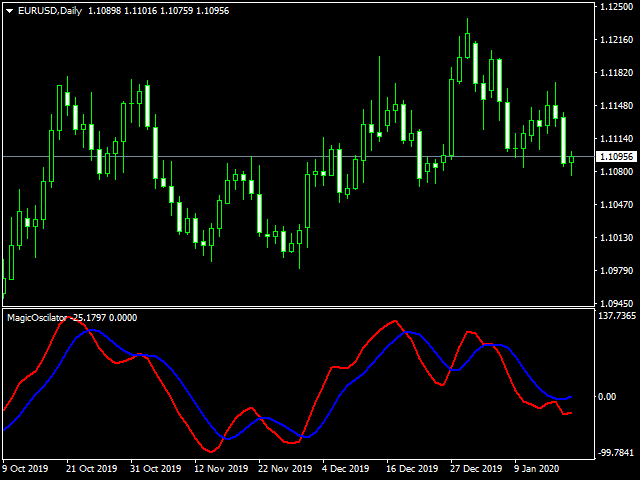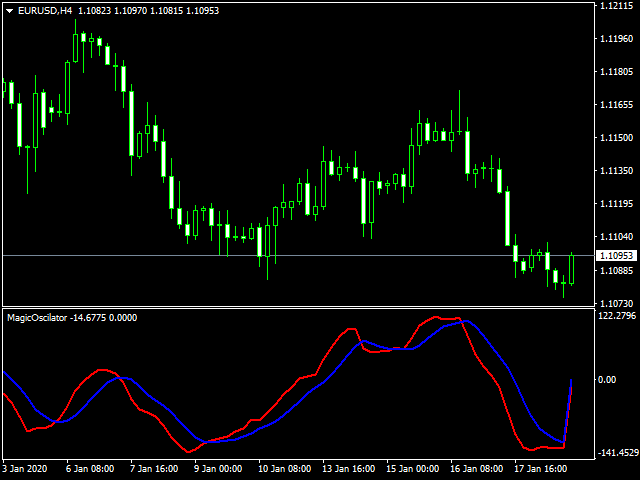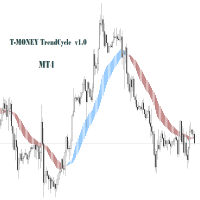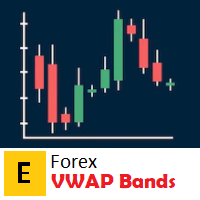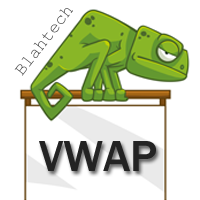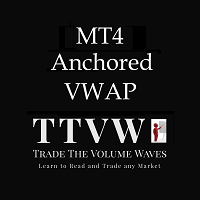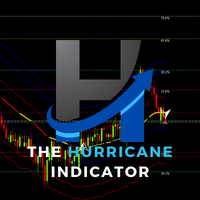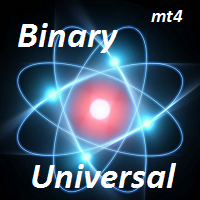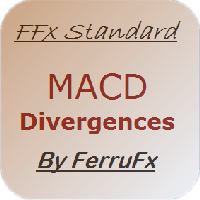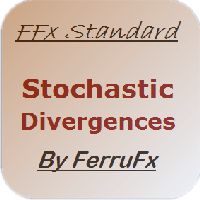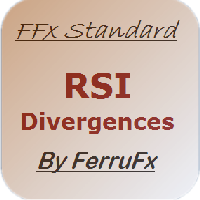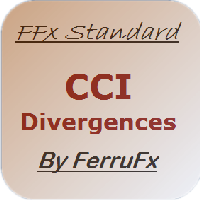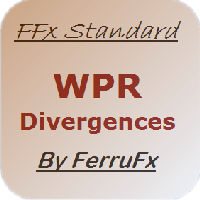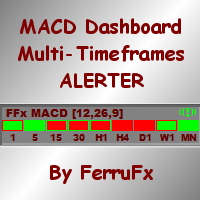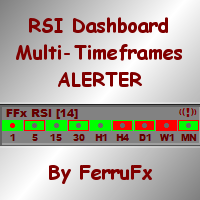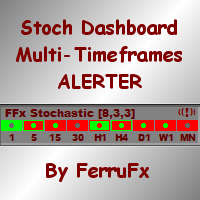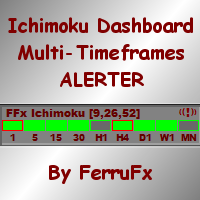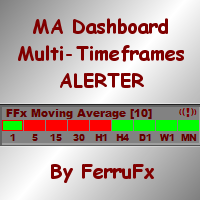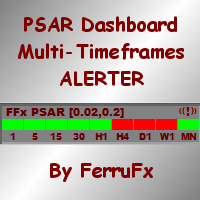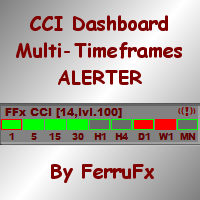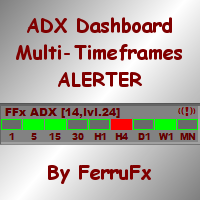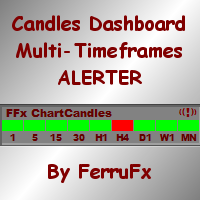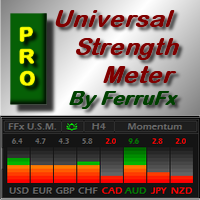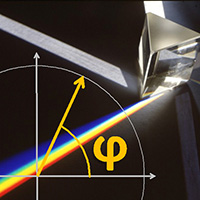Magic Oscilator
- Göstergeler
- Reiver Yohan Molina
- Sürüm: 1.12
- Etkinleştirmeler: 5
Oscillator based on data convergences between volume and liquidity.
It is recommended to use it in pairs with high volume and liquidity of exchange, such as EURUSD.
Preferably, in TF 4H or higher.
How to use:
When the lines converge and intersect in OVERPURCHASE, it is recommended to sell.
When the lines converge and intersect in SURVEY, it is recommended to buy.
Any questions, do not hesitate to contact me by chat for questions. If you consider it to be fake, or you feel that it works badly in some way.
Please contact me and I will calm your doubts.
Use everything you need in a demo way to make sure it works before feeling safe to buy.