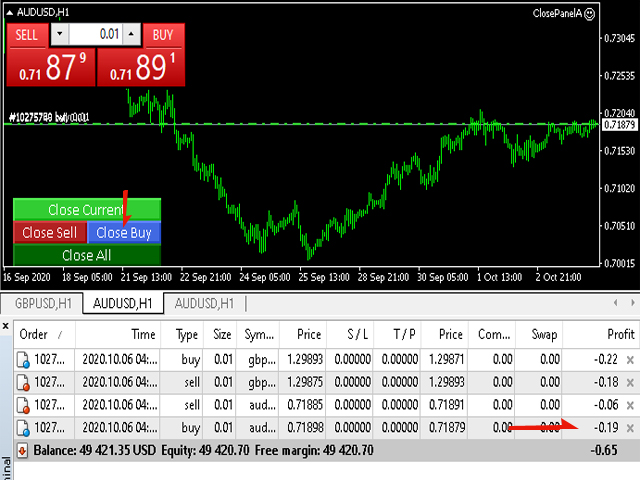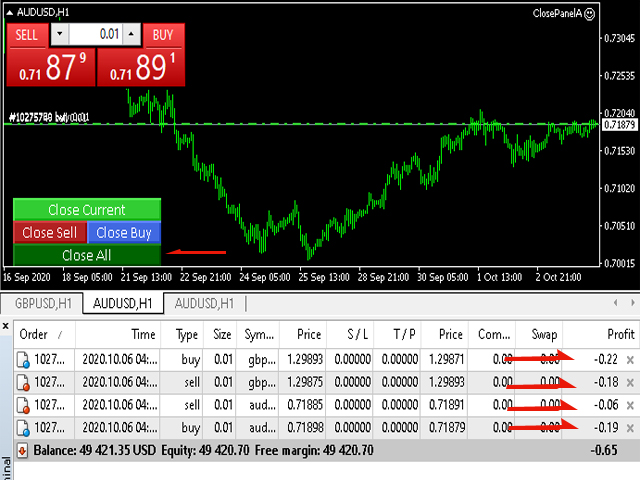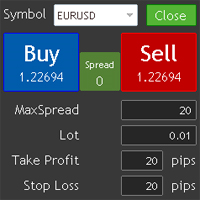ClosePanelA
- Утилиты
- Can Pei Pu
- Версия: 1.0
- Активации: 5
This utility allows you to easily close positions.
You can close buy or sell positions by clicking each buttons.
And also you can close whole positions by clicking one buttons.
This panel would be placed left bottom corner of the chart.
If the users want to change the placement and functions contact me.
Important:
-Check allow live trading.
-Enable Auto Trade trading.