Go to View —> Symbols —> Create Custom Symbol
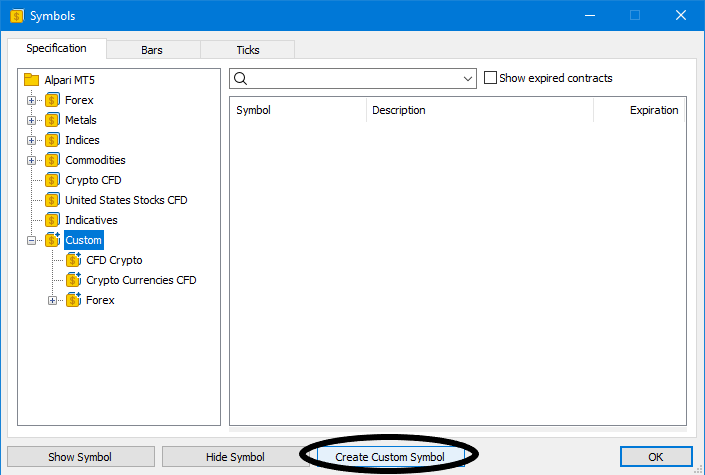
Click Import and choose path to ETHEREUMbinance_15M_tk_config.json file, attached below.
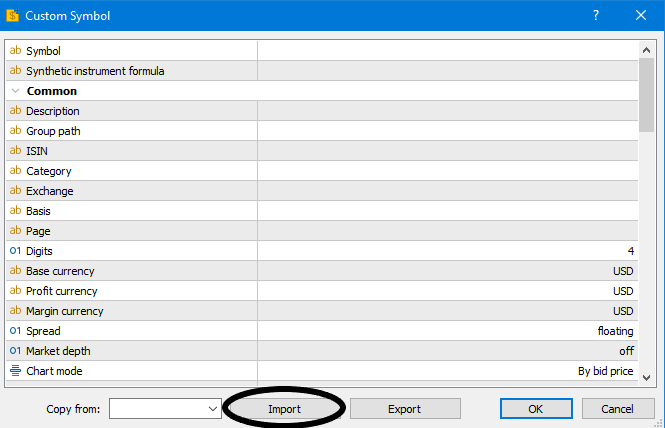
After that set session hours for Sunday and Saturday from 0:00 to 24:00 as shown below and click OK:
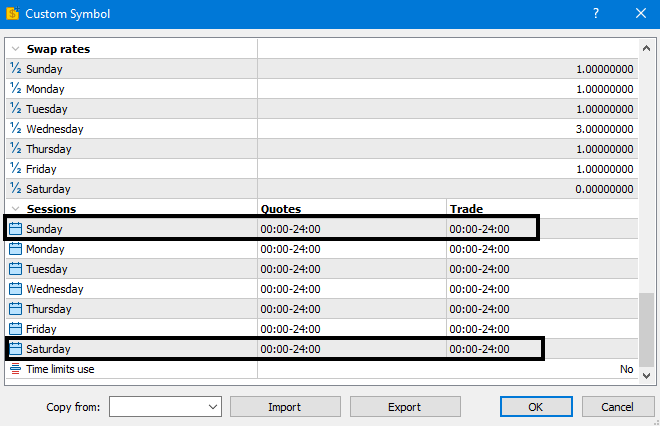
Double-click your new symbol to activate it and go to Bars section.
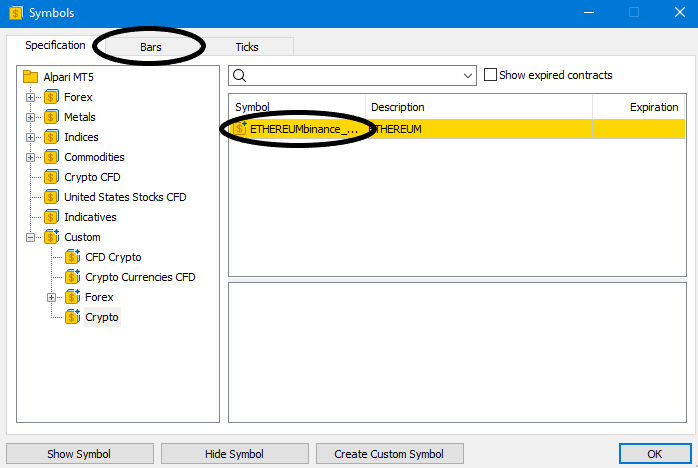
Click Import Bars.
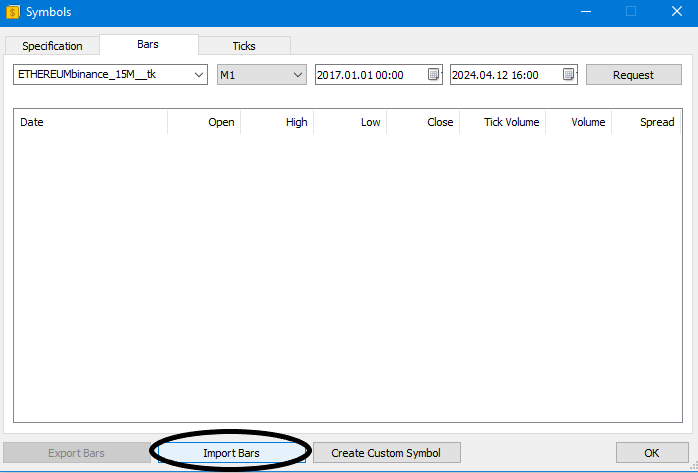
Click Browse and provide ETHEREUMbinance_15M_tk_M15_201708170415_202404101245.csv file from here. Then Click OK.
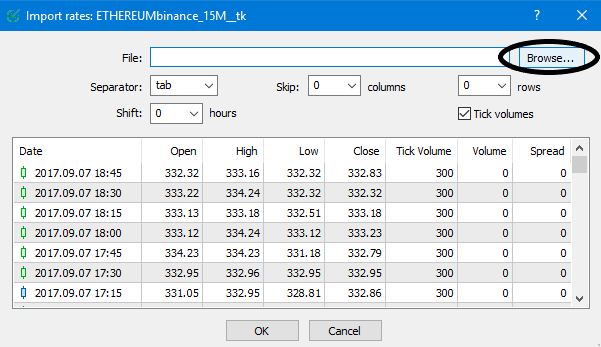
Click OK once more after rates were loaded:
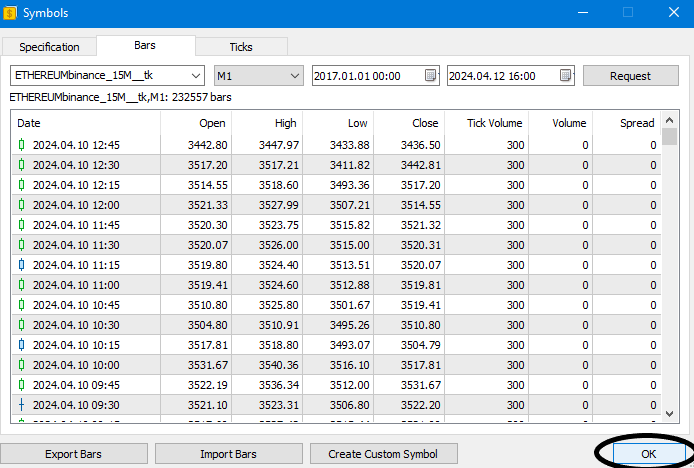
Now you can choose this symbol in Tester in category Custom\Crypto\ and start testing!
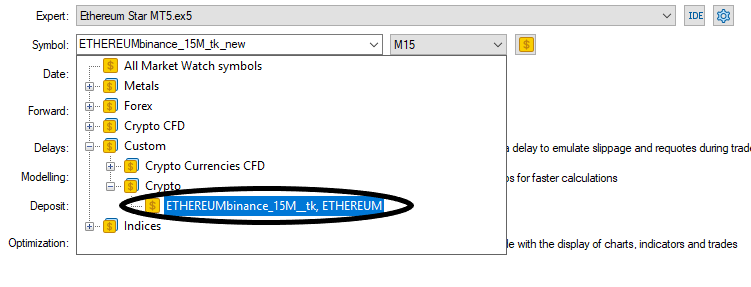
Файлы:


