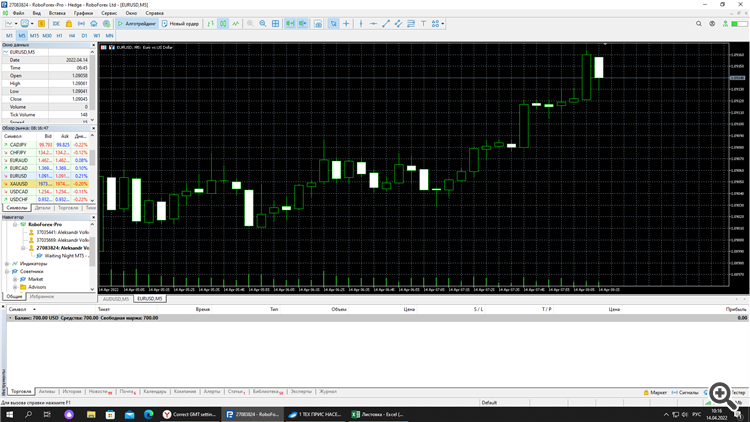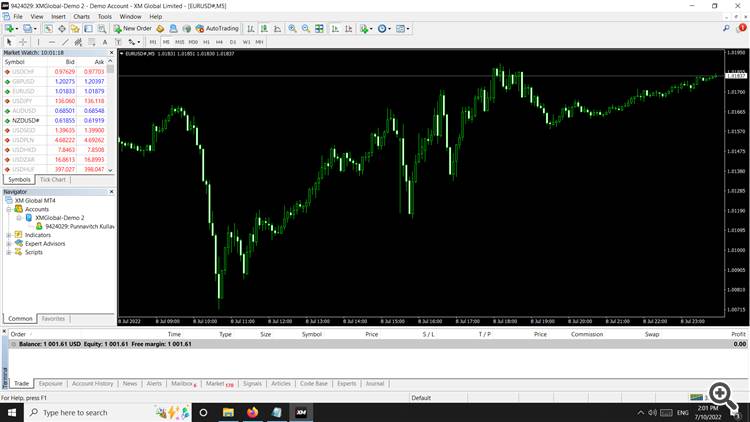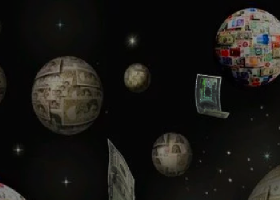In the settings of my advisors there is an algorithm for determining the working time depending on the winter time GMT of your broker. To find out your broker's winter time, you need to write to your broker's support service, for example, like this:
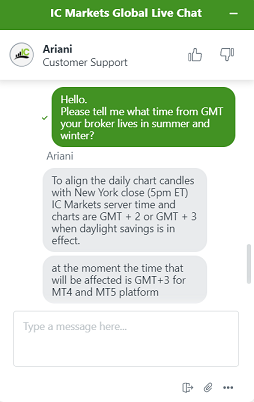
I received an answer that in winter the broker works at 2 GMT time - therefore, in the settings of my advisors, I specify GMT = 2.
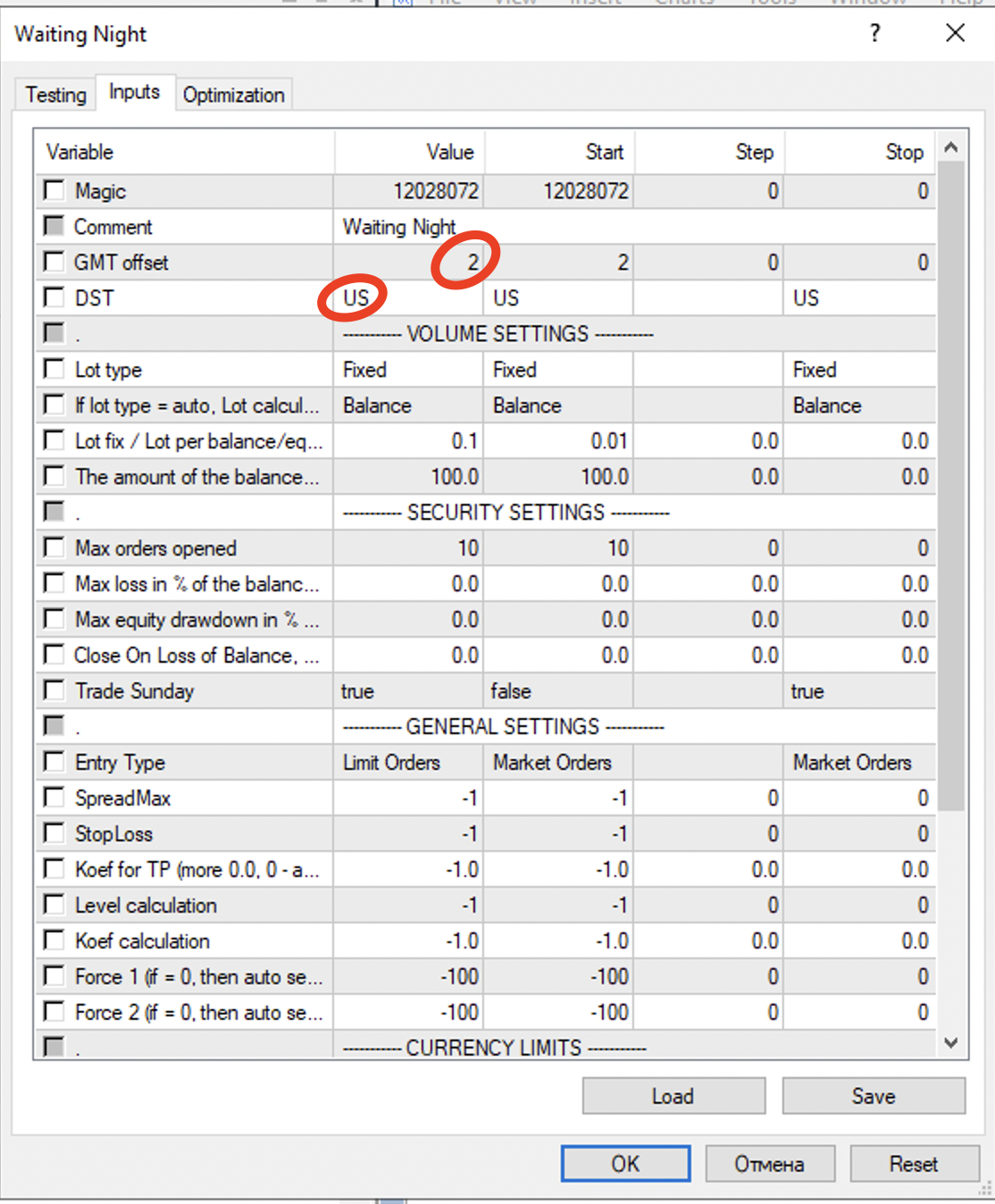
You also need to specify the broker's DST. Some brokers enter daylight saving time according to the US schedule, some according to the European schedule. This must be specified in the parameters.
Even if you bought an advisor in the summer and the current time of your broker is 3, you still need to specify 2 in the advisor. The advisor understands that it is summer and needs to shift by one more hour, but for a reference point it needs to specify winter time.
Testing:
For MT4:
If you do not use TDS 2 for testing, then you do not need to change anything for testing, since MetaQuotes quotes swing with winter time +2 GMT.
If you are using TDS 2 for testing, you need to set the same GMT deviation as specified in the broker settings in the TDS itself.
For MT5:
In the MT5 terminal, quotes are loaded from the broker, not from MetaQuotes. So you need to specify the correct GMT offset in the settings for testing. How to determine the correct GMT offset-see above in this blog.
Another way to correctly specify the GMT time in the Adviser settings:
The Adviser should work immediately after the rollover.
All my advisors are guided by the terminal time, and most brokers rollover occurs at 00:00
This is how most brokers work = quiet mill, ic markets, pepperstone, alpari, zero markets. Therefore, you need to specify GMT = 2 for them. Since both in summer and in winter, the adviser will work from 00:00 to 01:00.
If your broker is different and the rollover occurs earlier, for example at 23:00, then you need to specify GMT = 1. Then the adviser will open trades from 23:00 to 00:00. here are some examples:
if the rollover occurs at 22:00 = this means that the Expert Advisor needs to trade from 22:00 to 23:00, then you need to specify the GMT time in the settings 0
if the rollover occurs at 23:00 = this means that the Expert Advisor needs to trade from 23:00 to 00:00, then you need to specify the GMT time in the settings 1
if the rollover occurs at 00:00 = this means that the Expert Advisor needs to trade from 00:00 to 01:00, then you need to specify the GMT time in settings 2 (this is how most brokers work)
if the rollover occurs at 01:00 = this means that the EA needs to trade from 01:00 to 02:00, then you need to specify the GMT time in the settings.
Important: the consultant does not care where you are and how much time you have. He also doesn't care how much time is on your computer or vps. The time specified in the mt4 or mt5 terminal is important for him.
The third way, and the surest:
Write me a message about which broker you have. Open the EURUSD m5 chart at any time and send me a screenshot so that I can see the time in the terminal and tell you)
I am ready to answer your questions