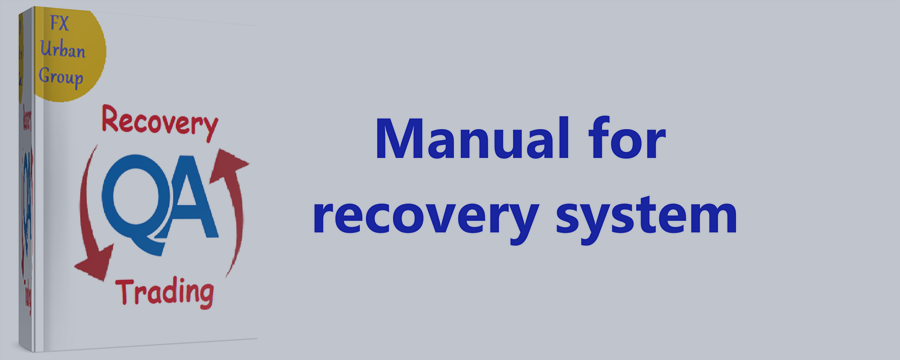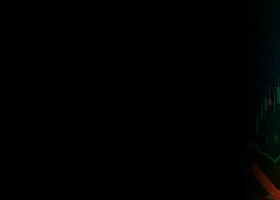QA Magic.
I. Info - Information about all open trades on the account
II. Recovery
1. Recovery Mode - Select mode for splitting unprofitable trades (more orders = lower risk)- Conservative - Every negative position gets split into 10 parts
- Moderate - Every negative position gets split into 5 parts
- Orders - The user can set the # of positions for the negative order to be split into (0-100)
2. rDistance - Distance in points until the next order, if price moved against the original position
3. Fast start - Immediate start - Immediately start the recovery system
4. Start at % - Once negative floating DrawDown gets to a set % - the recovery system will initiate. After setting the desired % value, user has to press the “Running” button to launch the updates parameters
5. Running - Launch the parameters selected in settings 1-4
6. Stop - Stop or cancel the execution. If the recovery mode has not yet started = Stop button will cancel and reset settings 1-4. If the recovery mode already started = Stop button will cancel future order execution AFTER all the current orders have been closed.
7. Close R&L - Close recovery + locking orders
8. Close all - Close all orders
Manual for recovery system
- Select mode (conservative/moderate/orders)
- Select distance between orders (leave default for EURUSD)
- Press “Fast Start” or “Start at %” and then press “Running”
- If you need to change any recovery mode settings AFTER it was already initiated: press “stop”, change the settings, press “running”. If the recovery mode has not yet started trading - new settings will apply immediately. If the recovery mode already started trading - new settings will apply after the first split order is closed/recovered.
Recovery mode explained:
The recovery system remains inactive until drawdown on the account reaches a user defined % value - as specified in the interactive panel. Likewise it will remain inactive until the “Fast Start” button is pressed. Upon the initialization of recovery mode:
- -Automatically closes all open charts (except the current) for the currency pair which entered “recovery mode” to disable other EA from trading that pair
- -Deletes all pending orders
- -Closes all profitable open positions
- -Locks all negative positions
- -The system begins to split each of the negative positions separately - in order to minimize deposit load and minimise risk
- -The system not only recovers the floating losses, but also yields a small profit at every step of the “order splitting” which results in reduced deposit load, reduced risk AND it does not freeze the account during the recovery period
PS: In order for the recovery system to successfully exit drawdown - it will require time and patience (length of which will depend on the severity of drawdown on the account :)
It is advised that you continue trading on a different account in the meantime :)