The Accutrade EA is equipped with a common set of stop orders: Stop-Loss, Take-Profit, Breakeven and Trailing-Stop, that help along with risk management to limit losses and save profits. These stop orders are configured both for the strategy and for each open trade separately.
Changing stop order levels is possible using their settings, dragging the level, and also changing the level cost. Clicking the level activates his setting. If there is a change in the distance multiple of the indicator value, the calculation plan changes the multiplier to achieve a new distance.
Stop-Loss
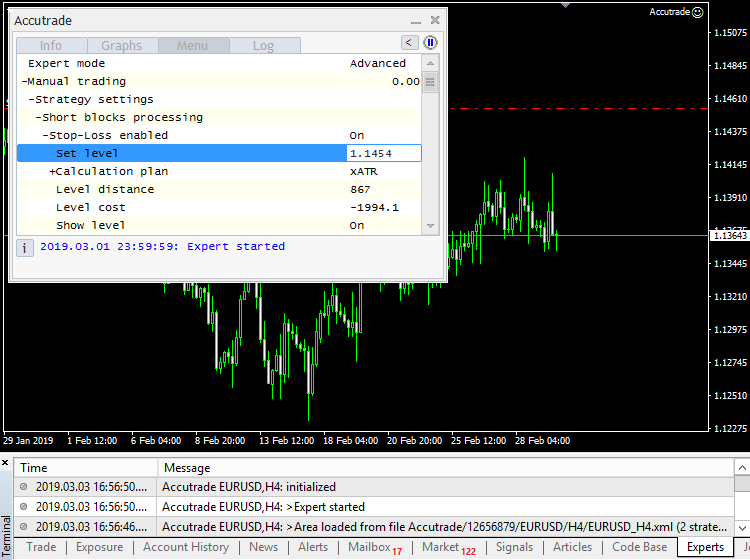
Stop-Loss settings content:
- Set level – level price
- Calculation plan – level calculation plan
- Level distance – level distance in points
- Level cost – calculated level cost in deposit currency
- Show level – level visibility on a chart
- Hide for 1 minute – command to hide the level for 1 min (useful when selecting the level and one level overlaps another)
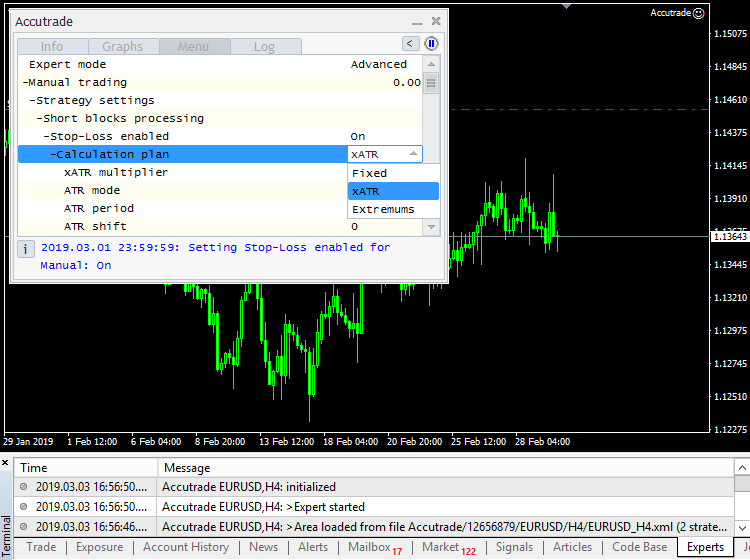
There are three calculation plans available for Stop-Loss:
1. “Fixed” calculation plan – fixed distance in point, contents one setting:
- Distance value – distance value in points
2. “xATR” calculation plan – distance value multiple to ATR indicator:
- xATR multiplier – multiplier value
- ATR mode – ATR indicator mode: current bar / simple average / weighted average
- ATR period – ATR indicator period
- ATR shift – ATR indicator shift
- Calculation locked – calculation lock on the current value
- Calculation locked for new blocks – calculation lock on the current value
3. “Extremums” calculation plan – calculation based on the extremums grid of the strategy or block:
- Extremums count – the number of extremums for level calculation
- Decrease on a lack – decrease the extremums quantity on extremums or margin lack
- Decrease on margin lack – decrease on free margin lack
- Min extremums count – min quantity
- Extremums real count – the real number of extremes after decreasing
- Level allowance, % – indent from target extremum to level in percent of a range
- Calculation possibility – calculation possibility flag
- Calculation locked – calculation lock on the current value
- Calculation locked for new blocks – calculation lock on the current value
Take-Profit
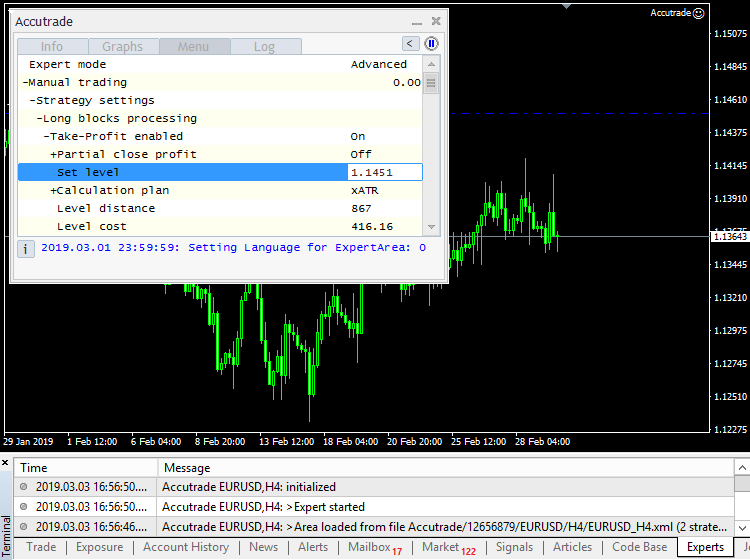
Take-Profit settings content:
- Partial close profit – partial profit colse proportional to the distance
- Partial close profit start, % – partial close range start
- Set level – level price
- Calculation plan – level calculation plan
- Level distance – level distance in points
- Level cost – calculated level cost in deposit currency
- Show level – level visibility on a chart
- Hide for 1 minute – command to hide the level for 1 min
Breakeven
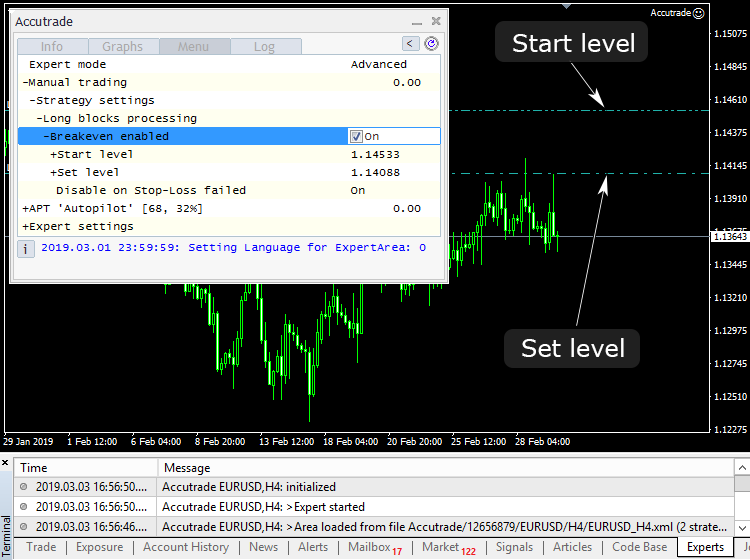
Breakeven settings content:
- Set level – level price
- Calculation plan – level calculation plan
- Level distance – level distance in points
- Level cost – calculated level cost in deposit currency
- Show level – level visibility on a chart
- Hide for 1 minute – command to hide the level for 1 min
- Set level – level price
- Calculation plan – level calculation plan
- Level distance – level distance in points
- Level cost – calculated level cost in deposit currency
- Show level – level visibility on a chart
- Hide for 1 minute – command to hide the level for 1 min
- Disable on Stop-Loss failed – disable Lossless when Stop-Loss achieved and the order close disabled by server
There are three calculation plans available for Breakeven start and set levels:
1. “Fixed” calculation plan2. “xATR” calculation plan3. “Extremums” calculation plan4. “xTakeProfit” calculation plan – distance value multiple to Take-Profit:
- xTakeProfit multiplier – multiplier value
- Min distance – min distance in points
Trailing-Stop
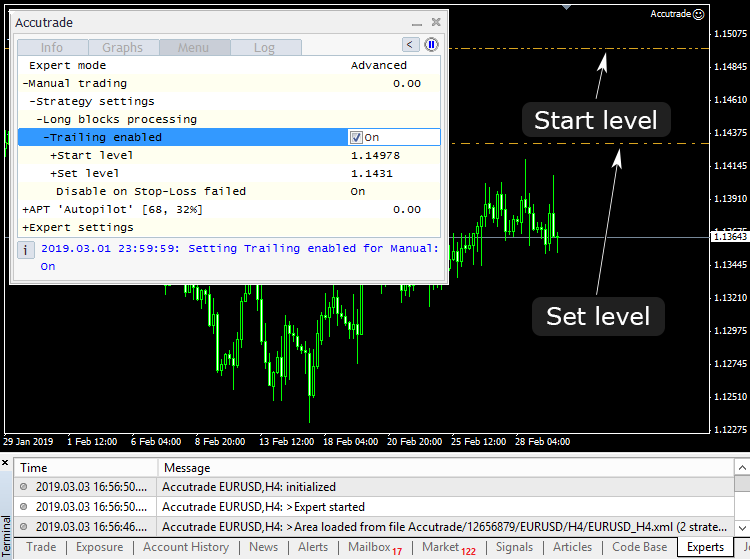
Trailing-Stop settings content:
- Set level – level price
- Calculation plan – level calculation plan
- Level distance – level distance in points
- Level cost – calculated level cost in deposit currency
- Show level – level visibility on a chart
- Hide for 1 minute – command to hide the level for 1 min
- Set level – level price
- Calculation plan – level calculation plan
- Level distance – level distance in points
- Level cost – calculated level cost in deposit currency
- Show level – level visibility on a chart
- Hide for 1 minute – command to hide the level for 1 min
- Disable on Stop-Loss failed – disable Trailing-Stop when Stop-Loss achieved and the order close disabled by server
Trailing-Stop has the same calculation plans as a Lossless: “Fixed”, “xATR”, “Extremums” and “xTakeProfit”.
When changing Start level, Set level recounts proportionally.
As we can see, the functionality of Accutrade EA stop order tools allows using the market features quite flexibly and absolutely automatically in order to limit risks and preserve profits. The significant expansion of the calculation plans list is scheduled for the near future.



