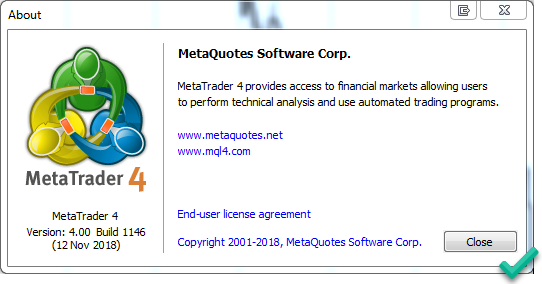If you are using an outdated version of MetaTrader 4, you may encounter a MetaCOT error:
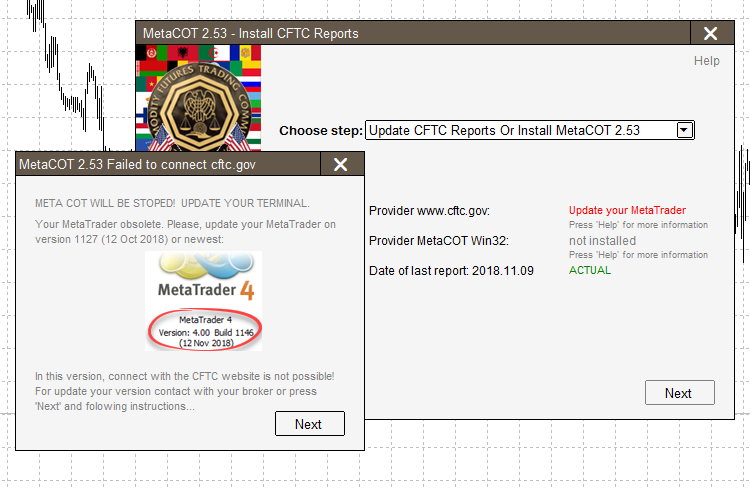
What is it mean?
When MetaCOT tries to connect to cftc.gov it uses TLC protocol for security connect. But old version MetaTrader 4 doesn't support this option. To connect the site you need use last version of MetaTrader 4.
How to update?
You may update your terminal if you connect MetaQuotes-Demo Server and wait a few minutes.
For this run next steps:
- Press File -> Open an Account
- Choose 'MetaQuotes-Demo' server:
- If label 'MetaQuotes-Demo' missing, enter 'MetaQuotes' in last line:
- Press 'Next' button. Choose option 'New demo account' and press 'Next again':
- Fill personal details and press 'Next'
- The system will create a new account for your:

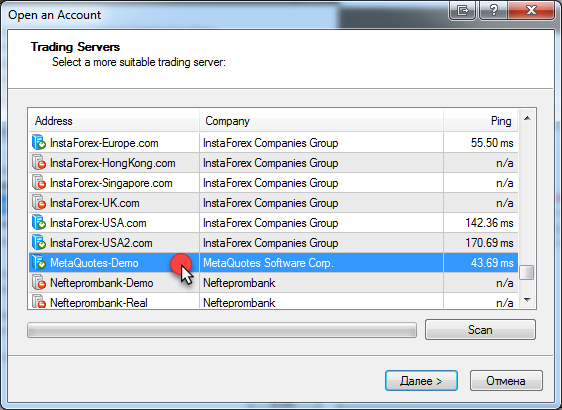
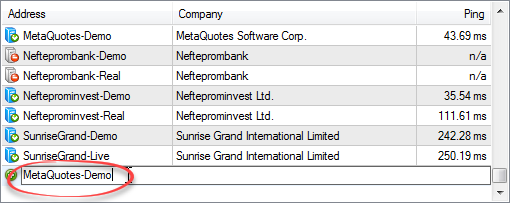
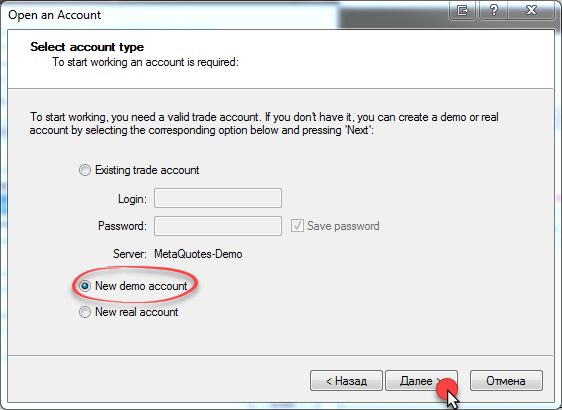
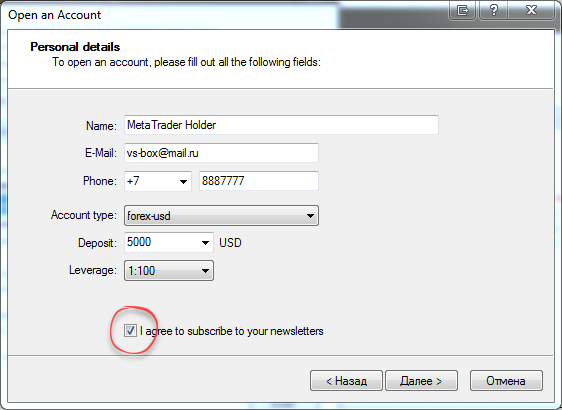
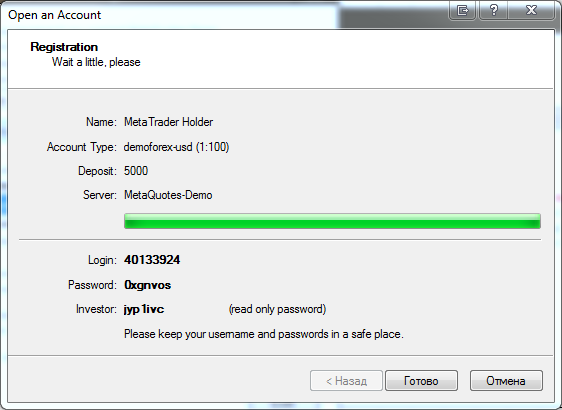
When you press 'Next', you connect to MetaQuotes-Demo server. It will detect your obsolete terminal and begin the update process. After a few minutes, your terminal will be rebooted.
Congratulations! Your terminal was updated! You may check it. Go to Help -> About. Your version will be actualized: