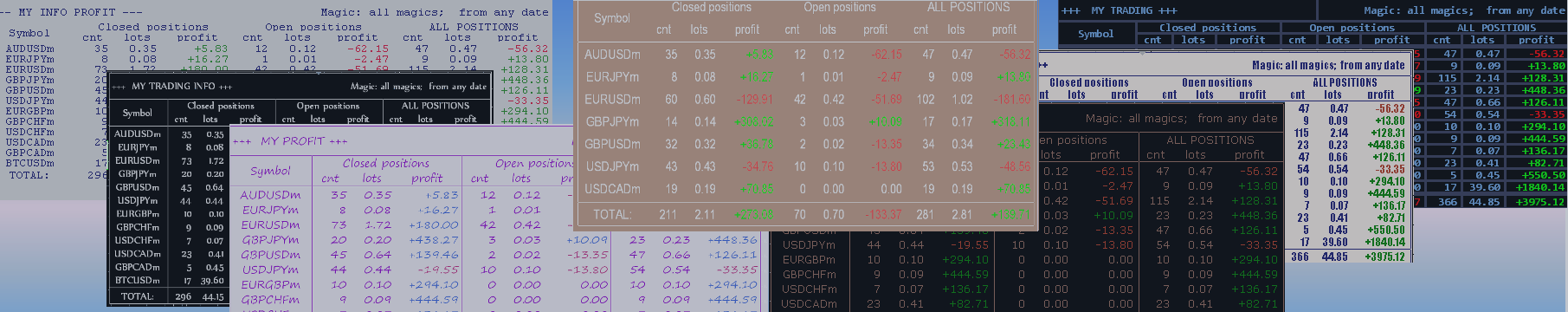An information panel MyInformer displaying statistics of trade from a certain date in real time allows you to select information both for a particular robot and for manual trading, or display all information.
Information is grouped by symbols, which allows you to identify which tools are profitable, and which - unprofitable, and how much.
Simple and convenient configuration: the utility should be dragged onto the chart to get all available information on closed and open positions. Only two parameters, ForMagic and DateFrom, affect the information, the other parameters are the adjustment of visual characteristics.
Supports 6 languages: English, Russian, German, French, Italian, Spanish.
O p t i o n s :
ForMagic - the magic number of orders for the selection. Empty field (by default) - all orders are selected, 0 - orders that are opened manually are selected; if any other values are given, the orders opened by the robot with such a magic number are selected.
If it is necessary to specify more than one magic numbers, enter them in a comma-separated list.
For example, such a need arises:
Please note that only those orders that are displayed in the "Account History" tab are available to the program, and the filter superimposed on the displayed orders affects the output data.
ShowInfoComment - A comment that will be displayed in the left corner of the header. Usually this is information about the essence of the sample: for example, the parameters ForMagic = 111, DateFrom = 2017.12.04 can be marked as "My Robot 1.0 from the beginning of the week".
TopIndent - Indent from the top.
RightIndent - Right indent.
RowsHeight - Height of rows, selection from the list (from 1 to 6).
ColumnsWidth - width of columns, selection from the list (from 1 to 6).
Font - Font type, selection from the list.
FontSize - The font size.
BackColor - The background color of the fields in the table. If the background color is different from None, the frame is not displayed. Frames are the fields themselves, because differ on the background of the chart.
FontColor - Text and frame color.
MinusDigitsColor - The color of the display of losses.
PlusDigitsColor - The color of the profit display.
BorderType - Frame type, selection from the list (none, minimal, classic).
ColumnsOrder - Column order, selection from the list.
Language - Choose a language from the list: SystemDefault, English, Russian, German, French, Italian, Spanish. By default - SystemDefault, i.e. the program will use the terminal language.
Information is grouped by symbols, which allows you to identify which tools are profitable, and which - unprofitable, and how much.
Simple and convenient configuration: the utility should be dragged onto the chart to get all available information on closed and open positions. Only two parameters, ForMagic and DateFrom, affect the information, the other parameters are the adjustment of visual characteristics.
Supports 6 languages: English, Russian, German, French, Italian, Spanish.
O p t i o n s :
ForMagic - the magic number of orders for the selection. Empty field (by default) - all orders are selected, 0 - orders that are opened manually are selected; if any other values are given, the orders opened by the robot with such a magic number are selected.
If it is necessary to specify more than one magic numbers, enter them in a comma-separated list.
For example, such a need arises:
- if the adviser opens short and long positions under different magic numbers, or otherwise uses different magic numbers in accordance with his algorithm;
- if you want to get results for several advisors working in a certain bundle;
- if you are trading manually, but for trading from time to time, use utilities that issue orders for you (say, with magic number12345), and you want to receive information only on manual trading and these utilities. Then put "0,12345"
Please note that only those orders that are displayed in the "Account History" tab are available to the program, and the filter superimposed on the displayed orders affects the output data.
ShowInfoComment - A comment that will be displayed in the left corner of the header. Usually this is information about the essence of the sample: for example, the parameters ForMagic = 111, DateFrom = 2017.12.04 can be marked as "My Robot 1.0 from the beginning of the week".
TopIndent - Indent from the top.
RightIndent - Right indent.
RowsHeight - Height of rows, selection from the list (from 1 to 6).
ColumnsWidth - width of columns, selection from the list (from 1 to 6).
Font - Font type, selection from the list.
FontSize - The font size.
BackColor - The background color of the fields in the table. If the background color is different from None, the frame is not displayed. Frames are the fields themselves, because differ on the background of the chart.
FontColor - Text and frame color.
MinusDigitsColor - The color of the display of losses.
PlusDigitsColor - The color of the profit display.
BorderType - Frame type, selection from the list (none, minimal, classic).
ColumnsOrder - Column order, selection from the list.
Language - Choose a language from the list: SystemDefault, English, Russian, German, French, Italian, Spanish. By default - SystemDefault, i.e. the program will use the terminal language.
Файлы:
terminal.set
1 kb
prikolnaya.set
1 kb
standart.set
1 kb
standart2.set
1 kb
ascetic.set
1 kb
impact.set
1 kb