To update data You simply need to copy the records of CME in the folder of the indicator. The rest is done by the indicator itself.
Follow these simple steps:
- Run indicator CME. Make sure it has started. The first time startup, the indicator should display its internal data. They will be lagging:

The program will print a message indicating that the data is apparently obsolete, and you must perform the installation procedure reports:
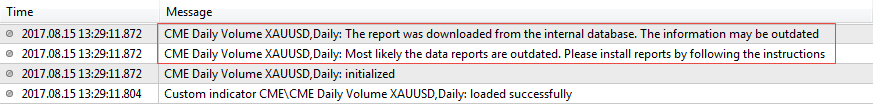
Turn off the indicator. Run Explorer and go to work directory of CME Bullettin. It's has a full path: c:\Users\Your_Name\AppData\Roaming\MetaQuotes\Terminal\Common\Files\CME Daily Bulletin. Warning, AppData is hiden direcory, You will need to enter this path string in the file Manager. Go to c:\Users\Your_Name\AppData\Roaming\MetaQuotes\Terminal\Common\Files\CME Daily Bulletin\Volumes\Sources\:
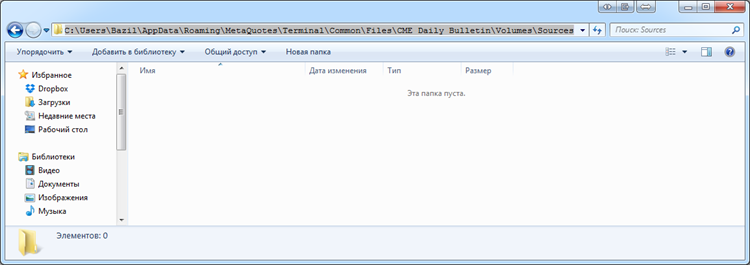
This directory was empty. If this directory missing - create it.
Run Explorer #2 and enter ftp server name in path field:
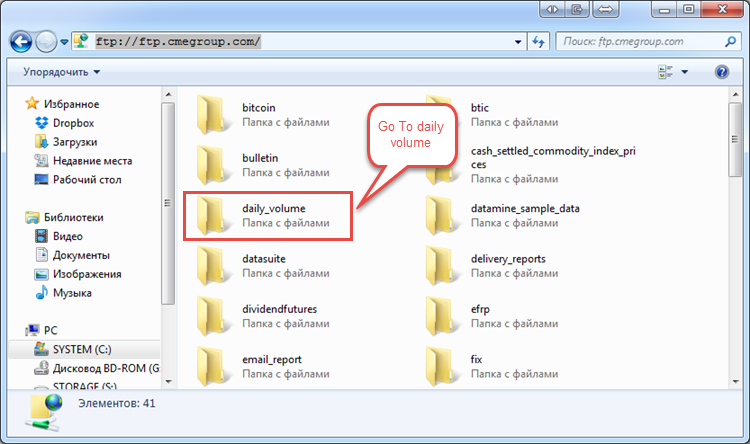
Go to daily_volume directory and copy all reports in c:\Users\Your_Name\AppData\Roaming\MetaQuotes\Terminal\Common\Files\CME Daily Bulletin\Volumes\Sources\. Copy all:
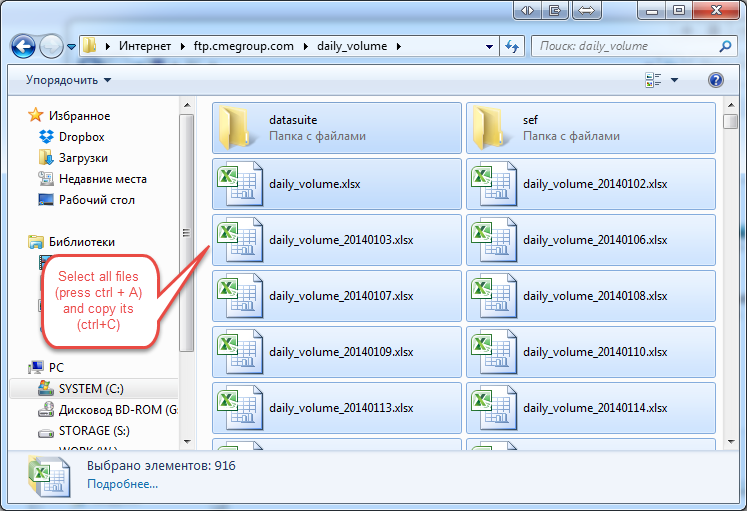
And past all:
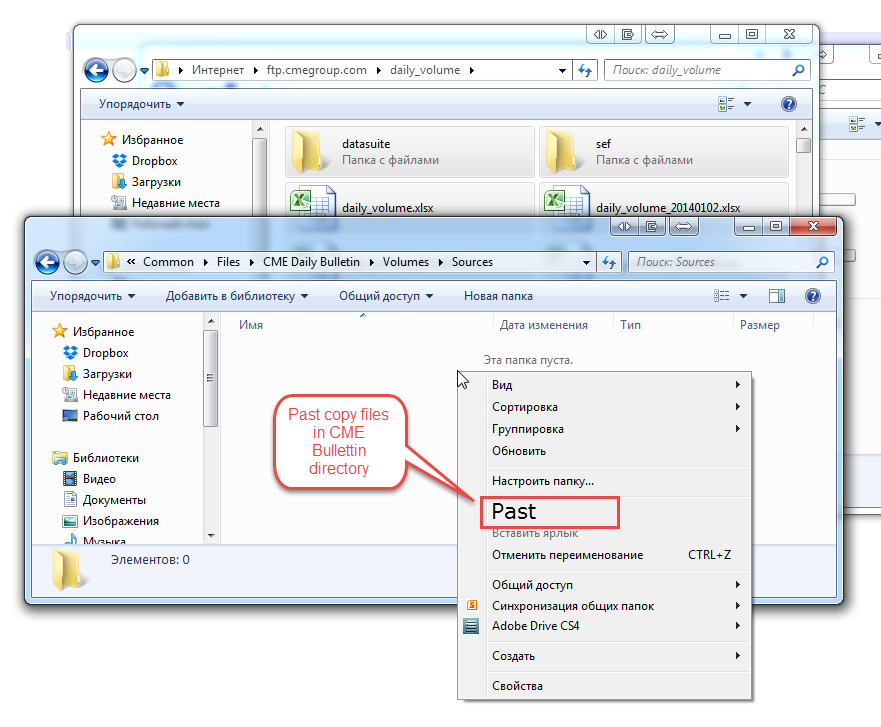
Run Cme Bullettin indicator again and wait. After a minute, the indicator detects that a folder has appeared in the reports, and begin to update them:
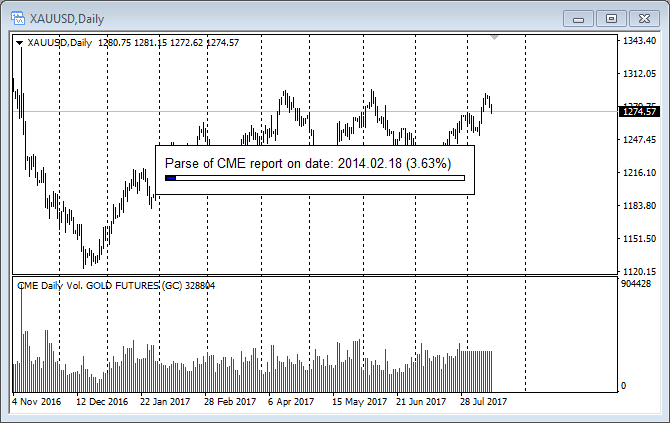
In a few minutes the indicator will update your details and You'll get the latest reports. The delay indicator will disappear automatically:

This procedure must be performed every day, copying new reports in the folder c:\Users\Your_Name\AppData\Roaming\MetaQuotes\Terminal\Common\Files\CME Daily Bulletin\Volumes\Sources\.
In future versions, the downloading of reports will happen automatically, using a special written for this program. Check indicator updates regularly.



