FFx Hidden TPSL Manager
- Utilitários
- Eric Venturi-Bloxs
- Versão: 1.3
- Atualizado: 16 junho 2021
- Ativações: 20
O painel FFx Hidden Manager vai ajudar facilitando o gerenciamento de suas ordens diretamente no gráfico. Abaixo a descrição de todos os recursos:
- TP, SL e Trailing Stop ficam ocultos
- Cada ordem tem a sua própria linha no gráfico
- Arrasta e solta (Drag & Drop) qualquer linha para alterar o TP/SL, conforme sua necessidade
- Opção para mover automaticamente a linha SL no empate (breakeven) quando TP # 1 for atingido
- Opção para escolher o tipo de TP/SL (por pips ou preço)
- Opção para escolher o tipo de Trailing Stop (por pips, MA, Fractals, PSAR ou ATR)
- Defina quais ordem(s) que deseja gerenciar no gráfico atual (todas as ordens ou uma específica(s), com o seu número de ticket)
- Botão para maximizar/minimizar o painel
- Arraste e solte (Drag and Drop ) o painel em qualquer lugar do gráfico.
- Opção para exibir as informações sobre as ordens gerenciadas
Como usar? (veja também as imagens abaixo)
- Selecione a(s) ordem(s) que deseja gerenciar (todas ou uma específica)
- Defina seus alvos (Target), SL e TS … clique em “place”. Todos eles trabalham separadamente de modo que você pode definir apenas o(s) necessário(s).
- Se você quiser remover um TP, SL ou TS, selecione a ordem certa ... clique em “remove”
- Quando você define a seleção “all current symbol” (todos símbolos atuais), as “current settings” (configurações atuais) são mostradas no painel. Estas configurações serão utilizadas automaticamente para todas as novas ordens. Para resetar/remover essas configurações, clique em “reset all”.
- Se “Show Trades Infos” (mostrar informações das ordens de negociação) for selecionado, uma nova tabela pequena exibirá abaixo do painel cada ordem e seus objetivos de lucro (targets) atuais e as configurações de TS ... ele atualiza em tempo real, se as linhas são movidas no gráfico.
Se você precisar de mais esclarecimentos, sinta-se a vontade para nos enviar um e-mail. Você pode encontrar em meu perfil, "todos os contatos".

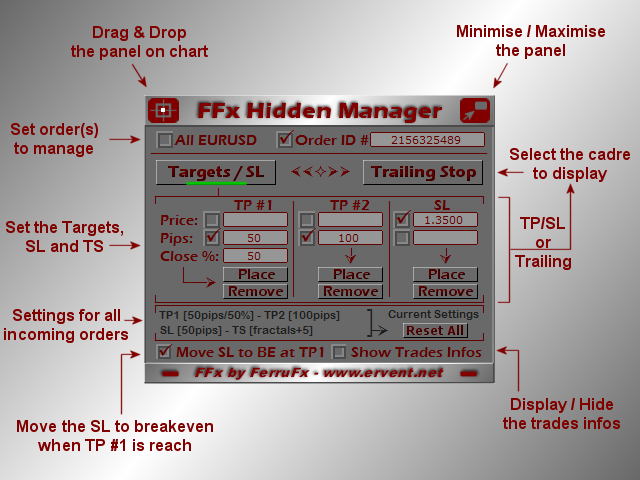
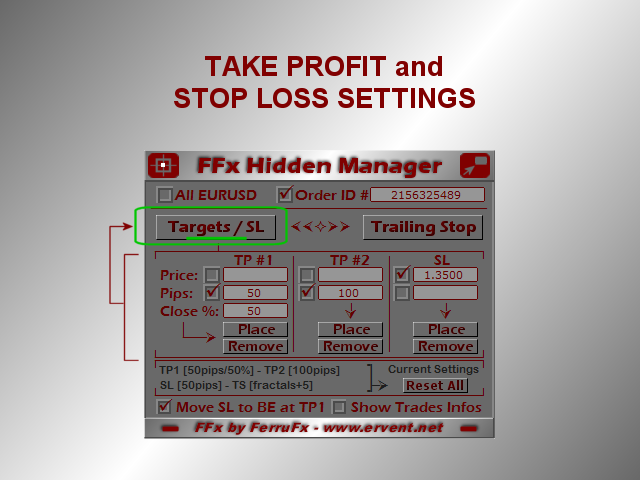
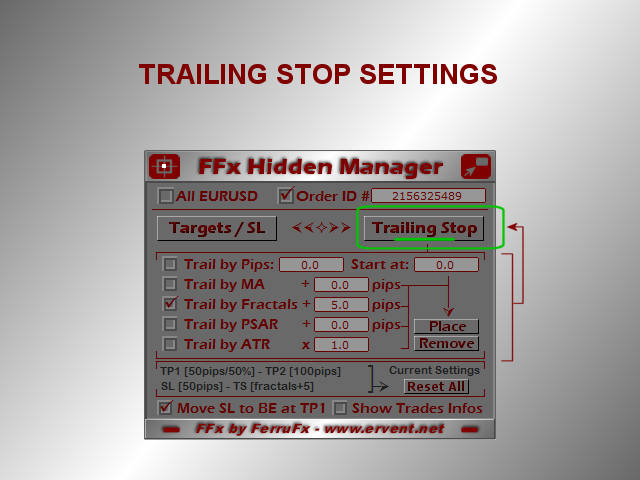
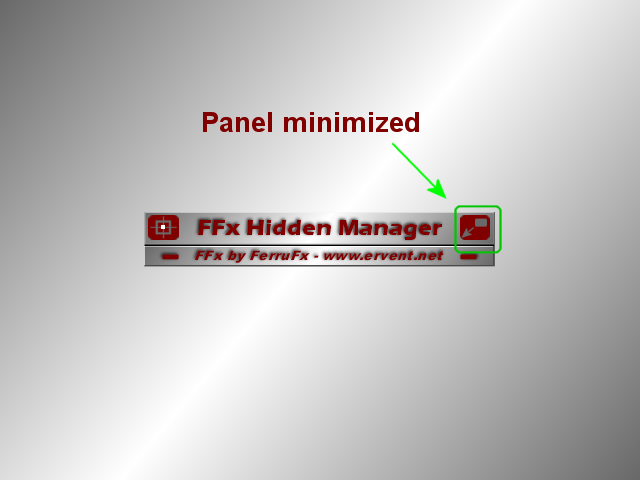
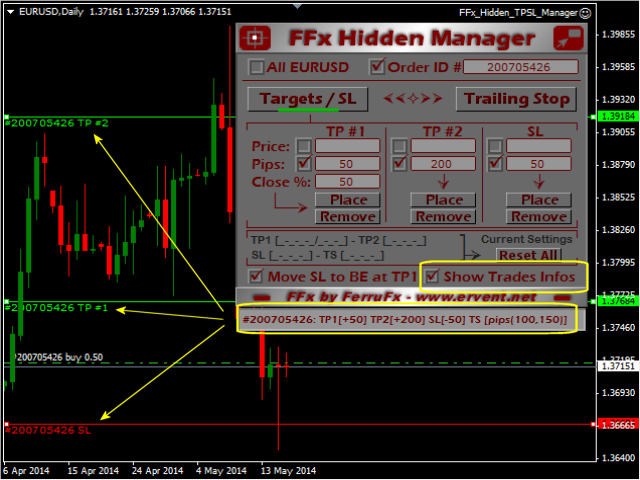


































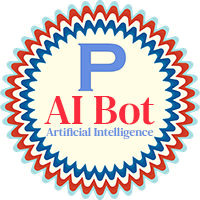

























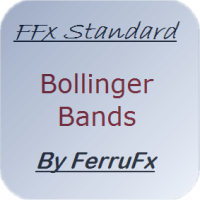


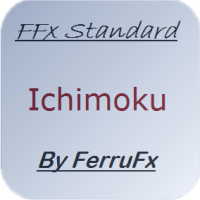
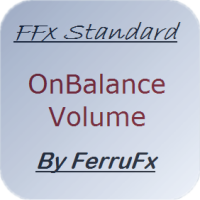
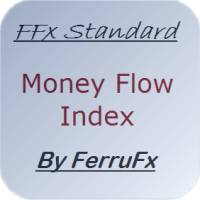


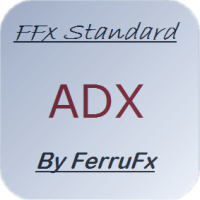

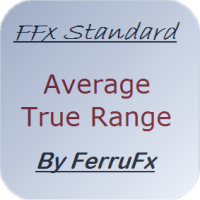
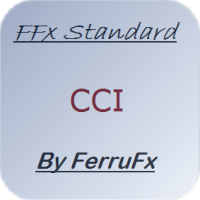
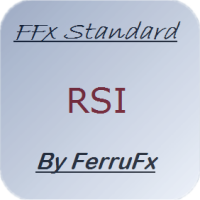


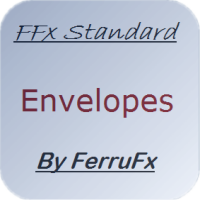





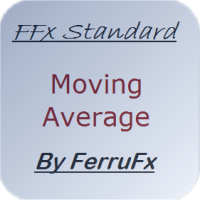
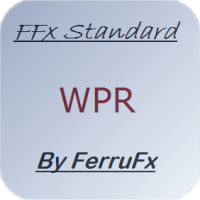

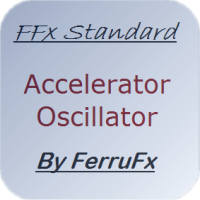
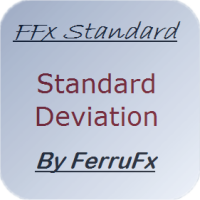




O usuário não deixou nenhum comentário para sua avaliação