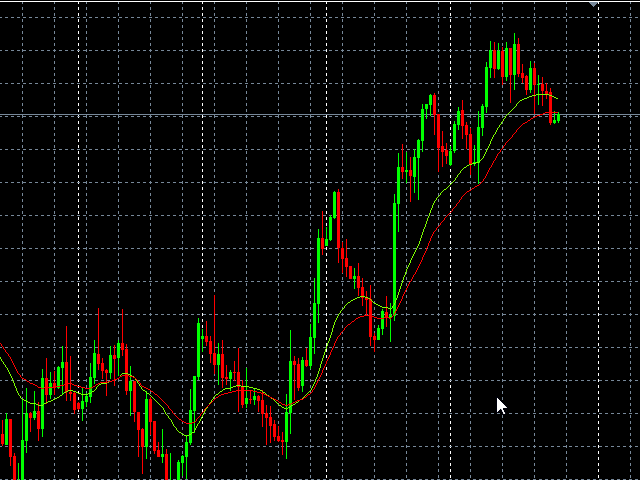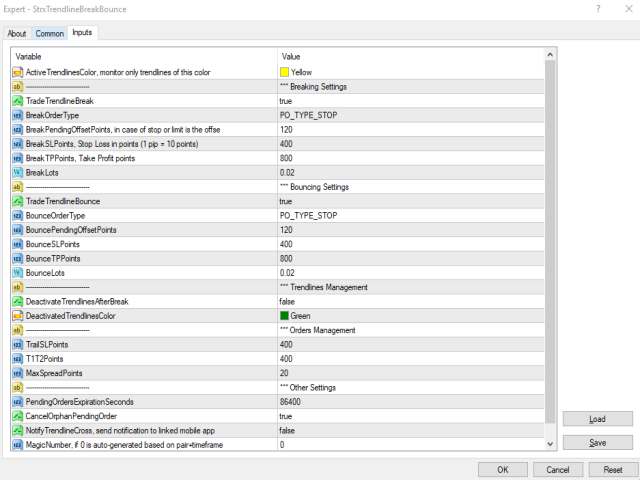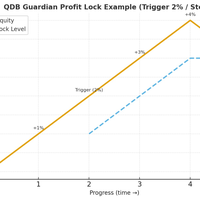Strx Trendline Break and Bounce Trader
- Utilitários
- Francesco Strappini
- Versão: 1.24
- Atualizado: 10 outubro 2020
- Ativações: 5
🔥 Buy or rent it and request a copy of the Antimartingale EA for free 🔥
Trendline based utility, you design your trendlines or horizontal lines, the EA opens trades for you
- Possibility to trade on break and/or bounce events
- Indipendent break and bounce settings
- Configurable market, stop and limit orders
- T1T2 Logic to lock profits and minimize losses
- Trailing Stop Loss
- Max Spread check
- Notifies you when your trendlines are crossed
- No strange trendline name or syntax, you decide the color of trendlines to monitor and EA open trades for you or only notify you as soon as they are crossed.
Testable in MT4 strategy tester; being a semi-automatic EA it is backtestable in visual mode.
T1T2 means that when points specified are reached, half of order gets closed and stop loss moved to breakeven.
Works on every pair and every timeframe; best results obtained on H4 timeframe, but can be used even for scalping on M5 and M15
EA works in points, 10 points always equal to 1 pip even if your account is a 4 digits account: for example, 20 pips stop loss always equal to 200 points.
Input parameters
- MagicNumber: EA magic number, must be unique for every EA instance and different from any other EAs magic numbers
- ActiveTrenlinesColor: EA watches trendlines and horizontal lines of this color; every other trendline or horizontal line is ignored
- ActiveTrenlinesStyle: Style of the line to watch for
- ATRPeriods: Number of bars to calculate ATR for the current timeframe; ATR is used to determine orders distance
- TradeTrendlineBreak: if true, when a trendline or horizontal line gets crossed, EA open a trade in same cross direction; for example, if a support line gets broken, EA open a SELL trade, otherwise if a resistance line gets broken EA open a BUY order.
- BreakPendingOffsetUnits: 0 means to open a market order, a positive value will open a STOP order, a negative value will open a LIMIT order; this number is multiplied for ATR to determine the order distance from current price
- BreakSLUnits: Initial Stop Loss ATR factor; this number is multiplied by calculated ATR to determine SL distance
- BreakTPUnits: Initial Take Profit ATR factor, this number is multiplied by calculated ATR to determine TP distance
- BreakTP2Units: Second Take Profit ATR factor, this number is multiplied by calculated ATR to determine TP2 distance
- BreakLots: Trade volume for break events
- TradeTrendlineBounce: if true, when a trendline or horizontal line gets crossed, EA open a trade in opposite cross direction; for example, if a support line gets broken, EA open a BUY trade, otherwise if a resistance line gets broken EA open a SELL order.
- BounceXXX parameters are similar
- DeactivatedTrendlinesColor: deactivated trendlines color
- TrailSLPoints: Trailing Stop Loss points; the more your trades get profitable, the more your stop losses get smaller securing profits and limiting losses
- T1T2Points: when a profitable trable reach this number of profit points, half of order gets closed and stop losses is moved to open price (breakeven). This is a common strategy used by many FX professionals
- MaxSpreadPoints: orders are opened only if spread is less or equal than this value
- PendingOrdersExpirationSeconds: in case or stop or limit orders, they will expire after the number of seconds specified here
- CancelOrphanPendingOrder: if true, if you decide to open 2 limit orders in case of break and bounce, when one is activated the other gets canceled avoiding edging and/or unwanted doubled orders
- NotifyTrendlineCross: if true, when a trendline or horizontal line gets crossed, a notification will be sent to you linked smartphone with MQL app installed
- MagicNumber: number used by EA to identify its orders; if 0 it is auto-generated by pair and timeframe; if you want to activate more than one indipendent EA on same pair and timeframe, please specify a unique number here