Draw My Levels
- 유틸리티
- Brian Derich
- 버전: 1.1
Get This: The Ultimate Power Tool for Traders—Draw My Levels!
Believe me, folks, this is BIG. This isn’t just some regular, everyday tool—this is *the* essential tool for your trading arsenal. “Draw My Levels” is a simple, elegant, and powerful script that’ll take your trading game to a whole new level. You want precision? You want control? You want to see where the real action is happening on the chart? Then this script is for you.
Why Do You Need This Script?
Let me tell you, if you’re a trader who’s serious about making the right moves at the right time, you NEED a way to mark your levels with accuracy. No guessing games here, no “well, maybe it’s around here.” Drop “Draw My Levels” on your chart, and BOOM—it adds two lines marking the top and bottom of your level, fills it in with color, and even shows you the timeframe so you know exactly when and where you’ve marked.
Here’s the Secret Sauce:
1. Drag-and-Drop Simplicity: Place it on the chart—effortless. It takes the candle you’re working on and the last three before it, analyses the data, and draws your level with "surgical precision".
2. Three Simple Options: When you drop it, a pop-up box appears with three easy choices:
- YES - Draws a new level instantly.
- NO - Redoes your levels for perfection.
- CANCEL - Wipes only this level from your chart, leaving everything else intact. Easy, right?
3. Know Your Zones, Know Your Chart: It automatically recognizes whether you’re drawing a demand (buy) or supply (sell) zone and fills the level with colour—green for demand, red for supply. Spot opportunities with a glance, stay focused, and act fast!
4. Seamless Multi-Timeframe Compatibility: Whether you’re analyzing on the daily or down to 5-minute charts, this script works. If you want to tighten up your level’s width? Drop down to a lower timeframe and get that crystal-clear zone. It’s flexible—it’s 'exactly' what a real trader needs.
Pro Tips Straight From the Pros
You want more? Here it is. You can adjust the levels any way you want, thanks to the smart integration with the Fibonacci tool. Plus, it’s customizable. Favourite it. Hotkey it. It’s at your fingertips whenever you need it.
A Real Trader’s Tool for Serious Profits
Listen, if you want to understand the true buying and selling pressure in the market, you need a Multi-Anchored VWAP. And guess what? You can find it here on my profile (link included). Pair it with Draw My Levels, and you’re 'unstoppable'.
Stop Settling. Start Succeeding.
Thousands of traders are looking for that edge—don’t let them get it before you. “Draw My Levels” has been battle-tested and designed for people who want to move fast, stay in control, and get clear signals. Make the smart move. Grab this today, put it in your favourites, and start dominating your charts.

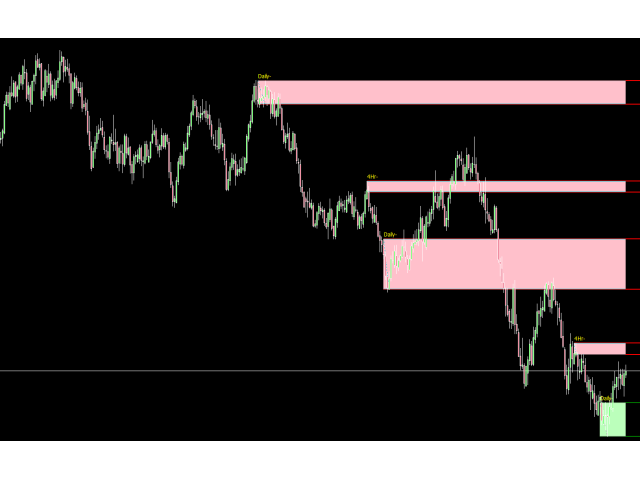
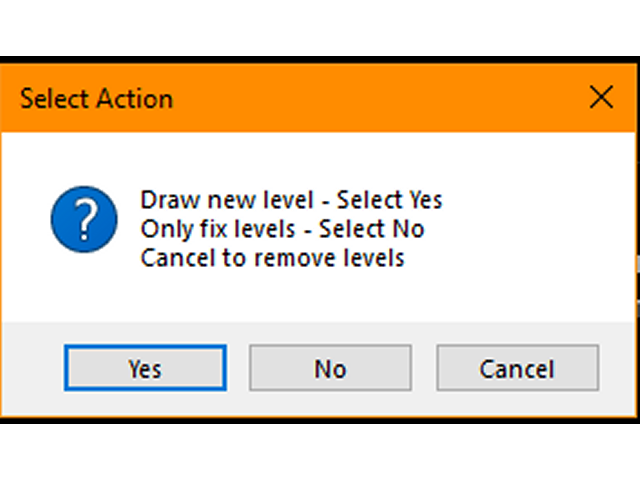
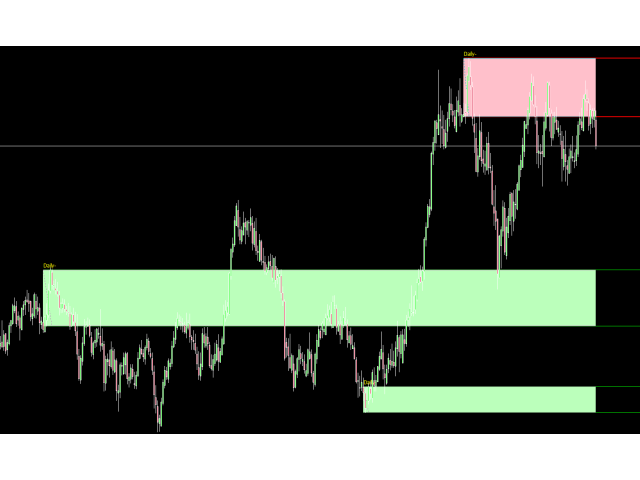















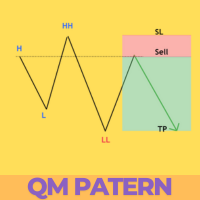














































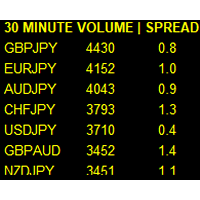

Great script. Very handy for supply and demand zones. Only issue I find is if I want to remove or adjust 1 level it removes all of them. But maybe I'm doing something wrong. Thanks to the developer.