MetaTrader 5용 Expert Advisor 및 지표 - 62
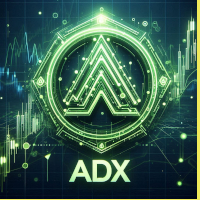
HiperCube ADX Histogram is here!
Discount code for 25% off at Darwinex Zero: DWZ2328770MGM This indicators helps you to know if could be a strong trend in the market . ADX is a very popular and usefull indicator, so many top traders reccomends use it as filter to bad trades, or in combinations of other analysis.
With HiperCube ADX you will be a premium exoerience using a beautifula and great indicator for your trading.
FEATURES: Fully Customizable Custom Your Chart! Custom Color to Histogram I
FREE

Burning Scalper - Advanced MFI Trading System
Indicator Description
Burning Scalper is a comprehensive trading system based on an enhanced Money Flow Index (MFI) indicator, designed for precise identification of market entry and exit points. The indicator combines volume and price analysis, providing traders with a complete picture of market dynamics.
Key Features
Intelligent Trading Signals
The indicator automatically identifies optimal market entry points by analyzing extre
FREE

Indicator that uses ATR and standard deviation to calculate the current trend. It has the top and bottom line. The top line is shown when it is high, and the bottom line when it is low. The indicator does not draw a trend line or show the trend for the day, or for a certain period. It has the function of indicating the current trend, and may indicate a reversal.
use it with caution and at your own risk.
FREE

Quick and Easy to use Manual Trader and Risk Management Assistant Gives you a trading environment where you can do forward Testing both on Active Account and Strategy Tester. Suited for Live Trading, Risk Management and also gives you the same Market Capabilities on Strategy tester Provides you with easy editing capabilities and exit strategies that you can Test. ON PROMOTION
FREE

Earlion is an effective grid EA for trading on the AUDCAD, AUDNZD, NZDCAD currency pairs. To open positions, the EA uses data from the BB indicator. The exit is automatic and depends on the current risk. The main EA feature is the ability to minimize the risk of losing a deposit when opening a large number of positions on one currency pair. When the specified number of open positions is reached, Expert looks for an opportunity to close them with minimal losses or no losses at all. Possibiliti
FREE

RITZ – 8 Main Market Zones & Smart Candle Timer is an advanced market-timing and session-analysis indicator designed to enhance intraday trading precision. The indicator features an adaptive candle countdown timer with dynamic time format, color warnings, blinking effects, size scaling, and multi-level sound alerts to help traders anticipate candle close and critical market moments accurately. It includes a global market session panel covering 8 major trading zones worldwide , displaying real-t
FREE
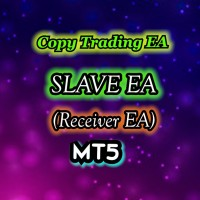
Slave EA (v1.x) – All Key Features Signal Reader
Grabs Master’s trade signals (via GlobalVariable or CSV) in real time. Most Powerful Future
• Copy from any read only or investor password account also
Trade Copier
• Opens new trades to match Master
• Updates SL/TP instantly when Master modifies
• Closes trades the moment Master closes them ️ Smart Filters & Options
• Symbol Filter – Copy only specified pairs or “ALL”
• Direction Filter – BUY only, SELL only, or BOTH
•
FREE

This is Trends EA, a simple yet efficient trading algorithm that trades strictly based on the prevailing trend. Trends EA offers users with the flexibility and freedom to configure their risks. Feel free to change your lot sizes, stop loss and take profit to your preferences, though default settings will always work. A higher risk-to-reward ratio means bigger wins A lower risk-to-reward ratio means higher win rates How to set up? Just configure your lot size, stop loss and take profit and attac
FREE

++++++++++++++++++++++++++++++++++ +++ Trend Tool ++++++++++++++++++++++++++++++++++ Hallo Trader, This is a trend tool that I use... based on four moving averages. Price below or above the EMA200 is indication for the long term trend. Also the direction of the slope counts. You can customise in settings if you want. The tool is aligned with my Forecast System and the Bounce Zones. - Forecast System --> https://www.mql5.com/en/market/product/156904 - Bounce Zones --> https://www.mql5.com/en/mar
FREE

The Supertrend etradro indicator is volatility based and is more of a trend following indicator in function. The ATR indicator, which is integrated into the calculation of the super trend, also calculates course gaps (gaps) and does not overlook them. This allows more accurate values to be calculated. When measuring volatility, the mean value of the current price serves as the basis. Since the Supertrend indicator features sliding stop and reversal lines, it is quite similar in function to the P
FREE

**Bneu Trade Manager** is a trading utility Expert Advisor for MetaTrader 5 designed to assist traders in managing their trading operations through a visual panel interface. This free version provides essential trade management tools suitable for manual traders who want to manage trades efficiently using a graphical interface.
**Main Functionality**
**Visual Trade Management:** The utility provides drag-and-drop horizontal lines on the chart for stop loss and take profit placement. Users can
FREE

VWAP Pro by Angel’s is an advanced Volume Weighted Average Price (VWAP) indicator designed for traders seeking precision and clarity in their trading decisions. With this indicator, you can instantly identify market direction and key support and resistance zones based on volume. Key Features: Simple or Double Mode: Choose between a classic VWAP or a double VWAP for greater sensitivity and trend filtering. Configurable Periods: Adjust the calculation periods according to your trading strategy and
FREE

Welcome to the Minions Labs' reinterpretation of the Classic Bulls & Bears Power , developed by Alexander Elder a long ago. Since the 2 indicators: Bull Power and Bear Power were histogram-based indicators and having 2 indicators in the same chart and occupy too much screen, we decided to mix them into ONE Line and Color-based indicator, which give us all the information we need. The Bull & Bear Power indicators help you determine the strength of BUYERS (Bulls) vs. SELLERS (Bears). Basically, it
FREE

마틴게일. "Constructor_Simple_MT5" Expert Advisor는 서로 독립적으로 동시에 작동하는 5개의 개별 Expert Advisor로 구성됩니다. 바 거래. iEnvelopes 지표와 거래. iMA 지표로 거래합니다. iIchimoku 표시기로 거래합니다. iSAR 지표와 거래. "Constructor_Simple_MT5" Expert Advisor는 "Constructor_MT5" Expert Advisor 의 단순화된 버전입니다. 입력 매개변수의 수가 최소로 줄어들어 Expert Advisor의 사용과 최적화가 모두 용이해집니다. 어드바이저 기능: 문자는 반복될 수 있습니다. 각 전략은 최대 4개의 통화 쌍을 사용할 수 있습니다. 브로커 통화 쌍의 기호 이름에 접미사 또는 접두사가 포함된 경우(예: #.EURUSD.ch ) 입력 데이터에 완전히 등록해야 합니다. 하나의 거래 계정에 다른 설정으로 여러 "Constructor_Simple_MT5"를 설치

Buyer Seller Balance Analyzer 는 여러 타임프레임에서 매수자와 매도자의 힘을 종합적으로 보여줍니다. 주요 구성 요소: Buyer/Seller Balance 표 매수자와 매도자의 비율 표시 M1부터 MN1까지 모든 타임프레임 포함 색상 구분 (녹색 = 매수자, 빨강 = 매도자) 핵심 지표: Buyers (%) – 매수자 비율 Sellers (%) – 매도자 비율 ️ Balance – 매수자와 매도자의 차이 Strength – 추세 강도 (STRONG/MEDIUM/WEAK) Volume – 거래량 표시 (HIGH/normal) 추가 기능: 이동평균선 (8, 21, 50, 100, 200) 현재 가격을 표시하는 수평선 높은 거래량 강조 표시 신호 해석: 강한 추세: Balance 가 크게 양수 (진한 녹색) → 강한 상승 추세 Balance 가 크게 음수 (진한 빨강) →

What Makes UTurn FVG indicator Unique I’m a trader, and I built a simple and clean FVG indicator that focuses on what traders actually need. Flexible color and transparency settings. The option to extend unmitigated and partially mitigated FVGs to the current price. Automatic removal of fully mitigated FVGs. Clear visual confirmation when an FVG has already been tested. A clean, professional look that helps traders make faster, more confident decisions. Overview UTurn FVG is a clean, efficient,
FREE

Williams Fr actals (v 2 ) — 또렷 한 신 호 , 최소한 의 노 이즈 최 적화 된 프랙 탈 지 표 : 확인 된 고 점 /저점을 표시 하고 , 새 캔 들에서 만 계산 . ATR 과 클러 스터 로 불 필요 한 신호 를 걸 러냅니다 . 핵 심 기능 최적 화 : 새 캔들에서 계산; 필요 시에만 전체 재계산 깔끔 한 화 살표 : 색 /크기 /간 격 설정 가능 필 터 (옵션) : ATR 간격과 클러스터 내 최 강 프랙탈 유지 멀 티 타 임 프레임 : 현재 또는 선택 TF ; 현재 차 트 /종목 에 만 적용 입 력 (기본 값 ) Period : 14 Timeframe : 현재 또는 선택 Arrow Gap : 2 0 points ATR : Period 1 4, Multiplier 0.5 Cluster : 5봉 , 가격창 0. 3×ATR 참 고 : 프랙 탈은 기간 경 과 후 확정 되어 신 호가 자연스럽 게

RSI AutoTrader Pro – Smart Multi-Symbol ATR Engine Introduction RSI AutoTrader Pro is not another simple RSI bot — it’s a complete, intelligent trading system built for multi-symbol automation and dynamic risk control .
Attach it to any chart , and it automatically scans every symbol in your Market Watch , identifies RSI signals, manages trades with ATR-based stop levels , and optimizes each position size according to your selected risk percentage . It’s more than an indicator
FREE
ICONIC TITAN SIGNAL v1.6
“Don’t trade like the crowd – trade like a legend.”
The ICONIC TITAN SIGNAL is more than just an indicator. It’s your personal mentor. Your scanner. Your signal provider. A hybrid masterpiece of market experience, mathematical logic, and institutional precision – crafted for those who aim not just to trade, but to dominate.
What does the ICONIC TITAN do?
It filters 24/7 through the chaos of the four most relevant markets in the world:
XAUUSD
EURUSD
BTCUSD
NAS100

Build your professional trading suite for less: I believe in providing high-quality tools for the community. If you find value in this free indicator, please consider leaving a 5-star review to support my work. You can also explore my full catalog of professional EAs and specialized indicators on my profile to find the perfect 'trigger' for your strategy.
What is this indicator? This Basic Support and Resistance Indicator -Free- is designed to help traders automatically identify key market
FREE

Description :
Combination MT5 is a professional indicator based on the Stochastic Oscillator and Average True Range (ATR) technical indicators, thus, you can use it with any currency pair and any timeframe.Trade signals from Combination MT5 are drawn on the main chart in the form of arrows. When a blue arrow appears, then this is a signal to buy, when the red one appears then this is a signal to sell. You can set the alerts on/off. The Stochastic Oscillator and Average True Range (ATR) technica
FREE

KING GOLD 3.40 (MT5) — XAUUSD Micro Scalper KING GOLD 3.40 is an Expert Advisor for MetaTrader 5 designed for XAUUSD (Gold). The EA is optimized for small lot trading and focuses on short-term entries under suitable market conditions. Recommended settings: Symbol: XAUUSD Timeframe: M1–M5 (depends on broker conditions) Lot size: 0.01 (example) Account type: Hedging Minimum deposit: from 300 USD (recommended for margin safety) Testing note:
This product has been tested in the MetaTrader 5 Strateg

Hello friends. I wrote this utility specifically for use in my profile with a large number of Expert Advisors and sets ("Joint_profiles_from_grid_sets" https://www.mql5.com/en/blogs/post/747929 ). Now, in order to limit losses on the account, there is no need to change the "Close_positions_at_percentage_of_loss" parameter on each chart. Just open one additional chart, attach this utility and set the desired percentage for closing all trades on the account. The utility has the following fu

유사 가격 액션 지표 유사 가격 액션은 선택한 차트 영역과 가능한 한 유사한 캔들스틱 패턴의 과거 시퀀스를 찾습니다.
지표는 선택한 가격 액션 영역의 첫 번째 캔들스틱 바로 앞에서 시작하여 차트의 가장 오래된 첫 번째 막대까지 검색을 수행합니다.
두 시퀀스 간의 유사성을 평가하는 데는 몇 가지 기준이 있습니다. 시퀀스는 길이가 동일해야 합니다. 선택한 영역이 20개의 캔들스틱 너비인 경우 일치하는 결과도 20개의 캔들스틱 너비여야 합니다. 원하는 만큼 많은 캔들을 선택할 수 있습니다. 시퀀스는 고가에서 저가까지의 크기로 시각적으로 비교됩니다. 시퀀스는 시가에서 마감까지의 크기와 방향으로 시각적으로 비교됩니다. 캔들스틱 막대가 한 시퀀스에서는 강세이고 다른 시퀀스에서는 약세이면 점수는 0.0으로 설정됩니다. 시퀀스에는 델타에서 비교되는 빠르고 느린 이동 평균이 있습니다. 델타는 해당 영역 내에서 상대적으로 비교하거나 전체 자산에서 절대적으로 비교할 수 있습니다(상대적 및 절대적
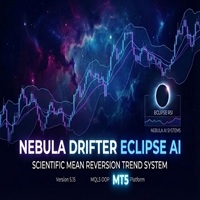
ENGLISH DESCRIPTION (MQL5 Standard Optimized) Product Name: Nebula Drifter Eclipse (MT5) [Subtitle: Trend Pullback | Dual EMA Cloud | Prop Firm Safe] Introduction Nebula Drifter Eclipse is an algorithmic trading solution engineered to capitalize on "Mean Reversion" opportunities within established market trends. Designed for professional application, this Expert Advisor (EA) avoids chasing breakouts. Instead, it mathematically identifies temporary price deviations (pullbacks) to execute entries
FREE

The market is unfair if only because 10% of participants manage 90% of funds. An ordinary trader has slim changes to stand against these "vultures". This problem can be solved. You just need to be among these 10%, learn to predict their intentions and move with them. Volume is the only preemptive factor that faultlessly works on any timeframe and symbol. First, the volume appears and is accumulated, and only then the price moves. The price moves from one volume to another. Areas of volume accumu

고조파 패턴 EA 설명을 읽는 대신 라이브 차트에서 이것을 보고 싶다면 여기에서 무료 데모를 즉시 다운로드할 수 있습니다. 포함된 패턴:
패턴 패턴 가틀리 패턴 박쥐무늬 사이퍼 패턴 3드라이브 패턴 블랙 스완 패턴 화이트 스완 패턴 콰지모도 패턴 또는 오버 언더 패턴 Alt 박쥐 패턴 나비 패턴 깊은 게 패턴 게 패턴 상어 패턴 파이브오 패턴 헤드앤숄더 패턴 오름차순 삼각형 패턴 하나 둘 셋 패턴 그리고 8개의 커스텀 패턴 Voenix는 25개의 차트 및 피보나치 패턴을 지원하는 다중 시간 프레임 및 다중 쌍 고조파 패턴 스캐너입니다. 사용자 정의 블록 광학 알고리즘을 사용하여 재도장하지 않고 확인 단계에 의존하지 않고 가능한 패턴을 신속하게 발견할 수 있습니다(지그재그 계산과 달리 ). 선택한 패턴을 자동으로 거래하거나 알림을 보내거나 쉽게 액세스하고 평가할 수 있도록 테이블에 수집할 수 있습니다. 거래는 최대 3개의 이익 목표를 가질 수 있으며, 각 목표에서 마감된 주문 비율
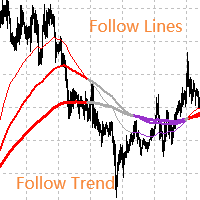
Indicators are for trend followers!
A trading system constructed by three moving averages. Trade with the trend and let profits run. Necessary for traders: tools and indicators Waves automatically calculate indicators, channel trend trading Perfect trend-wave automatic calculation channel calculation , MT4 Perfect trend-wave automatic calculation channel calculation , MT5 Local Trading copying Easy And Fast Copy , MT4 Easy And Fast Copy , MT5 Local Trading copying For DEMO Easy And Fast Copy ,
FREE

Linear Regression Channel (LRC) Indicator – Overview The Linear Regression Channel (LRC) indicator is a professional tool designed to display dynamic price channels around a regression trendline. It automatically adapts to market conditions, helping traders visualize price movement with clarity. Main Features : Regression-based central line with upper/lower channel boundaries. Fully customizable colors, styles, and levels. Optional labels and forward extensions for better chart visualizati
FREE

The name Aroon means “ Dawn's Early Light ” in Sanskrit. His creator Tushar Chande chose this name because the indicator is designed to catch the beginning of a new trend. At first sight it seems a little confusing all those jagged lines but after you understand the basics of it, you will find this indicator pretty cool and use it in a variety of ways, i.e.: Trigger, Trend Filtering System, and so on. The Aroon indicator was created in 1995 so it is a "modern" indicator compared to the Jurassic
FREE

Binary Prediction: The Ultimate Decision Support Tool for Binary Options Traders Binary Prediction is a meticulously developed indicator tailored specifically to meet the demands of Binary Options trading. It is designed to simplify complex market analysis, providing clear, reliable trading signals for both novice and experienced traders looking to enhance their decision-making process. Core Features & Advantages: Dedicated Binary Options Algorithm: The core logic is fine-tuned to capture c
FREE

https://www.mql5.com/en/users/gedeegi/seller
The design features a bold orange countdown timer icon set against a dark gray background, with the clock hands pointing toward the upper right. Below the timer, a candlestick chart displays green and red bars that represent price movements across different time periods, with sharp detailing and balanced composition. The countdown time of "05:17" is prominently displayed next to the clock, adding a dynamic and informative element to the image.
FREE

Bitcoin Ultra Power is an advanced algorithmic Expert Advisor designed for professional BTCUSD trading on the M5 timeframe. The system applies adaptive market analytics with strict institutional risk control to achieve stable performance in the highly volatile cryptocurrency market. The EA includes a dual-mode architecture that automatically adjusts between Bitcoin and Forex instruments for maximum versatility. Key Features Multi-Asset Compatibility Fully automated execution with risk-focused m

The Fisher Transform is a technical indicator created by John F. Ehlers that converts prices into a Gaussian normal distribution. The indicator highlights when prices have moved to an extreme, based on recent prices. This may help in spotting turning points in the price of an asset. It also helps show the trend and isolate the price waves within a trend. The Fisher Transform is a technical indicator that normalizes asset prices, thus making turning points in price clearer. Takeaways Turning poi
FREE
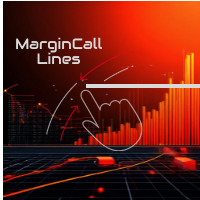
Program Features 1. Calculation of Margin Call and Liquidation Prices Monitoring all open positions: The program continuously analyzes all open positions on the trading account. Determining critical price levels: Margin Call Price: The price at which additional funds must be deposited to keep positions open. If this does not occur, liquidation follows. Liquidation Price: The price at which positions are automatically closed by the broker to prevent further losses. 2. Display of Prices on the Ch
FREE

Do you find it difficult to track and manage your open positions across multiple different symbols in MetaTrader 5? Do you need a quick and comprehensive overview of your current market exposure and the performance of each symbol individually? The "Dynamic Exposure Table" indicator is your ideal tool! This indicator displays a clear and detailed table in a separate window below the chart, summarizing all your open positions and intelligently grouping them by symbol, giving you a complete view of
FREE

Ideal for scalpers, day traders and swing trades. Automatically identifies key support and resistance levels based on historical price data. It displays real-time trading zones and a precise countdown timer for each candle, helping traders make faster and more confident decisions. Fully customizable for multiple timeframes and instruments. The indicator analyzes historical price data to draw horizontal levels that represent key trading areas. It also displays, in real time, the current zone whe
FREE

Expert Advisor - Advanced AI/ML Multi-Algorithm Trading System
Deep Q-Network + 5-Network Ensemble with Continuous Learning & Pattern Recognition CORE SPECIFICATIONS & CAPABILITIES AI Strategy:
Component Type Primary Deep Q-Network Ensemble 5 Neural Networks Learning Reinforcement + Meta Pattern Chart Recognition Regime Market Classification Trading Specs:
Parameter Value Primary TF M15 Analysis M1-D1 Multi-TF Instruments ALL Markets Min Deposit $500+ Lot Size 0.1 Default Risk Protection:
F
FREE

Engulfx Pro – Advanced Breakout & News-Driven EA for MT5 Engulfx Pro is a powerful and intelligent Expert Advisor designed for traders who demand smart decision-making, precision entries, and dynamic risk control. This EA combines high-quality technical confirmations with market timing logic to trade breakouts effectively — while staying ahead of volatility caused by major news events. Whether you're a trend trader or a volatility hunter, Engulfx Pro adapts with two professional-grade strategi
FREE

Template name allows you to write custom text that will show up on your charts. It allows you to position the text anywhere including selecting any color that you prefer. You can position the text at any of the 4 corners of your chart screen. This custom text can aid as a watermark for your screen shots. This text can act as a unique and true signature for your charts.
FREE

Description : Rainbow MT5 is a technical indicator based on Moving Average with period 34 and very easy to use. When price crosses above MA and MA changes color to green, then this is a signal to buy. When price crosses below MA and MA changes color to red, then this is a signal to sell. The Expert advisor ( Rainbow EA MT5 ) based on Rainbow MT5 indicator is now available here .
MT4 version is available here .
FREE

Gold Range Breakout Bot for MetaTrader 5 This Expert Advisor trades based on a defined price range between 3:00 and 6:00 AM server time on XAUUSD. When the price breaks out of this range, a single trade is triggered — either long or short. The trade automatically closes at 6:55 PM. A fixed stop loss of 1% is used. The strategy follows a time-based logic with daily resets and no overnight exposure. No indicators are required. Built using structured conditions and tested logic for controlled execu
FREE

SMC Hacker AI MT5 – Bitcoin Smart Trading Automation Powered by Smart Money Concepts and VWAP AI Intelligence This Expert Advisor leverages Artificial Intelligence techniques to analyze market data, recognize patterns, and make smarter trading decisions in real-time. Unlike traditional rule-based EAs, this system adapts to changing market conditions using: Pattern recognition based on historical data Dynamic decision-making with AI logic layers Self-adjusting filters for entry and exit timing Th

BUY INDICATOR AND GET EA FOR FREE AS A BONUS + SOME OTHER GIFTS! ITALO TRIANGLE INDICATOR is the best triangle indicator ever created, and why is that? Using Geometry and Fibonacci the Indicator works on all time-frames and assets, indicator built after 7 years of experience on forex and many other markets. You know many triangle indicators around the internet are not complete, does not help, and it's difficult to trade, but the Italo Triangle Indicator is different , the Italo Triangle Indi

BUY INDICATOR AND GET A PIVOT POINT EA FOR FREE AS A BONUS + SOME OTHER GIFTS! Attention, the MT5 version of this application does not work on strategy tester, only on live accounts or demo accounts on live market. If you need an MT5 demo version of the Indicator send me a private message here: https://www.mql5.com/en/users/italobr ITALO PIVOTS INDICATOR is the best pivot point indicator for strong price reversals and continuations of price movements ever created, and why is that? You

Media Reversion EA Media Reversion EA es un Expert Advisor basado en un principio clásico y bien conocido: la reversión del precio hacia su media en condiciones de mercado tranquilas y controladas. El EA está diseñado para operar exclusivamente cuando el mercado muestra baja volatilidad y ausencia de tendencia fuerte , evitando entornos impulsivos donde las estrategias de reversión suelen fallar. Lógica de trading El sistema utiliza una media móvil configurable como punto de equilibrio del pr
FREE

This indicator that I am sharing publicly is an adaptation for MetaTrader 5 (MT5), and I want to make it absolutely clear that it is not my original work . The original code was published on the TradingView platform and can be freely accessed at the following official link:
TradingView – Original Indicator The reason for making it public on MetaTrader 5 is that I want more people to have free access to it, just as its original author shares it on TradingView. This publication is not intended
FREE

BB and EMA 50 This indicator merges BollingerBands and EMA50 to clarify trend strength, momentum shifts, volatility expansion, and directional bias, offering structured insights for breakout detection, pullback validation, and dynamic trend continuation across varied market conditions while improving precision in identifying reliable trade setups. It also includes an interactive hide-and-show line control using integrated buttons for flexible visual analysis.
FREE

Moving Average Alerts는 4개의 완전히 사용자 설정이 가능한 이동평균선을 포함한 간단하고 효율적인 지표로, 트레이더가 자신의 전략에 맞게 기간, 방식 및 설정을 선택할 수 있습니다. 각 이동평균선에는 두 개의 독립적인 알림이 있으며, 각각 개별적으로 활성화 또는 비활성화할 수 있습니다: 가격이 이동평균선 위에서 마감될 때 알림
가격이 이동평균선 아래에서 마감될 때 알림 알림은 캔들이 마감될 때만 발생하여 가격 형성 중의 반복되거나 잘못된 신호를 방지합니다. 또한 푸시 알림 기능을 제공하여 MetaTrader 5 Mobile로 직접 알림을 받을 수 있으므로, 컴퓨터에서 떨어져 있어도 기회를 놓치지 않습니다. 이동평균선을 추세, 지지와 저항, 또는 진입 확인의 기준으로 사용하는 트레이더에게 이상적입니다.
FREE

차트를 얼마나 움직이든 상관없이 선택한 시간 포인트로 즉시 포커스를 이동할 수 있으며, 원하는 시점을 손쉽게 확인할 수 있습니다. Focus Time Line Player는 조작이 간단하여 필요한 시간에 빠르게 집중할 수 있습니다.
【기능】 ・Focus Mode: SingleLine (기본 표시) ・Crt FocusLine: 원하는 시간에 포커스 라인 1개 생성 ・Position: 표시 위치 전환 ・Focus: 생성한 포커스 라인으로 차트 화면 이동 ・X 버튼: 프로그램 종료
【조작 방법】 ・Focus Mode는 기본 SingleLine으로 사용 ・Crt FocusLine 버튼을 눌러 FocusTimeLine 1개 생성 ・Position 버튼으로 표시 위치 선택 ・Focus 버튼을 눌러 차트를 선택한 포커스 지점으로 이동 ・X 버튼으로 프로그램 종료 에디션별 기능 비교 본 제품( Player Edition )과 상위 모델( Full Version )의 기능 차이는 다음과 같
FREE
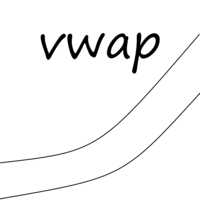
VWAP (Volume Weighted Average Price) is a technical analysis indicator that shows the average price of an asset, weighted by trading volume, over a specified time period. It is calculated by dividing the total dollar value traded (price × volume) by the total volume. Formula: VWAP = sum(PRICE*VOLUME)/sum(VOLUME)
MM vwap have 4 options to set anchor:
Month Week Day Session Indicator will be updated in future.
FREE

Trendline Breakout Pro EA: Maximize Profits with Smart Grid Martingale Strategy Unlock the power of trendlines and advanced grid trading with the Trendline Breakout Pro EA ! This expert advisor is engineered to trigger trades when price closes above/below dynamically drawn trendlines, with flexible options to trade trendline follow-throughs or rejections . Combined with a robust martingale grid system , it’s designed to amplify profitability while keeping risk manageable. Perfect
FREE
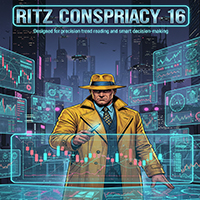
Ritz Conspiracy 16 – Multi-Layer Market Intelligence System Ritz Conspiracy 16 adalah indikator analisis pasar multi-layer yang menggabungkan 16 indikator teknikal utama ke dalam satu panel visual terpadu.
Dirancang dengan konsep market intelligence , indikator ini bekerja seperti pusat komando yang membaca perilaku pasar dari berbagai sudut: trend, volatilitas, momentum, volume, hingga struktur harga. Dengan pendekatan “konspiratif”, indikator ini menghubungkan jejak kecil dari 16 algoritma unt
FREE

[ Overview ] Protect your capital. Simplify your trading. In fast-moving markets, calculating the correct lot size manually is slow, stressful, and prone to error. A miscalculation can mean risking far more than you intended. The Minimalist Risk Calculator is an on-chart utility designed for speed, precision, and visual clarity. Forget external websites or clunky calculators. Simply drag visual lines on your chart to define your Entry, Stop Loss, and Take Profit levels, and the dashboard instant
FREE

Logic Trade Solution Indicator (Standalone)
Idea by Suresh Dhuraisami | Code by Rafilathif Description The Logical Trading System (LTS) is a powerful multi-timeframe indicator for MetaTrader 5, designed around the concept of Valid Reversal Zones (VRZ). It generates precise trading signals and delivers comprehensive alerts, ideal for traders who value structured price action and zone-based strategies. Key Features VRZ Zone Detection: Identifies high-probability reversal zones using swing hig
FREE

The strategy is based on finding top and bottoms during the night flat range. The night flat range usually lasts during the Pacific and Asian trading session and is characterized by low volatility. Most night scalpers have one weakness, that is, small gains and few big losses which wipe all the small gains. This Scalper is using Neutral network to avoid days that can potentially have high volatility and result in big loses, Neutral network does this accurately . The Neutral network has currently
FREE

Night Scalper 소개
Night Scalper은 변동성이 낮은 밤 시간대에 거래하도록 설계되었으며, 작지만 안정적인 수익을 추구합니다. 마틴게일이나 그리드 트레이딩과 같은 위험한 전략을 사용하지 않으며, 대신 스마트한 리스크 관리로 수익을 극대화하고 자본을 보호합니다.
실시간 신호 - GBPUSD High Risk : https ://www .mql5 .com /en /signals /2249895 출시 프로모션 : 한 달 동안 단 $39로 체험해보세요! 설치 가이드 : https ://www .mql5 .com /en /blogs /post /759313 궁금한 점이나 도움이 필요하시면 MQL5에서 문의하세요!
“AI 기반” 또는 “ChatGPT”, “신경망”과 같은 허위 주장에 속지 마세요. 여기에는 그런 것들이 없습니다! Night Scalper은 간단하고 견고하며, 무엇보다도 실제 작동하는 거래 시스템으로, 좋은 달도 있고 나쁜 달도 있습니다.
Night

Professional Manual Trading Panel for MT5 TRDR Panel is a manual trade execution and management panel for MT5 , redesigned by TRADEWYZE .
Built on a proven open-source foundation and significantly refined, TRDR Panel delivers a clean, fast, and trader-focused interface designed for discretionary and semi-systematic traders. Optimized for high-volatility instruments, TRDR Panel allows precise order placement, rapid trade management, and instant risk control all directly from the chart.
Key Featu
FREE
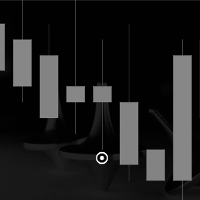
실제 팽이 표시기
해머나 도지나 널 캔들스틱과 다른 팽이의 진정한 의미인 균형잡힌 몸체와 심지 높이 비율로 차트에서 정확한 팽이를 감지합니다.
이 지표는 차트에서 발견된 팽이의 수에 날개 아이콘을 표시합니다.
설정에는 다음이 포함됩니다.
Number of Bars : 막대 수에 대한 검색 조정
아이콘 색상 : 아이콘 색상 변경
아이콘 코드 : 아이콘에 대한 wingdings 코드 변경 실제 팽이 표시기
해머나 도지나 널 캔들스틱과 다른 팽이의 진정한 의미인 균형잡힌 몸체와 심지 높이 비율로 차트에서 정확한 팽이를 감지합니다.
이 지표는 차트에서 발견된 팽이의 수에 날개 아이콘을 표시합니다.
설정에는 다음이 포함됩니다.
Number of Bars : 막대 수에 대한 검색 조정
아이콘 색상 : 아이콘 색상 변경
아이콘 코드 : 아이콘에 대한 wingdings 코드 변경
FREE

Detect divergence (classic, hidden) price and all oscillator indicator include: RSI, CCI, MACD, OSMA, Stochastic, Momentum, Awesome Oscillator (AO), Accelerator Oscillator (AC), Williams Percent Range (WPR), Relative Vigor Index (RVI), Rate of Change (ROC). Confirm reversal with dochian channel for to improve signal quality. Divergence is when the price of an asset is moving in the opposite direction of a technical indicator , such as an oscillator, or is moving contrary to other data. Diverge

Click Bait Pro – Synaptix Quant Click Bait Pro is a comprehensive trade management solution designed to provide precision, control, and efficiency in every market condition. Built with a structured approach to risk management, the tool ensures disciplined execution while offering traders the flexibility to adapt strategies across multiple market scenarios. Key Features: Account & Risk Management Real-time account information display with balance, equity, and risk exposure. Adjustable risk percen

Whether you are a scalper or daily trader, you will always look for bullish / bearish engulfing candles. This can be a bit tricky and stressful when you try to visually identify the engulfing candles on the chart. Not only that, you might be trading on the M15 time frame but the engulfing candle is forming or has already formed in the H4 time frame. This indicator is made to do that on your behalf. You can trade on any time frame and see Engulfing candles of another time frame, this means that
FREE

Algo Edge EA This EA only BUY download the second EA for SELL and Run it both. -DE40/ Tec100 Self learning EA just set the EA on the Chart and Start no Settings optimization.
AUD/USD, EUR/USD, DE40, US30, Tec100 and much more. Multifunctional Expert Advisor can trade with every Forex Pair or Indize. EA can Trade with every Broker. M1 high, M30 medium, H1 low Risk. Functions: For other Indize example US30: Change the Robot Worktime in Europe to 16:30-21:30.
-inp1_ =Robot Worktime inp_2 and in
FREE
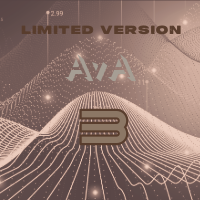
AvA 3 SET files
AvA 3 - HELLENIC: Dynamic Multi-Module Trading System AvA 3 - HELLENIC is a sophisticated Expert Advisor meticulously engineered for serious forex traders seeking exceptional versatility and precision in automated trading. This powerful EA integrates multiple trading modules within a flexible framework, delivering a complete trading solution adaptable to diverse market conditions. At its core, AvA 3 - HELLENIC features four specialized trading modules - ALPHA, BETA, GAMMA, and
FREE
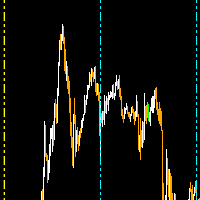
The daily custom period seperator indicator allows you to draw period seperators for your lower time frame charts H1 and below. The period seperator gives you options to set different colors for: Weekend - saturday/sunday Monday and Friday Midweek - Tuesday to Thursday.
By default the indicator plots the period seperator line at 00:00 hours for the last 10 days.
Use Cases: The indicator can be used as a colourful alternative period seperator to the default MT5 period seperator. For those tha
FREE

Professional Analysis: AI Smart Trader v6.0 EA - A Comprehensive Technical Review Executive Summary After extensive evaluation of the AI Smart Trader v6.0 Expert Advisor, I can confidently say this represents a sophisticated approach to automated forex trading that addresses one of the most critical challenges traders face: recovery from drawdown situations. Having analyzed hundreds of trading systems over my career, this EA stands out for its intelligent state machine architecture and multi-lay
FREE
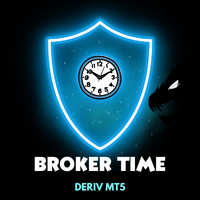
El indicador "Time Broker Deriv" está diseñado específicamente para su uso en los índices sintéticos Boom y Crash, así como en otros pares de trading disponibles en la plataforma MT5. Su función principal es proporcionar la hora del broker en comparación con nuestra hora local. Es importante destacar que el indicador "Time Broker Deriv" solo muestra la hora del broker.
FREE

Magic Trend
This MT5 indicator is a Moving Average with 3 signal colors. The 3 input parameters on this Indicator give you a chance to set any Moving Average of choice. A combination of 2 different exponential moving averages, relative strength index, commodity channel index, and William's percent range provide the signals.
White color = Null/No/Exit Signal Green color = Buy Signal Red color = Sell Signal
Point To Note: Confirm the color change only after the current candle closes to avoid
FREE

This indicator shows the direction of the trend and trend change. Ganesha Trend Viewer is a trend indicator designed specifically for gold and can also be used on any financial instrument. The indicator does not redraw. Recommended time frame H1. Ganesha Trend Viewer is perfect for all Meta Trader symbols. (currencies, metals, cryptocurrencies, stocks and indices..)
Parameter setting
MA Short Period ----- Moving Average short period MA Long Period ----- Moving Average long period Alerts ON
FREE

Session Bias This Strategy of bias useful for those who follow TRADESHARE on youtube. This script is designed by BokaroTraderFx for traders who want assistance in determining their session bias, particularly for those who trade within sessions typically represented by a single 4-hour candle. The method involves using price action to establish a daily bias, guiding decisions on whether to focus on buys, sells, or both. The analysis is based on the previous daily and 4-hour candle closes, fo
FREE
MetaTrader 마켓은 MetaTrader 플랫폼용 애플리케이션을 구입할 수 있는 편리하고 안전한 환경을 제공합니다. Strategy Tester의 테스트를 위해 터미널에서 Expert Advisor 및 인디케이터의 무료 데모 버전을 다운로드하십시오.
MQL5.community 결제 시스템을 이용해 성능을 모니터링하고 원하는 제품에 대해 결제할 수 있도록 다양한 모드로 애플리케이션을 테스트할 수 있습니다.
트레이딩 기회를 놓치고 있어요:
- 무료 트레이딩 앱
- 복사용 8,000 이상의 시그널
- 금융 시장 개척을 위한 경제 뉴스
등록
로그인
계정이 없으시면, 가입하십시오
MQL5.com 웹사이트에 로그인을 하기 위해 쿠키를 허용하십시오.
브라우저에서 필요한 설정을 활성화하시지 않으면, 로그인할 수 없습니다.