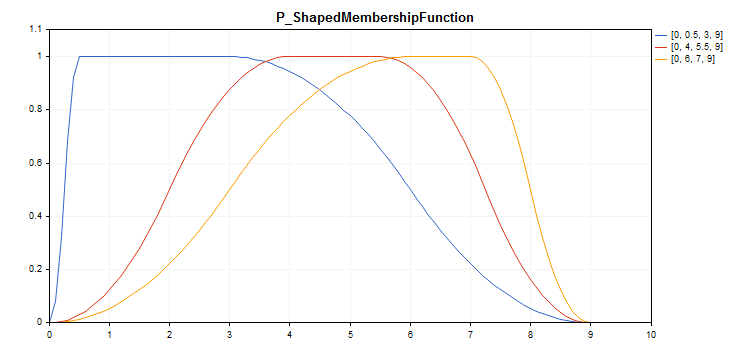//+------------------------------------------------------------------+
//| P_ShapedMembershipFunction.mq5 |
//| Copyright 2000-2024, MetaQuotes Ltd. |
//| https://www.mql5.com |
//+------------------------------------------------------------------+
#include <Math\Fuzzy\membershipfunction.mqh>
#include <Graphics\Graphic.mqh>
//--- 멤버십 함수 생성
CP_ShapedMembershipFunction func1(0,0.5,3,9);
CP_ShapedMembershipFunction func2(0,4,5.5,9);
CP_ShapedMembershipFunction func3(0,6,7,9);
//--- 멤버십 함수에 대한 래퍼 생성
double P_ShapedMembershipFunction1(double x) { return(func1.GetValue(x)); }
double P_ShapedMembershipFunction2(double x) { return(func2.GetValue(x)); }
double P_ShapedMembershipFunction3(double x) { return(func3.GetValue(x)); }
//+------------------------------------------------------------------+
//| 스크립트 프로그램 시작 기능 |
//+------------------------------------------------------------------+
void OnStart()
{
//--- 그래픽 생성
CGraphic 그래픽;
if(!graphic.Create(0,"P_ShapedMembershipFunction",0,30,30,780,380))
{
graphic.Attach(0,"P_ShapedMembershipFunction");
}
graphic.HistoryNameWidth(70);
graphic.BackgroundMain("P_ShapedMembershipFunction");
graphic.BackgroundMainSize(16);
//--- 곡선 생성
graphic.CurveAdd(P_ShapedMembershipFunction1,0.0,10.0,0.1,CURVE_LINES,"[0, 0.5, 3, 9]");
graphic.CurveAdd(P_ShapedMembershipFunction2,0.0,10.0,0.1,CURVE_LINES,"[0, 4, 5.5, 9]");
graphic.CurveAdd(P_ShapedMembershipFunction3,0.0,10.0,0.1,CURVE_LINES,"[0, 6, 7, 9]");
//--- X 축 속성 설정
graphic.XAxis().AutoScale(false);
graphic.XAxis().Min(0.0);
graphic.XAxis().Max(10.0);
graphic.XAxis().DefaultStep(1.0);
//--- Y 축 속성 설정
graphic.YAxis().AutoScale(false);
graphic.YAxis().Min(0.0);
graphic.YAxis().Max(1.1);
graphic.YAxis().DefaultStep(0.2);
//--- 플롯
graphic.CurvePlotAll();
graphic.Update();
}
|