당사 팬 페이지에 가입하십시오
- 조회수:
- 6809
- 평가:
- 게시됨:
-
이 코드를 기반으로 한 로봇이나 지표가 필요하신가요? 프리랜스로 주문하세요 프리랜스로 이동
The indicator displays a horizontal price line. Its parameters are set when the indicator is launched by a trader. The line defines the signal trigger level. Its breakthrough activates signals accompanied by emails and push notifications.
During the first launch, the line that sets the trigger level is colored gray and remains inactive.
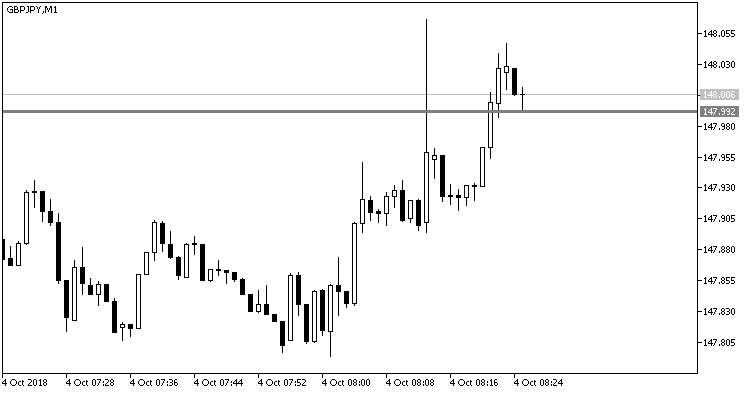
Fig. 1. PriceAlert_V2 indicator. Inactive price line
When a trader changes the line position on the chart, it becomes active and changes its color to red.

Fig. 2. PriceAlert_V2 indicator. Active price line
As soon as the price reaches the trigger line, the indicator activates alerts or audio signals.
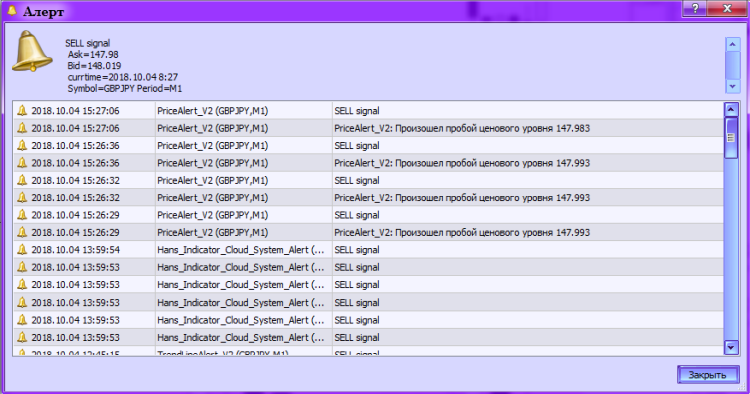
Fig. 3. PriceAlert_V2 indicator. Activating an alert
The indicator provides signals at each tick, during which the line remains broken till the signal limit is reached. The limit is specified by the AlertTotal external variable (number of signals) in the indicator settings. After that, the trigger line is colored gray and becomes inactive until moved to required levels by a trader with the corresponding color change.
//+------------------------------------------------+ //| Indicator inputs | //+------------------------------------------------+ input string level_name="Price_Level_1"; // Trigger level name input string level_comment="trigger level"; // Trigger level comment input color active_level_color=Red; // Activated level color input color inactive_level_color=Gray; // Triggered level color input ENUM_LINE_STYLE level_style=STYLE_SOLID; // Trigger level style input ENUM_WIDTH level_width=w_3; // Trigger level width input bool AlertON=true; // Allow alerts input uint AlertTotal=3; // number of signals input bool EMailON=false; // Allow emails input bool PushON=false; // Allow push notifications input bool Deletelevel=true; // remove level settings when changing timeframe
MetaQuotes Ltd에서 러시아어로 번역함.
원본 코드: https://www.mql5.com/ru/code/22586
 XBullsBearsEyes_Vol_Direct_Alerts
XBullsBearsEyes_Vol_Direct_Alerts
XBullsBearsEyes_Vol_Direct indicator provides alerts, sends email and push notifications at the incoming trading signals
 JMACandleTrend_HTF
JMACandleTrend_HTF
JMACandleTrend indicator with the timeframe selection option available in input parameters
 XBullsBearsEyes_Vol_HTF
XBullsBearsEyes_Vol_HTF
XBullsBearsEyes_Vol indicator with the timeframe selection option available in input parameters
 XBullsBearsEyes_Vol_Direct
XBullsBearsEyes_Vol_Direct
XBullsBearsEyes_Vol indicator shows direction of the histogram bars movement using colored icons on these bars