You are missing trading opportunities:
- Free trading apps
- Over 8,000 signals for copying
- Economic news for exploring financial markets
Registration
Log in
You agree to website policy and terms of use
If you do not have an account, please register
Thanks Marco, got MT5 the way you said. Now i miss my 64bit MT5 lol
Please try like this.
I have the same problem.
I used with a good experience MQL5 since a month ago, then I accepted an upgrade of it and then it doesn't work anymore. I dis-installed all, and my problem is that when I try to install, it goes good up to filling data about server and account.
It seems it doesn't accept my data and I don't know why.
I've not understood your solution.
You suggest to create a folder in Wine/.../Programs/MT5 and then put files inside. But which files? When can I find those files?
Thanks
Forum on trading, automated trading systems and testing trading strategies
Issues in installing Metatrader5
managertop40, 2017.04.06 10:28
I solved using the following procedure on Ubuntu 16.04 LTS:
rm -r "$HOME/.wine"rm -r "$HOME/.local/share/applications/wine"Removing Wine will remove also MetatraderInstall Wine inabling also 32bit version (Metatrader5 doesn't work yet in x64 version):
Then download metasetup.exe in a folder
WINEPREFIX="$HOME/.wine32" WINEARCH=win32 wine winebootEnjoy it
I have the same problem.
I used with a good experience MQL5 since a month ago, then I accepted an upgrade of it and then it doesn't work anymore. I dis-installed all, and my problem is that when I try to install, it goes good up to filling data about server and account.
It seems it doesn't accept my data and I don't know why.
I've not understood your solution.
You suggest to create a folder in Wine/.../Programs/MT5 and then put files inside. But which files? When can I find those files?
Thanks
The files you can pull from a windows machine...
Put it on USB or sdcard and transfer it to the linux machine, then run with wine.
I just moved the post to here (it is about MT4 sorry but as far as I see - the user is totally lost about the issue ...)
----------------
Forum on trading, automated trading systems and testing trading strategies
GBP/USD forecast
yadice, 2018.01.08 04:33
sorry guys. install mt4 in ubuntu. this means what? insert my account broker. always fail. please helpThere are the articles related -
------------
The forum
- It may be your issue was solved here - Can't Install MT4 (in the "Wine" Windows Emulator) using Ubuntu O.S. version 14.04
- MT4 asked for proxy server during installation
- This page may be interesting with some decision about - MetaTrader 4 on Linux - page 3
- MT5 with Linux: "a debugger has been found running in your system" error fixing.
------------Read this post for more information.
Forum on trading, automated trading systems and testing trading strategies
MT4 asked for proxy server during installation
Rafal Wieczorek, 2016.06.12 23:38
You need to install winhttp library to support downloading files from HTTPS sites. If you're using winetricks, install by:
winetricks winhttp
For Linux and MacOs, I strongly recommend PlayOnLinux and PlayOnMac as it helps to manage wine versions, dependencies and wine folders easily.
That said, the experience of MT on other platforms is limited : market, no 64 bits etc ..., yet it stays useful if you're just watching at charts, or an account yet ready
If you really want to work with MT, the tester, editor etc .. you'd better use a virtualbox with a minimalistic windows 64 bits installation.
It seams that MetaTrader 5 x64 (build 1745) is now working on ubuntu 16.04 with wine 3+ (I'm using 3.0-rc6).
At least I can now use the MQL5 Cloud Network in the Strategy Tester. The market does still not work, but developing and backtesting works fine.
I just downloaded the Development branch, double clicked mt5setup.exe and everything just worked :)
I have a problem. I wonder how I can solve this. Could you help? This occurred in mt5 and I cannot resize the window in any way. My system UBUNTU 18.04.2 lts .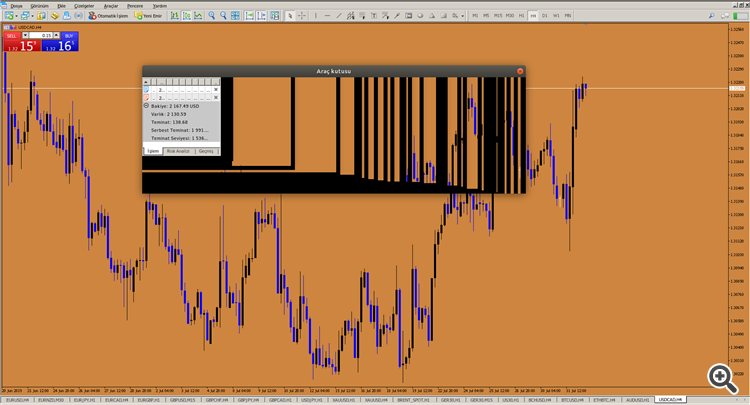
As of Oct 13, 2019, I confirm MT5 fully functional in Ubuntu 19, including 64 bits and Marketplace.
Follow each step at https://www.metatrader5.com/en/terminal/help/start_advanced/install_linux
I've been waiting for this update around 5 years =) just a bit randomly laggy but it works!