-
Why did you post your MT4 question in the MT5 General section instead of the MQL4 section, (bottom of the Root page)?
General rules and best pratices of the Forum. - General - MQL5 programming forum? (2017)
Next time, post in the correct place. The moderators will likely move this thread there soon. -
Please edit your (original) post and use the CODE button (or Alt+S)! (For large amounts of code, attach it.)
General rules and best pratices of the Forum. - General - MQL5 programming forum #25 (2019)
Messages Editor
Forum rules and recommendations - General - MQL5 programming forum (2023) -
double Balance = AccountBalance(); double Stop_Loss = Balance * Stop_Loss_Percentage / 100; double Take_Profit = Balance * Take_Profit_Percentage / 100; double BuyPrice = Ask; double SellPrice = Bid;
Those are not assignments; they are initialization of a common (globally declared), or static variable(s) with a constant. They work exactly the same way in MT4/MT5/C/C++.
-
They are initialized once on program load.
-
They don't update unless you assign to them.
-
In C/C++ you can only initialize them with constants, and they default to zero. In MTx you should only initialize them with constants. There is no default in MT5, or MT4 with strict (which you should always use).
MT4/MT5 actually compiles with non-constants, but the order that they are initialized is unspecified and Don't try to use any price (or indicator) or server related functions in OnInit (or on load or in OnTimer before you've received a tick), as there may be no connection/chart yet:
- Terminal starts.
- Indicators/EAs are loaded. Static and globally declared variables are initialized. (Do not depend on a specific order.)
- OnInit is called.
- For indicators OnCalculate is called with any existing history.
- Human may have to enter password, connection to server begins.
- New history is received, OnCalculate called again.
- A new tick is received, OnCalculate/OnTick is called. Now TickValue, TimeCurrent, account information and prices are valid.
-
Unlike indicators, EAs are not reloaded on chart change, so you must reinitialize them, if necessary.
external static variable - MQL4 programming forum #2 (2013)
-
-
if(Volume[0]>1) return;
For a new bar test, Bars is unreliable (a refresh/reconnect can change number of bars on chart), volume is unreliable (miss ticks), Price is unreliable (duplicate prices and The == operand. - MQL4 programming forum.) Always use time.
MT4: New candle - MQL4 programming forum #3 (2014)
MT5: Accessing variables - MQL4 programming forum #3 (2022)I disagree with making a new bar function, because it can only be called once per tick (second call returns false). A variable can be tested multiple times.
Running EA once at the start of each bar - MQL4 programming forum (2011) -
for(int i=0;i<OrdersTotal();i++) { if(OrderSelect(i,SELECT_BY_POS,MODE_TRADES)==false) break;
In the presence of multiple orders (one EA multiple charts, multiple EAs, manual trading), while you are waiting for the current operation (closing, deleting, modifying) to complete, any number of other operations on other orders could have concurrently happened and changed the position indexing and order count:
-
For non-FIFO (non-US brokers), (or the EA only opens one order per symbol), you can simply count down, in an index loop, and you won't miss orders. Get in the habit of always counting down.
Loops and Closing or Deleting Orders - MQL4 programming forum -
For In First Out (FIFO rules — US brokers), and you (potentially) process multiple orders per symbol, you must find the earliest order (count up), close it, and on a successful operation, reprocess all positions (from zero).
CloseOrders by FIFO Rules - Strategy Tester - MQL4 programming forum - Page 2 #16
MetaTrader 5 platform beta build 2155: MQL5 scope, global Strategy Tester and built-in Virtual Hosting updates - Best Expert Advisors - General - MQL5 programming forum #1.11
and check OrderSelect in case other positions were deleted.
What are Function return values ? How do I use them ? - MQL4 programming forum
Common Errors in MQL4 Programs and How to Avoid Them - MQL4 Articlesand if you (potentially) process multiple orders, must call RefreshRates() after server calls if you want to use, on the next order / server call, the Predefined Variables (Bid/Ask.) Or instead, be direction independent and just use OrderClosePrice().
-
-
if (SymbolInfoInteger(Symbol(), SYMBOL_BID) < takeProfit) {Do you see SYMBOL_BID listed under SymbolInfoInteger? Symbol Properties - Environment State - Constants, Enumerations and Structures - MQL4 Reference
- Free trading apps
- Over 8,000 signals for copying
- Economic news for exploring financial markets
You agree to website policy and terms of use
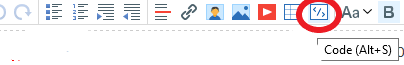
I have a problem with the below code , I am unable to get SL & TP to be working with the code as orders don't close at specific SL & TP