You are missing trading opportunities:
- Free trading apps
- Over 8,000 signals for copying
- Economic news for exploring financial markets
Registration
Log in
You agree to website policy and terms of use
If you do not have an account, please register
What is the build of the terminal (if you know) and which DC/Server?
I don't understand about the "build". Any DC/Servers, same everywhere.
I don't understand about "build". I don't understand about "build" and "servers".
About the build, you can check the properties of the exe-file
But if it is observed on several servers may be the reason for something else...
Disable firewalls and antiviruses sometimes helps or add installer to exceptions
Kaspersky seems to be fine with the installer, I don't know about the others.
But also an option...
Turn off firewalls and anti-viruses sometimes helps, or add the installer to exceptions
I'm preparing a crash test in servicedesk, but I can't resist posting a bug I haven't caught yet:
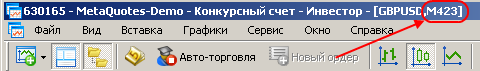
SZY :o) if your terminal doesn't crash, then you just don't know how to use it :o)What needs to be cleaned to make the terminal reset all settings about open charts when I reopen it?
Roughly speaking, it opened without charts at all.
ZS I killed 1.5 hours to open the terminal, but it c... ...and it still won't open.
What needs to be cleaned to make the terminal reset all settings about open charts when you reopen it?
Delete the profile subdirectory (usually Default) in \Profiles\Charts\.
The directory itself or clean it up?