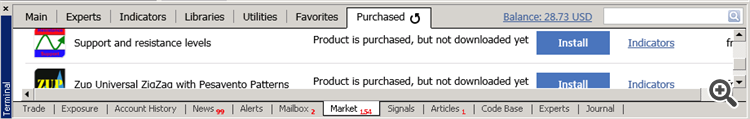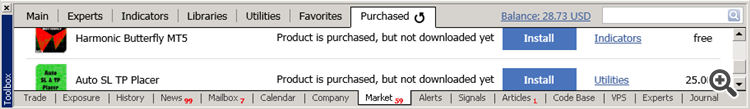- Can't install indicator MT4, doesn't even show in indicator list
- New metatrader 4 compatible indicators
- MT4 EA Help PLEASE
So, you can login to Community tab, check the journal/logs to be sure for successful login to Community, restart Metatrader, and try to redownload.
If you can not redownload - delete the file from the Market (Nevigator - Market: just find the file in your computer and delete it) and download once again.
I looked at one of your screenshot and see that you did not login (did not fill) Community tab in Metatrader with your forum login (your forum login is guyhudson2) and your forum email.
So, you can login to Community tab, check the journal/logs to be sure for successful login to Community, restart Metatrader, and try to redownload.
If you can not redownload - delete the file from the Market (Nevigator - Market: just find the file in your computer and delete it) and download once again.
Hello again,
I did everything that you've suggested and the latest screenshot shows its results. I logged-in, deleted the indicators I plan to re-download, and attempt to download them once again to find the "download" button not appearing. Am I missing anything?
Install button should be on the right side.
Did you check activations? It may be the activation finished.
Besides, check Internet Explorer (the Market tab is using Internet Explorer the latest version so IE should be installed on your computer; I am having IE version 11).
This is my Market tab - MT4:
and MT5:
post #1 and post #9
and there is one thread here: https://www.mql5.com/en/forum/333647

- 2020.05.21
- www.mql5.com
Install button should be on the right side.
Did you check activations? It may be the activation finished.
Besides, check Internet Explorer (the Market tab is using Internet Explorer the latest version so IE should be installed on your computer; I am having IE version 11).
This is my Market tab - MT4:
and MT5:
I think I solve it. I found this quote:
"SOLVED.
1.open data folder 2.once you open the data folder go back to the Terminal folder .3 once in the terminal folder go to the Community folder and delete everything in there ,restart mt4 and in mt4 go to terminal/market and login to your mql5 account and everything should work "
Also, it could be because those indicators that I tried to re-download were located in the "Expert Advisors" Folder. When I deleted them, the "download" button showed up just fine. Just want to express this goof-up in case someone else run into this jam. Thanks for the help. I'll get back to you if something else comes up.

- www.mql5.com
Hi, I would like your help!! I can't but update my EAs, when I login, everything is fine, but when I try to update, it gives an error, it doesn't download the EA, and from what I saw in the "journal" tab of the reference to error 403, I already did what was explained above, to delete the folder and reunite the terminal, but the error continues, I already restarted the vps and nothing, I already entered with another login and password and I tried to activate a new EA even so it says that it is not possible, that the download failed, even trying a new activation in a terminal installed without anything configured yet, help me plz ......
Hi, I would like your help!! I can't but update my EAs, when I login, everything is fine, but when I try to update, it gives an error, it doesn't download the EA, and from what I saw in the "journal" tab of the reference to error 403, I already did what was explained above, to delete the folder and reunite the terminal, but the error continues, I already restarted the vps and nothing, I already entered with another login and password and I tried to activate a new EA even so it says that it is not possible, that the download failed, even trying a new activation in a terminal installed without anything configured yet, help me plz ......
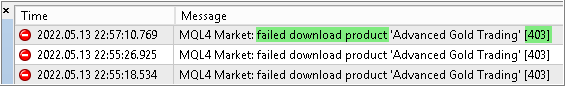
About 403 error:
Forum on trading, automated trading systems and testing trading strategies
Error connecting MT4 to market Error 403 and 443 - urgent
Sergey Golubev, 2021.02.27 05:41
error 403 means: no internet access.
It may be the following -
1. You did not set your Metatrader in correct way (you should fill Community tab in Metatrader with your forum login and not an email; you should have Internet Explorer the latest version installed on your computer, and more):
2. Your antivirus or firewall is blocking the access to the Market tab (switch antivirus/firewall off, and find the other antivirus which will not block your access to the Market tab internet).
3. You are using VPS which was blocked by the service (look at the post #19). Yes, some external VPS providers were blocked from the Market by MQ. You may write to the service desk, and if it is confirmed (if your VPS provider was banned from the service) so you can change VPS company provider for example.
For example - VPS provider Zomro with subnets was blocked from the Market (read post #19):
hello, I did everything you recommended, but it didn't work, the error continues to use the company's VPS https://my.nexusbytes.com/ for more than 1 year where during this period I bought and activated several mql5 Eas, but now I can't update and not activate Eas, who do I have to turn to? the solution is only here in this forum? what should I do ??
hello, I did everything you recommended, but it didn't work, the error continues to use the company's VPS https://my.nexusbytes.com/ for more than 1 year where during this period I bought and activated several mql5 Eas, but now I can't update and not activate Eas, who do I have to turn to? the solution is only here in this forum? what should I do ??
If it is related to some external VPS so the only way to fix it - change VPS provider or use home computer.
Because as I posted above - some VPS providers were banned from the Market:
Forum on trading, automated trading systems and testing trading strategies
Why is access to www.mql4.com closed?
Renat Fatkhullin , 2020.11.17 12:16
...- Free trading apps
- Over 8,000 signals for copying
- Economic news for exploring financial markets
You agree to website policy and terms of use