Hi Sergey
Im new to this ..Please advise where I can download this updated version from, possibly a link
Thanks
Naveen
Hi Sergey
Im new to this ..Please advise where I can download this updated version from, possibly a link
Thanks
Nave
This is automatically update .. You just open the Mt4 you have .. It will update it self.
New MetaTrader 4 Platform build 1210
The MetaTrader 4 platform update will be released on
Friday, September 6, 2019. The new build features the following changes:
- Optimized "Market" and "Signals" section. In the new version, the product and signal showcases run faster and thus provide a better browsing experience.
- Added support for "Market", "Signals" and "Search" in Wine. Linux and Mac OS users can now access the largest store of trading
applications along with the copy trading service.
- Improved search for access points when connecting to broker servers.
- Updated and improved interface translations. We have revised each of the 38 available languages to provide traders with a seamless user experience.
- Fixed errors reported in crash logs.
The update will be available through the LiveUpdate system.
there are already problems with this update, it freezes continuously on windows 10, already at closed markets.
there are already problems with this update, the platform consumes much more resources, and it freezes continuously on windows 10,
already at closed markets.
Are you about how to update MT4 to the build 1210?
As I remember - MQ told the following procedure about how to do it -
----------------
1. Connect MT4 to MetaQuotes-Demo server (open demo account with MetaQuotes-Demo:
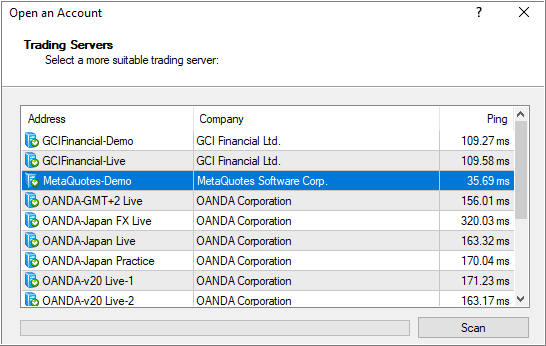
2. Look at the status bar:
Status Bar
For additional information to be visualized, the status bar is used in the terminal. The status bar contains indicator of the server
connection, amount of incoming and outgoing traffic, names of active
template and profile,
as well as command prompts and price data.
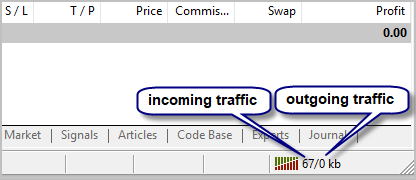
Forum on trading, automated trading systems and testing trading strategies
Forex Trader, 2006.12.06 16:45
This is the server connection marker. Upper part of the marker is for the direct connection to the server. The lower part shows that you are connected through a Data Center.
 If it is fully red, it means there is no connection with the selected
server.
If it is fully red, it means there is no connection with the selected
server.
 If it is green/red, this means the direct connection to the server.
If it is green/red, this means the direct connection to the server. If it is green/blue, this means that you use a Data Center.
If it is green/blue, this means that you use a Data Center.If this marker is spotty in color, this means that the connection is not very good (this may cause that one quote reaches you, but another one does not).
and we can see how the update is downloaded ( we can see it by incoming traffic on the status bar).
3. If update is not started so - re-start Metatrader 4.
In my case - I restarted MT4 for 2 or 3 times, and MT4 update
was started after that.
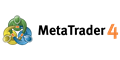
- www.metatrader4.com
I've noticed that some MQL4 functions work much much slower on the latest build (1210). I mean all ChartGet...() functions and all ObjectGet...() functions. They work fast only when used on the chart where EA/script is attached. However, as soon as you try to get any information from any other chart, they work hundreds of times slower. This problem appeared on build 1210.
Here is a sample script. It iterates through all open charts and tries to get some information about each chart. I have 6 open charts in my Metatrader. This script used to work immediately on previous builds. On build 1210 it takes more than 3 seconds to execute!
//+------------------------------------------------------------------+ //| AAA.mq4 | //+------------------------------------------------------------------+ #property copyright "" #property link "" void OnStart() { ulong ms = GetMicrosecondCount(); long id = ChartFirst(); while(id >= 0){ ChartGetInteger(id, CHART_SCALE); ChartGetInteger(id, CHART_SCALEFIX); ChartGetInteger(id, CHART_SCALEFIX_11); ChartGetInteger(id, CHART_SCALE_PT_PER_BAR); ChartGetInteger(id, CHART_SHOW_OHLC); ChartGetInteger(id, CHART_SHOW_BID_LINE); ChartGetInteger(id, CHART_SHOW_ASK_LINE); ChartGetInteger(id, CHART_SHOW_LAST_LINE); ChartGetInteger(id, CHART_SHOW_PERIOD_SEP); ChartGetInteger(id, CHART_SHOW_GRID); ChartGetInteger(id, CHART_SHOW_VOLUMES); ChartGetInteger(id, CHART_SHOW_OBJECT_DESCR); ChartGetInteger(id, CHART_VISIBLE_BARS); ChartGetInteger(id, CHART_WINDOWS_TOTAL); ChartGetInteger(id, CHART_COLOR_BACKGROUND); ChartGetInteger(id, CHART_COLOR_FOREGROUND); ChartGetInteger(id, CHART_COLOR_GRID); ChartGetInteger(id, CHART_COLOR_VOLUME); ChartGetInteger(id, CHART_COLOR_CHART_UP); ChartGetInteger(id, CHART_COLOR_CHART_DOWN); ChartGetInteger(id, CHART_COLOR_CHART_LINE); ChartGetInteger(id, CHART_COLOR_CANDLE_BULL); ChartGetInteger(id, CHART_COLOR_CANDLE_BEAR); ChartGetInteger(id, CHART_COLOR_BID); ChartGetInteger(id, CHART_COLOR_ASK); id = ChartNext(id); } Print("Time elapsed: ", GetMicrosecondCount() - ms, " microseconds"); }
Can anyone confirm my findings? Is there any fix?
Can anyone confirm my findings?
I can confirm that getting information from other charts is much slower. The pass for the current chart takes less than 10 microseconds whereas a pass for the other charts takes more than 70 000 (sometimes more than 300 000) microseconds. But I can't confirm that the issue is related only to 1210 build (I haven't tried it on older builds)
I can confirm that getting information from other charts is much slower. The pass for the current chart takes less than 10 microseconds whereas a pass for the other charts takes more than 70 000 (sometimes more than 300 000) microseconds. But I can't confirm that the issue is related only to 1210 build (I haven't tried it on older builds)
Everything worked much faster on previous builds. It all started with 1210.
I have a software that is used by a few thousands of people and it has just stopped working because of this update. Everything started to work so slowly that it is almost useless. I hope that someone will resolve this problem.
Everything worked much faster on previous builds. It all started with 1210.
I have a software that is used by a few thousands of people and it has just stopped working because of this update. Everything started to work so slowly that it is almost useless. I hope that someone will resolve this problem.
I believe you. I only said I couldn't confirm it (it is related to 1210 build). Maybe it would be best to post it on the Russian forum because (hope) MT developers read it (unlike English forum).
UPDATE: I found out @Sergey Golubev had posted it on Russian forum https://www.mql5.com/ru/forum/321460#comment_13138465. Thank you Sergey.
- Free trading apps
- Over 8,000 signals for copying
- Economic news for exploring financial markets
You agree to website policy and terms of use

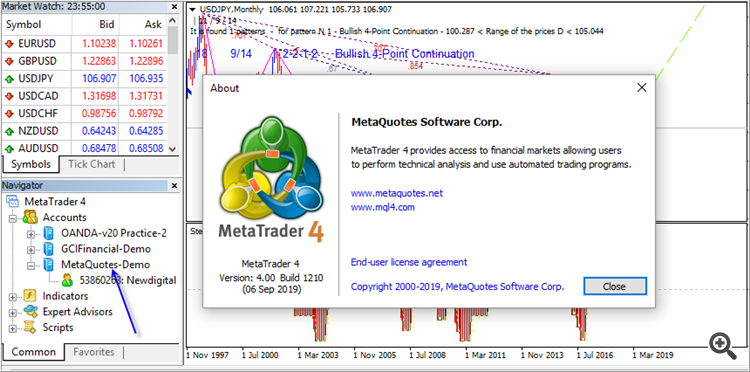
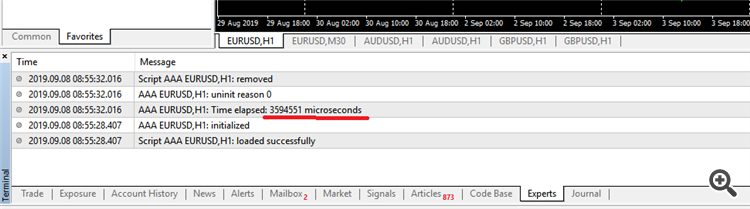
New MetaTrader 4 Platform build 1210
The MetaTrader 4 platform update will be released on Friday, September 6, 2019. The new build features the following changes:
The update will be available through the LiveUpdate system.