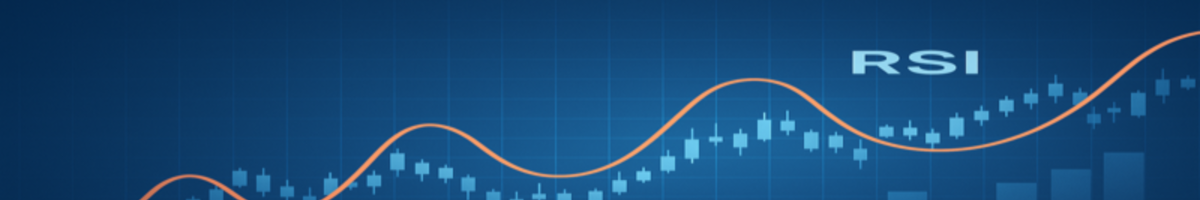Introduction
The RSI Expert Advisor is an automated trading solution designed to assist traders in capitalizing on market opportunities using the RSI indicator. With flexible customization options, this EA is suitable for various currency pairs and financial instruments on MT5. Written in MQL5, the EA combines robust risk management and intelligent trading strategies to deliver an efficient trading experience.
Key Features
-
RSI-Based Trading Signals: The EA uses the RSI indicator to detect overbought and oversold levels, generating buy or sell signals when RSI crosses these thresholds.
-
Risk Management: Supports fixed or automatic position sizing based on risk percentage, along with flexible stop-loss and take-profit options (fixed or ATR-based).
-
Trading Hour Restrictions: Allows traders to set specific trading hours, ensuring the EA operates only during desired timeframes.
-
Partial Position Closing: Enables partial closing of positions when prices move favorably, securing profits based on ATR.
-
ATR Support: Utilizes the Average True Range (ATR) indicator to calculate dynamic stop-loss and take-profit levels, adapting to market volatility.
-
MT5 Compatibility: Written in MQL5, the EA runs seamlessly on the MetaTrader 5 platform.
How to Use
-
Installation:
-
Download the EA file and copy it to the "Experts" folder in your MT5 installation directory.
-
Launch MT5 and drag the EA onto the desired trading chart.
-
-
Parameter Configuration:
-
Open the EA settings window and adjust the parameters:
-
RSI: RSI period (RSIPeriod), overbought level (RSIOverbought), oversold level (RSIOversold).
-
Risk Management: Select position sizing mode (RiskDefaultSize), maximum risk percentage (MaxRiskPerTrade), stop-loss, and take-profit settings.
-
ATR: ATR period (ATRPeriod), multiplier for stop-loss (ATRMultiplierSL), and take-profit (ATRMultiplierTP).
-
Trading Hours: Enable/disable trading hour restrictions (UseTradingHours) and set start/end hours.
-
Partial Closing: Enable/disable partial closing (UsePartialClose) and set the closing percentage (PartialClosePerc).
-
-
-
Activation:
-
Enable the "AutoTrading" mode in MT5 and click OK to start the EA.
-
Technical Details
-
Programming Language: MQL5
-
Platform: MetaTrader 5
-
Indicators Used: RSI (Relative Strength Index), ATR (Average True Range)
-
Risk Management Options:
-
Position Sizing: Fixed or automatic based on account metrics (Equity, Balance, Free Margin).
-
Stop-Loss: Fixed (in points) or dynamic (ATR-based).
-
Take-Profit: Fixed (in points) or dynamic (ATR-based).
-
-
Additional Features:
-
Partial position closing based on ATR.
-
Trading hour restrictions.
-
Maximum spread check (MaxSpread) to avoid trading in unfavorable conditions.
-
-
Customizable Parameters: Supports Magic Number, Slippage, and order comments.
Notes
-
This EA is a template and does not guarantee profits. Thoroughly test it on a demo account before using it on a live account.
-
Knowledge of trading and risk management is essential when using this EA.
-
Ensure parameters are optimized to suit your trading strategy and market conditions.