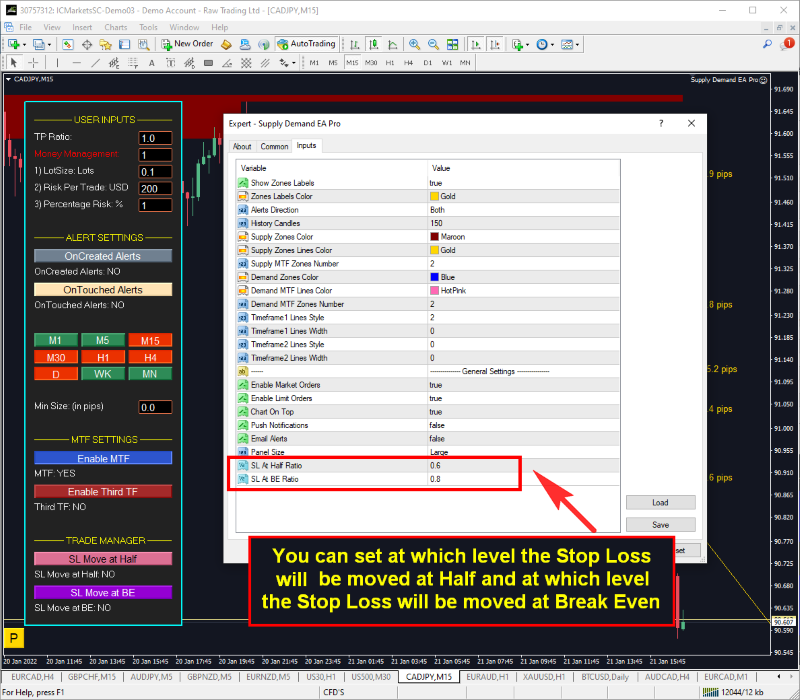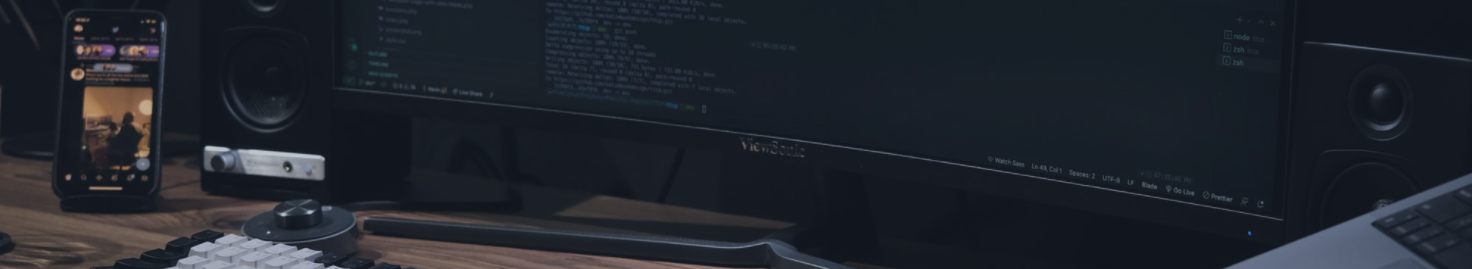The "SUPPLY DEMAND EA PRO" has its own Trade Manager. So you can place a trade and let the EA manage it according to your settings. You have two options to manage the Stop Loss of your orders.
See below:
SL At Half Ratio:0.6
That means that Stop Loss automatically will be move at half risk when price reaches 60% of your profit target. So if for example your Stop Loss it 10 pips and your Take Profit is 20 pips, when price will reach at 20*0.6=12pips the Stop Loss will be moved at half risk , which is 5pips below entry price.

SL At BE Ratio:0.8
That means that Stop Loss automatically will be move at Break Even when price reaches 80% of your profit target. So if for example your Stop Loss it 10 pips and your Take Profit is 20 pips, when price will reach at 20*0.8=12pips the Stop Loss will be moved at Break Even. So in case price moves against us we are going to minimize our risk to zero.

You can change the " SL At Half Ratio"and "SL At BE Ratio"from Input Parameters. Check the photo below.