Neue Trading Utilitys für MetaTrader 4 - 43
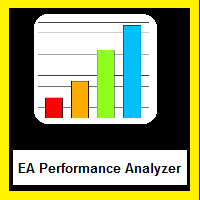
EA Performance Analyzer berechnet den Gewinn oder Verlust, den ein EA während eines ausgewählten Zeitraums gemacht hat. Der Gewinn/Verlust wird für jedes Währungspaar berechnet, um dem Benutzer die Möglichkeit zu geben, die EA-Leistung auf der Grundlage der während eines ausgewählten Zeitraums gehandelten Währungspaare zu analysieren. Dieses Tool nutzt die historischen Handelsdaten des MetaTrader 4 und funktioniert auf jedem Zeitrahmen. Es berücksichtigt bis zu 30 Paare gleichzeitig und zeigt di

Das Dienstprogramm dient zum Öffnen von Kauf- und Verkaufsaufträgen und zum Schließen aller Positionen. Öffnen und Schließen von Positionen durch Drücken der Tastenkombination. Wie man Positionen mit der Stimme öffnet und schließt, indem man die Dienstprogramme dieses Typs benutzt, sehen Sie im Video unter der Beschreibung. https://www. youtube.com/channel/UCTpVWJkEic6TzoXr0qc9RIw/featured Die Tasten "1", "2", "3", "4", "5", "6", "7", "8", "9", "0" senden eine Anfrage zum Öffnen von Kaufaufträge
FREE

Das Dienstprogramm AllClosedMT4 in Form eines Experten. Das Dienstprogramm wurde entwickelt, um alle offenen Positionen gleichzeitig zu schließen, basierend auf dem Gesamtgewinn (in der Einzahlungswährung) aller offenen Positionen. Das Utility kann an ein beliebiges Diagramm mit einem beliebigen Handelsinstrument angehängt werden.
Parameter Profit - der positive Gesamtgewinn in der Depotwährung, bei dem alle offenen Positionen geschlossen werden (Profit). Stop - der gesamte negative Gewinn in d
FREE

Dieser Experte ist ein Werkzeug, das jedem Händler hilft, die historischen Ergebnisse anhand der magischen Zahl oder des Kommentars der Aufträge zu sehen.
Sie können den Quellcode von hier erhalten.
Parameter MagicNumber - Hier geben wir die ID der zu analysierenden Orders ein. OrdersComm - Hier geben wir den Kommentar der Order ein, den wir analysieren wollen.
Wie man es benutzt Fügen Sie die Datei im Ordner "expert" hinzu. Hängen Sie den Experten mit Ihren Einstellungen (MagicNumber oder Or
FREE

Gerne stellen wir Ihnen den Informationsindikator „Info Trader“ vor.
Da wir selbst Händler sind, erstellen wir Software, die wir hauptsächlich in unseren eigenen Handelspraktiken verwenden. Während des Intraday-Handels mit mehreren Währungen brauchten wir ständig ein "gebrauchsfertiges" Infopanel.
Sie haben wahrscheinlich bemerkt, dass es notwendig ist, eine Entscheidung über die Gewinnmitnahme auf dem Konto unter Berücksichtigung des Gewinns mehrerer Instrumente zu treffen. Dazu müssen Sie d

Dieses Dienstprogramm ist für den Handel auf Augenhöhe konzipiert.
Parameter buy level, sell level - Typ der erteilten Order. open price level - Preisniveau der Order. offenes Lot - Auftragsvolumen. Magic - magische Zahl der Order. TakeProfit - Take Profit der Order in Pips, (0.00001) für 4- und 5-stellige Kurse, (0.001) für 3- und 2-stellige Kurse. StopLoss - Stop Loss der Order in Pips, (0.00001) für 4- und 5-stellige Kurse, (0.001) für 3- und 2-stellige Kurse. repeat open orders as a Limit O

ISO Trend Line Pending Expert ist ein einzigartiges professionelles Tool, das jede ausgewählte Trend-, Unterstützungs- und Widerstandslinie auf Ihrem Chart in eine Pending-Order-Linie oder Alarmlinie mit verschiedenen Auslösemethoden verwandeln kann. Mit verschiedenen Ordertypen wie Price Touch , Price Break Out und Candle Close Break Out . Die Funktion Order History ermöglicht Ihnen einen schnellen Zugriff auf alle anderen Charts, auf denen eine Order ausgeführt wurde. Es wurde entwickelt, um H

Custom Market Watch (CMW ) ist eine professionelle Handelsanwendung, die es Ihnen ermöglicht, mühelos mit einer großen Anzahl von Symbolen und mehreren offenen Positionen gleichzeitig auf einem Chart zu arbeiten. Die Custom Market Watch zeigt die wichtigsten täglichen technischen Informationen für jedes Symbol in Kombination mit einer sehr einfachen und leicht zu bedienenden Handelsoberfläche, auf der Sie das Nettoengagement für jedes Symbol überwachen und Positionen mit einem Klick öffnen und s

Basiswerte mit Ablaufdatum können automatisch zum nächsten Datum wechseln im Chart . Einige Broker bieten Basiswerte mit Ablaufdatum an. Zum Beispiel bis März, Juni, September, oder Dezember. Dieses Tool wechselt automatisch zum nächsten Datum. Expert Advisors, Indikatoren, Charts, oder Templates erhalten automatisch den neuen Kontrakt. Automatisch unterstützte Formate: NameMMMJJ (Ger30Mar17) oder NameMMJJ (SugarMr17).
Verwendung als Indikator. Pfad \MQL4\Indicators.
Beispiel Von UsaIndJun17,

Dieses Dienstprogramm eröffnet eine entgegengesetzte Position in einem bestimmten Abstand zu einem ursprünglichen Auftrag (der von einem anderen EA oder einfach durch manuelles Handeln eröffnet wurde), den es automatisch erkennt. Es kann zum Beispiel verwendet werden, um Verluste bei falschen Ausbrüchen auszugleichen. Vom Gerät eröffnete Positionen können einen festen SL und TP haben oder/und durch einen Trailing-Stop geschützt werden . Darüber hinaus verfügt es über eine Teilschlussfunktion und

Dies ist ein einfacher vorlaufender Indikator, der dabei hilft, Linien für den Eröffnungskurs des Tages, der Woche, des Monats und des Jahres zu zeichnen. Er zeichnet auch die Höchst- und Tiefstwerte der jeweiligen Perioden ein. Der Eröffnungskurs hilft, den Startpunkt eines beliebigen Symbols innerhalb eines bestimmten Zeitraums zu markieren. Diese Linien können bei der Bestimmung des Trends eines beliebigen Marktes (Aktien und Devisen) nützlich sein. Sie enthält auch Bereiche für die Pip-Beweg

Das Dienstprogramm TemplateSwitcher ermöglicht die automatische Umschaltung der im Chart verwendeten Indikatoren und Objekte in Abhängigkeit vom aktuellen Zeitrahmen und/oder Symbol. Es kommt häufig vor, dass ein Indikator mit einer bestimmten Periode auf einem Chart mit einem höheren Zeitrahmen verwendet wird, während derselbe Indikator mit einer längeren Berechnungsperiode für einen kleineren Zeitrahmen benötigt wird. Natürlich ist es möglich, zwei Charts mit unterschiedlichen Zeitrahmen und d
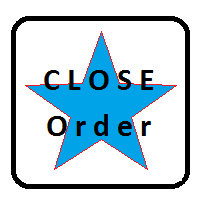
Das Handelspanel dient dazu, Handelspositionen für das aktuelle Instrument zu schließen. Das Panel zeigt die Kontosituation für das Instrument an, mit dem es verbunden ist. Das Panel zeigt die folgenden Informationen an: Saldo - Kontostand; Eigenkapital - Eigenkapital des Kontos; Margin - verwendete Margin; Freie Marge - freie Marge; Gesamtposition - die zusammengefasste Position des Kontos für das aktuelle Instrument, in Lots; Position buy - die zusammengefasste Position der Kaufrichtung für da

The work of the utility is directed at opening new market orders, maintaining them, transferring the unprofitable orders into profit using an internal loss handling algorithm, trend filtering and various types of trailing stop and take profit. Suitable for any instruments and timeframes. The algorithm works separately for buys and sells, which allows simultaneously working in both directions as well. For the event when the additional orders opened by the utility do not become profitable, a Stop

Der ZoomIN-Indikator wurde entwickelt, um den ausgewählten Balken auf kleineren Zeitrahmen in einem Pop-up-Fenster schnell anzuzeigen. Einmal gestartet, arbeitet der Indikator im Hintergrund, nimmt keinen Platz auf dem Chart ein und verbraucht keine Systemressourcen. Wenn der Indikator durch die Kombination Shift + i aktiviert wird (kann in den Einstellungen geändert werden), wird ein Popup-Fenster mit einem Chart eines kleineren Zeitrahmens erstellt. Der angezeigte Zeitrahmen kann durch einen L
FREE
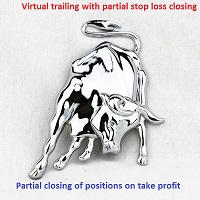
Virtual Trailing and Closing Profit von parts
U Trail and Close Part ist ein vollautomatischer Expert Advisor zur Verwaltung von Trades. Die folgenden Funktionen werden im Expert Advisor verwendet:
Berechnung des Risikos in einer Position StopLoss - wird für die Berechnung des Risikos in einem Handel verwendet. LotFixedUse - es wird nur ein festes Lot verwendet. LotFixed - feste Losgröße. RiskMM - Prozentsatz des Risikos in der Position. Die Funktion ist aktiv, wenn das feste Lot deaktiviert i

Dieses Skript ermöglicht die Auswahl der TakeProfit- und StopLoss-Niveaus. Es analysiert die historischen Daten und berechnet dann die Wahrscheinlichkeit des Erreichens eines bestimmten Kursniveaus.
Wie das Skript funktioniert Angenommen, Sie haben eine Handelsstrategie und möchten die TakeProfit- und StopLoss-Levels auswählen. Führen Sie das Skript aus und legen Sie die Parameter fest: Anzahl der Bars - die durchschnittliche Haltedauer der Position in Bars. Sobald der Skriptvorgang abgeschloss
FREE

Copyist MS ist ein einfacher und leicht zu bedienender Handelskopierer. Er arbeitet als Single-File Expert Advisor mit umschaltbaren Master- und Slave-Betriebsmodi.
Konfigurationen Art der Arbeit - Auswahl des Arbeitsmodus: Master oder Slave; Kopieren nach magischer Zahl - Handelsaufträge nach magischer Zahl kopieren (im Master-Terminal konfigurieren) Währungspaare werden nicht kopiert - Liste der unerwünschten Währungspaare, die nicht kopiert werden sollen (im Master-Terminal konfigurieren) Ma

Dieses Panel schließt die Handelspositionen für mehrere Symbole. Das Panel zeigt die Situation für alle offenen Symbole des Kontos an: Guthaben - Kontostand Eigenkapital - Kontokapital Marge - verwendete Marge Freemargin - freie Marge Summenposition - die Gesamtposition auf dem Konto, in Lots Position buy - die zusammengefasste Kaufposition, in Lots Position Verkauf - die zusammengefasste Verkaufsposition, in Lots Summengewinn - der Gesamtgewinn (-verlust) bei allen Positionen Profit buy - der G

Binary Options Pal Studio ist ein Analysewerkzeug zur Erstellung einer profitablen Handelsstrategie für binäre Optionen, das technische Daten und Geldmanagementsysteme kombiniert.
Eigenschaften Die meisten Indikatorparameter sind optimierbar für die beste Gewinnrate oder simulierte Balance, um das bestmögliche Ergebnis zu erzielen. Tägliche und stündliche ITM-Statistiken werden auf dem interaktiven Dashboard angezeigt, wobei jeder Wochentag und jede Stunde umgeschaltet werden kann, um bestimmte
FREE

Dieser kleine Werkzeug übernimmt manuell eröffnete Positionen und behandelt diese nach den vorgegebenen Einstellungen mit dem dynamischen Stop Loss und Money Management, welches vorhersagt, welche Positionsgröße zunächst verwendet werden soll. Das Programm setzt den Stop Loss dynamisch nach, sobald die Position in Plus kommt. Es werden eventuelle Kommissionen und Swaps berücksichtigt. Pro Symbol sollte es nur in einem Chart-Fenster installiert werden.
Einstellungen LotRiskPercent=25 - Prozentua

Dieses Handelspanel ist für die Eröffnung von Marktaufträgen mit vordefinierten Werten für Magic, TakeProfit und StopLoss vorgesehen. Das Panel zeigt die folgenden Daten an: Ask - aktueller Ask-Kurs; Bid - aktueller Bid-Kurs; Spread - Spread gleich (Ask-Bid)*0,0001 für 4- und 5-stellige Notierungen, und (Ask-Bid)*0,01 für 3- und 2-stellige Notierungen; Kaufen - Schaltfläche zum Senden einer Anfrage zur Eröffnung eines Kaufauftrags; Sell - Schaltfläche für das Senden einer Anfrage zur Eröffnung e

Dieses Dienstprogramm sucht in der Historie nach Kursmustern, die denen in den vom Händler ausgewählten Intervallen (es gibt mehrere Intervalle, siehe Screenshot) ähnlich sind. Die Länge des Musters und der ausgewählten Intervalle ist die gleiche und wird durch die Anzahl der Balken angegeben. Die Ähnlichkeit wird durch den Vergleich der Farben der Balkenkörper, der Größe der Balkenkörper und der Dochte ermittelt. Für alle identifizierten Muster wird die weitere Bewegung des Preises als Linien d

Dieses Dienstprogramm dient zum Testen von Signalindikatoren (pfeil- oder trendbasiert). Mit diesem Dienstprogramm kann die Effizienz eines Indikators schnell bewertet werden. Um dieses Utility korrekt zu verwenden, geben Sie den genauen Namen Ihres Indikators in name_indicators ein. Stellen Sie dann Filter 1 oder 2 ein, je nach dem Balken, in dem die Order geöffnet werden soll. Legen Sie dann die Anzahl der Puffer für Kauf und Verkauf fest und setzen Sie Take Profit und Stop Loss. Der Indikator

Es ist bekannt, dass einer der gewinnbringenden Parameter auf dem Devisenmarkt das Money Management ist, das entscheidender ist als eine gute Strategie. Daher ist es gut zu wissen, dass es eine versteckte Tatsache auf dem Markt gibt, den so genannten Pip-Wert. Die meisten Händler schenken dieser Tatsache keine Aufmerksamkeit. Hier kommt ein Beispiel zur Verdeutlichung. Wenn Sie ein EUR-Konto haben, beträgt der Pip-Wert für jede 0,1 Lots auf EURGBP etwa 1,10380 (hängt vom aktuellen Kurs ab) und a

Das Dienstprogramm vereinfacht die Suche nach maximalen Balkenakkumulationsniveaus. Diese Niveaus können sowohl für die technische Analyse als auch für Handelsaktionen verwendet werden, z. B. für das Setzen eines Stop-Loss oder von Pending Orders. Zur Bestätigung der Niveaus werden zusätzliche Analysemethoden empfohlen.
Wie funktioniert es? Modus Сounter (standardmäßig aktiviert). Im Modus Сounter zeichnen Sie eine Trendlinie auf dem Chart und das Utility wird ihre Länge in Balken sowie die Anz
FREE

Das Dienstprogramm durchsucht die Kurshistorie nach einem Muster, das dem Muster innerhalb eines bestimmten Intervalls ähnelt. Die Länge eines Musters und eines bestimmten Intervalls ist gleich und wird in Balken angegeben. Die Ähnlichkeit wird durch den Vergleich der Körperfarben, der Größe und der Schatten der Balken geschätzt. Die anschließende Kursbewegung wird für alle erkannten Muster als Linien angezeigt. Die Farbe der Linien bestimmt den Grad der Ähnlichkeit. Die Länge der Bewegung wird
FREE
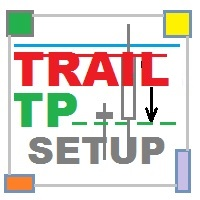
Dieses Programm eröffnet keine eigenen Aufträge, sondern überwacht die aktiven Aufträge des Währungspaares, mit dem es verbunden ist. Der EA legt die Take Profit (TP) oder Trailing Stop (TS) Levels für aktive Marktgeschäfte fest. Wenn schwebende Orders ausgelöst werden, berechnet das Programm die Levels neu und ändert die zuvor platzierten Trades. Das Programm überwacht SELL- und BUY-Orders separat. Zum Beispiel kann das Programm SELL-Trades mit TS schließen und TP für BUY-Trades setzen.
Einste

Das Dienstprogramm Quick Style soll die Arbeit mit den Eigenschaften grafischer Objekte erleichtern und beschleunigen. Klicken Sie mit der linken Maustaste auf ein grafisches Objekt, während Sie die Umschalttaste gedrückt halten, um das Schnellzugriffsfenster zum Konfigurieren der Objekteigenschaften zu öffnen. In diesem Fenster können Sie die Farbe, den Stil und die Linienstärke mit einem Klick ändern, auch für andere grafische Objekte. Alle Änderungen werden sofort angezeigt. Um den Quick Styl
FREE
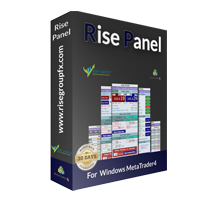
Risepanel hilft Ihnen, Positionen zu eröffnen, zu schließen und Währungen zu analysieren. Es funktioniert in jedem Zeitrahmen. Damit die Berechnungen korrekt sind, muss Ihre Kontowährung USD, EUR oder GBP sein.
Funktionen Marktinformationen. Orders und Pending Orders (Stop & Limit). 8 Arten von Pending nach Trendlinie. Spezifikationen und erforderliche Margin-Berechnung für Kauf oder Verkauf. Berechnung und Bestimmung des Stop Loss nach Pip, Preis des Währungspaares, Geldwert und Prozentsatz de

Dieses Dienstprogramm ist ein Expert Advisor für den halbautomatischen Handel innerhalb eines Preiskanals. Er tritt in den Markt ein, wenn der Preis die Kanalgrenze überschreitet. Trendlinien mit einer speziellen Art der Beschreibung sollen die Grenzen des Preiskanals markieren. Der Händler ist dafür verantwortlich, solche Handelslinien auf dem gewünschten Chart zu erstellen und auszurichten. Die Linien sollten nach denselben Regeln platziert werden, nach denen auch die schwebenden Kauf- und Ver

OneClick Trades Panel Basic ist ein Dienstprogramm, mit dem Sie offene Aufträge öffnen und verwalten können, indem Sie jeden Handel direkt in Ihren Charts schließen. Diese Version hat nur wenige Schaltflächen zum Öffnen von Kauf- und Verkaufsaufträgen sowie zum gleichzeitigen Schließen von Kauf-, Verkaufs- und allen Aufträgen (sowohl Kauf als auch Verkauf). Dies ist eine Basisversion mit minimalen Funktionen.
Funktionen Kaufen - Schaltfläche zum Öffnen von Kaufaufträgen. Verkaufen - Schaltfläch

Url Watermark ist ein praktischer Indikator, mit dem Sie den Namen des Finanzinstruments, den Zeitrahmen und den Link zur Website im Chart sehen können. Sehr einfach zu bedienen. Sie können auch das Logo Ihrer Website einfügen. Hinweis : Die Größe des Bitmaps muss mit der Eingabe übereinstimmen, sonst wird das Bild nicht geladen. Der Indikator kann vollständig angepasst werden, so dass er zu jeder Art von Chart passt.
Werte eingeben LOGO-EINSTELLUNGEN Logo-Dateiname (.bmp): Beispiel "\\Images\\

Multi Exposition Meter macht Ihre Multi-Instrumenten-Belichtung klar und lesbar, egal wie kompliziert und abgesichert sie ist. Es macht Folgendes: Es misst, welche Instrumente zu welchem Zeitpunkt gegen welche Instrumente gehandelt werden. Es misst den Exposure-Anteil (Gewicht) jedes Instruments in Bezug auf sein Volumen. Es misst das Gesamtvolumen, das Risikovolumen und das abgesicherte Volumen. Es misst den Diversifizierungsfaktor des Engagements. Berechnet die Höhe der Absicherung für jedes I

Was Trades Manager für Ihre Trades tun kann . Sammeln Sie alle Auftragspositionen in einem Diagramm (Abb. 1). Alle Aufträge werden nach Paarsymbolen , Summe der Auftragspositionen, Lots, laufenden Pips und Gewinn/Verlusten gruppiert. Alle Orders werden zusammengefasst und am unteren Rand des Panels angezeigt. Sie können den Zielgewinn, den Stop-Loss und die Platzierung des Stop-Profits automatisch für jede Order festlegen (Abb. 4). Von einem Chart aus ist es einfacher, alle Aufträge zu überwache

FastMove ist ein Panel mit 5 Schaltflächen, einem Benachrichtigungsbereich und einem Texteintrag. Sein Ziel ist es, eine schnelle und einfache Ausführung zu ermöglichen. Schaltflächen: MOVE - Verschieben der Oberfläche BUY - Start des Kaufvorgangs SELL - Start des Verkaufsprozesses L - Auswahl der Anzahl der Lose % - Auswahl der Menge in Prozent des Saldos Bereiche: Benachrichtigungen - In diesem Bereich werden Benachrichtigungen über die verschiedenen Zustände des Programms und die gesendeten B
FREE

Mit diesem Dienstprogramm können Sie Ihre Fähigkeiten beim Handel mit binären Optionen überprüfen und verbessern. Es handelt sich um einen Indikator, nicht um einen Expert Advisor. Daher müssen Sie Ihren aktiven EA nicht aus dem Chart entfernen.
Eingaben Ablauf, min - Ablaufzeit der Option; InfoPanel Hintergrundfarbe - Hintergrundfarbe des InfoPanels; InfoPanel Textfarbe - Textfarbe des Info-Panels; InfoPanel text fontsize - Schriftgröße des Info-Panels.
FREE

Dieses Dienstprogramm ist ein funktionelles Panel für den manuellen Handel. Ein besonderes Merkmal des Panels ist die Möglichkeit, den Stealth-Modus zu wählen, in dem der Betrieb für den Broker unsichtbar ist! In diesem Modus kann der Trader einen Verkaufs- und einen Kaufauftrag eröffnen (in zukünftigen Updates wird die Anzahl der Aufträge erhöht). Im normalen Modus kann eine beliebige Anzahl von Aufträgen eröffnet werden. In den Assistentenparametern können Sie Stop Loss, Take Profit, Trailing

Trendline EA MT4 Trendline EA MT4 ist ein halbautomatischer Expert Advisor für MetaTrader 4, der darauf ausgelegt ist, Handelsaktionen auszuführen oder Benachrichtigungen basierend auf vom Nutzer gezeichneten Trendlinien zu erzeugen. MetaTrader 4 bietet keine native Funktion, um Trades direkt aus Trendlinien heraus zu platzieren oder zu verwalten. Dieser Expert Advisor erweitert das Standardverhalten der Plattform, indem er benutzerdefinierte Trendlinien überwacht und vordefinierte Aktionen ausf
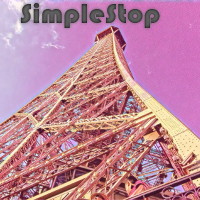
SimpleStop ist ein Dienstprogramm für professionelle Trader: volle Unterstützung für den Strategietester für den manuellen Handel (Backtest) - Platzieren, Ziehen, Löschen von Aufträgen (auch in der Demoversion verfügbar); Platzierung von Orders mit einem Klick zum Preis ohne Begrenzung des maximal zulässigen Offset-Levels, auch in einem geschlossenen Markt. Der EA platziert eine entsprechende Order zum richtigen Zeitpunkt - Stop, Limit oder Eröffnung einer Position nach Markt innerhalb der maxim

Der Indikator warnt Sie, wenn der Marktpreis Ihre Linie überschreitet (einstellbar). Sie können die Farbe, die Dicke und den Standard-Pip-Abstand für die Linie über die Parameter auf der Registerkarte "Eingabe" ändern (siehe Screenshot und Video unten).
Parameter line_color : Farbe für die zu zeichnende Linie line_thickness : Dicke der Linie sound : Name der Audiodatei, wenn sie beim Überqueren der Linie abgespielt werden soll default_distancepip : Wenn Sie den Indikator zum ersten Mal zum Char

Diese Art von EA eröffnet selbst keine Aufträge. (im Backtest-Modus öffnet er zufällige Aufträge, um zu visualisieren, wie der EA funktioniert) Dieses Dienstprogramm ist für manuelle Trader gedacht, die gerne mit Trailing Stops handeln und den Stop Loss der eröffneten Positionen automatisch nach dem bevorzugten Algorithmus nachziehen möchten. Dieser EA verwendet einen der sieben Algorithmen (MA, Fractals, SAR, ATR, Candlestick-Bewegung, Profit und Points), um den Trend zu erfassen. Sie können e

Spread-basiertes Paarhandels-Tool Es ist ein sehr nützliches Tool für Rohstoffhändler . Vor allem für Händler, die mit Rohöl und Brentöl handeln. Dies ist auch eine gute Strategie für zwei beliebige Paare, die eine sehr hohe Korrelation aufweisen.
Dieses Panel besteht aus Zwei Dropdown-Listen zur Auswahl von zwei Symbolen. Man sollte zwei miteinander korrelierende Symbole auswählen. Felder für die Eingabe eines Spread-Werts und einer Handelslosgröße.
Wie wird ein Handel in diesem Panel platzie

Close Assistant (CA) ist ein vollwertiges Dienstprogramm zur Überwachung und Schließung einer Reihe von Positionen, die von einem Händler oder EA platziert wurden. Er schließt gefilterte Orders nach einer bestimmten Zeit, einem bestimmten Level oder Kerzenmuster oder wenn ein bestimmter Gewinn oder Verlust der gesamten Positionen erreicht wird. CA verwendet die Funktion Zero Profit Lock, um die Einlage zu sichern, wenn der Gesamtgewinn auf Null fällt. Gewinn- und Verlustniveaus können als feste

Der TimeFilter-Indikator ermöglicht die visuelle Auswahl der Bitmaks (GoodHourOfDay, BadHoursOfDay, GoodDayOfWeek, BadDaysOfWeek) für das Intraday-Zeitfilter-Modul der Standardbibliothek für Handelssignale. Zusätzlich ist es möglich, die Handelsintervalle in Form eines Strings zu aktivieren und zu deaktivieren. Es ist auch möglich, den Handelsvolumen-Multiplikator zu verwenden, wenn der Indikator als Teil eines EAs verwendet wird. String-Format: [Wochentag]:[erste Stunde]-[letzte Stunde]. Siehe

Chart Button ist ein sehr nützlicher Indikator, mit dem Sie durch alle Charts mit einem einfachen Klick navigieren können. Dieses Tool wurde so konzipiert, dass es sowohl vertikal als auch horizontal funktioniert. Das Besondere an diesem Navigator ist, dass Sie mehrere Charts gleichzeitig ändern können, indem Sie den Eingabewert einstellen. Dieses Tool gibt Ihnen die Möglichkeit, Ihre Navigation zu optimieren und Ihre Analysen zu beschleunigen.
Eingabewerte Richtung (die Richtung der Symbolscha
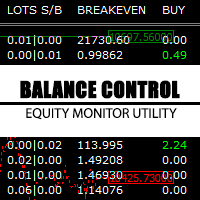
Balance Control ist eine Sammlung von Informationen über Ihr Handelskonto. Der Indikator zeigt Ihnen die jährlichen, vierteljährlichen, monatlichen, wöchentlichen und täglichen Erträge aus Ihrer Geschäftshistorie an. Außerdem werden weitere hilfreiche Daten zum verwendeten Leverage, zur Kontoverschuldung und zur freien Marge im Diagramm angezeigt. Das interessanteste Merkmal dieses Indikators ist die Aggregation von Positionen und die Möglichkeit, das betreffende Diagramm mit einem einfachen Kli

FastMove ist ein Panel mit 5 Schaltflächen, einem Benachrichtigungsbereich und einem Texteintrag. Sein Ziel ist es, eine schnelle und einfache Ausführung zu ermöglichen. Schaltflächen: MOVE - Verschieben der Oberfläche BUY - Start des Kaufvorgangs SELL - Start des Verkaufsprozesses L - Auswahl der Anzahl der Lose % - Auswahl der Menge in Prozent des Saldos Tastatureingaben ESC " - Abbruch des Vorgangs oder Rückkehr zur vorherigen Phase. F " - Schnittstelle sperren oder entsperren, um versehentli

Ein einfaches Hilfsmittel für Ihr Unternehmen. Mit einem Klick öffnen Sie einen Kauf- oder Verkaufsauftrag mit Ihren Einstellungen. Sie können weitere Informationen öffnen und den Durchschnitt aller Eingaben je nach Einstellung erhalten. Ein Klick auf die Schaltflächen und die Operationen in diesem Markt sind erledigt!
Eingaben Kommentare - zusätzlicher Kommentar zu den Aufträgen Lose - Anfangslos Losexponent - Wert, mit dem das Los multipliziert werden soll, wenn die nächste Generation platzie

Bitte beachten Sie: Diese Demo funktioniert nur im EURUSD-Live-Chart. Sie läuft nicht im Strategie-Tester. ChartTrader ist ein professionelles Trading-Tool, das jeder Trader in seinem Werkzeugkasten haben sollte. Es wurde für die MetaTrader 4 Plattform entwickelt. ChartTrader bietet eine Reihe von Optionen, die das Platzieren von Aufträgen auf dem Devisenmarkt schnell und einfach machen. Die grafische Benutzeroberfläche befindet sich im Chart-Fenster, so dass Sie beim Platzieren von Aufträgen n
FREE

QuickClose: Sofortige Auftragsverwaltung leicht gemacht QuickClose ermöglicht es Ihnen, alle Aufträge mit einem einzigen Klick sofort zu schließen. Es arbeitet mit hoher Geschwindigkeit und gibt Ihnen die Flexibilität, Aufträge für ein bestimmtes Symbol oder für alle Symbole auf einmal zu schließen. Dadurch wird das Handelsmanagement deutlich schneller und effizienter. Dieser Expert Advisor kann alle Kauf- und Verkaufsaufträge entweder für ein ausgewähltes Symbol oder für alle Trades schnell sc

Dies ist ein Panel, das von den Benutzern verwendet werden kann, um einen schwebenden Auftrag zu platzieren, in dem sie ihren Auftrag anpassen können, während sie auf dem Chart arbeiten. Dieses Panel ermöglicht es dem Benutzer, seine Handelswerte einzugeben. Es ist ein einfach zu bedienendes Panel, mit dem der Benutzer seine schwebenden Aufträge schnell platzieren kann.
Die Eingaben in diesem Panel umfassen Preis - Der Benutzer gibt den Preis für den schwebenden Handel ein. Typ - Der Benutzer g

Dieser Indikator ist ein einfaches und praktisches Werkzeug, dessen Hauptaufgaben sind: Den Händler an den bevorstehenden Abschluss des aktuellen Balkens zu erinnern. Visuelle Anzeige der verbleibenden Zeit auf dem Chart vor dem Ende der aktuellen Balken der Charts mit den Perioden M1, M5, M15, M30 und H1. Benachrichtigung des Händlers über den Durchbruch des in den Indikatoreinstellungen festgelegten Hoch- und/oder Tiefpunkts. Benachrichtigung des Händlers über den Durchbruch der festgelegten T

Dieser EA ist ein professionelles Handelstool, das flexibles Risikomanagement und 6 Sätze von Handelspanels integriert. MT5-Version: Quick Panel Pro Hedging Merkmale Stapelberechnungen sind schnell und einfach. Berechnungen erfolgen sofort, wenn Sie die Stopplinie verschieben. Die meisten Geschäftsvorgänge können mit einem Klick auf diese Bedienfelder schnell erledigt werden. Wechseln Sie schnell zwischen den Panels, indem Sie einfach auf die grüne Schaltfläche klicken. EA kann im Strategy Test

Dieses Gremium ist ein Fachberater und bietet 6 Gruppen von Handelspanels. MT5-Version: Schnelle Panelabdeckung
Merkmale Die meisten Handelsvorgänge können schnell durch Klicken auf die Schaltflächen in diesen Bedienfeldern ausgeführt werden. Das Wechseln der Panels ist so einfach wie das Klicken auf die grüne Schaltfläche. Der EA kann auf einem visuellen Diagramm im Strategietester ausgeführt werden und bietet eine einfache Möglichkeit, den Handel auf der Grundlage historischer Daten zu üben

Der Mind Wave Trading Simulator ist ein Trainings-/Handelswerkzeug für MetaTrader 4, das sowohl im Test- als auch im realen Handelsmodus läuft. Es erweitert die Funktionalität von MetaTrader 4 und erleichtert den Handel sowohl im Test- als auch im Real-Trading-Modus. Wenn es im MetaTrader 4-Tester verwendet wird, bietet es Händlern die Möglichkeit, ihre manuellen Handelsfähigkeiten in beschleunigter Geschwindigkeit zu üben und zu trainieren. Sie müssen nicht mehr stunden- und tagelang im Echtzei

Chartgruppen für MetaTrader 4
Mehrere Charts zu einer Chartgruppe verbinden. Schnelle Multi-Timeframe-Analyse mehrerer Märkte/Symbole. ChartGroup ist als MetaTrader Indikator implementiert. Wird er auf mehrere Charts angewendet wird bilden diese eine Chartgruppe, wobei je nach Einstellung des einzigen Input-Parameters "mode" entweder das Symbol/Markt oder die Periode/Zeiteinheit synchronisiert wird.
Es kann eine Gruppe erstellt werden die das Symbol synchronisiert, eine die die Zeiteinheit synch

Das Skript zeigt Informationen über die Unternehmensberichte und Dividenden der Aktie an. Die Daten werden von investing.com heruntergeladen: Datum des Berichts Gewinn pro Aktie (EPS) Umsatzerlöse Marktkapitalisierung Höhe der Dividende Datum der Dividendenausschüttung Dividendeneinnahmen Das Produkt kann nicht im Tester getestet werden (da es nicht möglich ist, Daten aus dem Internet zu empfangen).
Vor dem Start: Fügen Sie 2 URLs https://ru.investing.com/earnings-calendar/Service/getCalendarFi

Ihr Problem Haben Sie es satt, sich durch Menüs zu hangeln und nach Symbolleisten zu suchen, um Währungspaare oder Zeitrahmen zu wechseln? Hassen Sie es, mehrere Charts zu öffnen und zu schließen , um ein "Gefühl" für die Entwicklung einer Währung zu bekommen? Wünschten Sie sich nicht, Sie könnten einfach mit der Maus klicken und schnell durch die Währungspaare und Zeitrahmen navigieren, die Sie am häufigsten verwenden?
Meine Lösung Der Jimdandy-Navigator ermöglicht es Ihnen, Ihr eigenes Naviga

Dies ist ein einfacher Risiko/Ertrag-Setter. Sie geben Ihre TP und SL in der Währung Betrag und es setzt es für Sie, Sie setzen Ihre Ziele in Geld (nicht in Pips), es hilft Anfängern, die noch über Risiko / Belohnung Verhältnisse zu lernen, um ihre Risiko / Belohnung auf der Grundlage ihres Kapitals oder Geldbetrags zu setzen. Wenn Sie z.B. 3 $ riskieren wollen, um 10 $ zu verdienen, geben Sie dies einfach ein und Ihre Auftragsziele werden entsprechend festgelegt. Sie können TP und SL pro Chart
FREE

Dieses Tool wurde für Händler entwickelt, die normalerweise mehrere Charts gleichzeitig geöffnet haben. Anstatt den Zeitrahmen für jeden Chart einzeln ändern zu müssen, können Sie den "Timechanger" auf einem Chart ablegen und dann mit einem einfachen Tastendruck den Zeitrahmen für alle Charts gleichzeitig ändern. Auf diese Weise kann der Händler seine Charts viel schneller durchgehen, während er die Märkte studiert. Natürlich müssen Sie vorsichtig sein, wenn Sie Experten oder Indikatoren einsetz

Dieses Panel ist die Lösung für alle Ihre Handelsprobleme aus einer Hand Handeln leicht gemacht. Dieses Panel ermöglicht es dem Händler, Orders (sofort oder schwebend) zu platzieren und die entsprechenden Orders (ALL, PROFIT, LOSS) nur von einem Panel aus zu schließen. Trader können damit jede Art von Handel direkt auf dem Chart durchführen
Beschreibung Order schließen Alle - schließt alle offenen Orders. Profit - schließt gewinnbringende Aufträge. Verlust - schließt verlustbringende Aufträge.

Dieses einfache, aber nützliche Skript berechnet das Lot in % der Einlage. Es ist für das Risikomanagement unverzichtbar. Es gibt nur einen anpassbaren Parameter: MaxRisk - Risiko in % für die Losberechnung. Das Produkt funktioniert wie ein Standardskript. Starten Sie es einmal auf einem geeigneten Chart und beginnen Sie den Handel mit dem berechneten Lot-Wert. Genial ist die Einfachheit! Viel Spaß beim Handeln!
FREE

Dieser Stacker EA wird: Automatisches Setzen des Stop Loss bei einer neuen Order Automatisch den Take Profit für eine neue Order festlegen Stapeln (oder öffnen von bis zu 4 zusätzlichen Aufträgen gleichzeitig), wenn ein neuer Auftrag platziert wird, der SL/TP kann für jeden Auftrag individuell voreingestellt werden. Bietet einen transparenten Ersatz für die standardmäßigen 1-Klick-Handelsschaltflächen in MetaTrader 4 (1-Klick funktioniert immer noch und SL/TP werden automatisch gesetzt, ebenso w

Der Basket Expert Advisor kann bis zu 10 Trades auf einmal eröffnen. Er wurde für Basket-Händler entwickelt, die eine Vielzahl von Geschäften mit vielen verschiedenen Paaren eröffnen müssen. Der Expert Advisor erlaubt es, einen Take Profit und Stop Loss als Geldwert für jeden Basket-Handel festzulegen. Dieser EA ist auch mit Hedge-Funktionen ausgestattet und ermöglicht Händlern die Verwendung der klassischen Hedge-Strategie oder der Sure-Fire-Strategie, auch bekannt als "Immer im Gewinn".
Wicht

Das Dynamic Fibonacci Grid Dashboard (DFG-360 ) ist eine multifunktionale Trading-App, die in erster Linie für die Arbeit auf dem Forex-Markt entwickelt wurde. Die App kombiniert mehrere Module und Tools zu einem kompletten Handelssystem. Das einzigartige Interface der App ist für aktives Daytrading, Scalping, News-Trading, kurzfristige Trendfolge sowie Counter-Trend- und Grid-Trading optimiert.
Hauptmerkmale Erweiterte Multi Time Frame und Multi Market Analyse. Schnelles und effizientes Positi

Dieses Skript erlaubt es, die schwebenden Aufträge zu löschen oder die Marktpositionen auf der Plattform zu schließen. Sehr einfach zu bedienen. Laden Sie das Skript auf den Chart hoch und das Skript wird die Arbeit für Sie erledigen, indem es den Eingabewerten folgt.
Ein Hilfsmittel, um Ihren Handel sehr schnell zu verwalten.
Eingabewerte TypAuftrag Nur KAUFEN (nur KAUFEN löschen oder schließen) Only SELL (nur SELL löschen oder schließen) BUY und SELL (ALLE löschen oder abschließen) Typ Positi
FREE

Bitte beachten Sie, dass dies eine kostenlose Version ist und nur mit dem EURUSD-Paar funktioniert. Wenn Sie dieses Produkt mögen, kaufen Sie bitte den vollständigen EA (FXA Local Trade Copier Pro). FXA LTC ist ein Handelskopierer für MT4-Terminals. Dies ist ein fantastisches Tool zum Kopieren von Trades von einem MT4-Terminal auf viele andere, die auf demselben PC/VPS laufen. Es ist extrem einfach einzurichten, mit minimalen Einstellungen können Sie in wenigen Minuten Trades kopieren. FXA LTC
FREE

FXA LTC ist ein Handelskopierer für MT4-Terminals. Dies ist ein fantastisches Werkzeug, um Trades von einem MT4-Terminal auf viele andere zu kopieren, die auf demselben PC/VPS laufen. Es ist extrem einfach einzurichten, mit minimalen Einstellungen können Sie Trades in wenigen Minuten kopieren. FXA LTC eignet sich auch für Broker, die unterschiedliche Symbolnamen verwenden. FXA LTC kopiert Trades in 0,5 Sekunden oder weniger. Bitte beachten Sie, dass diese Funktion nur auf Live-Charts funktionier

Dieser Expert Advisor sendet eine E-Mail-Benachrichtigung, generiert einen Alarm oder gibt eine Nachricht an das Journal aus (je nach Einstellung), sobald eine neue Order (Kauf, Verkauf, Limit, Stop) eröffnet wird. Er sendet auch eine ähnliche Nachricht über die Schließung von Aufträgen. Der EA kann für diejenigen nützlich sein, die immer darüber informiert sein wollen, welche Aufträge auf dem Konto eröffnet/geschlossen wurden.
Expert Advisor Einstellungen Notification_for_new_open_orders - sen
Der MetaTrader Market ist die beste Plattform für den Verkauf von Handelsroboter und technischen Indikatoren.
Sie brauchen nur ein gefragtes Programm für die MetaTrader Plattform schreiben und schön gestalten sowie eine Beschreibung hinzufügen. Wir helfen Ihnen, das Produkt im Market Service zu veröffentlichen, wo Millionen von MetaTrader Benutzern es kaufen können. Konzentrieren Sie sich auf dem Wesentlichen - schreiben Sie Programme für Autotrading.
Sie verpassen Handelsmöglichkeiten:
- Freie Handelsapplikationen
- Über 8.000 Signale zum Kopieren
- Wirtschaftsnachrichten für die Lage an den Finanzmärkte
Registrierung
Einloggen
Wenn Sie kein Benutzerkonto haben, registrieren Sie sich
Erlauben Sie die Verwendung von Cookies, um sich auf der Website MQL5.com anzumelden.
Bitte aktivieren Sie die notwendige Einstellung in Ihrem Browser, da Sie sich sonst nicht einloggen können.