Handelsroboter und Indikatoren für den MetaTrader 4 - 83

EA Deutschland 30 Funktionen: Erkennt und analysiert Marktlücken und bietet Einblicke in mögliche Trendumkehrungen oder -fortsetzungen. Ermöglicht Risikomanagement und Orderanpassungen basierend auf Ihren konfigurierten Einstellungen. Handelt ausschließlich ab 10:00:00 Uhr (Brokerzeit) und ausschließlich auf den Deutschland 30 (DE30) Index. Bitte beachten Sie: Der Handel ist mit Risiken verbunden. Der EA Germany 30 Expert Advisor stellt Analysetools zur Verfügung, die Ergebnisse können jedoch va
FREE

Dieses Dienstprogramm bindet jedes erstellte grafische Objekt an das Diagrammsymbol. Die Bindung erfolgt durch Hinzufügen eines Symbolpräfixes zum Namen eines grafischen Objekts. Wenn Sie später das Symbol im Diagramm ändern, werden nur die Objekte angezeigt, die an das aktuelle Symbol gebunden sind, und alle anderen Objekte werden ausgeblendet.
Parameter Ignoriere Objekte mit Präfix - der Indikator überspringt grafische Objekte mit dem angegebenen Präfix in ihrem Namen. Hinweis: Die Demoversio
FREE
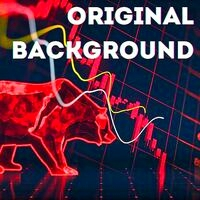
Es ist allgemein bekannt, dass Farben den emotionalen Zustand eines Menschen beeinflussen, insbesondere wenn dieser Mensch ein Händler ist. Psychologen empfehlen, dass Sie Ihrem Instinkt folgen und die Farbe Ihrer Umgebung wählen, die für Sie am angenehmsten ist. Um emotionalen Stress abzubauen, sollte die Wirkung von Farben auf eine Person berücksichtigt werden. Der optimale Bereich der günstigsten Farben umfasst grün, gelb-grün und grün-blau. Dieser Indikator ermöglicht es Ihnen, Ihren emotion
FREE

Der Tester hilft Ihnen, Ihre manuelle Strategie zu testen oder die Strategie einer anderen Person zu überprüfen. Der Tester ist einfach zu bedienen, Sie können die Testgeschwindigkeit und das Lot einstellen, Aufträge separat schließen und ändern. Dieser Tester hat die folgenden Einstellungen: "Anfangslot" standardmäßig "0,01" "Schritt der Losänderung" standardmäßig "0,01". "Schritt der Geschwindigkeitsänderung" standardmäßig "50" (bedingter Wert, je höher er ist, desto schneller ändert sich die
FREE

Demoversion des Dienstprogramms ExactVol.exe Das Dienstprogramm ExactVol .ex4 hilft dem Händler, die Losgröße genau zu berechnen und automatisch einen Handelsauftrag auf der Grundlage der Eingabewerte und der Auftragszeigerparameter zu erteilen. Dies ist für ein effektives Risikomanagement erforderlich, wenn es notwendig ist, den Gewinn- und Risikoprozentsatz pro Handel in einem bestimmten Verhältnis, z.B. 4:1, festzulegen. Es ist für Handelsstrategien gedacht, bei denen Niveaus und Unterstützun
FREE

Einführung
Hier wird das Risiko berechnet, das nur bei laufenden EURUSD-Geschäften (sowohl Market Order als auch Pending) in Dollar oder Euro eingegangen wird. Das Risiko hängt von der Losgröße und dem Stoploss ab, die Sie für den Handel wählen. Berücksichtigte Trades
Nur EURUSD Arten von Geschäften
Direkter Marktauftrag Pending Trades Bitte beachten Sie, dass diese Funktion auch individuell angepasst werden kann. Für weitere Details wenden Sie sich bitte an uns.
FREE

Skript für mehrere Operationen zum manuellen Betrieb. Es ist kein Spielzeug!
Warnung: Dieses Skript muss ein bis zwei Monate lang verwendet werden, um ein geübtes Nutzungsniveau zu erreichen und alle Funktionen und Marktsituationen zu kennen, in denen es verwendet werden kann.
DIES IST EIN WERKZEUG FÜR PROFIS & ERFAHRENE HÄNDLER!
Sie können Tausende von Konfigurationen speichern , um Tausende von Operationen jenseits Ihrer Vorstellung durchzuführen .
Schritte kaufen, um Schritte verkaufen zu s
FREE

"Statistics by magic pro" ist ein Programm, das nach Eingabe einer magischen Zahl eine Statistik erstellt. Sie können gleichzeitig bis zu 10 Statistiken für verschiedene magische Zahlen in einem Diagrammfenster verfolgen. Das Programm ist sehr einfach zu bedienen. Das Programm sollte auf einem beliebigen freien Diagramm ausgeführt werden. Im EDIT-Feld des Charts geben Sie die magische Zahl ein. Die Eingabe von "0" löscht die Statistik in diesem Fenster. Der Betrieb des Programms kann durch Auswa
FREE

Deals Utility wurde entwickelt, um alle offenen und schwebenden Aufträge zu verwalten. Es kann Aufträge verarbeiten, indem es SL/TP, Trailing oder Breakeven hinzufügt.
Wie man es benutzt Wenden Sie diese Utility auf ein beliebiges Diagramm an und legen Sie die Eingabeparameter nach Ihrem Ermessen fest. Wenn Sie eine Markt- oder Pending-Order öffnen, fügt dieses Utility sofort SL/TP hinzu. Es wird keine Order mit magischer Zahl verarbeiten, so dass andere EAs damit arbeiten können. Es verwaltet
FREE

Left4Trade MT4 Skript
Ein Skript ermöglicht die Anzeige der Schließung eines Handels auf dem aktuellen Chart. Es hilft zu sehen, wo der Handel eröffnet und geschlossen wurde und wie er das Gesamtergebnis des Handels beeinflusst.
Wenn Sie dieses Skript verwenden, werden Pfeile, die die Eröffnung und Schließung von Geschäften anzeigen, im Chart dargestellt. Sie können je nach Ihren Wünschen mit verschiedenen Farben konfiguriert werden.
Einer der Hauptvorteile dieses Skripts ist die Möglichkeit,
FREE

Der Environment State Info Print ist ein Skript zur Anzeige der Konstanten, die die aktuelle Laufzeitumgebung eines MQL4-Programms beschreiben. Allgemeine Beschreibung
Die Konstanten sind in vier Gruppen unterteilt, die im Abschnitt Environment State der MQL4-Dokumentation in vier Gruppen unterteilt und jede Gruppe ist in Aufzählungen/Untergruppen unterteilt (mit den Bezeichnungen " Market Info", "Integer", "Double" oder "String"). Das Skript zeigt Konstanten auf zwei Arten an: eine einzelne K
FREE

Einführung Mit dem Dienstprogramm 'Know Your Symbols' können Sie schnell und einfach wichtige Informationen über Ihr Symbol erfahren. Dieses Dienstprogramm deckt jedes Symbol ab, das ich vermute. Hängen Sie es an einen Chart an (Zeitrahmen und Symbol spielen keine Rolle) und wählen Sie die Symbole aus, über die Sie Informationen benötigen, und voila... Ausgestattet mit Eingaben für Symbolpräfixe/Suffixe, wenn sie solche haben. Informiert über; Aktuellen Preis Höchstkurs des Tages Tiefstkurs des
FREE

Der wissenschaftliche Rechner ist ein Skript, das für die Berechnung von wissenschaftlichen, technischen und mathematischen Ausdrücken entwickelt wurde .
Allgemeine Beschreibung
Der zu berechnende Ausdruck muss die Syntaxregeln und die Rangfolge einhalten und aus den folgenden Elementen bestehen : Ganzzahlige und reelle Zahlen . Mathematische Operatoren für Addition (+), Subtraktion (-), Multiplikation (*), Division (/) und Potenzierung (^) . Mathematische und trigonometrische Funktionen . Ge
FREE

Das Utility zeigt Informationen über durchgeführte Trades im aktuellen Chart an. Als Datenquelle kann sowohl die Kontohistorie als auch eine separate Datei verwendet werden. Das Dateiformat wird manuell eingestellt oder aus verfügbaren Vorlagen ausgewählt.
Einstellungen: Quelle - woher die Daten genommen werden sollen, from_History - Kontohistorie, from_File - csv-Datei. Dateiname - Dateiname. Die Datei muss sich im Verzeichnis ..\MQL4\Files\ des Terminals befinden. Dateiformat - Wählen Sie das
FREE

Wir verwenden Price Action und japanische Candlesticks an wichtigen Preiszonen und Standardzeitpunkten, um Positionen zu eröffnen, und verwenden Risiko/Ertrag: 1/2 - 0,2%/Handel. Empfohlene Symbole: EURUSD, GBPUSD, AUDUSD, USDCAD, USDJPY, GBPJPY, EURJPY. Kontaktieren Sie mich: Gmail: fifund.cuscare@gmail.com, Facebook , Twitter , Instagram . Produkt: Metatrader4 , Metatrader5 . Broker-Referenzen: Exness , ICMarket , FBS .
FREE

ABCMarketsControldemo ist eine Demoversion des Dienstprogramms ABCMarketsControl , das bereits eröffnete Trades für ein beliebiges Symbol verwaltet, indem es sie zu einem Breakeven verschiebt, wenn der Preis ein bestimmtes Niveau erreicht. Außerdem verschiebt das Dienstprogramm Stop Loss und Take Profit entsprechend, wenn der Preis weiter in eine günstige Richtung geht. Sie können die Funktionsweise des Dienstprogramms im Strategietester für ein beliebiges Symbol im Zeitraum vom 1. Januar bis zu
FREE

SA Assistant ist ein intuitives Tool ohne komplizierte Einstellungen, das die Handelsoperationen im MetaTrader 4 Terminal erleichtern soll. SA Assistant ist nicht für die Arbeit im Strategietester vorgesehen. Die Demoversion funktioniert nur mit dem Paar USDCAD. Bitte testen Sie den EA auf einem Demokonto, bevor Sie ihn auf einem Live-Konto verwenden.
Der SA Assistant EA ist visuell in 4 Blöcke unterteilt: 1. "Information" - zeigt in Echtzeit an: Handelskontostand Hebelwirkung Spread des Instru
FREE

Dieses Client-Dienstprogramm ist für das Teilen und Kopieren von Signalen sowie für die Überwachung Ihres Expert Advisors auf der Website https://forexvisible.com vorgesehen . Die Android-Version der Website kann hier heruntergeladen werden Die Version für das MT4-Terminal kann hier heruntergeladen werden https://www.mql5.com/en/market/product/106509 Es gibt viele Gründe, diese Anwendung für Ihren Handel zu nutzen, und das sind 1. Wenn Sie viele Handelsberater und viele Konten haben, ist es sehr
FREE

Er kann nur in EURCHF / M15 verwendet werden . Der Expert Advisor ist ein großartiges Werkzeug, mit dem Sie Ihren Handel mit Leichtigkeit und Präzision steuern können. Das Tool kann in den Graphen bewegt werden und bietet die folgenden Eigenschaften:
Sofortige Ordereingabe mit einem einzigen Klick. Eingabe von schwebenden Aufträgen mit Hilfe von Preisschildern und Trendlinien. Sofortige Schließung von Aufträgen mit einem einzigen Klick. Sofortige Schließung von Aufträgen unter Verwendung von Tr
FREE

Das Order Selective Delete ist ein Multi-Symbol-Multi-Timeframe-Skript, das zum gleichzeitigen Löschen verschiedener schwebender Orders verwendet wird. Allgemeine Beschreibung
Das Skript Order Selective Delete verfügt über drei Betriebsmodi (Intersection, Union und All), die die Art und Weise steuern, wie die drei Merkmale (Symbol, magische Zahl und Typ) der ausstehenden Aufträge verwendet werden. Die Modi, die über den Eingabeparameter Auswahlmodus verfügbar sind, beziehen sich auf die Merkma
FREE
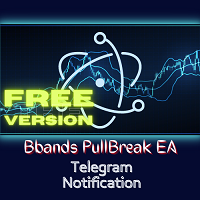
BB PullBreak Signal F r e e e Version
Funktioniert nur für das GBPUSD-Paar; erwägen Sie den Kauf der kostenpflichtigen Version für ALLE Paare Dies ist ein EA, der Benachrichtigungen liefern kann, wenn eine Kerze bricht oder ein Pullback oder Retrace auftritt. Das macht es für uns sehr einfach, besonders für diejenigen, die es gewohnt sind, mit Bollinger Bändern zu handeln. Normalerweise fehlen uns oft die Signale der Bollinger Bänder, wenn wir manuell ohne die Hilfe von Tools handeln. Mit diese
FREE

Bitte beachten Sie: Diese Demo funktioniert nur im EURUSD-Live-Chart. Sie läuft nicht im Strategie-Tester. ChartTrader ist ein professionelles Trading-Tool, das jeder Trader in seinem Werkzeugkasten haben sollte. Es wurde für die MetaTrader 4 Plattform entwickelt. ChartTrader bietet eine Reihe von Optionen, die das Platzieren von Aufträgen auf dem Devisenmarkt schnell und einfach machen. Die grafische Benutzeroberfläche befindet sich im Chart-Fenster, so dass Sie beim Platzieren von Aufträgen n
FREE

HelloTrader ist eine völlig neue Produktansicht für die MetaTrader-Plattform. Unmittelbar nach dem Start zeigt das Dienstprogramm zufällig eine der Zeilen des Satzes, Zitate berühmter Menschen oder einen Aphorismus in der oberen linken Ecke des Terminals. Alle 5 Minuten ändert sich die Aufzeichnung. Die Demoversion enthält 32 Phrasen, Zitate oder Aphorismen nur in englischer Sprache.
Das Dienstprogramm beginnt sofort nach dem Start zu arbeiten und hat keine Einstellungen oder Funktionen mehr.
FREE

Dieser Expert Advisor sendet eine E-Mail-Benachrichtigung, generiert einen Alarm oder gibt eine Nachricht an das Journal aus (je nach Einstellung), sobald eine neue Order (Kauf, Verkauf, Limit, Stop) eröffnet wird. Er sendet auch eine ähnliche Nachricht über die Schließung von Aufträgen. Der EA kann für diejenigen nützlich sein, die immer darüber informiert sein wollen, welche Aufträge auf dem Konto eröffnet/geschlossen wurden. Beschränkungen: In dieser Demoversion sind die Benachrichtigungen nu
FREE

Die Demoversion ist beschränkt auf das Währungspaar CADCHF. Das Produkt mit vollständiger Beschreibung und Video ist hier zu finden: https://www.mql5.com/de/market/product/23310 Nutze automatische Exits, setze Orders in Abwesenheit oder beschleunige das Trading. Das und vieles mehr kann der Trading Assistent. Einfach zu händeln und klar strukturiert, bearbeitet er problemlos eine oder mehrere Orders.
Merkmale Terminierung von Pending- und Marketorder - hilfreich für zeitbasierende Strategien o
FREE

Broker & Account Info / Network Connection / Historical Order Benchmarks / Market Watch Symbols / Current Order Status
Features:
1. Symbol's Trading Privileges - Vergewissern Sie sich, dass das Symbol handelbar ist.
2. Order Execution Mode - Überprüfen Sie die Ausführungsart des Brokers.
3. Trade Session Hours - Überprüfen Sie die Handelszeiten.
4. Min/Max Lot Sizes - Überprüfen Sie den zulässigen Lot-Bereich.
5. Max Pending Orders - Bestätigen Sie die maximal zulässige Anzahl der Pending Ord
FREE

Mit diesem Tool können Sie Ihr Chart-Symbol schnell wechseln, indem Sie einfach auf zwei beliebige Währungen klicken, aus denen das Währungspaar besteht. Die unterstützten Währungen in der Demoversion sind USD, EUR und GBP, aber Sie können die kostenpflichtige Version erwerben, um weitere unterstützte Währungen zu erhalten (JPY, AUD, NZD, CHF und CAD). Es gibt zwei Reihen von Schaltflächen im Panel. Um zu einem neuen Chart-Symbol zu wechseln, müssen Sie nur eine Währung aus jeder Reihe auswählen
FREE

Mit diesem Dienstprogramm ist das Umschalten der Objektsichtbarkeit für einzelne Objekte so einfach wie nie zuvor. Dies wird dazu beitragen, das Durcheinander zu beseitigen, das MetaTrader 4-Händler plagt, wenn sie Objekte erstellen und dann zu einem höheren Zeitrahmen wechseln und feststellen, dass die Objekte die Sichtbarkeit des Charts beeinträchtigen. Die Demoversion von Visibility Switch funktioniert nur für das Währungspaar EURUSD. Die Vollversion von Visibility Switch finden Sie hier. Sta
FREE

Dies ist eine Demoversion des CyberTrader Assistant. In der Demoversion können Sie den Lots-Wert nicht ändern (er ist auf den Minimalwert für das gegebene Symbol eingestellt) und die Preisrundungsfunktion für Pending Orders ist nicht verfügbar. Dieses Tool vereinfacht routinemäßige Handelsaufgaben (wie das Eröffnen von Marktaufträgen, das Einrichten von schwebenden Aufträgen, das Schließen aller Aufträge und von Aufträgen nach Parametern), hilft bei der Kontrolle von Verlusten durch die Verwendu
FREE

FastMove ist ein Panel mit 5 Schaltflächen, einem Benachrichtigungsbereich und einem Texteintrag. Sein Ziel ist es, eine schnelle und einfache Ausführung zu ermöglichen. Schaltflächen: MOVE - Verschieben der Oberfläche BUY - Start des Kaufvorgangs SELL - Start des Verkaufsprozesses L - Auswahl der Anzahl der Lose % - Auswahl der Menge in Prozent des Saldos Bereiche: Benachrichtigungen - In diesem Bereich werden Benachrichtigungen über die verschiedenen Zustände des Programms und die gesendeten B
FREE

Nicht jeder kann einen Indikator schreiben. Aber jeder kann eine Idee haben. Der Indikator Universal Separate Window Free , der als Eingabeparameter die Formel benötigt, nach der die Indikatorlinie gezeichnet wird, hilft bei der Umsetzung. Dieser Indikator ist für die Verwendung im separaten Chartfenster vorgesehen.
Alle Indikatoren der Serie Universal :
Hauptfenster Getrenntes Fenster Kostenlos MT4 Universal Hauptfenster Frei MT5 Universelles Hauptfenster Free MT5 MT4 Universal Separates Fenst
FREE

Demo ist beschränkt auf das Währungspaar CADCHF.
Vollversion: https://www.mql5.com/de/market/product/27237 Grundlegendes für das manuelle Handeln. Funktionen wie Money Management, automatische Exits, Absicherung von Positionen, Orders setzen nach Termin, OrderClose Menü und andere. Einfache Bedienung und übersichtlich angeordnet, bearbeitet das Tool eine oder mehrere Orders. Low-Tick-Rate kompatibel.
Merkmale Anzeige Money Management - passende Lotgröße berechnet aus Stoploss, Kontostand und R
FREE

TRENDWENDE PRO
Haben Sie genug von falschen Signalen? Handeln Sie mit zuverlässigen Kauf- und Verkaufspfeilen! Jetzt herunterladen und sehen, wie es funktioniert !
Trend Reverting PRO: Leistungsstarke Signale Geeignet für Trendfolge oder Trendhandel Signale werden nie neu gezeichnet, neu berechnet oder zurückgemalt
Dies ist eine KOSTENLOSE / DEMO / Version und funktioniert auf EURUSD M15, M30" (Demo-Version; keine Suffix/Präfix-Broker). Testen Sie es jetzt KOSTENLOS - sehen Sie echte
FREE

SIDEWAYS TRADER EA – ein fortschrittliches Grid-Trading-System für zwei Währungspaare! Der Roboter passt sich automatisch den Marktbedingungen an. M5 timeframe!
Laden Sie die EA-Set-Dateien zum Testen und Handeln herunter: NZDCAD Set_file AUDNZD Set_file
Hervorragende Funktionen des EA: - Ein- und Ausstiegspunkte werden vom EA automatisch an die Marktvolatilität angepasst. - Der Expert Advisor kann Kauf- und Verkaufsaufträge für jedes Währungspaar gleichzeitig verwalten. - Der EA kann gle

Tom Scalper - Der Trendline Breakout Expert Advisor Überblick:
Tom ist ein Expert Advisor, der für den Goldhandel (XAUUSD) entwickelt wurde. Er verwendet eine einzelne Trendlinie, um den Trend zu bestimmen, und nutzt die Mustererkennung, um Ausbruchsbedingungen zu erkennen. Tom wurde für Händler entwickelt, die einen strukturierten Ansatz suchen, und folgt vordefinierten Kriterien, um Trades auf der Grundlage von Marktbewegungen auszuführen. Treten Sie meinem MQL5-Kanal für die neuesten Updates

KING OF TREND AI Smart Trend Trading | Kapitalschutz | Vollautomatischer EA Hören Sie auf, den Markt zu erraten. Hören Sie auf, emotional zu handeln.
Lassen Sie TREND KING AI nur dann handeln , wenn der Markt echte Stärke zeigt - nicht Lärm, nicht Hype. Dieser Expert Advisor wurde für Trader entwickelt, die Vertrauen, Kontrolle und Konsistenz bei jedem Handel wünschen. IronShield EA ist ein professioneller , schützender Expert Advisor , der nur dann handelt , wenn der Markt echte St

XAMD/AMDX-Indikator ICT MT4 Der XAMD/AMDX ICT-Indikator ist ein spezielles Tool für MetaTrader 4 , das Händlern helfen soll, potenzielle Markttrendänderungen zu erkennen. Er unterteilt die Kursbewegung in drei verschiedene Phasen - Akkumulation (rot) , Distribution (blau) und Manipulation (grün) - unter Verwendung eines farbkodierten Boxsystems. Im Gegensatz zum traditionellen AMD ICT Indicator führt diese Version eine zusätzliche "X"-Phase ein, die entweder eine Trendfortsetzung oder eine poten

# AutoECPointer
**AutoECPointer** steht für **Auto Entry Close Pointer** .
AutoECPointer ist ein benutzerdefinierter Indikator für MetaTrader 4 (MT4), der Ihre Handelshistorie direkt auf dem Chart visualisiert. Er zeichnet automatisch Pfeile für Handelsein- und -ausstiege und unterscheidet dabei zwischen gewinnbringenden und verlustbringenden Geschäften, was Händlern hilft, ihre bisherige Performance visuell zu überprüfen.
## Merkmale
- **Automatische Visualisierung der Historie** : Scannt
FREE

Fortgeschrittener ORB-Indikator MT4 - Opening Range Breakout Analyse-Tool Professioneller Opening Range Breakout Indikator für MT4 mit benutzerdefinierten Sitzungszeiten, mehreren Zielen, Breakout-Erkennung, historischen Bereichen, Echtzeit-Dashboard. Visuelle Warnungen, automatische Ausweitung der Zonen. Vollständiges ORB-Analyse-Tool.
FORTGESCHRITTENER ORB INDIKATOR MT4 - OPENING RANGE BREAKOUT

Eigenschaften Speziell für den XAUUSD (GOLD) Nur M15 stündlich Einstieg nur während Trendphasen Nicht mehr als 1 gleichzeitige Position Kein Taschendiebstahl, keine Martingale Backtesting-Bedingungen Währungspaar: GOLD Stündlicher Zeitrahmen: M15 Testzeitraum: Januar 2025 - Dezember 2025 Anfangsmarge: 100.000 Yen Lot: Festes Lot (0.01) Spread: variabel (Standardeinstellung des Testers) Modelle: alle Ticks Kein Number Pinning oder Martingale
Verfügbar unter: Backtesting-Ergebnisse sind keine Gar

<p><b>Hören Sie auf zu raten. Handeln Sie mit dem mathematischen Vorteil der strukturellen Stärke.</b></p>
<p>Der <b>ASSO (Accelerated Structural Strength Oscillator)</b> ist nicht nur ein weiterer Währungsstärkemesser. Es handelt sich um einen vollständigen Algorithmus, der die "Gesundheit" der Kursbewegung durch eine ausgeklügelte Verschmelzung von Hull Moving Averages (HMA) für die Reaktivität und ATR für die Volatilitätsnormalisierung analysiert.</p> <p>
<p>Im Gegensatz zu herkömmlichen I

Crypto_Forex Indikator Acceleration Bar für MT4 – erkennt starke Trends.
- Der Indikator „Acceleration Bar“ ist ein leistungsstarkes Werkzeug für Trendhandel – der Einfluss von Seitwärtsmärkten wird minimiert. - Ein bullischer Acceleration Bar (blau) ist ein Balken im Chart, dessen Maximalwert höher ist als der Maximalwert der vorherigen 5 Balken und dessen Minimalwert niedriger ist als der Minimalwert der nächsten 5 Balken. - Ein bärischer Acceleration Bar (rot) ist ein Balken im Chart, desse

MTF Candle Panel zeigt echte Multi-Timeframe-Candlesticks in einem kompakten Seitenpanel auf Ihrem Chart an, so dass Sie die Kursentwicklung in höheren und niedrigeren Timeframes sofort sehen können , ohne den Chart wechseln zu müssen . Jeder Zeitrahmen wird in einer eigenen Zeile mit korrekt skalierten Kerzen angezeigt, so dass Sie auf einen Blick eine genaue Vorstellung von Struktur, Richtung und Momentum erhalten. MT5-Version - https://www.mql5.com/en/market/product/163706/ Anmeldung zum Erle

Marktstatus Dashboard: Das ultimative 7-in-1 Trading Dashboard für alle Märkte.
Hören Sie auf, die Marktrichtung zu erraten. Beginnen Sie den Handel mit confluence. Market State Dashboard ist nicht nur ein Signalindikator, sondern ein komplettes Entscheidungsunterstützungssystem für ernsthafte Trader . Die meisten Trader scheitern, weil sie Strategien isoliert betrachten. Sie kaufen aufgrund eines RSI-Kreuzes und ignorieren, dass der Trend nach unten zeigt. Sie verkaufen aufgrund einer Trend

Fortgeschrittener CRT-Indikator MT4 - Candle Range Theory
= ======= Der Advanced CRT Indicator ist ein umfassendes technisches Analysetool, das für professionelle Händler entwickelt wurde, die die Candle Range Theory in ihrer Handelsstrategie verwenden. Dieser Indikator identifiziert automatisch wichtige Preisbereiche, Ausbruchsniveaus und Fair Value Gaps (FVG) und liefert Echtzeit-Warnungen, die Ihnen helfen, fundierte Handelsentscheidungen zu treffen.
SCHLÜSSEL-FEATURES = ======= ==== Mult

Power of Three ICT-Indikator (Smart Money Concept) für MT4 Der Power of Three ICT-Indikator für MetaTrader 4 wurde auf der Grundlage der drei Kernprinzipien des Smart Money Concept entwickelt: Akkumulation, Manipulation und Distribution . Diese Phasen spiegeln das institutionelle Handelsverhalten wider und spielen eine entscheidende Rolle beim Verständnis von Marktliquidität, Preisstabilität und Trendrichtung. Der Indikator hilft Händlern, qualitativ hochwertige Handels-Setups zu identifizieren,

Smart Money Quantum v2.00 - Professioneller Expert Advisor für XAU/USD
Ein Expert Advisor der nächsten Generation, der ausschließlich für den Handel mit Gold (XAU/USD) entwickelt wurde und eine fortschrittliche institutionelle Methodik verwendet, die auf Smart Money Concepts (SMC) basiert. Dieses System identifiziert und handelt dieselben Zonen, die auch vom großen Marktkapital genutzt werden, und bietet so hochwahrscheinliche Einstiegsmöglichkeiten mit professionellem Risikomanagement.
Hande

Crypto_Forex Indikator „MACD mit Trend ZigZag Pro“ für MT4.
– Der MACD-Indikator selbst ist eines der beliebtesten Tools für den Trendhandel. – „MACD mit Trend ZigZag Pro“ eignet sich hervorragend für die Verwendung mit Price-Action-Einträgen oder in Kombination mit anderen Indikatoren. – Verwenden Sie diesen Indikator, um die genauesten Einstiegssignale auszuwählen: – Liegt der MACD über 0 (grün) und die Zickzack-Linie zeigt nach oben – suchen Sie nur nach Price-Action-Mustern für Kaufkurse.

Crypto_Forex Indikator HTF MFI Oszillator für MT4.
– Der Money Flow Index (MFI) ist ein technischer Oszillator, der Preis- und Volumendaten zur Identifizierung überverkaufter und überkaufter Zonen nutzt. – HTF bedeutet: höherer Zeitrahmen. Überkauft: Wenn der MFI über 80 liegt, und Überverkauft: Wenn er unter 20 liegt. – MFI lässt sich hervorragend mit Price Action-Signalen kombinieren. Er liefert Informationen über bullische und bärische Kursdynamik. – Dieser Indikator eignet sich hervorragen

Fortgeschrittener SMC-Indikator MT4 - Smart Money Concepts Analyse-Tool Professioneller Smart Money Concepts Indikator für MT4 zur Erkennung von Order Blocks, FVG, BOS, CHOCH, Liquidität, Swing Points. Echtzeit-Dashboard, anpassbare Farben, Alarme. Vollständiges institutionelles Analysetool für MetaTrader 4. FORTGESCHRITTENER SMC-INDIKATOR MT4 - SMART MONEY CONCEPTS

Bullion Gold Bot Bullion Gold Bot ist ein hochpräzises Handelssystem, das speziell für den XAUUSD (Gold) entwickelt wurde. Er verwendet eine hochentwickelte "Triple-Lock"-Bestätigungsstrategie, die PSAR-Trendfilterung auf dem H1-Zeitrahmen mit dynamischem RSI-Momentum und Bollinger-Band-Volatilität auf dem Einstiegszeitrahmen kombiniert. Indem der Bot eine bestimmte Kerzenfarbe und eine Aufwärts-/Abwärtsneigung des RSI als Bestätigung verlangt, vermeidet er effektiv falsche Ausbrüche und "fallen

„PRO PRICE ACTION PB EA“ – ein hervorragendes automatisches Handelssystem basierend auf Price-Action-Analyse!
Dieser Expert Advisor ist so konzipiert, dass er Ihnen den gesamten Handel abnimmt. 7 Set-Dateien verfügbar! D1 timeframe!
Die Handelsidee basiert auf dem bekannten und leistungsstarken Price-Action-Muster PinBar!
„Pro Price Action PB EA“ ist eine sehr gute Investition – er wird Ihnen jahrelang gute Dienste leisten. Alle Set-Dateien haben eine positive mathematische Gewinnerwartung!

Übersicht Happy Hawk ist ein ausgeklügeltes trendfolgendes Grid-System, das visuelle EMA-Bänder mit einem dynamischen, dollar-basierten Gewinn-/Risikomanagement kombiniert. Es verwendet ein 6-lagiges EMA-Band, um das Marktmomentum zu erkennen, und kombiniert automatische Signaleingabe mit einem intelligenten Grid-Management-System und einer "Stair-Step"-Schutzausstiegsstrategie. Das System ist vielseitig einsetzbar und ermöglicht den vollautomatischen Handel auf der Grundlage von Trend-Crossover

Judas Swing ICT Indizes ohne Bestätigung für MT4 Der Judas Indices ICT Indikator für MetaTrader 4 wurde entwickelt, um trügerische Preisbewegungen und Liquiditätsmanipulationen zu erkennen, die in den ersten Minuten der New Yorker Handelssitzung auftreten. Er identifiziert Preisfallen, die von institutionellen Marktteilnehmern zwischen 09:30 und 09:45 EST aufgestellt werden und hilft Händlern, falsche Signale und schlechte Handelsausführungen zu vermeiden. Indikator-Übersicht Kategorie: ICT - Sm

Alpha Velocity Master – Präzision, Disziplin und echte Automatisierung Alpha Velocity Master ist nicht „nur ein weiterer EA“. Es ist ein System für Trader, die Struktur , Stabilität und volle Kontrolle über ihren automatisierten Handel suchen. Während viele Roboter auf ein einziges Signal setzen, kombiniert Alpha Velocity Master mehrere Marktbedingungen und eröffnet Trades nur dann , wenn die Situation wirklich vorteilhaft ist. Er handelt nicht chaotisch – er wartet, filtert und agiert , sobald

ApexJRIND Pro EA - Intelligentes Handelssystem mit RSI und dynamischer Analyse
Transformieren Sie Ihr Trading mit der Quantenpräzision des RSI!
Der ApexJRIND Pro EA ist ein hochmodernes automatisiertes Handelssystem, das die Leistungsfähigkeit des RSI-Indikators mit der dynamischen Analyse von Unterstützungen und Widerständen kombiniert, um hochpräzise Signale zu liefern. Entwickelt für ernsthafte Trader, die nach Konsistenz und Professionalität suchen.
HAUPTMERKMALE .
FORTSCHRITTLICHE

Der Effektive MACD-Advisor ist Ihr Handelsassistent.
Er kann im vollautomatischen oder halbautomatischen Modus verwendet werden.
Sie können mit einem oder mehreren Aufträgen handeln und dabei einen bestimmten Positionsdurchschnitt festlegen.
Der Handel basiert auf dem MACD-Indikator. Die Indikatoreinstellungen sind standardmäßig in den Advisor integriert.
Die Mittelwertbildung erfolgt ohne einen Multiplikator.
Der Abstand und der Take Profit sind anpassbar.
Sie können mit 25 Währungspaare

Bei diesem Produkt handelt es sich um ein bildschirmfüllendes Dashboard, das die Kontoperformance auf der Grundlage des historischen Handelsverlaufs ständig überwacht. Es verfügt über eine grafische Linie für den Saldo und das Eigenkapital und zeigt Gewinne, Verluste und Prozentsätze für den aktuellen und den vergangenen Tag, Monat, Woche und Jahr an. Wenn keine offenen Positionen bestehen, werden die Linien für den Saldo und das Eigenkapital überlagert; wenn eine Position eröffnet wird, ist auc

Der New Sun EA setzt Stop Loss und Take Profit für jeden Handel mit einer hohen Genauigkeit. Sie können mit $500 bei 0,01 Lots beginnen. Es wird kein Raster oder Skalierung verwendet. Der New Sun EA setzt Stop Loss und Take Profit für jeden Handel mit einer hohen Genauigkeitsrate. Der New Sun EA setzt Stop-Loss und Take-Profit für jeden Handel, mit einer hohen Genauigkeitsrate. Sie können mit $500 bei 0,01 Lots beginnen. Es wird kein Raster oder Skalierung verwendet. Es ist eine Strategie mit h

Sind Sie es leid, die Marktrichtung zu erraten? Rüsten Sie Ihren Trading-Schreibtisch mit Trinity Suite v3.0 auf, dem institutionellen All-in-One-Dashboard, das Marktstruktur, Trendintelligenz und Momentum-Validierung in einem einzigen, nicht übermalenden Tool vereint. Trinity Suite ist nicht nur ein Indikator, sondern ein komplettes Handelssystem für Scalper, Day Trader und Swing Trader, die Präzision verlangen. KEY FEATURES (Die 3 Säulen): 1. Marktarchitekt (Struktur): Identifiziert automatisc

Hidden Block Indikator
Professionelles Trading-Tool Übersicht
Ein strukturbasierter Indikator, der versteckte institutionelle Reaktionszonen identifiziert. Funktionen Automatische Hidden-Block-Erkennung Dynamische Unterstützungs- & Widerstandsbereiche Anpassung an Marktstruktur & Trend Volatilitätsbasierte Validierung Sauberes Design Alle Symbole & Zeitrahmen Kein Repainting nach Bestätigung Warum Hidden Block?
Preis reagiert hier früh — bevor große Bewegungen sichtbar sind.

Dual Force Omega ist ein zertifiziertes institutionelles System, das über 10 Jahre einem Stresstest unterzogen wurde, um maximale Stabilität zu erreichen. DAS ERGEBNIS: < 10% DRAWDOWN
Dieser EA hat einen strengen 10-Jahres-Stresstest (2016-2026) auf EURUSD und GBPUSD bestanden. Anfangsbestand: $10 .000 (Standard). Ergebnis: Das System hielt einen Drawdown unter 10 % während großer Krisen (Pandemie, Kriege, Inflation) aufrecht, was beweist, dass seine "Shield"-Verteidigungstechnologie funktio

NON REPAINT BTC AI - MetaTrader 4 Expert Advisor Version: 1.0
Plattform: MetaTrader 4 (MT4)
Kategorie: Automatisierter Handel AI Handeln Sie Bitcoin wie ein Profi - 100% automatisiert, 0% Repaint Erleben Sie Handelsintelligenz der nächsten Generation mit Non Repaint BTC AI, einem fortschrittlichen MetaTrader 4 Expert Advisor, der für Präzision, Geschwindigkeit und Konsistenz entwickelt wurde. Dieser EA wurde mit einer proprietären KI-Logik und einer Signalerkennung ohne Repainting entwickelt un

NexaGrid Golden EA (MT5) - https://www.mql5.com/en/market/product/161247 Professioneller Grid- & Recovery-Expert Advisor
Multi-Instrument | Vollautomatisch | Parameterbasiertes System MyFxBook Verifizierter Account ÜBERBLICK NexaGrid Golden EA ist ein vollständig automatisierter gridbasierter Recovery-Expert Advisor , entwickelt für Trader, die einen systematischen, regelbasierten und parameterkontrollierten Handelsansatz bevorzugen. Dieser Expert Advisor ist nicht auf

ICT Marktstruktur-Indikator mit Anreizen für MT4 Der ICT Market Structure Indicator mit Inducements für MetaTrader 4 ist ein leistungsstarkes technisches Analysetool, das auf der Grundlage von Smart Money Concepts (SMC) entwickelt wurde. Er bietet einen tiefen Einblick in das institutionelle Marktverhalten durch die Kombination von drei Kernelementen: Change of Character (CHoCH), Break of Structure (BOS), und Inducement Detection (IDM). Auf dem Diagramm werden die CHoCH-Niveaus durch rote Linien

Scalp Hedge eröffnet eine Kauf- und eine Verkaufsposition im selben Chart und versucht, beide Seiten der Hedge-Position mit Gewinn zu schließen.
WICHTIG! Bitte kontaktiere mich nach dem Kauf für Anweisungen und einen Bonus!
Scalp Hedge Live-Signal verfügbar! Der aktuelle Preis wird erhöht. Preis für begrenzte Zeit 80 USD
Intelligentes Take-Profit-System, der EA prognostiziert den Ausstieg, bevor sich der Preis umkehrt
Gehedgte Positionen können zu einem niedrigen relativen Drawdown führen
Empf

Bollinger Band Farb-Trend-Indikator Der Bollinger Band Color Trend Indicator ist eine verbesserte Version der klassischen Bollinger Bänder, die eine klare visuelle Trendidentifikation durch dynamische Farbveränderungen auf jedem Band ermöglicht. Im Gegensatz zu den Standard-Bollinger-Bändern werden bei diesem Indikator je nach Markttrendrichtung unterschiedliche Farben verwendet, so dass Händler bullishe, bearishe oder schwankende Zustände direkt auf dem Chart erkennen können. Hauptmerkmale

Zuverlässige Swing- und Trendfortsetzungssignale, die einen disziplinierten Handel und ein effizientes Risikomanagement unterstützen. Das System bietet vorberechnete SL- und TP-Levels, die es Händlern ermöglichen, die Positionsgröße entsprechend ihrer eigenen Risikopräferenzen zu definieren. Ein integrierter Algorithmus zur Liquiditätsfilterung hilft dabei, hochwertige Setups zu isolieren, indem er Signale mit geringer Wahrscheinlichkeit herausfiltert und so klarere und besser umsetzbare Handel

GoldHammer v2.60 PRO (von ProfitFX) GoldHammer ist ein leistungsstarker Handelsroboter, der speziell für den Handel mit Gold ( XAUUSD ) auf dem M5-Zeitrahmen entwickelt wurde. Der EA basiert auf einer Synergie von klassischen Trend- und Volatilitätsindikatoren in Kombination mit einem leistungsstarken, gitterbasierten Money-Management-System . Hauptmerkmale der Strategie: Dreifache Einstiegsfilterung : Der EA initiiert den ersten Handel in einem Grid nur, wenn die Bedingungen von drei Indikatore

Olympus Legend EA for Gold Institutional-Grade Kapitalerhalt & Wachstumsmotor Olympus Legend ist kein typischer Handelsroboter für den Einzelhandel.
Es ist ein Kapitalmanagementsystem , das für Händler entwickelt wurde, die verstehen, dass Überleben vor Gewinn geht und dass Zeit der mächtigste Vorteil auf dem Markt ist . Olympus Legend wurde ausschließlich für Gold (XAUUSD) entwickelt und konzentriert sich auf Drawdown-Kontrolle, adaptives Engagement und langfristige Aktienstabilität statt au
Erfahren Sie, wie man einen Handelsroboter im MetaTrader AppStore, dem Shop für Applikationen für die MetaTrader Handelsplattform, kaufen kann.
Das Zahlungssystem der MQL5.community ermöglicht Zahlungen mit PayPal, Kreditkarten und den gängigen Zahlungssystemen. Wir empfehlen Ihnen eindringlich, Handelsroboter vor dem Kauf zu testen, um eine bessere Vorstellung von dem Produkt zu bekommen.
Sie verpassen Handelsmöglichkeiten:
- Freie Handelsapplikationen
- Über 8.000 Signale zum Kopieren
- Wirtschaftsnachrichten für die Lage an den Finanzmärkte
Registrierung
Einloggen
Wenn Sie kein Benutzerkonto haben, registrieren Sie sich
Erlauben Sie die Verwendung von Cookies, um sich auf der Website MQL5.com anzumelden.
Bitte aktivieren Sie die notwendige Einstellung in Ihrem Browser, da Sie sich sonst nicht einloggen können.