适用于MetaTrader 4的EA交易和指标 - 83

This is an expert advisor that works more like an indicator.
Its functions are the following: - Print the balance and equity in Arial font size 40 (cannot be changed) - Change chart background and candle colors depending on the close of the previous candle and the current price level.
Now... what is this for or what can I use it for? Good. Personally I use it to put it as the main chart while in other charts I leave other expert advisors working, what I care to see is the balance and equity..
FREE

Dear Friends ,
this EA helps u to automatically tracing (following) your opening trades .. the trades will opened manually .. you can set all parameters such as lot size sl
tp distance from open price to set the break even point (that's to keep your deal in safe from losing any funds in case of the market go on negative way that you expect ) trailng your trade by set the distance of pips u need
if u need any assistance , add me and contact me on my links in profile .
wish all the best f
FREE

Show the account information on the chart, change the color automatically depending on the background, it adjusts to each chart and is updated every time the price moves a tick, that's why it is an expert advisor even if it is used as an indicator. Cannot change size.
You can see my other products here: https://www.mql5.com/en/users/joaquinmetayer/seller
FREE

Lines Resource is an technical indicator that dysplay lines in the chart giving some notion of supports and resistance levels for the correct functionallity of Optimal Investor EA an multicurrency EA that gives an 52% return monthly. Please install it, to run Optimal Investor EA correctly. Next to it, install Profitnator Resources Indicator FREE , to Run Optimal Investor EA.the second and last one resource.
FREE

Основное удобство донного индикатора в том, что он не назойлив как большинство, он хорошо показывает среднюю цену на текущем графике. индикатор информирует о количестве открытых позиций по текущему инструменту, а так же по всем открытым инструментам в том числе. при расчете средней цены учитывает комиссию и свопы, показывает чистую цену. Отображается на графике внизу экрана, есть возможность менять цвет и размер шрифта.
FREE

非常好用的工具8888888888888888888888888888888888888888888888888888888888888888888888888888888888888888888888888888888888888888888888888888888888888888888888888888888888888888888888888888888888888888888888888888888888888888888888888888888888888888888888888888888888888888888888888888888888888888888888888888888888888888
FREE

Lucky Forex Stats
Lucky Forex Stats Allow users to See all Account data on their Chart, you can choose any time period and it'll show you full account details with ratio, and each pair has individual details!
Advantages
You can choose any time period and it'll display all detail.
You can see your whole accounts details, the profit and loss with exact $figure and ratio as well.
Each pair shows the profit they've earned or lose,
The winning and losing trades
Winning VS losing %
and many more
P
FREE

The Toronto Stock Exchange Session's Hours
This indicator facilitates observing the currency pair's quotations during subsequent parts of the stock exchange session live. Before the session starts, a rectangle is drawn on the chart but not filled in with color. It means the extent of the session duration. Before the first bar enters the rectangle of the session, a sound signal or pop-up window will notify us that the session will just start. When the price graph crosses the edge of the session
FREE

Скрипт предназначен для озвучивания торговых операций. Оповещает об открытии и закрытии ордера, а так же озвучивает суммарный профит или убыток по сделке в долларах (центах). Есть возможность выбрать язык озвучки: английский или русский. Так же можно фильтровать озвучивание только конкретных советников (по магическому номеру), либо озвучивать торговые операции по всему счету.
FREE

КopirFIFO — копировщик нетто-позиций для терминалов МТ4. Копировщик копирует на счет-клиент чистую нетто-позицию со счёта-сервера по правилу FIFO, то есть всегда первой закрывается та сделка, которая была открыта раньше всего. При копировании так же полностью исключается хеджирование позиций. Если на счёте-сервере открываются хеджирующие сделки, то на счете-клиенте происходит закрытие позиций на величину хеджа. Данный копир идеально подходит для копирования вашей не нетто-торговли на сервисы то
FREE

This expert advisor is a reverse version of the operation of "Dexter EA" ( https://www.mql5.com/en/market/product/67307 ) which works with the martingale method ... therefore it works in the opposite way. For each positive order, it will open one in the same direction with its respective increase in volume if the trader so wishes, on the side of negative orders, its lot will not increase.
Inputs Lot size Multiplier First order stop loss Profit distance to place a stop limit order Revert aver
FREE

This script jumps your chart to a random point in time/random bar. Very useful for back testing, particularly NNFX method.
How To Use: 1. Double click the script in the Navigator 2. Drag script onto chart 3. (Recommended) Right click script in navigator and "Set Hotkey". Use Hotkey instead of having to have navigator open 24/7
Installation: 1. Open MT4 2. Click File -> Open Data Folder 3. Double Click MQL4 -> Scripts 4. Copy Script into this folder 5. Restart MT4
#nononsenseforex #nnfx #bac
FREE

What is it
PricerEA is a utility to help any trader to place pending orders (stop or limit) at a specific price. It is designed for easy use. There is a parameter to set the prices you want to place orders. The expert can calculate automatically the lot size for each order. In addition, there is the possibility run trailing stop (work only for market orders) if triggered a pending order.
How use it
Use BuyStop to open buy order over than current price. Use BuyLimit to open buy order under than
FREE

The script allows selecting the required 'Filter level' value of the AIS-MTF indicator. Run the script on the required chart and selected timeframe. Once its operation is complete, the HPS.csv file will be created in the Files folder. Open the file. You will see three columns. The 'Filter lvl' column represents the value of the 'Filter level' for the AIS-MTF indicator. Am. dev. - degree and direction of the indicator's deviation from the price level (sorted in ascending order). Negative values i
FREE

EA Germany 30 Functions: Detects and analyzes market gaps, providing insights into potential trend reversals or continuations. Facilitates risk management and order adjustments based on your configured settings. Trades exclusively from 10:00:00 (broker's time) onwards and solely on the Germany 30 (DE30) index. Please note: Trading involves risks. The EA Germany 30 expert advisor provides tools for analysis; however, results may vary. Use at your own discretion.
FREE

Тестер поможет протестировать вашу ручную стратегию или проверить чужую . В обращении тестер достаточно прост,есть возможность регулировать скорость теста и лот, отдельно закрывать и модифицировать ордера. У данного тестера имеются следующие настройки: "Начальный лот" по умолчанию"0.01" "Шаг изменения лота" по умолчанию "0.01" "Шаг изменения скорости" по умолчанию "50" (условная величена, чем она больше, тем быстрее меняется скорость)
FREE

Introduction
This will calculate the risk taken only on EURUSD on going trades (both market order or pending) in dollar or euro. The risk is depending upon the lot size and stoploss you choose for the trade. Trades it consider
Only EURUSD Types of Trades
Direct Market order Pending Trades Please note Customization is also available for the function. For more details feel free to contact.
FREE

Multi operations script to operate manually. It is not a toy!
Warning: This script needs one to two months of utilization to achieve a proficient usage level and knowing all functions and market situations where it can be used.
THIS IS A TOOL FOR PROFESSIONALS & EXPERIENCED TRADERS!
You can save thousands of configurations to make thousands operations beyond your imagination .
Steps buy to protect steps sell, chains of take profits and stop losses, protected, martingale, progressive, inverte
FREE

"Statistics by magic pro" is a program that provides statistics after entering a magic number. You can simultaneously track up to 10 statistics for different magic numbers in one chart window. The program is very easy to use. The program should be run on any free chart. In the EDIT field on the chart, you should enter the magic number. Entering "0" will erase the statistics in that window. The operation of the program can be stopped by selecting the statistics off option. After selecting it, the
FREE

Deals Utility is designed to manage any opened and pending order. It can handle orders by adding SL/TP, Trailing or Breakeven.
How to use Apply this Utility to any chart and set input parameters at your discretion. When you open any Market or Pending order, this utility adds SL/TP immediately. It will not process any order with magic number, so other EA's can work with this. It will manage Forex, Metal and Energy symbols. Other EA's can work with this because it will not handle any order with m
FREE

Left4Trade MT4 Script
A script allows displaying the closure of a trade on the current chart. It helps to see where the trade was opened and closed and how it affects the overall trading result.
When using this script, arrows indicating the opening and closing of trades are displayed on the chart. They can be configured with different colors according to your preferences.
One of the main advantages of using this script is the ability to quickly analyze trading operations, which allows you to
FREE

The Environment State Info Print is a script to display the constants that describe the current runtime environment of a MQL4 program. General Description
The constants are divided into four groups in the Environment State section of the MQL4 documentation and each group is divided into enumerations/subgroups (with designations “ Market Info”, “Integer”, “Double” or “String”). The script displays constants in two ways: a single constant or all group constants. The constants are obtained by
FREE

Stop controller – утилита, которая следит за тем, чтобы у ордеров были установлены стоп-приказы и за уровнем просадки или прибыли. Стоп-приказы можно установить, как пользовательские, так и расчётные. Также она способна сопровождать рыночные ордера. Сопровождение выглядит следующим образом: утилита отслеживает промежуточные между ценой открытия и тейкпрофитом цели и частично закрывает сделки, при этом переводя стоплосс на уровень предыдущей цели. Частичное закрытие ордеров можно отключить. Чтобы
FREE

The utility displays information about performed trades on the current chart. The account history as well as a separate file can be used as a data source. The file format is set manually or selected from available templates.
Settings: Source - where to take data from, from_History - account history, from_File - csv file. File Name - file name. The file has to be located at ..\MQL4\Files\ directory of the terminal. File Format - select the file format from the list: MQ_Signals - file of trades f
FREE

The presented indicator is the author's implementation of the classic trading idea: Moving averages of different periods diverge over time on a strengthening trend and converge on a weakening trend. The proposed product allows you to clearly demonstrate: The direction of price movement; Temporary price rollbacks; Zones of multidirectional price movement. Namely: The indicator lines go up and diverge from each other - a strong bullish trend; The indicator lines go down and diverge from each othe
FREE

The StarBot Demo utility works with open Sell and Buy orders, partially closes profit when the specified level is passed. There are three levels for partially closing the Sell and Buy orders. The utility also transfers Stop Loss to breakeven when the specified level is passed. It works on all currency pairs and timeframes. The demo version is limited to trading only on the EURUSD currency pair and with the initial lot limited to 0.04. The full version can be purchased here: https://www.mql5.com/
FREE

We use Price Action and Japanese Candlesticks at important price zones and standard times to open positions and use Risk/Reward: 1/2 - 0.2%/trade. Recommended symbol: EURUSD, GBPUSD, AUDUSD, USDCAD, USDJPY, GBPJPY, EURJPY. Contact me: Gmail: fifund.cuscare@gmail.com, Facebook , Twitter , Instagram . Product: Metatrader4 , Metatrader5 . Broker references: Exness , ICMarket , FBS .
FREE

ABCMarketsControldemo is a demo version of the ABCMarketsControl utility that manages already opened trades on any symbol by moving them to a breakeven when the price reaches a certain level. Besides, if the price goes further in favorable direction, the utility moves Stop Loss and Take Profit accordingly. You can check the utility operation in the strategy tester on any symbol on a period from January 1 to December 21, 2017 by setting the time_start_buy_demo and/or time_start_sell_demo paramete
FREE

Manage your risk and make your trading easier This is a free demo of Fx Easy Trade. It works without restrictions, it is only limited to 20 trades. The full version is available here . With Fx Easy Trade you can create orders easily and system will calculate automatically the position size, create statistical report, draw supports and resistances on all timeframe you have in one click, create alerts, send notification, scan the market, etc. More details below. Define your risk in euro or dollar
FREE

It can only be used in EURCHF / M15 . The Expert Advisor is a great tool that allows you to control your trade with ease and precision. The tool can be moved in the graphs and offers the following characteristics:
Instant order entry with a single click. Entry of pending orders using price tags and trend lines. Instant order closure with a single click. Instant order closure using trend lines as output levels that the broker can not see. We can modify the way to enter and exit the market, allow
FREE

The Order Selective Delete is a multi-symbol multi-timeframe script used to delete simultaneously various pending orders. General Description
The Order Selective Delete possesses three operation modes (Intersection, Union and All) that control the way as three pending order features (symbol, magic number and type) are used. The modes, available through the Selection Mode input parameter, relate to the features, available through the “Select by Feature” and “Feature” input pa
FREE
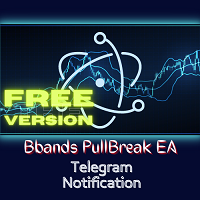
BB PullBreak Signal F r e e Version
Only Work on GBPUSD Pair. Consider Buy Paid Version for ALL Pair Use This is an EA that can provide notifications when a candle breaks or a pullback or retrace occurs. This makes it very easy for us, especially those who are used to trading using Bollinger Bands. Usually we often experience missing signals from Bollinger Bands if we trade manually without the help of tools. This tool can provide notifications via email, telegram or MT4 mobile. You just need
FREE

Please note: This demo will work only on EURUSD live chart. It will not run in the strategy tester. ChartTrader is a professional trading tool that every trader needs in their toolbox. It has been developed to work with the MetaTrader 4 platform. ChartTrader offers a number of options to make placing orders in the Forex market quick and easy. The GUI sits on the chart window, so there is no need to navigate to separate windows when placing orders. The program allows you to set pending and insta
FREE

This Expert Advisor sends an email notification, generates an alert or outputs a message to the journal (depending on the settings) every time a new order is opened (buy, sell, limit, stop). It also sends a similar message about closure of orders. The EA can be useful for those who want to always be informed of which orders had been opened/closed on the account. Limitations: In this demo version, notifications are available only for the GBPCHF currency pair. To use notifications on all currency
FREE

A Utility used for accounts with multiple open positions with Magic numbers added via Expert Advisors or manually. The Utility closes specific Magic number open positions when a certain profit in currency $ has been reached. The Utility also closes specific Magic numbers open positions with a break-even feature when the Expert Advisors or manually a certain amount of open positions has been placed. The Utility also closes all buy stops and sell stops when the "Take profit sum $" has been reache
FREE

Broker & Account Info / Network Connection / Historical Order Benchmarks / Market Watch Symbols / Current Order Status
Features:
1. Symbol’s Trading Privileges – Ensure the symbol is tradable.
2. Order Execution Mode – Check the broker’s execution type.
3. Trade Session Hours – Verify the trading hours.
4. Min/Max Lot Sizes – Check the allowed lot range.
5. Max Pending Orders – Confirm the maximum number of pending orders allowed.
6. Freeze Point & Pending Order Distance – Minimum distance re
FREE

This utility allow you to switch your chart symbol rapidly by simply clicking on any two of the currencies that made up the currency pair. The supported currencies for demo version are USD, EUR and GBP but you may purchase the paid version for extra supported currencies (JPY, AUD, NZD, CHF and CAD) There are two rows of buttons at the panel. To switch to a new chart symbol, all you need to do is select a currency from each row. It is not necessary to click the currencies in a correct sequence be
FREE

Buffer Scanner is a Scripts to help you export only 2 buffers of your custom indicator data with history date time and open&close price in CSV file, The file name already has rename. More like for BinaryOptions indicators, analyzes, you can modify the input from script parameters,especially~!No need to worry about the indicator sets bars limited, some of the indicators have parameters, but important thing is bars limited, remind you this script just only for "The indicator which has one paramet
FREE

With this utility, switching the object visibility for individual objects has never been easier. This will help eliminate the clutter that plagues MetaTrader 4 traders when they create objects and then go to a higher timeframe and see that the objects interfere with the visibility of the chart. The demo version of Visibility Switch only works on the EURUSD currency pair. The full version of Visibility Switch can be found here. By default, every new object created has its visibility set to the cu
FREE

This is a demo version of CyberTrader Assistant tool. In demo version you cannot change lots value (it is set to the minimal value for the given symbol) and price rounding function for pending orders is unavailable This tool simplifies routine trading tasks (like opening market orders, setting up pending orders, closing of all orders and orders by parameter), helps to control losses by use of break even stop and trailing stop, and adds a little bit of cyber punk edge to your trading
Control Ele
FREE

FastMove is a panel with 5 buttons, a notification area and a text entry. Its goal is to enable quick and simple execution. Buttons: MOVE - Move the interface BUY - Start of buy process SELL - Start of sell process L - Select quantity of lots % - Select quantity of percent of balance Areas: Notifications - This area displays notifications of the various states of the program and the commands sent. Text input - Here you enter the number of lots or the percentage of risk capital depending on the o
FREE

Not everyone can write an indicator. But anyone can have an idea. The indicator Universal Separate Window Free , which takes as an input parameter the formula by which the indicator line will be drawn, will help to implement it. This indicator is intended for use in the separate chart window.
All indicators of the series Universal :
Main window Separate window Free MT4 Universal Main Window Free MT5 Universal Main Window Free MT5 MT4 Universal Separate Window Free MT5 Universal Separate Window
FREE

StealthTrade Commander is an advanced visual trading panel and risk-management utility designed for manual traders, scalpers, and Prop-Firm challengers. This tool helps you execute trades visually directly from the chart, hide your Stop Loss and Take Profit levels from the broker, and strictly control your daily drawdown—a crucial feature for passing and keeping Prop-Firm funded accounts. KEY FEATURES: Risk Guardian (Prop-Firm Protector) Max Daily Loss Limit: Automatically closes all trades an

The popular "SuperTrend" indicator is a technical analysis tool designed to help identify trend direction and potential entry or exit points in financial markets. This indicator is built upon the Average True Range (ATR) , which gauges market volatility based on price ranges. It is available for free on other platforms, and this should be no exception! Common Use Cases The SuperTrend is typically utilized in three primary ways: Trend Identification: When the price is trading above the indicator
FREE

Welcome to Titan, a true institutional-grade trend-following system designed for traders who prioritize account survival over reckless gambling. Titan is not a hyper-active scalper, nor does it use toxic recovery methods. It is a highly patient, algorithmic "tank" built on one core philosophy: Catch the macro trend, strictly limit exposure, and ruthlessly lock in profits. Built primarily for highly volatile assets like Gold (XAUUSD) , Titan utilizes a rigorous Multi-Timeframe (MTF) engine to ens

各位交易者, 如果您曾经花费超过30分钟手动扫描图表寻找背离形态——却仍然错过入场时机——那么这篇文章就是为您而写的。 我刚刚发布了 Divergence Dashboard——一款专业级自动扫描器,可通过您选择的10种震荡指标,在您所有喜爱的交易对和时间框架上自动识别常规背离和隐藏背离——信号永不重绘。 为什么背离交易如此强大(又如此令人头疼) 背离是技术分析中最可靠的信号之一。它揭示了价格运动与底层动能之间的背离——在反转和趋势延续完全形成之前,为您提供提前预警。 问题在哪里?手动寻找背离意味着逐一打开数十张图表,分别应用震荡指标,并将价格走势与动能进行视觉比较。当您找到交易机会时,行情往往已经走了一半。 Divergence Dashboard 彻底解决了这一切。 操作方法 — 3个简单步骤 选择交易对 — 同时监控20+个货币对 选择震荡指标和时间框架 — 从10种指标中选择,启用从M1到月线的任意时间框架 启动扫描 — 一旦出现新的确认背离信号,立即收到提醒 一键打开精确图表和精确信号K线。无需搜索,零时间浪费。 自动识别全部4种背离类型 常规看涨背离
价格创出

Big Bang Master – Precision Breakout & Market Structure Indicator Big Bang Master is a professional-grade, real-time breakout indicator designed to identify high-probability trading opportunities using confirmed market structure and validated price levels. Instead of reacting to random volatility, the indicator focuses exclusively on structurally significant support and resistance zones , ensuring that every signal reflects genuine market intent. Default settings are optimized for EURUSD H1

适用于MT4平台的“回测柱状图”加密货币外汇指标,无重绘。
- “回测柱状图”指标可用于在强支撑/阻力位回测后寻找进入主要趋势方向的入场信号。 - “回测柱状图”有两种颜色:红色代表下跌趋势,绿色代表上涨趋势。 - 当您看到连续稳定的同色柱状图时,意味着新的趋势正在形成。 - 回测信号表现为柱状图中第一列颜色与当前趋势相反,第二列颜色与当前趋势一致(参见图片)。 - 该指标内置移动端和PC端提醒功能。
指标使用方法: - 买入信号:持续稳定的绿色柱状图(上涨趋势)+ 一列红色柱状图(回测)+ 一列绿色柱状图(在此处开立多头头寸)。 - 卖出信号:持续稳定的红色柱状图(下跌趋势),柱状图上出现一根绿色柱(回测),再出现一根红色柱(在此处开立空头头寸)。
Click here to see high quality Trading Robots and Indicators! 这是仅在 MQL5 网站上提供的原创产品。

Band Trading EA – A Hedging Expert Advisor for Volatile Markets
FEATURES
Designed to work with external forecasts from LSTM & SARIMA algorithms to predict market direction and volatility.
Intelligent hedging mechanism aims to protect capital by locking in profits when price moves beyond the Band Trading Gap.
Dynamic Band calculation adapts to real-time market conditions – identifies key support/resistance zones.
Specifically designed for CFD trading: handles swaps, leverage, and fast exec

HiLo Marker — Precision Extremum Navigator HiLo Marker is a professional-grade technical indicator for MetaTrader 4 (MT4) and MetaTrader 5 (MT5) , designed to accurately detect and mark local price highs and lows within a specified time range. Unlike standard fractal indicators, HiLo Marker applies a centered calculation window ( $dist / 2$ offset ). This approach effectively filters market noise and highlights the most significant pivot points — the areas where market structure genuinely shifts

DoIt MultiStrategy Pro — Portfolio EA for MT5 (Multi-Strategy, Risk Guardrails, PropFirm Mode) Most traders aren’t failing because they don’t have an EA…
They fail because they bet everything on one strategy — and every strategy has bad phases. DoIt MultiStrategy Pro is built around the portfolio effect : instead of hunting the “perfect EA”, you run a diversified, multi-strategy setup across different instruments/timeframes, with strict account protection so you can trade with a calmer, more sus

Price Magnet — Price Density and Attraction Levels Indicator Price Magnet is a professional analytical tool designed to identify key support and resistance levels based on statistical Price Density. The indicator analyzes a specified historical period and detects price levels where the market spent the most time. These zones act as “magnets,” attracting price action or forming a structural base for potential reversals. Unlike traditional Volume Profile tools, Price Magnet focuses on price-time d

AMS Fatality Pro - 您对未来的投资。 该顾问基于我的专有指标。没有任何人工智能或其他乱七八糟的东西。 它只是指标和价格行为的组合。它适用于28种主要货币对和交叉货币对,包括黄金。 它始终设置止损、止盈和保本。 AMS Fatality Pro - 已通过所有实时测试,现已用非常小的存款启动,证明了其在市场上的优势。 实时信号: https://www.mql5.com/en/signals/2360229 技术规格: 交易品种: EURUSD(它将自动识别其他货币对) 工作周期: M5 最低推荐存款: 50美元 杠杆: 1:500 账户类型: 任意 经纪商: 任意经纪商,但优选点差低的经纪商 强烈推荐使用VPS 优势: 无马丁格尔策略 不使用危险交易方法 每笔交易都设置止损和止盈 在真实市场测试中表现稳定 对经纪商条件不敏感 易于安装 (常见问题解答) 安全性
我们非常重视顾问的安全性,并决定通过我们的服务器进行所有管理,以防止恶意行为者未经授权访问AMS Fatality Pro顾问。购买后,您需要发送您的交易终端账号,在我们回复的消息中,

GoldScalperX V2 PRO Institutional-Style Gold Scalping for Serious Traders Gold doesn’t forgive hesitation. GoldScalperX V2 PRO was built for traders who operate with speed, discipline and structure.
This is not a “random arrow indicator.” This is a precision scalping framework engineered for XAUUSD volatility.
Why Most Gold Traders Fail They: Enter too early Chase breakouts Trade noise Ignore volatility expansion Blow prop challenges GoldScalperX V2 PRO filters the chaos.
It highlights onl

Order Blocks All-in-One — SMC Indicator for MT4
The only Order Block indicator you'll ever need.
Track the complete lifecycle of every Order Block — from formation to mitigation to breakout — all in one single, powerful indicator.
Built on Smart Money Concepts (SMC) originally introduced by the ICT community , this tool brings institutional-level market structure analysis directly to your MetaTrader 4 chart.

Торговая система «Opens Pulse Waves»: Это приглашение к торговле на XAUUSD. Золотой век продолжается! Золото в 2025–2026 годах — это современный инструмент защиты капитала и в этом заключается секрет его волатильности. Пробуйте! «Opens Pulse Waves» — это мощный торговый робот скальпер для MT4, созданный специально для внутридневной торговли на XAUUSD. Он объединяет передовые алгоритмы автоматической торговли с расширенными возможностями для ручного управления и интеллектуальн

停止错失多货币对高概率交易机会 亲爱的交易者们, 我很兴奋地向大家介绍 Aero Pulse Dashboard ——一款专业级多货币对、多时间框架扫描器,提供清晰明确的 买入 和 卖出 信号,没有任何干扰噪音。 我们共同面临的问题: 你无法同时监控20+货币对的多个时间框架 等你手动发现交易设置时,行情已经走了一半 大多数指标会重绘信号,让回测变得毫无意义 多个指标堆满图表,让决策变得更加困难 你整天盯着屏幕,害怕错过机会 Aero Pulse Dashboard 的独特之处: 多货币对监控 同时扫描多达20个货币对 一目了然查看趋势方向、信号状态和信号时效 一键跳转到任意货币对/时间框架组合 永不重绘信号 历史图表上看到的信号就是实时出现的信号 没有信号移动、没有消失的箭头、没有花招 完美支持回测,建立交易策略信心 ️ 多时间框架灵活性 从M1剥头皮交易到MN波段交易全覆盖 根据你的交易风格选择要监控的时间框架 无论你是日内交易者还是波段交易者都能抓住机会 智能警报系统 弹窗提醒、声音通知、邮件提醒和手机推送

适用于MT4平台的加密货币外汇指标“流星形态”,无重绘,无延迟。 ............................................................................... - “流星形态”指标是一款非常强大的价格行为交易指标。 - 该指标可检测图表上的看跌流星形态:图表上的红色箭头信号(见图)。 - 支持电脑、手机和邮件提醒。 - “流星形态”指标非常适合与支撑/阻力位结合使用。 - 在下跌趋势或横盘整理的市场行情中,使用此指标效果极佳! Click here to see high quality Trading Robots and Indicators! 本产品为MQL5官方网站独家销售的原创产品。

Product Name: Gold Smart EA AR X Gold Smart EA AR X is a sophisticated automated trading solution specifically engineered for the XAUUSD (Gold) market. Unlike simple indicator-based systems, this EA utilizes a multi-layered logic that combines Trend Following, Moving Average Crossovers, and a unique US Dollar (USD) Correlation Engine to filter out market noise and execute high-probability trades. Designed for the modern trader, the EA monitors the market on the M5 timeframe but val

"Volumes and Sentiments 4" was created to help traders navigate market situations. This indicator is the result of many years of research and understanding of the nature of market movements. It is a modified version of the "On-Balance Volume" indicator, which corrects some imperfections of the original indicator. "Volumes and Sentiments 4" includes additional ideas (the author's) that visually show the sentiments of market participants.
The important advantages of the indicator are the followin

PRO PRICE ACTION OB EA - 是一款基于价格行为研究的优秀自动交易系统!
这是一款“设置后即可忘记”的EA,为您完成所有交易任务!提供7个Set_files! D1 timeframe!
下载用于测试和交易的EA设置文件: NZDCAD Set_file EURUSD Set_file USDCHF Set_file NZDUSD Set_file AUDUSD Set_file USDJPY Set_file AUDCHF Set_file 交易理念基于著名的强大价格行为模式 - OutsideBar!
Pro Price Action OB EA是一项非常不错的投资 - 它将为您服务多年,所有Set_files都具有正的数学期望值!
EA特点: - EA可同时运行7个货币对。 - 系统不会像许多剥头皮交易者那样为了高额佣金而浪费资金。 - 无低点差要求 - EA适用于任何账户。 - 系统不使用任何危险的网格方法。 - EA默认内置复利资金管理。 - 每笔交易都有止损和获利,经纪商不可见。 - 止损和获利是动态的 - 它们默认会根据市场波动进行调

# AI Eye Trading EA - 智能AI交易分析系统
## 产品概述 AI Eye Trading EA 是一款基于 DeepSeek 大语言模型的创新性交易辅助工具。它实时读取 MT4 图表上的价格、均线、RSI、K线形态、支撑阻力、布林带、成交量等多维度数据,并通过 AI 生成专业、详尽的交易分析建议,帮助您更理性地决策。
不同于传统指标或信号类 EA,本系统**不提供简单的买卖箭头**,而是像一位资深交易员一样,为您解析当前市场状态、关键价位、形态信号,并给出明确的交易方向参考。
## 核心功能 - **实时数据采集**:自动读取当前图表的周期、价格、MA21/34/89(带斜率)、RSI(14)、K线形态(锤子线、吞没、十字星等)、经典枢轴点(Pivot)、布林带位置、成交量变化。 - **多维技术分析**:综合均线排列、超买超卖、支撑阻力、形态识别,输出完整的市场状态报告。 - **AI 智能解读**:将采集的数据发送至 DeepSeek AI,生成自然语言分析结果,包括: - 当前趋势方向 - 关键支撑阻力位(具体数值) - RSI 形态分析

Crypto_Forex 指标“带动态超卖/超买区域的 RVI”适用于 MT4,无需重绘。
- Relative_Vigor_Index (RVI) 本身是一个技术动量指标,在趋势市场上非常有用。 - 它非常适合从动态超买区域卖出和从动态超卖区域买入。 - 指标可以在任何时间范围内使用,但它在大时间范围内尤其适用:D1、H4、H1、M30。 - 动态超买区域 - 红线上方。 - 动态超卖区域 - 绿线下方。 - 带有 PC 和移动警报。 ....................................................................................................... Click here to see high quality Trading Robots and Indicators! 这是仅在此 MQL5 网站上提供的原创产品。

Quantum SNI is designed for investors seeking stable, long-term portfolio growth. It completely eliminates unnecessary risks— No Grid, No Martingale . There is absolutely no doubling down to recover losses or holding onto losing positions until the account is compromised. Core Strategy: The system utilizes a proprietary technique combined with Market Structure analysis to pinpoint entries with "Sniper-like" precision. It patiently waits for the perfect setup and executes trades strictly

Title: Gold Liquidity Matrix - SMC & Z-Score Volume Description: Most SMC (Smart Money Concepts) indicators fail for one simple reason: they draw too many zones, creating market noise and confusion. Gold Liquidity Matrix (GLM) is different. It is a pragmatic, quantitative hybrid trading system built specifically for XAUUSD. It does not just look at price action; it combines Institutional SMC with advanced Z-Score Volumetric Analysis to filter out fake moves and highlight only the zones where tru

FIX955Alpha – USDJPY Tokyo Fix Statistical EA
1. Overview FIX955Alpha is a time-based quantitative EA designed to exploit recurring liquidity patterns around the Tokyo Fix (9:55 JST) on USDJPY. The strategy is built on 20 years of tick-level backtesting with high modeling quality (up to 99.9% depending on data source). It focuses on statistically validated market behavior rather than short-term optimization. No martingale. No grid. No over-optimization.
Only statistically validated conditions

ONI_Signal_Adaptive_GUI_Pro "Master the Breath of the Market. Pull the trigger with ultimate precision." Limited Time Launch Price: $35 Price will increase as new features are added. Don't miss this chance to harness the power of the "Oni." Tired of arrows that vanish into thin air? Are you frustrated with "Repainting"? Many traders are fooled by indicators that look perfect on historical charts but flicker and disappear in real-time. Those days are over. ONI_Signal_Adaptive_GUI_Pro me

The Pivot Points Classic + Intermediate Lines indicator by maratoa201 is designed to help traders quickly visualize key price levels on their MT4 and MT5 charts. It automatically calculates: The central pivot point (PP) Support levels ( S1, S2, S3 ) Resistance levels ( R1, R2, R3 ) Intermediate lines (0.5, 1.5, 2.5) to refine rebound and breakout zones Main Features: Clear and fast reading of pivot levels Offset labels to prevent price overlap Optimized for XAUUSD M5 but compatible with any symb

MT4 版本: https://www.mql5.com/en/market/product/165891
MT5 版本: https://www.mql5.com/en/market/product/165892
Switch Grid — 交替对冲网格 EA
Switch Grid 是一款智能对冲网格 EA,它以清晰的交替顺序构建仓位。
与传统的单向堆叠订单不同,Switch Grid 会在价格偏离上次入场价一定动态步长时“切换”方向。这创建了一种可控的网格结构,专为区间震荡市场和波动性较大的交易品种(例如 XAUUSD(黄金))而设计。
核心理念:“切换”逻辑
交易周期开始后,EA 将:
跟踪上一个 EA 订单(类型 + 开仓价格)。
测量与上次入场价的距离。
当距离达到设定的步长(动态步长)时,它会在相反的方向上开立一个新订单。
这可以生成一个平衡、规范的网格,易于审核且在不同交易时段保持一致。
主要功能
交替切换网格
清晰的订单结构:无随机堆叠,始终与上一个订单相反。
动态步长
网格间距根据市场波动自动调整。
市场平静时 → 步长更窄,
波

Gold Market Structure Pro – H1 Gold Market Structure Pro H1 is a professional-grade, multi-strategy Expert Advisor developed exclusively for Gold (XAUUSD) on the H1 timeframe. Unlike single-logic systems, this EA simultaneously executes 14 independent trading strategies , each with its own magic number and execution logic. All strategies are built around market structure breakouts detected by the custom RecentSwingHighLowBands indicator — engineered to adapt to Gold's unique volatility profile.
MetaTrader市场是您可以下载免费模拟自动交易,用历史数据进行测试和优化的唯一商店。
阅读应用程序的概述和其他客户的评论,直接下载程序到您的程序端并且在购买之前测试一个自动交易。只有在MetaTrader市场可以完全免费测试应用程序。
您错过了交易机会:
- 免费交易应用程序
- 8,000+信号可供复制
- 探索金融市场的经济新闻
注册
登录