Neue Handelsroboter und Indikatoren für den MetaTrader 4 - 276

Polar Bear ist ein vollautomatischer Expert Advisor, der einen Gitteralgorithmus verwendet. Die Strategie des Expert Advisors basiert auf der Analyse der Preisbewegung. Es werden keine Indikatoren oder zusätzliche Filter verwendet. Empfohlener Zeitraum - "H1". Das empfohlene Währungspaar ist "EURUSD". Parameter onStoploss - setzt den Stop Loss (das Niveau wird automatisch bestimmt); onTakeProfit - setzt den Take Profit (das Niveau wird automatisch bestimmt); StopsOff - entfernt Stops, wenn mehr
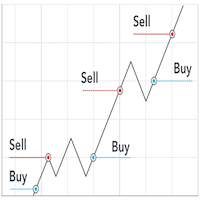
Pro Scalping ist ein vollautomatischer Expert Advisor. Nacht-Scalping-Strategie. Für den Einstieg werden der ATR-basierte, RSI, WPR-Indikator und ein Stochastik-Filter verwendet. Die reale Betriebsüberwachung sowie meine anderen Produkte finden Sie hier: https: // www.mql5.com/en/users/hoangvudb/seller Allgemeine Empfehlungen Die Mindesteinlage beträgt 100 USD, die Standardeinstellungen empfehlen für EURUSD M15 GMT +3 . Bitte verwenden Sie den maximalen Spread 2, wenn Sie keine Aufträge haben, ä

CyberTrend ist ein vollautomatischer Expert Advisor, der auf fortschrittlichen Algorithmen zur kurzfristigen Trendvorhersage basiert. Dieser EA verwendet mehrere maßgeschneiderte Indikatoren in Kombination mit Kerzenvorhersage, die hilft, eine sehr hohe Rate von erfolgreichen Trades zu erreichen. Dieser EA hat den Langzeit-Backtest mit echten Tickdaten (Genauigkeit 99,9 %), variablem Spread, echter Kommission und Swap erfolgreich bestanden. CyberTrend ist auch vollständig vom Benutzer einstellb
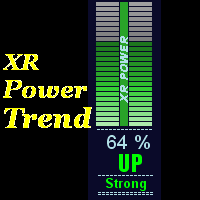
Dieser Indikator zeigt die Bewegung des XR Power Trend an: Gleitender Durchschnitt Periode 5, Gleitender Durchschnitt Periode 26, Gleitender Durchschnitt Periode 52, Commodity Channel Index, MACD, Average Directional Movement Index, Bulls Power, Bears Power, Stochastic Oscillator, Relative Strength Index, Force Index, Momentum, DeMarker, Average Movement, Indicators period is standard period.
Funktionen X - bewegt den Trend nach links und rechts. Y - Bewegen Sie den Trend nach oben und unten.
W

Einführung
Dieser Indikator warnt Sie, wenn bestimmte Kursniveaus erreicht werden. Der Alarm kann auf Intra-Bar-Basis oder auf Basis des Schlusskurses erfolgen. Er sendet auch Benachrichtigungen , wenn sich eine solche bildet, auch per E-Mail oder Push-Benachrichtigung auf Ihr Telefon . Er ist ideal, wenn Sie über das Erreichen eines Kursniveaus informiert werden möchten, aber nicht den ganzen Tag vor Ihrem Chart sitzen wollen.
Eingabe-Parameter
DoAlert: Wenn diese Option auf true gesetzt is
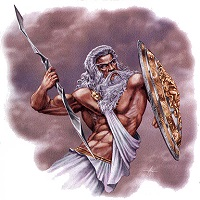
Dieser EA lädt Support- & Resistance-Trendlinien und handelt rein auf Basis der Preisaktion von Breakout- oder Swing-Strategien. Kein Effekt bei manueller Eingabe. Es ist möglich, diesen Expert Advisor als Indikator zu verwenden. Er bietet sowohl sichere Hedging- als auch Multingle-Methoden mit manuellem Einstieg über das Control Panel. Strategie 1: Breakout Swing Major & Swing Minor. Strategie 2: Swing Pivot High Low nur des Major Trends. Arbeitsweise Verwenden Sie einen 15-Minuten-Zeitrahmen-C
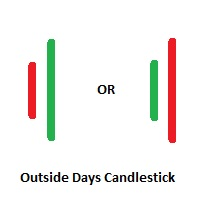
Outside Days Kerzenständer Bulkowski Der Outside Days Candlestick ist ein bekanntes Kerzenmuster, das aus zwei Kerzen besteht. Dieser Indikator für die Anzeige von Outside Days Candlestick wurde von Thomas Bulkowski beschrieben.
Wenn Sie für MetaTrader 5 Version benötigen, besuchen Sie bitte hier: https://www.mql5.com/en/market/product/34406
Highlights der Funktion Zeigt Outside Days Candlestick. Anpassbares "Symbol". Anpassbarer Abstand des Symbols vom Candlestick.
Eingabe-Parameter Symbol -

KT Pin Bar bezeichnet die Pin-Bar-Formation, eine Art von Preisaktionsmuster, das ein Zeichen für eine Trendumkehr oder eine Ablehnung des Trends darstellt. In Verbindung mit Unterstützung und Widerstand, BRN und anderen wichtigen Niveaus erweist sich das Pin Bar-Muster als ein sehr starkes Zeichen für eine Trendumkehr.
Grundsätzlich ist ein Pin Bar durch einen kleinen Körper im Verhältnis zur Länge des Balkens gekennzeichnet, der entweder in den oberen oder unteren 50 % seiner Länge geschlosse

Ein Skript, mit dem Sie das Bild des aktuellen Diagramms schnell speichern können.
Beschleunigen Sie die Verwendung des Skripts, indem Sie ihm ein Tastenkürzel zuweisen. Das Bild wird am Speicherort Ihrer MT4-Plattform gespeichert: /MQL4/Files/{current_date}. Das Skript enthält keine Parameter. Der Name des zu speichernden Charts wird automatisch ermittelt und besteht aus einem Symbol, dem aktuellen Datum und dem Zeitrahmen.
Achtung! Dateien mit gleichem Namen werden überschrieben!

Mit diesem Dienstprogramm können Sie mit Aufträgen arbeiten, den Zeitraum wechseln und die Diagrammvorlage mit den
Tasten der Tastatur. Das schnelle Öffnen und Schließen von Aufträgen, das Setzen und Löschen von schwebenden Aufträgen ist sowohl für Scalper als auch für Trader, die mit Nachrichten handeln, nützlich.
Trader, die mit Nachrichten handeln. Der Wechsel des Zeitraums oder der Vorlage mit nur einem Tastendruck vereinfacht die Analyse der Charts. Es ermöglicht auch
das Schließen eines Te

Das Expertensystem Element33 funktioniert mit allen Arten von Konten. Es funktioniert sowohl mit 4- und 5-stelligen Kursen. Spread und Requotes sind nicht entscheidend, jeder Broker ist geeignet. Das Expertensystem unterteilt die Historie in 4 Quartale, für die Optimierung wird ein Zeitraum von drei Jahren auf H1 oder H4 empfohlen. Die Optimierung kann mit Eröffnungskursen durchgeführt werden, die Ergebnisse unterscheiden sich kaum von Tests mit echten Ticks, da der Bot mit Eröffnungskursen arbe
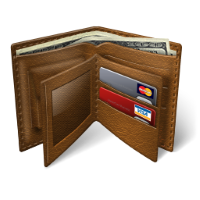
MoneyMaker v2
Dieser Expert Advisor basiert auf der Idee, dass der Markt eine sehr starke Bewegung zur Gegenseite erzeugt, sobald eine Trendumkehr bevorsteht. Unser Hauptauslöser ist also die Bargröße relativ zu den vorherigen Bars, optional gefiltert durch Bollinger Bands, Money Flow Index, Simple Moving Averages und Commodity Channel Index. MoneyMaker v2 implementiert auch einen Autolot, der auf dem Parameter freie Marge / Risiko pro Einzelorder (in %) basiert. Die Spread-Filterung erfolgt üb
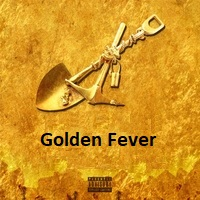
Allgemeine Informationen Eine kleine Einzahlung reicht aus, um mit dem Handel zu beginnen. Geeignet für den Handel mit mehreren Währungen. Nicht abhängig von der Verbindungsqualität und den Handelsbedingungen. Überwachung meiner Konten: https: //www.mql5.com/ru/signals/author/mizrael
Funktionsprinzip Der Expert Advisor eröffnet Orders entsprechend dem eingebauten Indikator. Wenn der Gewinn der Order größer ist als der Wert des Parameters Profit in Punkten des Charts. Dieser Auftrag wird geschlo

PO MARTINGALE https://www.mql5.com/en/users/earobotkk/seller#products
Dies ist ein automatisierter Expert Advisor, der Pending Order und Martingale-Strategie verwendet, um Gewinne zu erzielen. Er wurde entwickelt, um so schnell wie möglich Gewinne zu erzielen. INPUTS Trade Comment : Benutzerkommentar Magic No : eindeutige EA-Nummer Zeitrahmen : Standard ist H1 Maximale Spanne : EA wird keine neue Order eröffnen, wenn der Spread größer als der maximal erlaubte Spread ist. Lot : Lot-Größe. Take P

MTF Coefficient Strength ist ein Währungsstärkeindikator, der auf dem RSI basiert. Er zeigt die Stärke der 8 Hauptwährungen an. Dieser Indikator unterscheidet sich von ähnlichen Produkten durch die folgenden Merkmale: Sie haben die Wahl zwischen dem klassischen Modus und dem Multi-Timeframe-Modus . Der MTF (Multi-Timeframe)-Modus verwendet eine Mittelwertbildung der Werte aus den verschiedenen Timeframes. Möglichkeit, einen Koeffizienten für jeden Zeitrahmen separat zu verwenden. Möglichkeit, ho
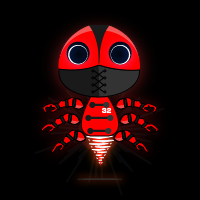
Der Crossover Tactics Ultimate Expert Advisor ist ein leistungsstarkes Tool zur Automatisierung beliebter Crossover-Strategien mit gleitendem Durchschnitt . Es zeichnet sich dadurch aus, dass es optimale Einstiegspunkte anhand des Schnittpunkts von drei gleitenden Durchschnitten identifiziert und gleichzeitig fortschrittliche Filtertechniken einsetzt, um die Zuverlässigkeit der Signale zu verbessern. Was diesen EA jedoch auszeichnet, ist sein umfassendes Handelsverwaltungssystem, bekannt

Night Scalper EA ist ein fortschrittliches, vollständig automatisiertes Handelssystem, das entwickelt wurde, um die Bewegungen des Marktes in den Abendstunden durch eine hochwahrscheinliche Scalping-Strategie auszunutzen. Egal, ob Sie ein erfahrener Trader oder ein Anfänger sind, Night Scalper bietet ein leistungsstarkes Werkzeug, um in Phasen geringer Volatilität präzise und mühelos zu handeln. Dieser Expert Advisor (EA) verwendet eine robuste Multi-Währungs-Strategie und sorgt gleichzeitig für

Master IA Power ist ein EA von hoher mathematischer Komplexität, das sich an Preis- und Geschwindigkeitsänderungen anpasst und berechnet, ob es sinnvoll ist, Aufträge am Markt zu platzieren. Wenn Sie die Bestellungen versenden, testen Sie die praktischen Lose, um stabile und konstante Gewinne zu erzielen. Und sie zögert nicht, den Markt schnell zu verlassen, wenn sie berechnet, dass es nicht rentabel ist, auf dem Markt zu bleiben. Master IA Power ist ständig bestrebt, ein Gleichgewicht zwischen

Dieser Indikator zeigt Einstiegs- und Ausstiegspunkte auf dem Markt an. Der Indikator basiert auf Parabolic und verschiedenen mathematischen und statistischen Methoden, um die Rentabilität zu erhöhen und die Anzahl der Verlustgeschäfte zu reduzieren. Der Indikator hilft in vielen Fällen, falsche Eingaben zu überspringen, die Unterstützungs- und Widerstandslinien verlaufen in einem bestimmten Modus um den Preis herum, wodurch Verluste reduziert werden. Das Dashboard zeigt die Ergebnisse des Indi

Der DYJBands eröffnet und schließt Positionen unter Verwendung von Bollinger-Band-Signalen: Er führt Trades nach einem Preisabprall von den Grenzlinien des Indikators durch. Er hat die Möglichkeit, Positionen durch ein entgegengesetztes Signal, durch Take Profit und Stop Loss zu schließen, einen Handel bei Erreichen des zentralen Bollinger Bandes oder nach einer bestimmten Kursbewegung auf Break-Even zu verschieben. Standardmäßig ist der EA für den Handel mit dem Währungspaar GBPUSD auf dem H1-Z
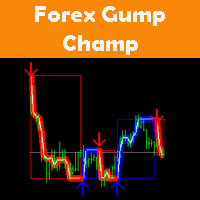
ForexGumpChamp ist ein professionelles Handelssystem. Mit Hilfe dieser Handelsstrategie arbeiten viele bekannte Forex-Händler und Investorenmanager. Wir, als Entwickler, haben deren Handelsstrategie analysiert und in einen einfachen und klaren Indikator umgesetzt. ForexGumpChamp analysiert selbst den Markt und gibt dem Trader einfache und klare Signale zum Öffnen und Schließen von Geschäften. Um Ihnen die Arbeit noch mehr zu erleichtern und die Notwendigkeit zu beseitigen, ständig am Computer zu

LeopardAdaptive ist ein Advisor, der auf der Grundlage der Candlestick-Analyse mit gleichzeitiger Dissonanz von drei verschiedenen eingebetteten Algorithmen arbeitet, die die Trendrichtung bestimmen. Die Standardeinstellungen des Advisors sind optimal für die Arbeit mit vier empfohlenen Handelsinstrumenten. Die Losgröße oder der Risikoprozentsatz können vom Händler gewählt werden. Jeder Handelsauftrag hat einen Stop-Loss und Take-Profit. Empfohlen: EURUSD 15m, GBPUSD 15m, USDCAD 15m, USDJPY 15m
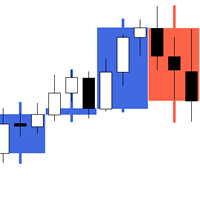
Der Indikator My Big Bars kann Balken (Kerzen) in einem höheren Zeitrahmen anzeigen. Wenn Sie ein H1-Diagramm (1 Stunde) öffnen, zeigt der Indikator darunter ein H4-Diagramm, ein D1-Diagramm und so weiter an. Die folgenden höheren Zeitrahmen können verwendet werden: M3, M5, M10, M15, M30, H1, H3, H4, H6, H8, H12, D1, W1 und MN. Der Indikator wählt nur die höheren Zeitrahmen aus, die über dem aktuellen Zeitrahmen liegen und ein Vielfaches davon sind. Wenn Sie einen M30-Chart (30 Minuten) öffnen,
FREE

Was genau ist ein Smart Trading Tool? Smart Trading Tool wurde für den schnellen und komfortablen Handel auf den Finanzmärkten speziell für ORDER BLOCKS TRADERS entwickelt . Es bietet Händlern Funktionalitäten, wie z.B.: Ein Zeichnungstool Ein-Klick-Handels-Panel Automatische Losgrößenberechnung basierend auf Ihrer Risikobereitschaft & Money Management (Sehen Sie sich dieses Video an , wie dieses Tool Ihnen helfen kann, Ihr Risiko pro Handel besser zu verwalten!) Eingebaute PRICE LEVELS (Fibonac

Parameter
AutoTargetMoney Wenn der Gesamtgewinn auf dem Konto dem in dieser Spalte eingegebenen Zielwert entspricht oder diesen übersteigt, schließt EA den Auftrag aller Transaktionen. AutoZiel % Wenn der Gesamtgewinn auf dem Konto dem in dieser Spalte angegebenen Prozentsatz des Saldos entspricht oder diesen überschreitet, schließt EA den Auftrag für alle Transaktionen. DeletePendingOrders Wenn TRUE ist, wenn die Gewinntransaktion aus der Spalte TargetMoney oder Target Percennt erreicht wird, d
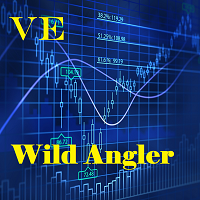
Funktionsweise
Der Expert Advisor funktioniert auf jedem Zeitrahmen und für jedes Währungspaar.
Wenn die erforderlichen Bedingungen eintreten, wird eine Order eröffnet.
Das Programm ermöglicht es Ihnen, zwei Zeiträume festzulegen, in denen primäre Orders nicht geöffnet werden, wobei die Stunde des Beginns des Sperrzeitraums und die Stunde des Endes des Sperrzeitraums angegeben werden. Es ist praktisch, diese Funktion zu nutzen, um den Zeitpunkt der Veröffentlichung von Nachrichten auszuschlie
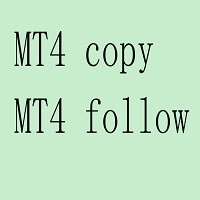
Dies ist ein MT4 automatische Follow-up EA, das Senden Ende der Bestellung nach dem Empfangsende automatisch folgen die zweite, einschließlich der Anzahl der Hände, Stop-Gewinn, Stop-Loss zur gleichen Zeit eingestellt, kann die Anzahl der Aufträge nach ihrer eigenen Situation verdoppelt werden kann auch eine feste Anzahl von Händen, geeignet für Multi-Account gleichzeitigen Handel Freunde. Kann mehr als eine Plattform, um die einzelnen folgen, kann ein Haupt-Sendekonto mehr als ein Konto, um das

Der Vorteil der Verwendung dieses EA Dieser EA aktualisiert direkt Take-Profit und Stop-Loss, die bei einer manuellen Order noch leer sind
Parameter Multiplikator: Multiplikatorwert der vorherigen Transaktion Abstand: Abstand der Absicherung von der vorherigen Order Gewinnmitnahme: Gewinnmitnahme ausgehend vom letzten Preis + dem Wert dieser Spalte
Wir empfehlen, dass Sie nicht mehr als eine manuelle Transaktion im selben Paar hinzufügen martingale hedging | manual hedging | hedging manual | h

FIBO-ALERT https://www.mql5.com/en/market/product/34921
Dieser Indikator zeichnet ein Fibonacci-Retracement (Hoch und Tief) einer Kerze. Er alarmiert und benachrichtigt den Benutzer, sobald der Kurs die Fibonacci-Levels berührt oder durchquert. INPUTS ON Alert: Wenn diese Option auf true gesetzt wird, erscheint ein Pop-up-Alarm, sobald der Preis die Niveaus im Chart-Zeitrahmen überschreitet. ON Push: Wenn diese Option auf true gesetzt ist, wird eine Push-Benachrichtigung an das Telefon gesendet
FREE

Diese besondere Methodik. Bitte beachten Sie die ungerade Reihenfolge bei der Zählung, wie Sie sehen werden, ist sie für die induktive Analyse notwendig. Indem wir mit einem Top beginnen, können wir sicher sein, dass unsere Zählung mit einer neuen Welle beginnt. (Bei einer Baisse-Welle wäre es umgekehrt.) Der 2-Punkt ist ein Top. Der 3-Punkt ist der Tiefpunkt des ersten Rückgangs. Der 1-Punkt ist der Tiefpunkt vor dem 2-Punkt (Top), den der 3-Punkt übertroffen hat. Der 4-Punkt ist der Höchststan
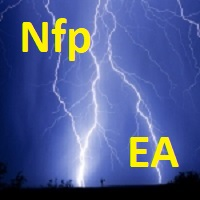
Der automatische Expert Advisor wurde für den Handel mit der Nachricht Nonfarm Payrolls entwickelt. Der Expert Advisor handelt einmal im Monat, wenn die Nachrichten veröffentlicht werden. Die Nachrichten werden von Investing.com gesucht und heruntergeladen. Multicurrency Expert Advisor wird nur auf einem Chart, einem beliebigen Währungspaar und einem beliebigen Zeitrahmen installiert. In den Einstellungen des Expert Advisors für den Handel mit diesen Währungspaaren (USDJPY, GBPUSD, EURUSD, USDC

"Quick Copier" wurde entwickelt, um den Handel ohne komplizierte Einstellungen zu kopieren. Er kopiert Master-Orders schneller als "Just Copier". Die Kopie kann an einem PC durchgeführt werden. Bitte prüfen Sie auch dieses Produkt unter fxina.hostingerapp.com. Ein EA kann als Master (Anbieter) oder Slave (Empfänger) eingestellt werden. Der Empfänger-Lot kann auf mehrere Provider-Lots gesetzt werden. Jede Art von Kopie ist möglich. MT4 -> MT5 MT4 -> MT4 MT5 -> MT5 MT5 -> MT4 Wenn Sie MT4 -> MT5 o

MARTINGALE & ABSICHERUNG https://www.mql5.com/en/users/earobotkk/seller#products
MARTINGALE & HEDGING ist ein vollautomatischer EA, der eine Martingale- und Hedging-Strategie verwendet. Dieser Experte wurde entwickelt, um so schnell wie möglich Gewinne zu erzielen. INPUTS Trade Comment: Benutzerkommentar Magic No: einzigartige EA-Nummer Zeitrahmen: Standard ist H1 Lot : Lotgröße. Take Profit: Wert in Pips. Max Spread: EA wird keine neue Order eröffnen, wenn der Spread größer als der maximal erl
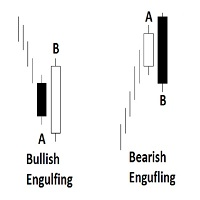
Engulfing Candlestick Bulkowski Die engulfing candlestick ist ein bekanntes Kerzenmuster, das aus zwei Kerzen besteht. Dieser Indikator für die Anzeige von engulfing candlestick, die von Thomas Bulkowski beschreiben.
Wenn Sie die MetaTrader 5 Version benötigen, besuchen Sie bitte hier: https://www.mql5.com/en/market/product/34183
Highlights der Funktion Zeigt bullish engulfing und bearish engulfing. Anpassbares "Aufwärts-Symbol". Anpassbares "Abwärts-Symbol". Anpassbarer Abstand des Symbols vo

Dieser EA ist ein Plus Betrieb, aber nicht nonstop. Es wird Stops und Sperren und es ist geeignet für die meisten Währungen. Wenn Sie die Parameter für den EURUSD 1-Stunden-Zyklus nicht ändern. Stop EA wurde von den realen Marktsorten für den EURUSD verifiziert, die Parameter werden häufig nach dem Markt aktualisiert werden. Bitte schenken Sie dem mehr Aufmerksamkeit. Signale anzeigen:
Trading-Stil: voller Trend läuft mit Stops und gleitende Stops, Hinzufügen von Positionen. Mit einem Mindestka

Dieser EA wird derzeit auf der Währung EURUSD verwendet, 1-Minuten- und 1-Stunden-Charts sind mit einem Kapital von mehr als 100 verfügbar. Wenn das Kapital zu klein ist, wird der Handel eingestellt.
Wie man einen Handel zu machen: Auf dem Markt, um die Richtung nach dem Eintrag Ordnung zu bestimmen, und dann bewegen Sie den Take-Profit, um Gewinne zu retten, folgen Sie dem Trend zu tun, um Aufträge, gibt es feste Stop-Loss und bewegliche Stop-Loss. Da die Parameter für die Marktanpassung geeig
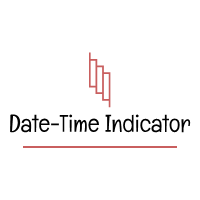
Ein einfacher, aber sehr nützlicher Indikator, mit dem Sie das aktuelle Datum und die Uhrzeit auf dem Chart anzeigen können. Besonders nützlich, wenn Sie Ihre Analysen oder Trades speichern.
Eigenschaften: Anzeige des lokalen Datums und der Uhrzeit Anzeige des Server-Datums und der Uhrzeit Anzeige der verbleibenden Zeit bis zum Ende des aktuellen Zeitintervalls anpassbare Anzeigeparameter - Datum oder Uhrzeit anzeigen/ausblenden Position der Anzeige einstellen Größe der Anzeige einstellen Farbe

Scalping Trender ***Spezialisiert für den Scalping-Handel auf Zeitrahmen 5m & 15m***
funktioniert am besten mit: **USDMXN m5 **USDMXN m15 **GBPJPY m15 **EURJPY m15 *USDTRY m15 **EURTRY m15
Scalping Trender verwendet einen intelligenten Algorithmus, der die Preiskreise mit der Zeit erkennt. Er gibt starke Signale zum richtigen Zeitpunkt als Ergebnis der Kombination von Preis und Zeit.
unser Team verbrachte Monate, um diesen Indikator speziell für Scalping zu entwickeln..mit hohen Erfolgsrate
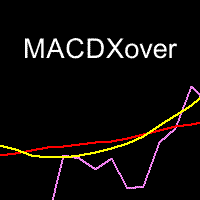
Dieser Indikator hilft Ihnen, Preise zu finden, die einen MACD-Signalübergang im aktuellen Balken verursachen können. Diese Überkreuzungspunkte werden in Form von Sternen dargestellt (wie der Parabolic SAR).
Die prevEMA-Linie hilft Ihnen auch, den Trend zu bestimmen.
Erhalten Sie 20% Rabatt auf die Miete für 1 Jahr! Wie zu verwenden:
MACDSignalStars (Violett) Sterne angezeigt werden, sind die Preise, die die MACDmain = MACDsignal machen.
Wenn der Schlusskurs höher ist als der Stern, dann ist M

Super-JägerSkalierer (Sehr schneller EA ohne Grafik)
Der Super Hunter Scalper ist ein Handelsroboter, der keine klassischen Martingale verwendet. Er verwendet einen mathematischen Algorithmus, um Eingänge zu erkennen und Trades zu schließen. Bitte prüfen Sie die Version 2.0 von Hamster Pro : Hamster_PRO_MT4 Empfehlungen: Lot : 0.01. Saldo : 100 USD. Paar : EURUSD. Zeitrahmen : 5Min. Spread : 30. Makler : Trusted Brokers
Beschreibungen der Eingaben : iLot // Anfängliches Lot stop_loss Mitnahme_

Conquer Scalper ist ein Handelsroboter, der keine klassischen Martingale verwendet. Zeitplan Scalping Optionen.
Betriebsumgebung: 1、Empfohlene Währungen: EURCAD, EURCHF, EURNZD, GBPAUD, GBPCAD, GBPNZD, NZDCAD, NZDCHF. 2、 Mindestens Saldo : 100 USD. 3、Zeitrahmen : M5 4、Broker:Vertrauenswürdige Makler 5、Spanne : weniger als 50. 6、Server-Verzögerung (Ping): weniger als 20ms.
Parameter: RobotComment -ein Auftragskommentar MaxSpread- maximaler Spread, bei dem der EA Positionen öffnen und schließen

Dies ist eine kostenlose Version des Expert Advisors, sie hat keine Parameter außer MagicNumber und handelt mit einem Mindestrisiko von 1% . Kaufen Sie die Vollversion des Expert Advisors https://www.mql5.com/ru/market/product/32669
Trend rollback ea FREE - ein einzigartiger, vollautomatischer Expert Advisor für das Währungspaar GBPUSD Zeitrahmen M15 . Der Expert Advisor verwendet zwei Indikatoren des Autors, 1 Indikator bestimmt die Trendrichtung, 2 zeichnet einen Kanal. Der Expert Advisor erö
FREE

Der Indikator für empfindliches Signal (SS) verwendet vom Autor entwickelte Filtermethoden. Mit SS können Sie den Beginn einer echten Trendbewegung mit hoher Wahrscheinlichkeit einstellen. SS filtert nach zufälligen Kursbewegungen, was für den Handel an der Börse sehr effektiv ist. Die vom Autor entwickelte Filtration wird in mehreren Iterationen durchgeführt und zeigt die wahre Flugbahn der regulären Preisbewegung und zeichnet diese. Indikatorablesungen sind visuel

Der Hi-Low-Last-Day-Indikator ( Hi-Lo-Last-Day-Indikator ) zeigt den Höchst- und Tiefstwert des letzten und des vorletzten Handelstages, sowie das Minimum und Maximum der letzten Woche . Es gibt viele Handelsstrategien, die auf den Tageswerten basieren. Dieser Indikator ist bei der Anwendung solcher Handelsstrategien unverzichtbar. In der Tat ist alles einfach im Handel, Sie müssen es nur verstehen und für sich selbst akzeptieren. Es gibt nur einen Preis!!! Was ist der Preis? Das ist das Niveau

Das Dienstprogramm ist für die Platzierung von schwebenden Aufträgen Buy Stop, Sell Stop, Buy Limit, Sell Limit mit vordefinierten Werten für jede Art von Aufträgen, Anzahl 0 ... 15, Abstand vom aktuellen Preis, Lot, Take Profit, Stop Loss, Magic. Expose und Löschen durch Drücken der Tastenkombination. Wie man Orders per Sprache mit den Utilities dieses Typs platziert und löscht, sehen Sie im Video unterhalb der Beschreibung. https://www. youtube.com/channel/UCTpVWJkEic6TzoXr0qc9RIw/featured Tas
FREE
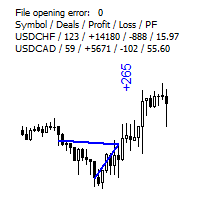
Der Indikator zeigt die Handelsstatistiken des analysierten Marktsignals im Chart an. Die Signaltransaktionsdaten werden in einer Excel-Datei (csv) dargestellt und können aus dem Signal>Handelsverlauf ( Export to CSV: History ) entnommen werden . Die kopierte Datei muss im Verzeichnis MT4>Datei>Datenordner öffnen>MQL4>Dateien gespeichert werden. Verfügbares Farbmanagement und Schriftausgabe. Wenn die Währungsnamen auf dem Signal- und dem Benutzerkonto unterschiedlich sind, verwenden Sie die Para
FREE

Dieser Indikator hilft Ihnen, mehrere Paare in einem kleinen Arbeitsbereich zu kontrollieren, daher ist es nicht notwendig, mehrere Charts auf der Plattform zu öffnen, um dies zu tun. Der Indikator zeigt nacheinander bis zu 6 verschiedene Paare an, außerdem hat jedes dieser Paare eine Schaltfläche, mit der Sie den Indikator anhalten können, um das ausgewählte Paar zu beobachten. Platzieren Sie den Indikator auf einem Chart, um mehrere Paare zu beobachten, und nutzen Sie den Rest Ihres Platzes au
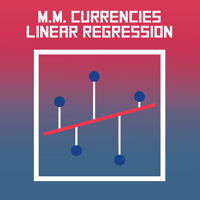
Mit diesem Indikator können Sie die lineare Regression für eine einzelne Währung auswerten.
WAS IST LINEARE REGRESSION?(ABB.3) Die lineare Regression ist ein Versuch, eine geradlinige Gleichung zwischen zwei Variablen unter Berücksichtigung einer Reihe von Datenwerten zu modellieren. Das Ziel des Modells ist es, die beste Anpassung zu finden, die den beiden unbekannten Werten gerecht wird, ohne die andere zu benachteiligen. In diesem Fall handelt es sich bei den beiden Variablen um den Preis u

Currency Dashboard Trader ist ein Handelssystem für mehrere Währungen. Es verwendet zwei Sätze von Indikatoren für mehrere Zeitrahmen. Jeder Satz kann für Trendfolge oder Umkehrung ausgewertet werden. Das System berechnet die Stärke/Schwäche von Währungspaaren und erstellt eine Liste von Paaren, die für den Handel in Frage kommen. Das System enthält auch einen Handelsmanager, der die Verwaltung von Währungskörben unterstützt.
Handelsmodi:
Manueller Modus: Das Dashboard im manuellen Modus wird
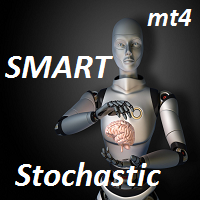
SmartStochasticMt4 ist ein universeller Indikator, um Handelsentscheidungen zu treffen. Ein unverzichtbares Werkzeug für Einsteiger, da er keine Einstellungen hat und nach der Installation sofort einsatzbereit ist.
Vorteile des Indikators:
1. Funktioniert mit jedem Handelssymbol
2. Funktioniert in jeder Zeitspanne
3. Hat keine konfigurierbaren Parameter
4. Liefert ein vollständiges Bild der Handelssituation aus verschiedenen Zeiträumen
5. Nicht verspätet
Arbeiten mit dem Indikator
1. Einstelle
FREE

Das Utility Filled Area Chart ergänzt das Standardangebot an Preisdarstellungen. Es ist ein brandneues, schönes Preisdiagramm. Es wird Ihnen sicherlich gefallen, wenn Sie sich als Trader fühlen wollen, der unter dem Glücksstern Bloomber geboren wurde.
In den Eigenschaften können Sie die Farben und andere Dinge einstellen: Farbvoreinstellung - wählen Sie eine Voreinstellung oder stellen Sie auf "Benutzerdefiniert" und legen Sie Ihre eigenen Farben mit den Eigenschaften unten.
Farbe des benutzerd
FREE

Der Zweck dieses Dienstprogramms ist es, ein oder mehrere Unterfenster im selben Chart zu verwalten , indem sie über eine Schaltfläche oder die Tastatur geöffnet und geschlossen werden
How it works: If you want to handle more than one subwindow you need to reinstall the indicator . In this case some setups has to be customized onlu in the last subwindow installed and others setups in the installed subwindow during the first time installation. They are denoted in the input rispectively as ' LW
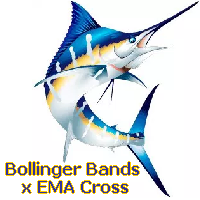
Dieser EA kombiniert zwei eingebaute kombinierte Indikatoren (Bollinger Bands breakout und EMA Cross), um die Trends zu überprüfen, bevor eine Handelsaktion durchgeführt wird. Er ist ausgestattet mit: Trailing Stop Loss; Filter für schlechte Handelszeiten für jeden Tag der Woche; Definieren Sie die Dauer der profitablen Aufträge in Minuten; Definition des zu erzielenden Gewinns in Währungswerten; Aktivieren und Deaktivieren des Martingale-Modus; den maximalen Spread-Wert für den Handel festlege

Dies ist ein automatisierter Expert Advisor. EA verwendet fortschrittliche Algorithmen, um Einstiegspunkte und mehrere zusätzliche Filter zu finden, um den Markt zu betreten und zu verlassen. EA erfordert keine Optimierung oder sonstige Konfiguration. Parameter MagicNumber - EA ID, um Interferenzen mit anderen EAs zu vermeiden. Lots - Feste Einzellotterie UseMoneyManagement - Automatische Auftragsnummer MaxRisk - Risiko als Prozentsatz der verfügbaren Marge des Kontos MaxLotsPerOrder -MaxLotsPer
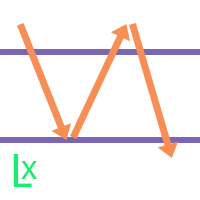
Hedge EA wurde entwickelt, um den Markt unabhängig von der Richtung, in die er sich bewegt, zu nutzen. Er beginnt mit einer benutzerdefinierten Losgröße, z. B. 0,1, und erhöht sich schrittweise auf 0,2 und so weiter (je nach Multiplikator und maximaler Einstellung), wenn der Markt sich umkehrt. Der EA verfügt über mehrere Einstiegsmodi für ein fein abgestimmtes Timing, z. B. Trendline Buy, der die erste Position erst aktiviert, wenn der Preis die Linie überschreitet. Noch wichtiger ist, dass der

Notify To Telegram MT4 Expert Advisor sendet Benachrichtigungen über Telegram, wenn Aufträge auf Ihrem MetaTrader 4-Konto eröffnet/geändert/geschlossen werden. Senden Sie die Nachricht an eine Person, einen Kanal oder einen Gruppenchat. Leicht anpassbare Nachricht. Unterstützt benutzerdefinierte Nachrichten für alle Sprachen. Unterstützt alle Emoji.
Parameter: Telegram Bot Token - Bot auf Telegram erstellen und Token erhalten. Telegram-Chat-ID - geben Sie Ihre Telegram-Benutzer-ID, Gruppen-/Ka

§ Lot - ist das ursprüngliche Lot des Handels . § Koef - Koeffizient der Multiplikation des Loses . § Dig-2 - Durchschnittswert für die 100-te Lot-Aktie, 1" - Durchschnittswert für die zehnte Lot-Aktie, 2" - für die 100-te Aktie des Optionsscheins. § Maxlot - ist das maximale Los des Volumens in einer Serie . § Stoploss - ist die Anzahl der Punkte aus dem Optionsschein . § Lz ist - das Volumen des Optionsscheins, bei dem eine Serie ohne Verlust geschlossen wird . § Takeprofit - ist die Anzahl d

Ein nützliches Dashboard, das die RSI-Werte für mehrere Symbole und Zeitrahmen anzeigt. Es kann mit einem einfachen Klick auf das X oben links im Dashboard ein- und ausgeblendet werden. Sie können obere und untere RSI-Werte eingeben, und die Farben können so eingestellt werden, dass sie angezeigt werden, wenn sie über oder unter diesen Werten liegen. Die Standardwerte sind 70 und 30. Symbole und Zeitrahmen werden durch Kommata getrennt eingegeben. Die Symbole können auch aus dem Fenster Market W
FREE

* Basierend auf diesem Produkt wurde "BRiCK Convert4To5 MT5 Free" entwickelt. "Convert4To5" ist ein Script, das MQL4-Quelldateien in MQL5-Quelldateien konvertiert.
Experten, Indikatoren, Skripte und Bibliotheken mit der Endung ".mq4" werden für MT5 verfügbar sein.
Parameter
Keine.
Vorgehensweise
1. Öffnen Sie den folgenden Ordner.
terminal_data_folder\MQL4\Files\ (im Terminal-Menü wählen Sie zur Ansicht "File" - "Open the data directory") 2. Stellen Sie sicher, dass der Ordner BRiCK_Convert4T
FREE
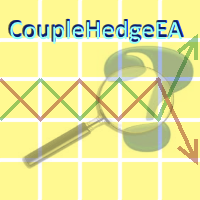
Es ist eine zwei (2) Paare Korrelation System zu verwenden 3 Währungen zu 2 Paare zu öffnen Hedge-Aufträge auf diese.
Der Experte beginnt mit der Eröffnung von vier Aufträgen für jedes Paar (2 plus und 2 minus) und wartet darauf, dass sich die Preise in eine Richtung bewegen, um ein Raster von Aufträgen zu erstellen.
Der Experte kann maximal 5 Währungen verwenden, um 10 Paare zu bilden und 30 Paare zu bilden.
Es ist wichtig, dass die Reihenfolge der Währungen von der stärksten zur schwächste
FREE

Dieser Indikator hilft Ihnen, die Überkreuzungen der SMAs zu bestätigen, indem er eine Signallinie zeichnet, die die Bewegungsrichtung der SMAs bestimmt. Wenn der Short SMA über dem Long SMA kreuzt und der Schlusskurs einige Balken später über dem Signal liegt, dann wird ein Aufwärtstrend erwartet. Wenn Short SMAs unter Long SMAs kreuzen und der Schlusskurs einige Balken später unter dem Signal liegt, dann wird ein Abwärtstrend erwartet.
Eingabe Beschreibung :
MA_Period_short: Die Periode des ku
FREE

Dieser Indikator basiert auf dem Kanal . Eingabe-Parameter channel_One- zeigt die Trendlinie One an oder aus. timeFrame_One - Zeitrahmen des Kanals One . ColorChannel_One - Farbe der Trendlinie Eins. channel_Two- Trendlinie Zwei ein- oder ausschalten. timeFrame_Two - Zeitrahmen des Kanals Zwei . ColorChannel_Two - Farbe der Trendlinie Zwei. channel_Three- zeige Trendlinie Drei an oder aus. timeFrame_Three - Zeitrahmen des Kanals Drei . ColorChannel_Three - Farbe der Trendlinie Drei. channel_Four
FREE
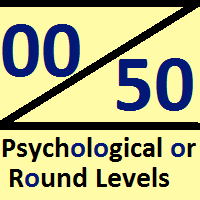
Der Indikator Psychological oder Round Levels zeichnet automatisch Linien oder Zonen auf den psychologischen Niveaus (00 oder 50), wenn sich der Markt bewegt. Neue Linien werden gezeichnet, wenn sich der Markt bewegt, während die alten Linien gelöscht werden. Auf diese Weise wird sichergestellt, dass Ihr Diagramm nicht überladen ist. Der Benutzer gibt die Anzahl der gewünschten Linien im Chat an, und der Indikator hält die Anzahl der Linien konstant. Der Indikator stellt zwei Arten von Levels d

Der Indikator signalisiert "Impuls nahe!" oder "Umkehrpunkt nahe!" Das Pfeil-Signal verschwindet nicht und wird nicht neu gezeichnet , nachdem ein Balken geschlossen wurde. Auf dem nächsten Balken können Sie Orders öffnen: buy stop && sell stop. Arbeits-Zeitrahmen: D1, H4, H1, M30, M15. Die Parameter des Indikators Momentum bald Zeitraum1 18 Berechnungszeitraum 1 Zeitraum2 37 Berechnungszeitraum 2 Zeitraum3 51 Berechnungszeitraum 3 Zeitraum4 15 Berechnungszeitraum 4 Zeitraum5 27 Berechnungszeitr

KT COG ist eine fortgeschrittene Implementierung des Schwerpunktindikators, der von John F. Ehlers in der Mai-Ausgabe 2002 der Zeitschrift Technical Analysis of Stocks & Commodities vorgestellt wurde. Es handelt sich um einen vorlaufenden Indikator, der dazu verwendet werden kann, die potenziellen Umkehrpunkte mit minimaler Verzögerung zu identifizieren. Der COG-Oszillator fängt die Preisschwankungen sehr effektiv ein.
Die MT5-Version desselben Indikators ist hier verfügbar: KT COG Advanced MT5
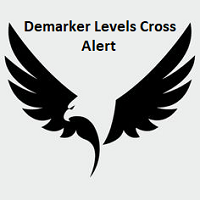
Demarker Level Cross Alert ist eine modifizierte Version des klassischen Demarker-Indikators, mit E-Mail- und Handy-Benachrichtigung, wenn Demarker High oder Low Levels überschreiten, Die Standardeinstellungen sind: Low=0.1 und High=0.9 und Demarker der Periode=10, Sie können alle diese Einträge ändern, um die beste Einstellung für jedes Paar oder jede Aktie zu finden. Grundsätzlich sind diese Alarme Umkehralarme, die Sie erhalten: 1-Kaufalarm, wenn der Demarker über dem Low Level kreuzt. 2-Verk

SPEEDY TIGER https://www.mql5.com/en/users/earobotkk/seller#products Speedy Tiger ist ein vollautomatischer EA, der unseren innovativen Algorithmus in Kombination mit unserem Money-Management-Konzept verwendet. Dieser EA ist so konzipiert, dass er mit einfachen Eingabeparametern leicht zu bedienen ist. INPUTS Trade Comment: Benutzerkommentar Magic No: einzigartige EA-Nummer Zeitrahmen: Standard ist H1 Min Lot: Der EA führt nicht weniger als die minimale Lotgröße für das Startlot aus, unter Berüc

ATeam Sonic Hope
ATeam Sonic Hope ist ein vollautomatischer Expert Advisor ohne Martingal, irgendwann EA öffnen mehr Handel mit neuen Signal und beenden alle Handel mit Gesamtgewinn. Einige ocillators Indikator wurden verwendet, um Signal zu generieren und verwenden Higher Timeframe als maintrend zum Eintrag.
Reale Betriebsüberwachung sowie meine anderen Produkte können hier gefunden werden: https://www.mql5.com/en/users/rockyhoangdn/seller Allgemeine Empfehlungen Die Mindesteinlage beträgt 100

Wöchentlicher Pivot Der Handel mit Unterstützungs- und Widerstandslinien bietet viele Vorteile, und sie sollten im Arsenal eines jeden Händlers vorhanden sein. Eine weitere effektive Methode zur Ableitung mehrerer horizontaler Unterstützungs- und Widerstandslinien ist die Verwendung einer Formel, die aus dem gestrigen Hoch, Tief und Schlussbalken abgeleitet wird. Die Formel bildet Pivot-Punktebenen ab, die aus dem Pivot-Punkt und drei Unterstützungs- und Widerstandsniveaus bestehen. Diese Niveau

Der Sensitive Price Level-Indikator (SPL) zeichnet feste horizontale Niveaus auf Charts, die es ermöglichen, empfindliche Zielpreise zu sehen, die dabei helfen, genauere Einstiegspunkte zu finden, um Ihre Trades zu eröffnen oder zu schließen. Der Indikator ist ein wichtiges Instrument, um eine Entscheidung im Handel zu treffen und eine klare Orientierung auf den Charts zu geben. Ein einfaches Bedienfeld ermöglicht die Berechnung von Operationskosten und Lots. Eigenschaften 1. gitterförmige Visua
Ist Ihnen bekannt, warum der MetaTrader Market die beste Plattform für den Verkauf von Handelsstrategien und technischer Indikatoren ist? Der Entwickler braucht sich nicht mit Werbung, Programmschutz und Abrechnung mit Kunden zu beschäftigen. Alles ist bereits erledigt.
Sie verpassen Handelsmöglichkeiten:
- Freie Handelsapplikationen
- Über 8.000 Signale zum Kopieren
- Wirtschaftsnachrichten für die Lage an den Finanzmärkte
Registrierung
Einloggen
Wenn Sie kein Benutzerkonto haben, registrieren Sie sich
Erlauben Sie die Verwendung von Cookies, um sich auf der Website MQL5.com anzumelden.
Bitte aktivieren Sie die notwendige Einstellung in Ihrem Browser, da Sie sich sonst nicht einloggen können.