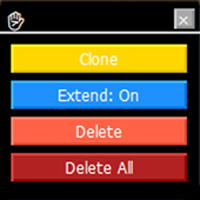Risk Panel Pro v1
- 实用工具
- Saeed Hatam Mahmoudi
- 版本: 1.63
- 更新: 10 十月 2025
Risk Panel Pro (MT4)
Risk Panel Pro is a Tool for MetaTrader 4 that automates placing Stop Loss and Take Profit based on a percentage of the account balance. It is a trade management utility; it does not provide trading signals and does not guarantee any profit.
Main functions
- Auto-apply SL/TP on new orders using balance-based risk (default: SL 2%, TP 4%).
- Switch Automatic mode off to manage SL/TP manually.
- One-click buttons to apply SL or TP to existing positions at any time.
- Close Chart: closes all open positions on the current symbol.
- Close All: closes all open positions across all symbols.
- Draggable on-chart panel: double-click the hand icon, then drag to reposition.
How to use
- Attach the EA to a chart in MetaTrader 4.
- Ensure AutoTrading is ON (toolbar button is green) and Allow live trading is enabled in EA settings.
- Set desired risk percentages for SL/TP or keep defaults (SL 2%, TP 4%).
- Use Automatic mode to auto-apply SL/TP on new orders, or turn it off and use the panel buttons manually.
- Use Close Chart to close positions on the current symbol, or Close All to close positions on all symbols.
Inputs
- RiskPercent_SL – percent of balance to risk for Stop Loss.
- RewardPercent_TP – percent of balance to target for Take Profit.
- Automatic_Mode – on/off for automatic SL/TP on new orders.
- Panel_Corner – top-left / top-right / bottom-left / bottom-right.
- Panel_Offset_X / Panel_Offset_Y – pixel offsets from the chosen corner.
- FontSize / Padding – panel text size and inner spacing.
- Color_Scheme – optional colors for panel elements.
- Confirm_Close_All – true/false confirmation before closing all positions.
Notes
- No DLLs required and no external libraries.
- Works with standard MT4 trade operations.
- SL/TP calculations are based on current account balance and the configured percentages.
- The EA does not open trades by itself; it manages SL/TP and close actions for user-initiated orders.
Limitations and safety
- Close All affects all open symbols in the terminal. Use with care (enable confirmation if needed).
- Actions apply to the current terminal/account environment. Behavior depends on broker execution and trading permissions.
- Backtesting can be used to review panel behavior in Strategy Tester visual mode.
Support
If you find this tool helpful, your honest review or rating is appreciated. It motivates further development and helps prioritize useful features for future updates.
Updates
Updates may be published to maintain the stated functionality. Users can install updates at their discretion.