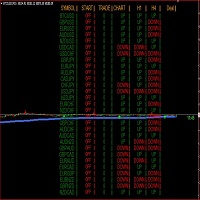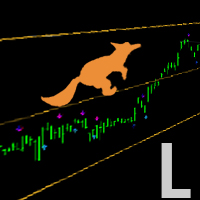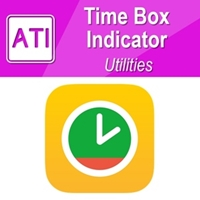Chart Analyzer Eval MT4
- 实用工具
- FEATrading OÜ
- 版本: 3.40
- 更新: 6 六月 2025
Chart Analyzer Eval MT4
The Chart Analyzer is an interactive tool designed to help you assess market trends with precision. It enables real-time analysis of support and resistance levels, market phases, retracement points, and more. With fully adjustable input parameters, you can fine-tune your analysis while the application remains active. Built on a reliable engine, the Chart Analyzer allows you to leverage its capabilities for signal generation.
The widget's flexible settings are divided into three key categories:
- Visual Controls: Toggle elements on or off for a customized display
- Analysis Precision: Fine-tune the depth of market evaluation
- Volatility Detection: Adjust sensitivity for dynamic market conditions
While the default configurations are optimized for most users, the intuitive input options allow for personalized adjustments. Any changes you make are instantly applied, ensuring up-to-date market insights in real time.
Widget Categories
Trading Tools
- Trendline Trading - Draw trigger lines on charts for automatic trade execution. Suitable for breakout and channel strategies with dynamic stops.
- Trading Assistant - Visual trade configuration with automatic risk calculations. One-click trading with trailing stop capabilities.
- Trade Splitting - Split trades into multiple positions automatically. Risk distribution with up to four sub-trades.
- Stop Loss Manager - Trailing stops with multiple methods. Automatically transitions between strategies as trades progress.
Analysis Tools
- Chart Analyzer - Reveals support/resistance levels and market structure. Real-time analysis with customizable volatility detection.
- Second Timeframe - Overlay higher timeframe data on current charts. Avoid trading against major trends with seamless timeframe blending.
- In-Chart Events - Economic calendar directly on charts. Filter news by importance/impact for fundamental trading timing.
- Inspector - Real-time performance tracking and drawdown monitoring. Auto-halts trading at preset limits for risk control.
Pattern Detection
- Candle Search Results - Auto-detects candlestick patterns across all timeframes. Displays findings in organized tables for quick decisions.
- Pattern Search Results - Finds chart patterns like triangles and head-shoulders automatically. Multi-timeframe detection with instant results.
- Fibonacci Search Results - Identifies Fibonacci retracements/extensions across timeframes. Suitable for mathematical trading strategies.
Configuration Tools
- Candle Search Config - Customize which candlestick patterns to detect per timeframe. Includes visual guides and saves your preferences.
- Pattern Search Config - Select specific chart patterns to monitor. Configure detection settings individually for each timeframe.
- Fibonacci Search Config - Fine-tune Fibonacci pattern detection across timeframes. Illustrated guides with saved configurations.
Management Tools
- Price Alert - Set unlimited price alerts with email/mobile notifications. Track critical support/resistance levels across multiple markets.
- Active Trades - Comprehensive trade management table. Modify stops, profits, and trailing methods for each position individually.
- Pending Orders - Full control over limit/stop orders. Features stealth mode and customizable execution parameters.
- Closing Assistant - Close multiple trades with one click. Filter by symbol, Meta Extender trades, or all MetaTrader positions.
- Other Settings - Configure notifications, screenshots, and visual preferences. Central hub for personalizing your trading environment.
- Exit Application - Safely close Meta Extender while protecting open trades. Converts local limits to server-side protection.
Input Parameters Configuration
This application does not require any input parameter configuration. From the moment you launch it, it runs effortlessly, handling everything in the background so you can stay focused on what matters. Start it once, and let it do the rest!