YouTubeにあるマーケットチュートリアルビデオをご覧ください
ロボットや指標を購入する
仮想ホスティングで
EAを実行
EAを実行
ロボットや指標を購入前にテストする
マーケットで収入を得る
販売のためにプロダクトをプレゼンテーションする方法
MetaTrader 4のためのエキスパートアドバイザーとインディケータ - 266
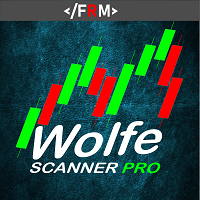
WOLFE WAVE PATTERNs First discovered by Bille Wolfe . The wolfe wave is a 5 wave price action pattern that is formed by supply and demand in a market and the fight to reach equilibrium in the market . The entry spot of the pattern is defined by the breakout of the trend created by wave 1 and wave 3 . This pattern forms in any market where there is supply and demand thus it can also be used to trade commodities and stocks. Wolfe Waves are reversal patterns that usually carry a low risk margin. P
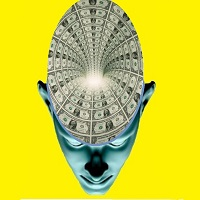
Indicator that indicate where the best point of reverse market.This indicator is a reactive or lagging signal, because the strategy uses a formation of an odd number of bars being the middle bar the highest or lowest in the formation, and the indicator draws when the all bars in the fractal close. However, traders with a pre-existing directional bias will find this indicator extremely useful, picking up early entry points.This indicator is not a boiled-down signals indicator nor a complete tradi

MQL4 Expert parsing signals from Telegram bot and executing the orders. Install EA, Telegram. Create a telegram bot which will distribute signal and specify it's token in EA input settings as well as key words which will be used to parse a signal. You can change or add key words by your own. Default values (lot, stops) are used in case the incoming signal don't include them. Specify "Allow DLL imports" in EA Settings.

Fully automatic trading system .This robot implements 3 strategies:morning flat breakout, channel breakout at a specified interval, and night scalper .Supported GBPUSD H1 pair .All trades have a visible stop loss and take profit .The EA has flexible settings and you can perform optimization yourself, including on other financial instruments.The robot has been successfully tested over a 10-year history with 99.9% simulation quality.Each of the strategies can be excluded if necessary . Important!
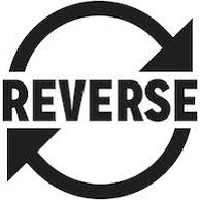
This indicator shows you reversal levels for trade. You can also use it as an exit indicator for your regular trades. It is useful if you use this indicator on H4 charts. There is no input parameters. It is using price actions to generate reversal levels. test it with your regular trade systems and see the difference It can be use multi time frames and multi currencies.

Определения текущей тенденции одна из самых важных задач трейдера не зависимо от стиля торговли. Индикатор Price Detect поможет с достаточно высокой вероятностью это сделать. Price Detect - индикатор распознавания тенденции, использующий авторский алгоритм расчета. Показания индикатора не изменяются не при каких условиях. Также с помощью индикатора можно наблюдать за коррекцией цены в сторону глобального тренда, определять возможные границы окончания отката. Индикатор подходит для любой валютн

Forex 4 everyone
=============== This Robot is fully automated and has been created for everyone. The Robot works also on cent accounts.
works on all Time Frames but i would recommend the Higher Frame. On the lower Frames there are too many small trades but its up to yourself. I would recommend to test it on a Cent Account if you are not sure. You can click on the link below for a Cent Broker which i use as well. The Ea has been created by myself and i use it as well for my private trading.

The trading robot uses a unique system for determining critical price levels. In these areas, the adviser determines the most likely price movement and begins its work.
An advanced system of profit and loss control allows the amount of profit to prevail over the amount of loss.
Each advisor order has a stop loss.
Hazardous trading methods are not used. The default settings are suitable for (5M timeframe): EURGBP, USDCAD, EURUSD, AUDUSD, USDJPY, EURJPY. No additional set files are

Speed Surprise is a fully automated expert Advisor that uses a sharp price change as a signal to open a position.
The position opens in the direction of the pulse.
Each position is accompanied by a stop and take profit level. There is a trailing stop mechanism.
There is a money management system-the amount of the opened position increases with the increase of the Deposit, which is calculated automatically. Input parameter:
Magic - identifier of the position.
HoursFrom - the hour from which

This robot scalper is built on the algorithm of advancing price movement. The robot analyzes the market for the "N" number of bars and sets virtual points of peak minimum and maximum waves of movement on the analyzed history. Further, the robot at each tick measures the speed of price movement. If the price moves at a certain speed to a virtual point, the robot opens a buy or sell order, depending on the situation. After the order is open, StopLoss and TakeProfit are placed, and the transaction

ZZFLETは、チャート上に10分/最大のフラットを描画します。最初の3の後のジグザグでは、テキストの色、線の色、フォントサイズ、フラット自体を制限する線の太さを変更できます。 このインジケーターは主に、小さなTFのフラットインジケーターとして適しています。大きなTFの場合、サポート線と抵抗線のインジケーターになり、必要に応じてチャートに追加する通常のジグザグに従ってレンダリングが実行されます。 ZZFLET wa, chāto-jō ni 10-bu/ saidai no furatto o byōga shimasu. Saisho no 3 no nochi no jiguzagude wa, tekisuto no iro,-sen no iro, fonto saizu, furatto jitai o seigen suru sen'nofutosa o henkō dekimasu. Kono injikētā wa omoni, chīsana TF no furattoinjikētā to shite tekishite imasu. Ōkina TF no ba

Oscillator based on data convergences between volume and liquidity. It is recommended to use it in pairs with high volume and liquidity of exchange, such as EURUSD. Preferably, in TF 4H or higher. How to use:
When the lines converge and intersect in OVERPURCHASE, it is recommended to sell. When the lines converge and intersect in SURVEY, it is recommended to buy.
Any questions, do not hesitate to contact me by chat for questions. If you consider it to be fake, or you feel that it works badly

FxF is an indicator and shows the possible direction of the trend in the selected time period. If "Lime" line is greater than zero trend is uptrend and "Red" line lower than zero the trend is downtrend in the selected timeframe. You can change bar period and price type on the control panel easily. It can be used for all currencies and time frames. Default settings are: BarPeriod=30, PriceType=MedianPrice.

私はあなたの注意にユニークな、ユニークな顧問を持って帰りたいと思います。 インディケータ、パターン、ローソク足パターン、回帰方向(トレンド)、さまざまなカスタマイズ可能な関数(グリッド、トレーリング、リピート移動など)から独自の戦略).
アドバイザ関数:
1. 買い/売り/buy_sell方向のいずれかを有効にする機能
2. 固定ロットまたは預金の割合
3. TR-pipsまたは波の表示器で...
4. SL-pipsまたは波の表示器で...
5. SLサポート:
-放物線上の末尾の停止
-マーチンゲールロットタイプ(独自の式でロットを増やす)の増加とグリッド)
-再入国x2-最初のピットストップの代わりに、同じロットで保留中の注文が行われます
-リエントリーx3-ここでは、次の二つのストップは、保留中の注文に置き換えられます
6. 損益分岐点-N番号が通過すると、EAは注文を開いた行に移動します
7. ポジションリバーサル-スワップ購入/販売ルーツ
8. つまり、この値に達すると、EAは新しい注文を開始しなく

This indicator is produced from the value of two different moving averages calculated with a special formula and the moving average of this value. * This is not just an crossover of two moving averages. You can use this indicator on all time frames, but it is useful for M5 time frame with default parameters. Silver colored line shows the trend; if it is crossing up to zero line trend probably starting at the up direction. You can use crossover silver and red lines to the opposite direction of

The Target&StopChanger
The Target&StopChanger script is a great tool for order management . It is especially usefull if you like to trade with multiple orders at the same time.
This script allows you to easily change both the takeprofit and the stoploss or all open orders (including limit orders). In order to change your takeprofit or your stoploss you just drag the Target&StopChanger script on the current chart, type in the new levels and click on "ok".
The script now does all the work

The StopChanger
The StopChanger script is the easiest way to change the takeprofits of multiple open orders . It automatically changes the stoloss of both open orders as well as limit orders on the current pair.
To change your stoploss you simply drag the TargetChanger on the current chart, type in the new stoploss level and click "ok". All the stoploses get changed within seconds now. If you only trade with one single order each time, this tool might not be super useful for you, but trad

The TargetChanger
The TargetChanger Script is the easiest way to change the takeprofits of multiple open orders . It automatically changes the takeprofit of both open orders as well as limit orders on the current pair.
To change your target you simply drag the TargetChanger on the current chart, type in the new takeprofit level and click "ok". All the takeprofits get changed within seconds now. If you only trade with one single order each time, this tool might not be super useful for you, bu

To maximize profit this EA can open 3 trades per signal using different strategies on each.
Trade 1 is from signal to next signal. Also use Trailing stop based on Fibonacci. Trade 2 Set take profit at Fibonacci level. Trade 3 Set take profit at Fibonacci level. Also use Trailing stop based on Fibonacci. Settings Activate Buy 1 //--------To enable long trades for operation 1 Activate Sell 1 //--------To enable short trades for operation 1 Activate Buy 2 //--------To enable long trades

The DCvoltage expert Advisor uses the MACD indicator. The trading volume depends on the result of previous trades and the size of the auto Lot size indicator. The DCvoltage expert Advisor hedges the position size and direction due to blocked orders. There are trailing positions, floating profit, fixed stop and fixed profit. It is possible to limit the work of the DCvoltage expert Advisor by time.
Metod_1 Marcet order Metod_2

通常のインディケーターはParabolic_Sarですが、点ではなく線でチャートに表示されます。これにより、シグナルに差があり、良い場合と悪い場合の両方に影響を与える可能性があります。また、このインジケータでは、放物線の曲がりが変化し、SARキャンドルが発生すると、オーディオ信号が提供されます。通常のインディケーターはParabolic_Sarですが、点ではなく線でチャートに表示されます。これにより、シグナルに差があり、良い場合と悪い場合の両方に影響を与える可能性があります。また、このインジケータでは、放物線の曲がりが変化し、SARキャンドルが発生すると、オーディオ信号が提供されます。 通常のインディケーターはParabolic_Sarですが、点ではなく線でチャートに表示されます。これにより、シグナルに差があり、良い場合と悪い場合の両方に影響を与える可能性があります。また、このインジケータでは、放物線の曲がりが変化し、SARキャンドルが発生すると、オーディオ信号が提供されます。
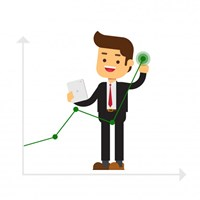
Demidov is a fully automatic scalping robot in the forex markets. The default settings are for the GBPUSD currency pair. The robot automatically determines the direction of the trend and the most effective points for opening deals. After opening deals, the robot begins to accompany them to get the maximum effect. In the robot settings there is a Risk parameter, with which a trader can adjust the initial trading volume. In this robot, the volume is defined as% of the deposit. Accordingly, when y
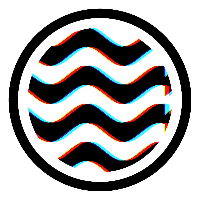
Another version of ZigZag with additional filters for drawing and finding peaks and lowlands. Well suited for manual trading, you can also use these peaks and lowlands for the adviser and calculate them. Also, all the functions of the original ZigZag remain. Additional filters are AO and Stochastic. Works on all instruments and timeframes.Works on all instruments and timeframes.

In finance , volatility (symbol σ) is the degree of variation of a trading price series over time as measured by the standard deviation of logarithmic returns . Historic volatility measures a time series of past market prices. Implied volatility looks forward in time, being derived from the market price of a market-traded derivative (in particular, an option). In 2000 Yang-Zhang created a volatility measure that handles both opening jumps and drift. It is the sum of the overnight volatilit
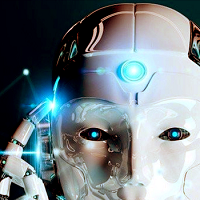
This EA is designed for major currency pairs. It trades on several TFs and several currency pairs simultaneously. It analyzes market behavior in the past at all higher TFs (daily, weekly and monthly) for the past 12 months. At lower TFs it looks for the best trading opportunities, such as SR levels, turnover formations and gaps. In case of unfavorable development, it does not close the trade at a loss but opens another trade at a better price according to the same rules as for the first trad

Ilan EA
Ilan EA is an analog of the expert Advisor, with the addition of many additional logic and trading options, with the left settings of the expert Advisor . The EA trades using the martingale system with an increase in subsequent lots in a series of orders in order to average them. The robot places the first order based on the signals of the built-in indicator. or signals from the user's own indicator (it is possible to embed it in the expert Advisor). The EA also has the ability to st
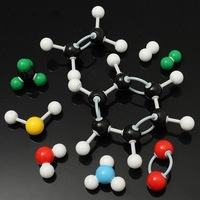
Это наш самый серьёзный проект экстра-класса ориентированный на максимальный успех и дальнейшее улучшение. Успейте купить торгового робота всего за 75 $. В дальнейшем будет однозначное увеличение стоимости. Мы вам предлагаем: Стоимость эксперта 75 $. Онлайн поддержку и последующее улучшение проекта. Стабильнейший алгоритм исключающий критические ошибки.
Технические аспекты робота.
Раскрывать всё мы не хотим и не будем. Однозначно можем сказать что принцип работы основывается на сеточной торговл
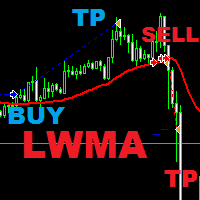
The expert uses Linear Weighted Moving Average to place pending stop orders , in combination with Dark Cloud Cover and Piercing Line candle formations . The closing of the orders is done using the newly formed highs or lows of the price . The EA is made for long term trading and it is built specially for EUR/USD pair . Recomended TIMEFRAME H1 . Pair EUR/USD . Parameters : Lots-for fixed lot size . Manage Lot- true/false; Risk Percent - if Manage Lot is set to true ; StopLoss / Take

KAYDOZ SCALPER EA LIVE PERFORMANCE MONITORING LINKS : -------------------------------------------------------------- LIVE RESULTS LINK 1 - EXNESS LIVE RESULTS LINK 2 - JUSTMARKETS LIVE RESULTS LINK 3 - MULTIBANKFX "MEXATLANTIC" -------------------------------------------------------------------- This Expert Advisor is an advanced AI system , it doesn't use martingales or hedging . Runs perfect on pairs ( XAUUSD , US30, GBPUSD ) . Kaydoz EA achieves more than 100% net profits monthly . Any Truste
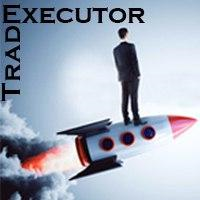
The TradeExecutor
The „ TradeExecutor “ EA is designed to make your trading and especially the trade execution as easy as possible. It has a lot of useful features to help you execute and manage your trading strategy. This tool is immensely useful for traders who use multiple stacked orders with their strategy, because you can enter multiple orders with a single button click. Practical Buttons The TradeExecutor has four different buttons. First the “BUY” and the “SELL” buttons are used to trigg
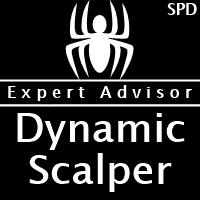
The mechanism of this system uses the analysis of market volatility to find trading signals. The EA works well in low volatility markets. Set the appropriate time by default. The EA has many strategies and additional filters for trading signals. The EA does not require optimization and any additional configuration. Dynamic stop loss and take profit in the system automatically.
The EA does not use : martingale ,grids ,hedging ,averaging and other risky strategies
Key Features Trades on time

F O R E X J U G G E R N A U T A highly powerful Expert Advisor even if used only with one currency pair, GBPJPY.
The system structure is focused on the precision of the order entries and safety.
The EA is suitable and recommended for newbies.
V E R Y I M P O R T A N T This Expert Advisor can not run with any EAs in the same account. As part of the money management plan, it calculates and monitors the Margin Level % and assumes that all open trades are cre
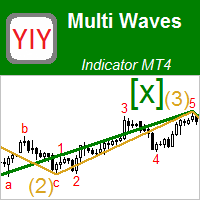
This indicator displays the wave structure of the market in the form several wave levels nested in each other. For each of these levels an automatic preliminary (draft) marking of waves in Elliott's style (123..., ABC... etc.) is created. This markup is completely automatic and absolutely univocal. The indicator is especially useful for beginner wave analysts, because among all the possible versions for wave marking, it allows you to immediately take the most adequate version as a ba
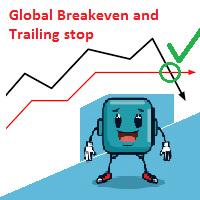
Trading utilite (expert advisor) Global Breakeven and Trailingstop developed for: Automatic set StopLoss and TakeProfit for orders opened manually or by other expert advisers Transfer stoploss to breakeven Trailing stop You can setup utilite at any existing chart and it will manage all opened orders for all pairs, or just selected pairs from the list. Also, you can setup utilite for each trading chart separately, and apply the unique setting for each chart. Settings: StopLoss - stoploss size, p
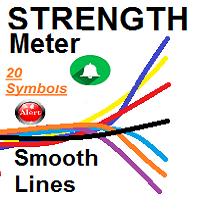
SMOOTH STRENGTH METER INDICATOR (SMOOTH LINE) it draws Currencies TREND Volatility Power / Strength lines : - Detects the 2 highly TRENDED Volatile pairs ( will be the Bold Lines ) - A very Helpful Indicator - It draws smooth lines for up to 20 currencies pairs representing Volatility strength and power - First it indicates the most powerful trended direction pairs : Strongest / Weaker - MAIN FUNCTION :it gives indication of the UP trend most Volatile Line and the DOWN

Простой и надежный торговый советник, работающий на CCI и еще нескольких индикаторах по принципу отложенных ордеров.Очень гибкая система настроек , что позволит адаптировать под другие ТМ и инструменты. Советник по умолчанию не оптимизирован,скачивайте настройки из обсуждений . Присутствуют фильтры спреда. Не использует агрессивные \ опасные методы торговли (мартингейл, сетка...). ВАЖНО : Прибыль, полученная Вами при тестировании - не гарантирует получения прибыли в будущем.
LotsFor1000 - Объ

Deposit from 100$. The expert Advisor trades during a small market volatility, tracking price levels, then opens positions and monitors them until they are closed with a profit or a small loss. You can limit the number of open positions.
Does not use martingale strategies, averaging positions, waiting out a loss, etc.
All positions are opened with fixed TakeProfit and StopLoss.
It is possible to use a dynamic lot to increase the volume of positions with successful trading. Automatic Swap fil

Brexit EA
Fully automated Forex Robot
Best Pair to trade GBP/CHF Day Chart ======================= This robot trades fully automated and reacts to certain conditions in the market. ======================= works on all Time Frames but i would recommend the Higher Frames. On the lower Frames there are too many small trades but its up to yourself. I would recommend to test it on a Cent Account if you are not sure. You can click on the link below for a Cent Broker which i use as well. The Ea

Ska ZigZag BuySell indicator determines the overbought and oversold regions within a trend. The indicator determines the overbought region by the candlestick high and the oversold region by the candlestick low. This indicator only gives signals with arrow and audible alerts each and every time when a new candlestick appear. To utilize the full strategy i recommend using "Ska ZigZag BuySell" together with "Ska ZigZag Line". The Ska ZigZag Line indicator is available for free. NOTE: Indicator is h

Простой умеренный скальпер, использующий для входа в сделки скользящие средние с стандартным отклонением (конверт) Присутствует фильтр от повышенного спреда и ограничения торговли по времени. Не использует агрессивные \ опасные методы торговли (мартингейл, сетка...)
Настраиваемые параметры:
TrueMM - Вкл/Выкл Автоматический лот. LotsFor1000 - Объем на 1000 единиц депозита при включенном TrueMM. Lots - Фиксированный объем сделок/позиций. TakeProfitBuy - Фиксация прибыли покупки. TakeProfitSell
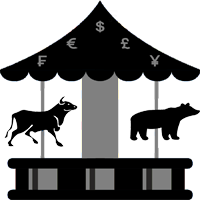
Chart Carousel is a utility that helps you manage your charts and symbols. Depending on how many symbols you set, the chart will automatically browse through each symbol in the order you put in the settings. It will automatically change the symbol in the chart base on the set delay. - Press X to move forward to the next symbol. - Press Z to move backward to the previous symbol. Use comma(,) to separate each symbol.

Fully automated Gap Robot ======================= This robot trades fully automated and reacts to certain gaps in the market. ======================= works on all Time Frames but i would recommend the Higher Frames. On the lower Frames there are too many small trades but its up to yourself. I would recommend to test it on a Cent Account if you are not sure. You can click on the link below for a Cent Broker which i use as well. The Ea has been created by myself and i use it as well for my priv
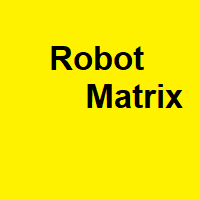
Fully automated Forex Robot =======================
Watch here how to set the bot https://www.youtube.com/watch?v=2wCzTFIGNp4&feature=youtu.be This robot trades fully automated and reacts to certain situations in the market. ======================= works on all Time Frames but i would recommend the Higher Frames. On the lower Frames there are too many small trades but its up to yourself. I would recommend to test it on a Cent Account if you are not sure. You can click on the link below fo
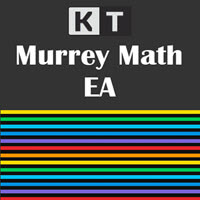
KT Murrey Math ロボットは、Murrey Math レベルを上抜けまたは下抜けしたローソク足に基づいて取引する戦略を採用しています。シンプルながら効果的なMurrey Mathトレーディングを実現します。 エントリー条件: ローソク足がMurrey Math レベルを上抜けて確定した場合、買い注文を出します。 ローソク足がMurrey Math レベルを下抜けて確定した場合、売り注文を出します。 イグジット条件: EAは常に次のMurrey Mathレベルにストップロスとテイクプロフィットを設定します。
特徴
シンプルなMurrey Math戦略に、複数の高度な機能を融合。 全Murrey Mathレベルをチャートに描画し、戦略の可視化を実現。 トレンド、ボルテックス、ボラティリティ、MMI、曜日別フィルターなど、多彩なフィルターを搭載。 固定比率のマネーマネジメントにより、資金の指数的成長をサポート。 Murrey Mathファンには必須のEAです。
入力パラメーター <===== Murrey Math 戦略設定 =====> Octave Period:

Eurosmart Pro is a smart indicator of detecting trends, contains two intelligences. first is intelligence detects trends, and filter on the indicator can function to eliminate false signals. This indicator allows you to open trading easily and accurately. all indicator features are easy to use and easy to understand. Trading Rule: Pair : EURUSD, EURJPY Trading Sesion : London and New York Sesion Time Frame : M30/H1 Stop Trading : Sideway Market and High news impact (NFP, ECB) Open BUY : Ca

The expert trades at the opening of the market after the weekend, focusing on the price gap (GAP). Various sets of settings are ready (trading against or towards the GAP). At the same time, various options are available in the expert settings, allowing you to create your own unique sets yourself. >>> Chat <<<
Currency pairs for which the sets have been developed: GBPUSD, AUDUSD, NZDUSD, USDCAD, EURGBP, EURCHF, GBPCAD, GBPAUD, AUDCHF, AUDJPY, AUDNZD, CHFJPY, CADJPY, NZDJPY, NZDCHF, EURUSD, G
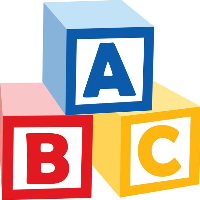
This indicator shows the last 4 zigzag extrema, denoting them as 0, A, B, C with the price signature. It works on any trading instrument. You can change the size, color of the text, the location of the text relative to peak prices, you can also change the zigzag settings themselves. ZIgZag itself for drawing lines must be additionally connected to the chart. In order for the last value to always display the last max / min of the zigzag, set ShiftBars = 0 Added the function of rendering 4 incline

Tracking positions using trailing on the Parabolic SAR indicator. It is necessary to allow automated trading in the terminal settings. In testing mode, the utility opens Buy or Sell positions on the first ticks, which allows you to visually observe the given logic, changing the utility parameters. In real mode, the utility does not open positions. Discuss the complexities of Forex trading here: chat "Age of Expert Advisors" . Parameters Select_Magic - selection of magic numbers. Positions with

На рисунке ниже показан принцип работы индикатора. Это поиск паттерна Price Action.
Свечная модель состоит из двух показателей доминирования быков или медведей. В построении сигнала также участвуют тиковые объемы и объемная дельта.
Индикатор ищет возможные развороты на участке, длина которого задается в параметрах Calculation High/Low
По умолчанию параметр задан, как 50 баров.
Входные параметры Calculation High/low - определение high/low по количеству баров

Expert Advisor Description Strategy using two classic indicators in MetaTrader, stochastic oscillator and moving average Accompanied by multi timeframe and parameter that can be changed according to the strategy that suits you
Feature Money Management : Stop Loss, Take Profit, Trailing Stop Trading Option : Stochastic Oscillator, two Moving Average, Multi Timeframes
https://youtu.be/3dXAUUnxg1s
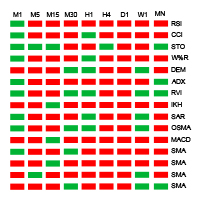
Indicator principle: Display all cycle trends of 15 indicators in one chart Oscillation indicator shows the current value of each cycle at the same time (RSI, CCI, STOCHI, W% R, DEM, ADX, RVI, IKH, SAR, OSAM, MACD, moving average, moving average crossing) RSI (Relative Strength Index) Trend level above red below green CCI (Commodity Channel Index) Trend level above red below green STOCH (Stochastic Oscillator) Gold fork red death fork green W% R (WilliamsPercent Range) Trend level above red bel
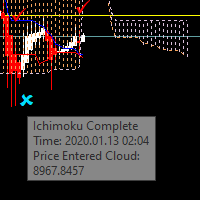
Have you ever tried to trade with the Ichimoku indicator only to wonder whether to stay in or close the trade? You will now know precisely what price is doing so you can choose your strategy. There are many different ways to trade Ichimoku and I'm confident you will find your strategies much easier to implement with the Ichimoku Complete. A bonus is that the parameters are fully adjustable for those trainers who ask you to change the values of the indicator. In this way you can use one strat

最後の3つの極値、1番目、2番目、3番目のシグネチャを持つZigZagは、必要に応じてジグザグインジケーター自体を追加で追加する必要があります。 それはすべての楽器と時間枠で動作します。特に大きなTFで最後の3つの価格をすぐに見るのに役立ち、不必要な指標と線でチャートを乱雑にすることはありません。 変更可能-グラフの価格の添付に関連する色、フォントサイズ、および場所 Saigo no 3ttsu no kyokuchi, 1-banme, 2-banme, 3-banme no shigunecha o motsu ZigZag wa, hitsuyōniōjite jiguzaguinjikētā jitai o tsuika de tsuika suru hitsuyō ga arimasu. Sore wa subete no gakki to jikan-waku de dōsa shimasu. Tokuni ōkina TF de saigo no 3ttsu no kakaku
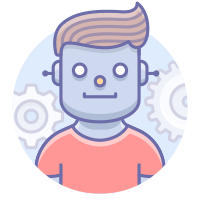
The default setting is for EUR/USD pair in the 5 minute timeframe. For a complete description of all parameters and EA, check out the article I created: Make Your Own EA - Main Description : https://www.mql5.com/en/blogs/post/732582 Sets : https://www.mql5.com/en/market/product/44077#!tab=comments&page=2&comment=16877902 Monitoring signal: https://www.mql5.com/en/signals/984624 The idea of this EA is to allow the user to develop their own strategy , since few people understand programming

Advanced Smart Renko and Heiken Ashi Candle Trader is ONE STOP SOLUTION based semi/fully - automated multi-currency EA carefully engineered for traders to enter the trade based on their Analysis or in fully automated mode for scalping, trend trading, candle breakout trades and also automated news trading with inbuilt trade management solution. Advantages No grid / Martingale Works on Classic Renko, Renko Heiken Ashi charts and classic Heiken Ashi charts Features Multi-Currency Ma
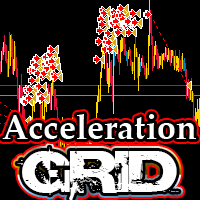
A trading expert works on the basis of a unique author’s methodology for determining the end / stop of a trend.
At the moment of completion of strong impulsive or long protracted trend movements, the EA starts its work by placing pending limit orders.
Recommended trading tools for working with default settings (TF 15M): EURUSD, USDJPY, USDCAD, EURCHF .
After the pending orders are triggered, the adviser monitors and fixes the profit when one of the profit reaches profit: Profit of money ; P
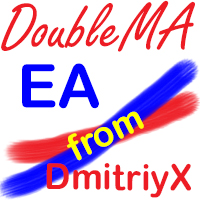
DoubleMA – автоматизированная торговая система, в основу работы которой заложен принцип формирования сигналов на вход в рынок на основе двух скользящих средних, которые фильтруются более грубыми трендовыми индикаторами на старших временных графиках. Ограничение убытков воплощено по принципу скрытого трейлинг стопа по екстремумам последних N свечей выбранного таймфрейма. Такой принцип позволяет скрыть от брокера ваш реальный уровень СтопЛосса, позволяя ему медленно но уверенно идти за вашей пози

MH Expert Advisor works automatically 24 hours from monday to friday and use VPS so that the robot works 24 hours from Monday to Friday and to get maximum trading results. This ea uses Martingale, Averaging, and Hedging Strategy . This system uses the Relative Strength Index (RSI) indicator to open positions. Minimum balance required: deposit $100 use cent account, deposit $500 use cent account, deposit $1000 use cent account, deposit $5000 use micro account MH Expert Advisor wor

The XStrain expert system works on all types of accounts. It works both in 4 and 5-digit quotes. Spread and requotes are not critical, any broker is suitable.
To optimize the expert system, one year is recommended for the period H1 or H4. Optimization can be carried out at opening prices, the results differ little from testing on real ticks, since the bot works at opening prices. It is enough to optimize once a month! To get better results, it is recommended to work on several different pairs.
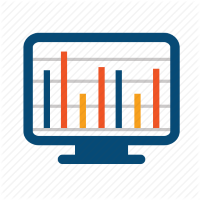
Calculated trend indicator, can be used with an optimal risk to profit ratio, shows successful signals. Uses two options for settings. Shows favorable moments for entering the market with arrows. The probability of a successful trend is not very bad! The indicator can be used both for pipsing on small periods, and for long-term trading. The indicator does not redraw and does not lag. It works on all currency pairs and on all timeframes.

BeST_Profit Taker Exits is a Metatrader Indicator based on the corresponding vital part of Jim Berg's Trading System.It timely locates the most likely points/bars of significant Profit Taking and can be easily used as an add-on to any Trading System/Method . The Indicator consists of 2 Take Profit lines deriving as (MA ± times the ATR) usually the upper one above the prices (for Long Trades) and the lower one below prices (for Short Trades). When the Close (or High by choice) of a bar is above

Expert Advisor Description - Basically, EA will open position in case of cross between main line and signal line on stochastic. - Unique to this EA, using the two pre-set stochastic so that the EA can open the trade position. - The first stochastic determines the cross, while the second stochastic determines the overbought or oversold levels. - all buy positions will be closed, if the stochastic has entered the overbought area - all sell positions will be closed, if the stochastic has entered

Unique trend trading algorithm with advanced filtering and many features which should become a part of your trading arsenal. This indicator can give you also trading advisors (with take profit target), success rate scanner and much more.
Important information
For additional detailed information you can visit the 747Developments website.
Features Easy to use (just drag and drop to the chart) Possible to use with any trading instrument Possible to use on any time-frame Take profit advisors Succ
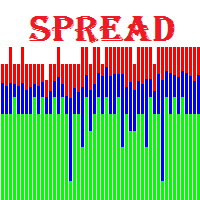
Spreads Monitoring MT4 - мощный инструмент для сбора значений спреда и записи их в файл. Позволяет "ловить" минимальные и максимальные значения спреда, рассчитывает реальное среднее значение спреда у брокера . Преимущества индикатора: Работает на всех таймфреймах; Восстанавливает ранее записанные данные для отображения на графике; Умеет запускать себя на графиках других символов по шаблону текущего графика; Имеет инструменты для удобной работы с данными; Не нагружает терминал. Параметры индикато
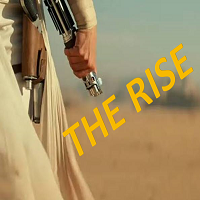
The Rise: It is an advanced trading system. This is a fully automatic Expert Advisor, which allows you to presize the trade according to the preferences of the trader. Is a revolution in the customization of the trading. The Rise is a expert advisor based in the indicator The Rise of Sky walker : ( https://www.mql5.com/es/market/product/44511 ) This system uses operations groups, which always beat the market
You can download the demo and test it yourself.
Very s

The adviser includes three independent strategies that work according to the methods of distributing trend phases for working out each of the strategies. The averaging mode is applied, which allows you to bring a group of orders to close without loss.
The EA has the option of emergency closing of all orders, when they reach the amount and total profit in the deposit currency specified in the settings.
The adviser automatically determines the 4 and 5-digit stream of quotes. Recommended trading

Trade with the current version of the product a serious asset XAUUSD (Gold). Work is underway to optimize the strategy for other currency pairs. Be sure to upload one of the settings files to the expert before the test. Settings files can be downloaded below.
A professional tool for trading gold. Fully automatic trading system. Crazy Fox uses unique algorithms. Non-indicator market analysis. EA Long Term and Reliability. Currency pairs and metals: XAUUSD (GOLD) ... Real tests on a live accoun
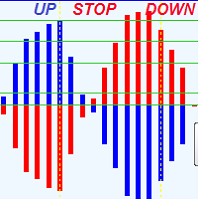
This indicator that shows precise price direction ,and force of this direction, reversals ,added it to any chart and you supress any confusion .
It calculs force of current direction and Predicts price reversals with high degree of accuracy withs its key levels and it is great for scalping , Or swing trading . For any time frame the following behavor is the same : Blue Histogram above 0.0 means that a buyers dominates price movement In other side , Red Histogram Above 0.0 means sellers d
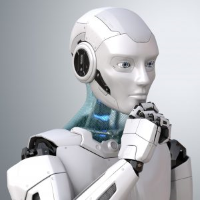
This development is a scalping system. The bot shows excellent results, which can be seen in the screenshots. You can shamelessly start the protest and bot with such a rite, self-confidently chucking in yogo abilities. The bot can be tested on high currency pairs and high periods. In order to install the test tester so it is indicated on the screenshots, for correct test. You need to trade on timeframes M1-M15. An expert created to trade on any instrument. It is preferable to test the adviser w

The indicator of stop hunting shows the level zone of Day marketing. Zones are displayed as background rectangles. The length of the rectangle corresponds to the duration of the active trading, and the height to the trading range. For the current trading day, there is still the opportunity to show the extreme prices of each zone. The following parameters can be configured in the indicator: NumberOfDays = 200 - The number of days displayed.
MetaTraderマーケットが取引戦略とテクニカル指標を販売するための最適な場所である理由をご存じですか?宣伝もソフトウェア保護も必要なく、支払いのトラブルもないことです。これらはすべて、MetaTraderマーケットで提供されます。
取引の機会を逃しています。
- 無料取引アプリ
- 8千を超えるシグナルをコピー
- 金融ニュースで金融マーケットを探索
新規登録
ログイン