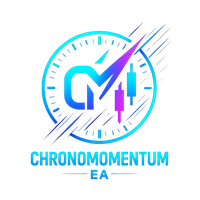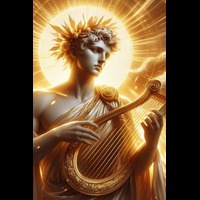PanelDeck R11
- Утилиты
- Mustafa Seyyid Sahin
- Версия: 3.6
- Активации: 5
Key takeaway: R11 accelerates your order workflows, protects against misinputs under live ticks, and creates visual clarity before and after the click. Focus: input stability, transparent SL/TP previews, and live lines for ongoing trades.
Why R11?
-
Stable instead of jittery: Manually set lots/SL/TP remain exactly as entered – no overwrite by tick updates. This reduces input errors and stress during fast phases.
-
See clearly, click correctly: Preview lines (PV_*) display SL/TP based on Bid/Ask before the order. Live lines (TL_*) reflect the actual broker values per ticket – optionally filtered by Magic Number.
-
Speed without haste: Hotkeys (Buy/Sell/Close-All, HUD toggle) and UltraFast-Close for swift exits without losing clarity.
-
Risk control directly in the panel: Auto-lots by risk % (read-only, transparently calculated) or manual lots – your choice remains stable.
-
Protective mechanisms on board: Spread guard with warning and block thresholds, stop/freeze-level adherence, adjustable slippage.
Core functions at a glance
Input stability
-
Lots, SL, TP are not overwritten by background ticks.
-
Switch Pips ⇄ Points without re-entering values.
SL/TP transparency
-
PV_*: Pre-trade visualization based on Bid/Ask and your UI values.
-
TL_*: Real broker SL/TP per ticket (positions & pending orders), optionally OnlyOwnMagic.
Risk-based position sizing
-
Auto-Lots (risk%): shows the calculated size, locks the lots field; disabled = your manual entry remains unchanged.
Execution & protection
-
Stop/freeze levels are enforced automatically; SL/TP is adjusted if necessary.
-
Bid/Ask logic: symmetric SL/TP calculation for buy/sell.
-
Slippage control via DeviationPts.
-
Spread guard: warning/block thresholds in points prevent orders under unfavorable spread.
-
Object hygiene: PV_* and TL_* are created/removed consistently—no orphaned lines.
Usability & speed
-
Presets: Scalp / Intraday / Swing (sets lots and SL/TP; respects auto-lots status).
-
Hotkeys & HUD: 1 = Buy, 2 = Sell, 3 = Close-All, H = HUD on/off.
-
Themes: Dark/Light, optionally MatchChart.
Metrics & overview
-
Balance, equity, margin/level, spread, open EA positions, floating P/L, daily P/L, win rate, drawdown, symbol trades, gross/net.
-
Metrics intervals selectable (light/heavy) for performant updating.
Key parameters (excerpt)
MagicNumber · UseHotkeys · UseAutoLots · DefaultLots · RiskPercent · DefaultSLPips/DefaultTPPips · DeviationPts · UltraFastClose · Theme/MatchChart/ShowHUD · Metrics intervals · WarnSpreadPts/BlockSpreadPts · PipPointsOverride · ShowBidLine/ShowAskLine/ShowTradeSLTP/OnlyOwnMagic/ShowPreviewSLTP
Compatibility
MetaTrader 5 (hedging & netting). Works on all symbols; points/pips are automatically accounted for. Structure and operating logic modeled on proven MQL5 utilities with a one-click focus and integrated risk tools.
Beta & pricing
PanelDeck R11 is in public beta. The introductory price applies during this phase. Priority is stability; features are being expanded in a controlled manner. Please test in a demo account only before considering live use.
Roadmap (planned)
Partial closes • Hotkeys for SL/TP adjustment & break-even/trailing • OCO/bracket workflows • News/session info in the HUD • optional line styles (width/color) • multi-chart layouts.
Deliberately focused rather than overloaded: the roadmap follows a functionally clear, robust approach.
Notes (important)
R11 is a utility/order panel, not a fully automated trading system and not investment advice. Tests in a demo account are strongly recommended. Strategy tester support may be limited depending on panel interaction—in line with common Market notices.