GMT Offset - how to set?
To properly set GMT Offset need to follow the instructions below.
1. Look at the clock in MetaTrader (top left in the "Market Watch" window).
If you do not see, tap the combination of buttons Ctrl + M).
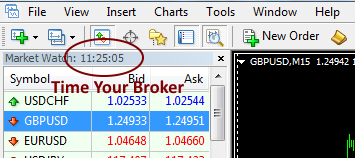
This is the current time, your broker.
2. Go
to site:
http://www.timeanddate.com/time/zones/gmt
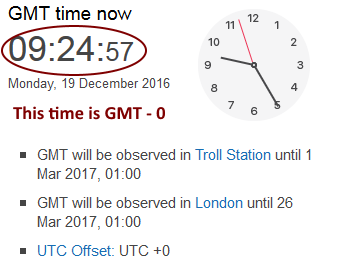
or
https://greenwichmeantime.com/
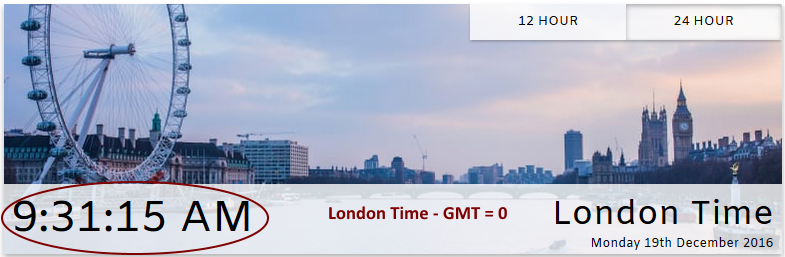
And see current time in London, it is a point of reference, GMT = 0.
3. Compare the current hour of your broker and the current hour for GMT - 0 that you have looked at sites in paragraph 2.
Exemplary embodiments of calculation:
-Current time is GMT-0 = 9:30 (24 hour format) - current time is your broker 11:30 it means that your broker has 2 hours more than GMT-0, summarize your broker GMT Offset = 2
-Current time is GMT-0 = 9:30 (24 hour format) - current time is your broker 10:30 it means that your broker has 1 hours more than GMT-0, summarize your broker GMT Offset = 1
-Current time is GMT-0 = 9:30 (24 hour format) - current time is your broker 9:30 it means that your broker has 0 hours more than GMT-0, summarize your broker GMT Offset = 0
-Current time is GMT-0 = 9:30 (24 hour format) - current time is your broker 8:30 it means that your broker has 1 hours less than GMT-0, summarize your broker GMT Offset = -1
etc.


