Dashboard Trade Manager
- 유틸리티
- Moegamat Luqmaan Titus
- 버전: 2.0
- 업데이트됨: 24 8월 2025
Dashboard.mq4 - 간단한 거래 관리자
수동 거래를 즐기고 거래를 간편하게 관리할 수 있는 방법을 찾는 트레이더를 위해 설계된 이 강력한 MQL4 유틸리티는 거래 효율성을 향상시켜 실시간 대시보드를 통해 거래를 관리할 수 있도록 도와줍니다. MetaTrader에 원활하게 통합되어 로트 크기 계산과 리스크 지표 추적을 간편하게 수행합니다.
주요 기능:
- 리스크 및 마진 표시: 실시간 로트 크기, 마진 요구 사항 및 승률 계산을 통해 정확한 거래 결정을 지원합니다.
- 거래 관리 버튼: 매수/매도 주문을 배치하고, 거래(모두, 수익성 있는 거래 또는 손실 거래)를 종료하거나, 이익 실현 및 손절매를 취소하는 버튼을 한 번의 클릭으로 제공합니다.
- 사용자 정의 가능한 승률 추적: 현재 월, 최근 거래 또는 전체 히스토리와 같은 다양한 기간에 걸쳐 거래 성과를 분석할 수 있습니다.
- 인터랙티브하고 직관적인 UI: 빠른 액션을 위한 사용자 정의 가능한 버튼이 있는 명확하고 쉽게 탐색할 수 있는 대시보드.
- 정확한 계산: 계좌 잔액과 리스크 비율을 기반으로 한 내장 로트 크기 계산기.
이 유틸리티는 MetaTrader 4 플랫폼에서 거래를 관리하고 리스크-보상 전략을 최적화하는 직관적이고 효율적인 방법을 찾고 있는 트레이더에게 이상적입니다.


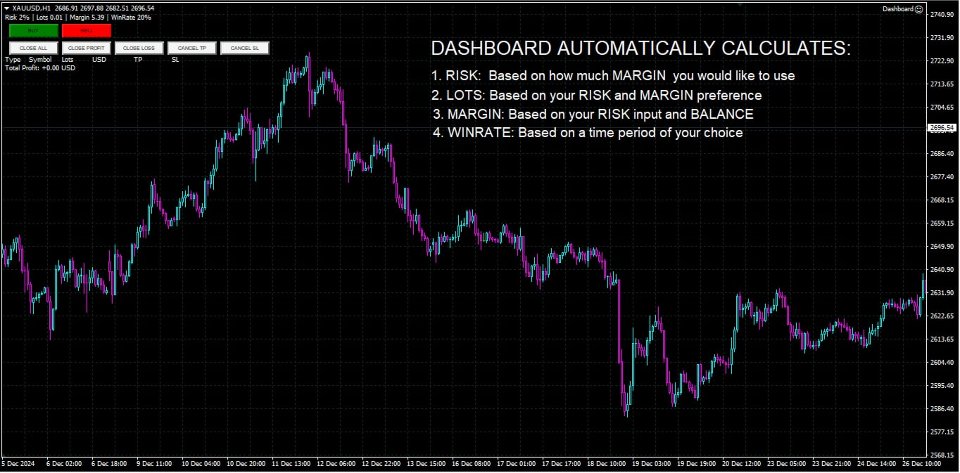


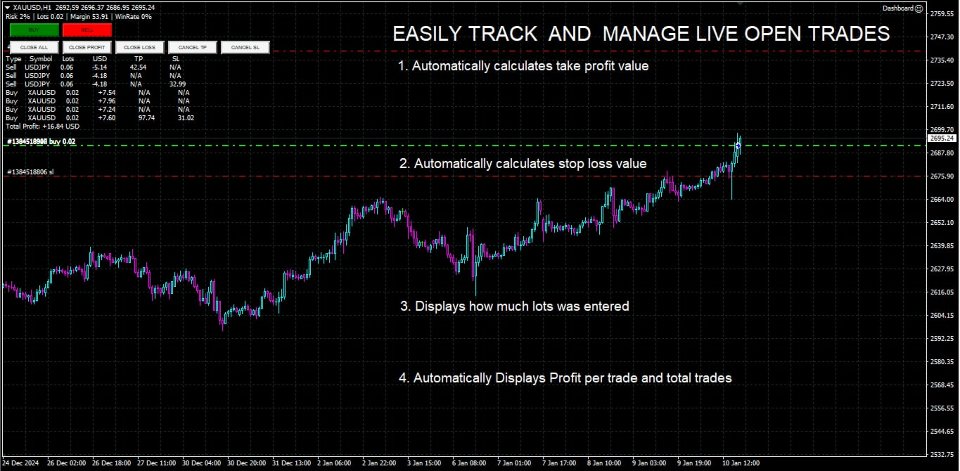
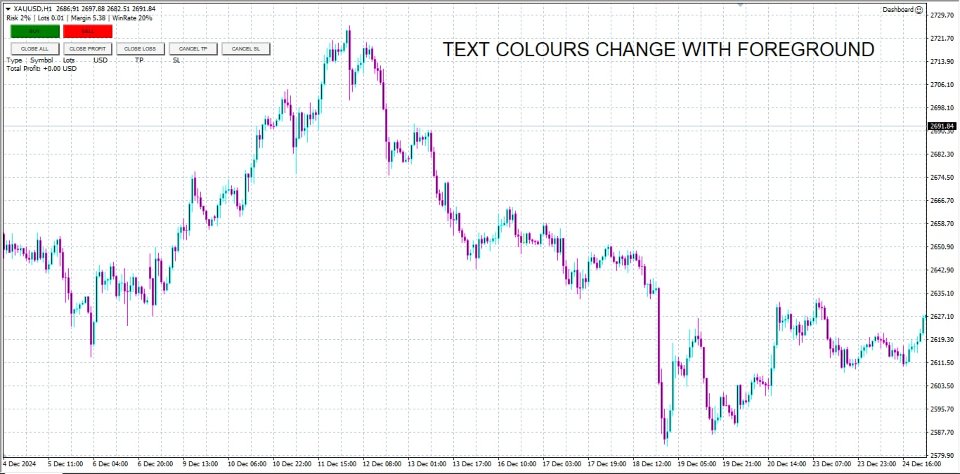
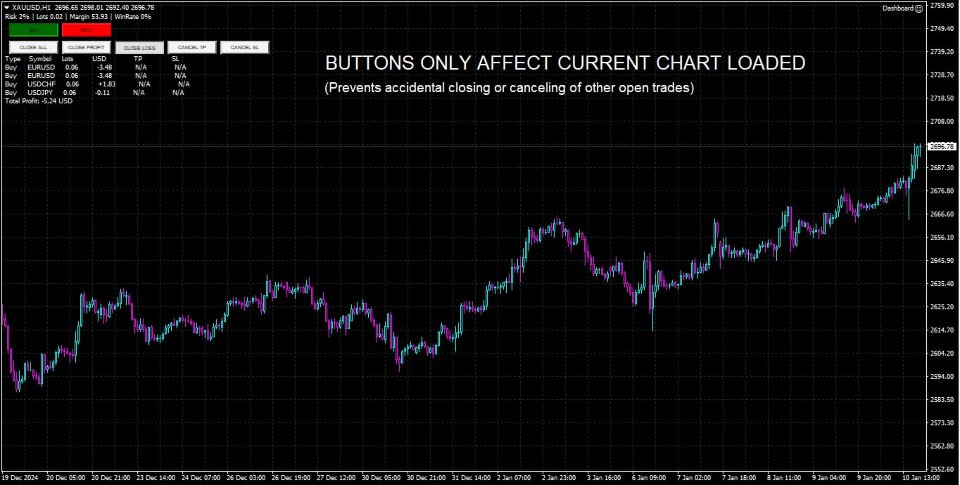
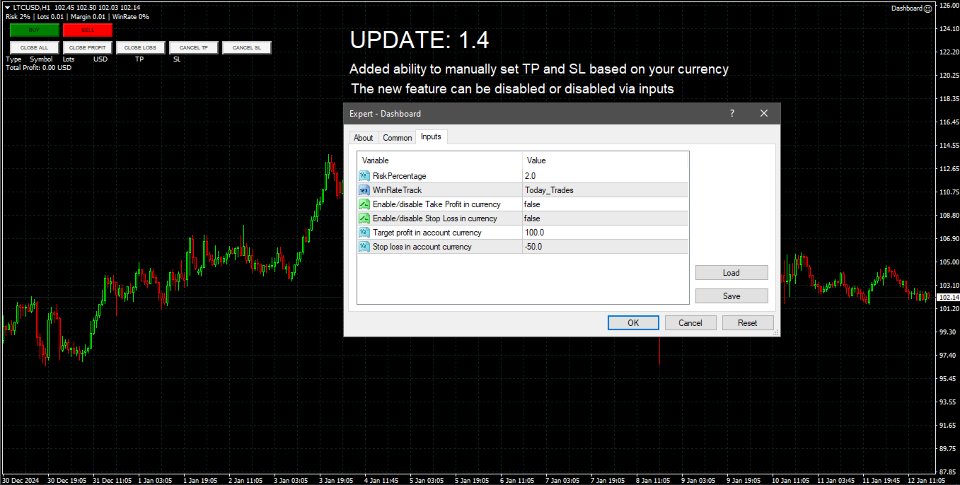
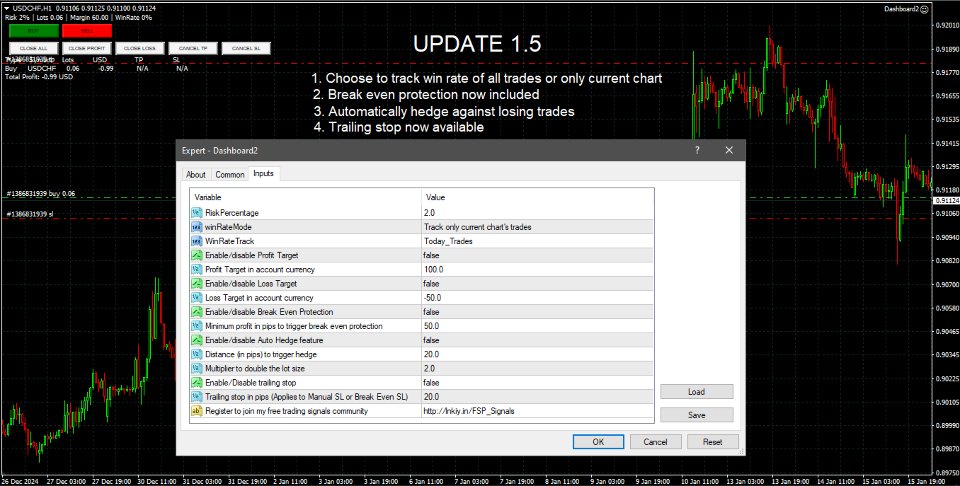
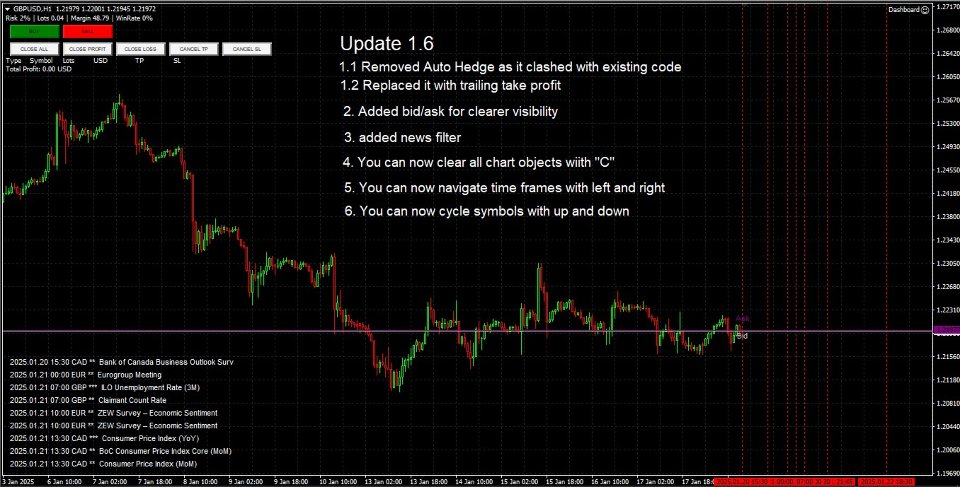





















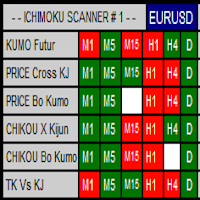















































Какой то спам .