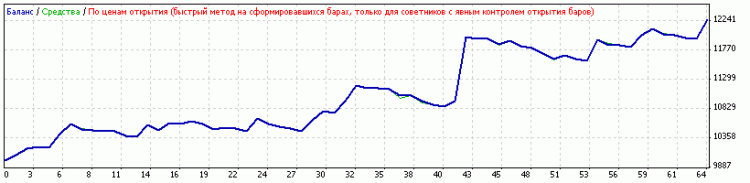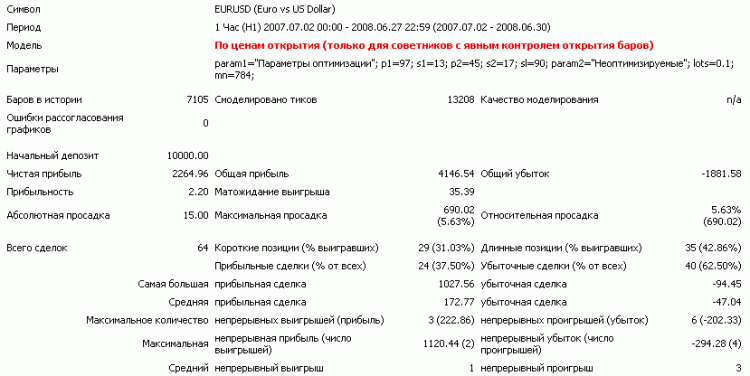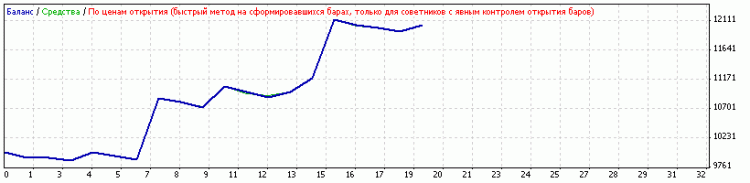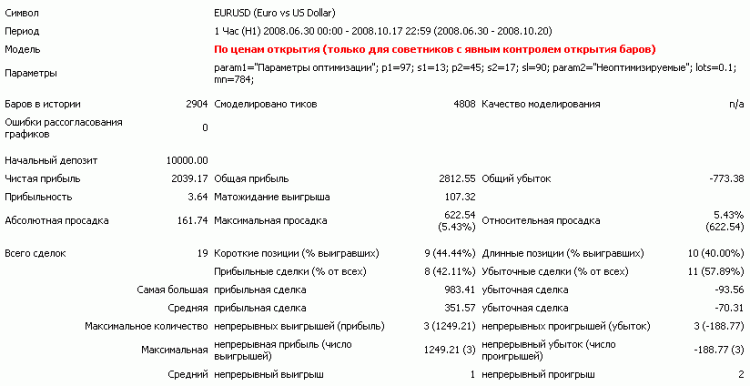당사 팬 페이지에 가입하십시오
- 조회수:
- 19328
- 평가:
- 게시됨:
- 업데이트됨:
-
이 코드를 기반으로 한 로봇이나 지표가 필요하신가요? 프리랜스로 주문하세요 프리랜스로 이동
The Expert Advisor uses two moving averages: the slow MA is used to receive the entry signal, the fast MA - exit signal.
- Opens Buy, if the slow MA moves upwards. Closes, when the fast MA falls.
- Opens Sell, if the slow MA moves downwards. Closes, when the fast MA rises.
That's it! And no intricacies, no crossings of moving averages, etc. :)
Here is the optimization result for a year from July 2007 to July 2008
Any optimization shows profitable images. But how does the EA trade on an interval after the optimization, on a period it knows nothing about?
Let us try performing a three-month forward test - test it on the interval from July 2008 to today (second half of October). This results in a test interval of three and a half months after optimization.
As you can see, the EA is still profitable after optimization for more than three months.
Parameters to be optimized:
p1, p2 - the period of averaging for calculating the Moving Average. Optimized with the values from 2 to 100 with step of 1.
s1, s2 - shift relative to the current bar by the specified number of periods back. Values from 2 to 20 with step of 1.
sl - stop loss of the opened positions. Optimized with the values from 10 to 100 with step of 5.
ts - maintain the open positions with a trailing stop. Optimized with the values from 100 to 200 with step of 5.
If ts is less than 100, trailing is disabled. This is done so that the trailing does not interfere with the EA operation, but servers as safety measure. For example, if connection is lost, when the EA can not close the position itself.
To disable trailing, it is set the value of the ts variable to less than 100. For example, ts = 0 - trailing is disabled.
The EA works when a new bar appears. Therefore, optimization should be performed according to the model: "Open prices only (fastest method to analyze the bar just completed, only for EAs that explicitly control bar opening)."
P.S. The EA in the source code is not optimized.
MetaQuotes Ltd에서 러시아어로 번역함.
원본 코드: https://www.mql5.com/ru/code/8508
 Macd Support and Resistance
Macd Support and Resistance
MACD on the chart.
 BarTimer
BarTimer
It displays the current location in time relative to the beginning and end of the current bar. It additionally displays the proportion of time elapsed from the beginning of the bar as a percentage of the duration of the whole bar. It is useful for monitoring the moment of making the trading decisions.
 The exp_iCustom_v5 Expert Advisor
The exp_iCustom_v5 Expert Advisor
New versions of the exp_iCustom Expert Advisor, which works with any Custom indicator, and draws buy/sell arrows.
 Open BUY v2
Open BUY v2
The script opens a BUY order for a specified part of the FreeMargin (second edition).