YouTubeにあるマーケットチュートリアルビデオをご覧ください
ロボットや指標を購入する
仮想ホスティングで
EAを実行
EAを実行
ロボットや指標を購入前にテストする
マーケットで収入を得る
販売のためにプロダクトをプレゼンテーションする方法
MetaTrader 4のための新しいエキスパートアドバイザーとインディケータ - 280

The Predator
The Predator is a trading robot that uses a combination of various custom indicators designed to characterize trends. The Predator uses 2 take profit and stop loss levels. The Predator continually monitors the market after an order and will seek to close the order at MinimumTakeProfit under imminent unfavorable conditions otherwise it maintains the position until MaximumTakeProfit is attained. When the price moves past the minimum stop loss level a second compensating order is

Wait & See
Wait & See is a fully automated Expert Advisor. No manual trading is suggested. All screenshots belong to backtests with EURUSD H1 timeframe.
WARNING: Wait & See uses 1,2,3,4 and 5 as magic numbers. If you are using other Expert Advisors to send orders at the same time with Wait & See , do not use these preserved magic numbers for other orders.
Wait & See is based on three main steps: Open a new order, martingale if needed and take profit. Open new order: Wait & See uses the MAC

MomentumX is a great tool for traders to find possible direction change and continuation in trend. MomentumX indicator inverts momentum and is best used together with Momentum found in your MT4(See picture 2) It can be used for short term trading and mid term trading on any timeframe and instrument.
Only setting is period and color of the line.
Check out my other products: https://www.mql5.com/en/users/tkjelvik/seller#products
To spot entries, you can trade crossover between MomentumX and M

Eazy Trader is a fully automated Expert Advisor with no use of martingale. Night scalping strategy. With a minimum of input parameters.
So easy that a Child can make money. Just set the Winther GMT Offset and you are good to go.
This EA can be run from very small accounts. As small as 50 EUR.
General Recommendations The minimum deposit is 50 USD, default settings reccomend for eurusd m5 gmt +2 . Use a broker with good execution and with a spread of 2-5 points. A very fast VPS is required, pr
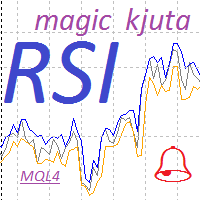
Индикатор RSI magic kjuta.
Пользовательский Индикатор ( RSI magic kjuta ) на основе стандартного Индикатора Силы ( Relative Strength Index, RSI ) с дополнительными настройками и функциями. К стандартной линии RSI добавлены линии максимального и минимального значения RSI на графике. Теперь можно визуально наблюдать прошедшие максимумы и минимумы RSI , а не только значения по закрытию баров, что позволяет избежать путаницы при анализе торгов. Например, советник открыл или закрыл ордер, но на
Общие сведения Для начала торговли достаточно небольшого депозита. Подходит для мульти-валютной торговли.
Принцип работы Эксперт открывает ордера по встроенному индикатору. Каждый тик эксперт определяет ордер с самой отрицательной прибылью. Далее эксперт определяет суммарную прибыль ордеров на Buy и Sell по каждой валютной паре. Если общая прибыль ордеров на Buy или на Sell по каждой валютной паре плюс сумма ордера с самой отрицательной прибылью превышает значение параметра Profit . Эксперт за
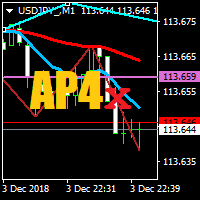
Horizontal Zone Break Alert
This indicator uses two horizontal lines, H1 and H2, to create a horizontal channel. You can move these horizontal lines anywhere on the chart in order to create your Horizontal Channel Zone, H1 must always be above H2. An alert and a notification is sent once the zone has been broken.
Alert:-
If the alert is set to true, then when a candle closes above H1 or below H2 an alert will be sent.
If the alert is set to false, then when the Moving Average moves above H1 o
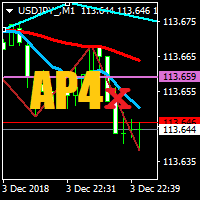
Trend Zone Break Alert
This indicator uses two trend lines, T1 and T2, to create a trend channel. You can move these trend lines anywhere on the chart in order to create your Trend Channel Zone, T1 must always be above T2.
An alert and a notification is sent once the zone has been broken.
Alert:-
If the alert is set to true, then when a candle closes above T1 or below T2 an alert will be sent.
If the alert is set to false, then when the Moving Average moves above T1 or below T2 an alert will
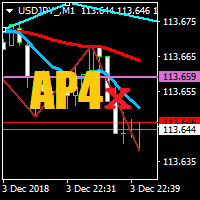
Moving Average Crossover Alert
This indicator uses two moving averages, fast MA1 and slow MA2, to indicate a change in trend or direction of movement.
You change the default MA's, one fast and one slower, to your preference.
An alert and a notification is sent once MA's cross each other. Note: you can change the default settings of the 2 moving averages.
I hope you will find this indicator very useful, as I do.

Time Bubble ***Specialized for GBPJPY 1H time frame***
(tested for two years with success rates about 82%)
Time Circle's smart algorithm detects the price circles with time . give strong signals at the right time as result of combine the price and time.
our team spent months to develop this indicator specially for GBPJPY ..with high success rates about 82% win trades over two years .tested from December 2016 to November 2018.
*** in last two years total signals 1012 with 829 Wins and 183 Lo

Saboten Trading is a fully automated Expert Advisor that uses Swing Price Action strategy to enter trade with hidden take profit and stop loss every orders. It uses smart algorithms to adapt to all markets. This EA can work successfully with any brokers and spreads. This EA always uses hidden take profit and stop loss. No martingale, no hedging, no grid trading, no arbitrage. You can use EA with any brokers and spreads. Minimum balance is $100. However, bigger amount will help the EA perform b

The used timeframe is M15. The EA optimized for all pairs: This is not a scalping robot. Every trade has fixed Stop Loss and Take Profit. NO Martingale / Grid involved. The optimum Lot setting is 0.01 for every 50 USD. You must have the current version running in MetaTrader 4. Settings Lots lot size is set by a user BuyUp indent from important price level. SellDown indent from important price level. UpTF Time Frame for UP UpL indent

Hedge Expert : Its a simple Hedge technique gives you the ability to control entry points with a click of a button. When you hit Start the expert opens two orders, one buy and one sell according to the settings in the dashboard ( Lot , SL , TP). when you hit Stop, all of opened orders will be closed.
When one of the orders closed to stop loss ( i.e Buy order) the sell order will adjust its stop loss according to a variable called (SL_Adjust), setting a new stop loss at (Sl_Adjust) pips away fro
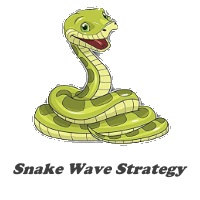
Snake Wave Strategy: This is a Hedge expert, it relies on RSI for an entry ( Above RSILimit ;Buy, Below RSILimit ;Sell). it starts by opening the corresponding order with an ( InitialLot ) ,setting ( FixedTPSL ) as stoploss and takeprofit equally, and setting an opposite pending order based on the percentage ( DifferencePercentage ) assigned on the ( FixedTPSL ) variable and so on with multiplication of the lot using ( LotMultiplier ). Example : Ask : 1.2222 , Bid : 1.2220
First Order : Buy at 1

外国為替市場で成功を収めるのに役立つ EA をお探しですか?実際の市況で機能するように設計されたトレンドベースの EA である Beast Super Signal EA を紹介します。非現実的なカーブ フィッティング バック テストに別れを告げ、実際の市場と同じように勝ち負けがある適切に機能する EA を歓迎します。当社の EA は、人気のあるベストセラーの Beast Super Signal インジケーターに基づいており、シンプルで使いやすいものになっています。 ビースト スーパー シグナル EA は、現在の市場状況を継続的に監視し、発展するトレンドを探したり、既存のトレンドに飛びついたりします。すべての内部戦略が一致し、互いに 100% 合流する場合にのみ、EA は新しい買い注文または売り注文を開きます。これにより、成功する可能性が最も高い取引のみを入力することが保証されます。
購入後、プライベート VIP グループに追加されるようにメッセージを送ってください! (フル購入のみ)。
購入後、最新の最適化されたセット ファイルについてメッセージを送ってください。
ここでビー

タイムゾーンコンバーターは、チャート上 の時間を自動的に現地時間に変換し、 それを表示します 。 プリセットファイルを自動ロードする手順:
この機能は、インジケーターを常に実行したくないが、インジケーターを追加するときにそれらのカスタマイズを適用してカスタマイズしたい場合に便利です。 インジケーターをロードし、インジケーターのプロパティに移動して、[入力]タブをクリックします お好みに合わせて設定をカスタマイズ 完了したら、[保存]をクリックし、フォルダディレクトリツリーを1回上に移動して、[ファイル]>[タイムゾーンコンバータ]フォルダに移動します。
プリセットファイルの名前を入力し、「保存」をクリックします。 これ以降、インジケーターをロードするたびに、カスタム設定が自動的に適用されます。 プリセット設定を変更する場合は、次のいずれかを行う必要があります。 a)[ロード]をクリックしてインジケーターの[入力]タブから再度ロードし、必要な変更を適用して、ファイルを再度保存します
b)タイムゾーンコンバータフォルダからファイルを削除し、上記の手順を繰り返します ローカルブローカーオフセ
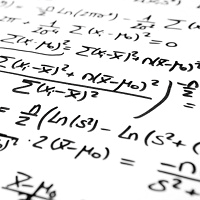
市場の瞬間を捉える:インスタント状態インジケーター 市場の現在の状態を瞬時に明らかにする強力なグラフィカル分析ツールを発見してください!このインジケーターは、独立した下部ウィンドウにエレガントに配置され、熟練のアナリストのように機能し、価格がどの段階にあるかを明確に示します。その主な価値は、潜在的なトレンド反転を事前に警告する能力にあり、トレーダーに有利なポジションにタイムリーに入るための貴重な機会を提供します。 柔軟な設定: このインジケーターは、直感的な bar_limit 設定を備えています。インジケーターに表示する最新のバーの希望数を設定することで、現在の市場の状況に焦点を当てることができます。値を 0 に設定すると、利用可能なすべての価格履歴が含まれ、より広範なコンテキストが提供されます。 インスタント状態インジケーターを使用した取引および市場分析方法: 市場フェーズの特定: インジケーターの主な用途は、現在の市場フェーズの視覚的な決定です。インジケーターは、次のようなさまざまな状態を表示できます。 上昇トレンド: 主要な価格の上昇を示唆します。 下降トレンド: 主要な価格の

革新的なグリッドアドバイザー。価格のボラティリティに基づいた戦略を適用します。取引は、現在のバーの始値からN分、前のバーの終値からNポイント上昇したときに開始されます。割り当てられた時間内に価格が平均価格ボラティリティ(ATR)のN値(%/ポイント)を超えていない場合、新しいバーが開始されるまで取引は中断されます。
アドバイザリンクのMT5バージョン
チャートには、注文実行の品質、受け取った利益、現在のオープンポジション(注文数、ロット数、利益)に関する情報が表示されます。 FIFO要件(以前に開いたトランザクションを最初に閉じる要件)を持つ米国のブローカーを含む、あらゆるブローカーとの連携に適しています。
Expert Advisorを初めて知る場合は、ストラテジーテスターでビジュアルモードをオンにすることをお勧めします。トレーダーがその仕事の原則を理解できるように、私はアドバイザーに有益な情報を提供しようとしました。
最初の取引は、ボタンまたは行を使用して開くこともできます。アドバイザが線に沿ってポジションを開くには、チャートに線を引き、名前を変更します。価格がそれを

Scalpermultichartsmt5 は、ナイトスキャルピングのための完全自動マルチ通貨取引システムです。 特徴 Expert Advisorは28のメジャーメジャーとクロスで取引しています , Gold, Silver 。 Expert Advisorは危険な方法を使用しません Expert Advisorは、理解のために利用可能な入力パラメータの最小数を使用します Expert Advisorは、ブローカーからのすべての注文に対して固定および非表示のストップロスとテイク利益を設定します Expert Advisorは、マジックナンバーマジックを使用して注文を識別します 推奨事項 狭いスプレッドと注文の迅速な実行を持つ任意のブローカーは、取引に適しています 最低推奨預金は1 100です チャートにExpert Advisorをインストールするだけで十分です パラメータ スリッページ-価格のスリッページ Magic-マジックナンバー ロット-注文数量 TradeHour-アドバイザーの取引時間 そして、他の人。..
Expert Advisorはスプレッドと実行速

Pokilopers - the finished trading system is presented as an indicator for the Metatrader4 platform. When added to a chart, Pokilopers automatically analyzes the situation on the market, determines the direction of the trend, resistance points, the price movement channel and other market factors that affect the current and future price movements. After that, Pokilopers automatically determines the most effective point for opening a trade and gives the trader a signal in the form of an arrow. Afte

Automated multicurrency Expert Advisor with an unlimited number of currency pairs. In this case, it is possible to indicate on each individual currency pair how the adviser will work with it. You can add orders manually.
The expert does not have a specific strategy. Everyone chooses what features he will use. And on what indicators and on which TF to work with them.
Real account, which is fully led by an expert. MACD and Envelopes are used . Индикаторы Two Moving Average Envelopes RSI Force I

Band-It Trader is a multifunctional trading expert, which is highly customizable, and may be used in different ways. Settings work together in any combinations, thus helping trader to implement his ideas on the markets.
The idea behind Band-It Trader is to filter a signal with different selectable logics and filters, applicable not only to entry signals, but to group of orders as well.
Settings:
MAX_SLIPPAGE_IN_POINTS - sets the maximum slippage limit in points for placing orders MAX_SPREAD_IN

The Average Price indicator calculates the average prices of BUY (LONG) and SELL (SHORT) open positions, taking into account the size of open positions, commissions and swaps.
The indicator builds the average line of LONG open positions, after crossing which, from the bottom up, the total profit for all LONG positions for the current instrument becomes greater than 0.
The indicator builds the average line of SHORT open positions, after crossing which, from top to bottom, the total profit for a

The Advanced Trend Scalper indicator is designed to help both novices and professional traders. The indicator analyses the market and gives you buy and sell signals. It does not use any other indicators, it works only with the market actions. The signal appears right after the candle close and it does not repaint. The efficient algorithm provides a high degree of reliability of such signals. Advanced Trend Scalpe r for the MetaTrader 5 terminal : https://www.mql5.com/en/market/product/3334
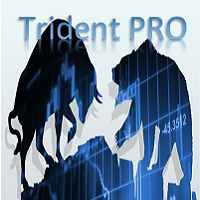
Trident Pro
Trident Pro is a one of a kind multistrategy EA with 8 different strategies based on Price, Moneflow index, MACD, RSI and Moving averages. DON'T USE martingale or Grid. You can easyly customize it to suite your risk appetite. Check out my other products: https://www.mql5.com/en/users/tkjelvik/seller#products
This is what you get: -Customisable EA with 8 strategies -Can be used on all currencies pairs and XAUUSD and all timeframes -10 activations -Set files for several pairs fo

Portia is a fully automated Expert Advisor. It is based on the scalping strategies. This system is suitable for sideways market and medium trend. The mechanism of this system is based on the principle of mean reversion and momentum of market price. The system automatically adjusts its settings to stop losses and profitability. This EA has been back tested for 5 years of real tick data (2019-2024). The EA does not use martingale, grids, hedging, averaging and other risky strategies.
Key Featur
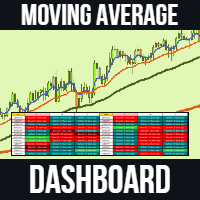
Moving Average Dashboard Pro is an improved and advanced indicator of the free version "Moving Average Crossover Bars ago Dashboard" The moving average dashboard pro gives you a dashboard view of bullish and bearish moving average crossovers. For example, if there was a bullish moving average crossover 5 sessions ago, then you would see 5 bars ago . This indicates that there was a bullish crossover 5 sessions ago. This indicator is useful if you want to catch the trend early on when using moving

The indicator allows you to trade binary options. The recommended time frame is М1 and the expiration time is 1 minutes. The indicator suitable for auto and manual trading. A possible signal is specified as a arrows above/under a candle. You should wait until the candle closes! Arrows are not re-painted Trade sessions: London and New York section Currency pairs: AUD/CAD Working time frame: M1 Expiration time: 1 minute The indicator also shows good results when using the martingale strategy - "Ma
FREE

BIG CANDLE ALERT https://www.mql5.com/en/users/earobotkk/seller#products P/S: If you like this indicator, please rate it with 5 stars in the review section, this will increase its popularity so that other users will be benefited from using it. This indicator draws a bullish and bearish vertical line inside a candle whenever the size of a candle body exceeds the minimum size specified in the input. INPUT Bullish Candle Color: choose the color of your choice. Bearish Candle Color: choose the co
FREE

Viking Scalper is a fully automated Expert Advisor with no use of martingale. Night scalping strategy. The RSI indicator filter are used for entries. This EA can be run from very small accounts. As small as 50 EUR.
General Recommendations The minimum deposit is 50 USD, default settings reccomend for eurusd m5 gmt +2 . Please use max spread 10 if you will not have orders change it to -1. Use a broker with good execution and with a spread of 2-5 points. A very fast VPS is required, preferably w

What is EmailAlerts?
EmailAlerts is a handy, effective and extremely useful tool designed for the price alerts management.
With the help of this tool you can easily and quickly predefine up to 4 different price alerts on any chart. Once the price reaches your price level you will be immediately informed about it. Program will send you an e-mail message or/and an instant push notification directly to your smartphone or tablet.
How to use it in trading?
Price alerts can be used in an active t

The indicator allows you to trade binary options. The recommended time frame is М1 and the expiration time is 1,2,3 minutes. The indicator suitable for auto and manual trading. A possible signal is specified as a arrows above/under a candle. You should wait until the candle closes! Arrows are not re-painted Trade sessions: TOKYO section (Half-end) Currency pairs: USD/JPY Working time frame: M1 Expiration time: 1,2,3 minutes. The indicator also shows good results when using the martingale strateg
FREE

FuturePriceM15 - один из немногих индикаторов, который делает прогноз цены прямо на ценовом графике. Алгоритм расчета индикатора основан на быстром преобразовании Фурье. Имея колебательное поведение цены, функция Фурье прогнозирует ее поведение в дальнейшем. Индикатор устанавливается обычным образом на график с торговым инструментом указанным в переменной symbol с периодом M15 , данный временной период является самым оптимальным для работы с любыми торговыми символами. После установки, индикато
FREE

The indicator allows you to trade binary options. The recommended time frame is М1 and the expiration time is 1 minute. The indicator suitable for auto and manual trading. A possible signal is specified as a arrows above/under a candle. You should wait until the candle closes! Arrows are not re-painted Trade sessions: TOKYO section (Half end) and LONDON section (First half) Currency pairs: EUR/USD Working time frame: M1 Expiration time: 1 minute. The indicator also shows good results when using
FREE

The indicator allows you to trade binary options. The recommended time frame is М1 and the expiration time is 1 minute. The indicator suitable for auto and manual trading. A possible signal is specified as a arrows above/under a candle. You should wait until the candle closes! Arrows are not re-painted Trade sessions: LONDON and NEWYORK section Currency pairs: GRB/USD Working time frame: M1 Expiration time: 1 minute. The indicator also shows good results when using the martingale strategy - "Mar
FREE

Secgo Expert is a fully automated Expert Advisor designed for Traders. This Expert Advisor uses several indicators (RSI and Moving Average). Pair recommendations for EA use EURUSD . This Expert Advisor trades on any Time Frame.
The system is ready-to-use with the setup is simple,with simple optimization on Take Profit, Stop Loss, and Trailing.
Please use a good broker with low spread and low stop level
Parameters Magic = magic number to identify the order's mode for the EA. OrderCmt = used

PA Dog use mainly price action to open and close orders. No indicator is used. The most advance enter and quit strategy is created with real trading experience to adapt most market situation. It is very easy to setup with no much knowledge. You can just start with default set to trade EURUSD instantly. The strategy is well tuned to apply for long time running for most major currency pair. No Grid No Martingale No Hedging No Arbitrage It is advised to use a VPS with low latency and a low spread

GOLD TREASURE HUNTER H1 Everything is already set up for GOLD H1 timeframe . Strategy is based on breakout of the HIGHEST channel after some period of consolidation. It uses Stop pending orders with FIXED Stop Loss and Take Profit . Strategy uses also PROFIT TRAILING function to lock as much profit as possible. For every candle the pending orders are modified to adapt the market behavior. You need to set only the lotsize depending on the amount of capital in relation to the expected risk. EA

Общие сведения Для начала торговли достаточно небольшого депозита. Подходит для мульти-валютной торговли. Не зависим от качества соединения и торговых условий. Мониторинг моих счетов: https://www.mql5.com/ru/signals/author/mizrael
Принцип работы Эксперт открывает ордера по встроенному индикатору. Если прибыль ордера больше значения параметра Profit в пунктах графика. Данный ордер закрывается и открывается новый в противоположном направлении объёмом Lot . Если прибыль ордера меньше значения

Shogun Tokugawa USDJPY H1 Everything is already set up for USDJPY H1 timeframe . Strategy is based on breakout of the HIGHEST IN RANGE channel after some period of consolidation. Strategy trading only on the LONG SIDE. It uses Stop pending orders with ATR Stop Loss and FIXED Take Profit . Strategy uses also MOVE TO BREAK EVEN and PROFIT TRAILING functions to lock as much profit as possible. For every candle the pending orders are modified to adapt the market behavior. You need to set only

Pound Puppies GBPUSD M30 Everything is already set up for GBPUSD M30 timeframe . Strategy is based on breakout of the HIGHEST channel after some period of consolidation. It uses Stop pending orders with ATR Stop Loss and FIXED Take Profit . Strategy uses also MOVE TO BREAK EVEN and PROFIT TRAILING functions to lock as much profit as possible. For every candle the pending orders are modified to adapt the market behavior. You need to set only the lotsize depending on the amount of capital in
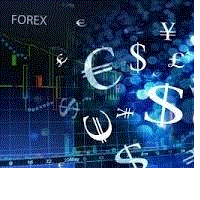
this indicator Construction on Gann angles and it,s very effective .you can use it as (Support and resistance)
it,s very successful and easy to use.if candle Cross through level thats mean price is going ti next level
but with on condition. The price cames from a previous level
There is a variable of angles for frames the best is 1h frame and stander variable.........
FREE

For all of us, the security of our money at Forex is the most important thing. This EA will monitor your MT4 account 24/7 for your safety. It lets you setup warning levels. When reached it will notify you by pushing up notification on your mobile phone and also by emailing about the margin level of your account. Monitoring is not all it can do. It has built in negative balance protection system. For those who are using brokers without negative balance protection it can close all your trades when

"Simple Daytrader" indicator is an indicator for daytrading. It calculates entry points with an own simple exit strategy.
Main features Indicator shows you when to enter the market Enter the market on candle close Indicator calculates stop loss on candle high/low No optimization needed, indicator is optimized Usable on every pair Input Parameters SLCalculation - Calculates SL-Line on high/low of the last x bars
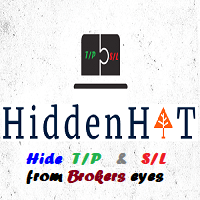
Hidden-HAT EA.
Hide your Strategy from Brokers eyes this expert allows you to set goals wholly hidden from the eyes of Brokers It is easy with HiddenHat EA, Although its possibilities are instrumental. In many cases, you place an order and set T/P after your position reaches the target price the T/P not activated Because the Broker can see and control it without your knowledge and that can make terrible consequences by adding spread Markup by 2 or 3 points then you find the price going in the

Reverse scalper is a scalper which detects small reverse signals on every pair and timeframe. It is easy to understand for rookie and experienced traders. For correct entry wait till candle closes before entering.
Features Easy to understand Usable for every pair and timeframe How to trade Open long if histogram closes below -0.20 Open short if histogram closes above 0.20
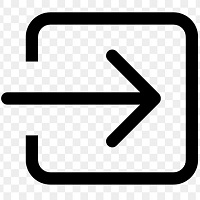
トレンドナビゲーター:市場のダイナミクスの秘密を解き明かすインジケーター 価格変動の迷宮をさまようのはもうやめましょう!「トレンドナビゲーター」インジケーターは、金融市場におけるあなたの個人的な羅針盤です。価格変動の3つの基本的な方向、つまり急激な上昇、止められない下降、そして穏やかな横方向への漂いを明確に視覚化します。 このツールは、 支配的なトレンドの方向 を決定するあなたの忠実なアシスタントです。簡単に言えば、目に見えない市場の流れを非常に明確にします。今後は常にトレンドの追い風に乗って航海し、成功の可能性を最大限に高めることができます。 しかし、それだけではありません!「トレンドナビゲーター」は、あなたに新たな分析の地平を開きます。価格チャネルと主要なサポートおよびレジスタンスレベルを巧みに特定し、情報に基づいた取引の意思決定を行うための戦略的に重要なベンチマークを提供します。市場からの有利なエントリーポイントとエグジットポイントをいかに簡単に特定できるか想像してみてください! 最適なシグナルの精度とタイミングを実現するために、 M15期間のチャートでインジケーターを使用するこ

現在使用しているサーバーの時刻と、現在のタイムゾーンの現在の時刻が表示されます。 12時間制(12:00:00〜11:59:59) 1-5分のチャートは時間単位です:分:秒の形式 15分から1カ月までのチャートは時間単位で表示されます:分形式 " 時計の色をMT4 の任意の色に変更することもできます。 これはGoogle翻訳で翻訳されています。 私はこの言語を話さない。 //-------------------------------------------------------------------------------------------------------- //---------------------------------------------------------------------------------------------------------
FREE
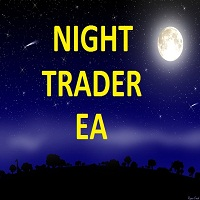
Night Trader EA This EA is developed only for night trade. When in the market the minimum movements of the price (night flet) prevail. Trade is based on price movement in the channel and an exit from it on the indicator bollinger bands and anothers. EA at closing uses dynamic Stoploss and Takeprofit. EA will be works on currency pairs: EURUSD, GBPUSD, EURGBP, EURCHF,EURCAD, AUDCAD, NZDCAD and other pairs. Time frame M1, M5. For trade it is recommended to use accounts ЕСN. The minimum depos
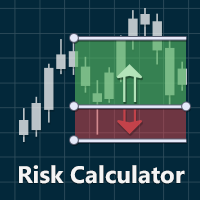
The Visual Risk Calculator is the indicator that allows calculating the risks, before placing an order.
Features:
- Calculation of potential profits and losses in points, interest and in the base currency, including the brokerage commission.
- calculation of the ratio of profit to potential loss.
- informing about the calculated levels of stop-loss and take-profit.
- the ability to drag the levels of entry into the market, stop-loss, and take-profit on the graph for preview before placing

Opening positions in the direction of the trend is one of the most common trading tactics.
This indicator determines the direction of the local movement and colors the candles on the chart in the appropriate color.
Allows you to enter the transaction at the very beginning of the movement
Thanks to the flexible settings you can use on any currency pairs, metals and cryptocurrency
Can be used when working with binary options
Distinctive features Does not redraw. Additional parameters for fine

The Revolution Target Achiever FT - Auto_Setting 1000 Points Hi all Investors and traders, We've just updated this EA to a new version 3.0, which has a much more benefits , for Investors who want to run this EA 24 hours using vps can try the Auto_Setting to achieved 1000 Points or 10 %, for traders who have their own set up and target 1-100% can use the manual_setting, THE REVOLUTION Target Achiever is suitable for the investor who want to have a simple and ready to use Expert Advisor (EA). Th
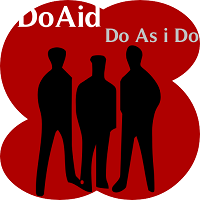
DoAid
DoAid indicator is a simple channel indicator with an advance timeframe correlation board. DoAid indicator: can be used with any instrument provided by your broker and MetaTrader, be it Currency , Commodity ,Stock, or Cryptocurrencies.
DoAid indicator can be used for swing, scalping and day trading.
DoAid indicator is also a multi time-frame indicator {MTF}. DoAid indicator can be used with any timeframe. It does not repaint.It does not repaint.
When To Buy
if the market price is

An automated trading system with smart entry/exit algorithms that uses grid and martingale techniques to maximize profits. You can search for current signals on this page, or write me a personal message: https://www.mql5.com/en/signals/author/test-standart The default settings ( M1 timeframe ) are suitable for currency pairs, especially for pairs with GBP All new sets appear here: https://www.mql5.com/en/blogs/post/747929 A description of the Expert's parameters can be found in the comment th
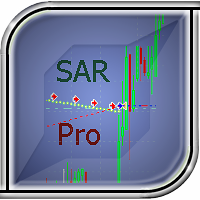
The Expert Advisor places pending orders at the points of the Parabolic Sar indicator. After installation, it moves the order after the indicator. You can configure to open orders only BuyStop or only SellStop, if necessary. By default, pending orders are placed for both buy and sell. In addition to the Parapolic Sar indicator, this Expert Advisor uses other indicators for a more correct solution for opening a position. For example, it identifies divergences and convergences by different indicat

It's demo version of Auto StopLoss Defender , you can buy on page - https://www.mql5.com/ru/market/product/33112 or extended version of the program is Auto StopLoss Premium , you can set stoploss and takeprofit - https://www.mql5.com/ru/market/product/33113
Demo restrictions: Stop-loss reset to 0.10% for new order.
While you are trading, Auto StopLoss Defender doing all the routine work. "Must have" for scalping. Best way to save account balance in case of force majeure.(Internet connec
FREE

Hedgpender EA open's 2 hedged pending orders when it's conditions come true ,it use's stops and take profit ,trailing stops ,move to break even ,these conditions applied by 2 strategies ,the first one depend's on an indicator's level ,the second depend's on the candle (3) shape. Be advice to know it is better to use one chart from each added symbol , some time conditions come at the same tick on more one time frame causes more than 2 orders to be triggered ..this EA is very sensitive to

This EA facilitates sending multiple orders simultaneously. It also facilitates a function designed to be executed in a specific hour, ideal to facilitate its operation during the night, allowing to schedule positions while we are not next to the graph. The system can send direct orders at the market price or pending orders, speeding up the execution of operations with multiple Take Profit as well as controlling the Slippage of each order. The parameters of the system are: • Broker Info
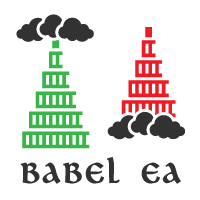
EA description This EA is based on a typical market behaviour which is that when a large volume events occur, the price follows the direction of that explosion for a certain period of time. For this purpose, Babel Tower places virtual pending orders at a certain distance from the limits of the candle where this volume boost has occurred. To ensure the success of the operation, Babel Tower uses a lots multiplication mechanism for subsequent orders in the same series. Although the initial configur

What is SuperMA?
SuperMA is an advanced custom indicator converting standard moving averages into a powerful tool. With help of this tool you will be able to see any moving average from the higher chart period on any lower timeframe.
In standard MA indicator, once the user changes chart period (e.g. from daily to 1h) MT4 calculates new moving average for the 1h chart – which is completely different from the moving average for the daily chart. SuperMA makes it possible to see the exact moving a

LEADING AND LAGGING INDICATORS DASHBOARD https://www.mql5.com/en/users/earobotkk/seller#products P/S: If you like this indicator, please rate it with 5 stars in the review section, this will increase its popularity so that other users will be benefited from using it.
This dashboard scans all time frames(M1,M5,M15,M30,H1,H4,D1,W1,MN1) and shows up trend and down trend for MACD, PSAR, RSI, STOCHASTIC, MOVING AVERAGE, BOLLINGER BANDS by changing the colours of the relevant boxes. It also shows ca
FREE
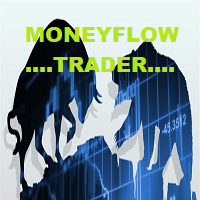
Moneyflow trader is an EA based on the MFI indicator. It doesn't use martingale or grid. Open trades are based on MFI compared to mfi a spesified number of candels back in time. It closes trades by stoploss or a set of rules based on MA.
Check out my other products: https://www.mql5.com/en/users/tkjelvik/seller#products
EA is most suitable for traders who like a lot of action and trades.
Input parameters MAperiode: Moving average periode used by the close function mfiperiode: Moneyflow

Arrow Entries II Arrow entries II indicator Arrow entries is a tool to help make entry decisions. It draws arrows for buy and sell and is based on 2 Signals and filtered by fast over or under slow Moving Average. Do not confuse this with my other indicator Arrow Entries. The rules for a signal is different. Arrow Entries II produce less signals than Arrow Entries, but are more precise Want an EA to do the job for you? Buy it here: https://www.mql5.com/en/market/product/33266 Check out my ot

This Expert Advisor is a pure hedging system. The expert place and manage two market opposite orders. Runs perfect on pairs with tight spread and low commission broker (commission plus spread equal or less than 0.5 pip).
Pairs and Time Frame Pair: eurusd Time frame: M1 Default settings are good for eurusd.
Information Please test expert on demo account first, before uses it on real account. Have on your mind, this expert is sensitive and depend on broker's slipping.
Expert parameters
UseVi
FREE

Definition Pompalamasyon is a fully automated trend trader that performs best on 1 Hour EURUSD Chart. This EA uses Simple Moving Average Indicator , Stochastic Oscilator, RSI and Ichımoku to define the trade direction and sends an order. While sending an order the EA sets the take profit and stop loss points. Pompalamasyon is not a scalper. There are no risky hedging or martingale strategies used. Recommendations EA Settings : Use default settings. Symbol : EURUSD. Time Frame :H1. Broke

Bermuda - полностью автоматический мультивалютный торговый советник, не использующий мартингейл. В работе советник использует одновременно три валютные пары, которыеу образуют равновесный треугольник. По умолчанию это EURUSD, GBPUSD, EURGBP. Советник устанавливается обычным образом на график с любым временным периодом.
Преимущества советника Не требует настроек и оптимизации Мультивалютный режим работы советника защищает депозит от потери Автоматический расчет профита Параметры советника Lot = 1

Dragon Scalping
New EA with my new strategy. This is fully automated EA. Ask me for set files.
Recommendations EA Settings : Use default settings or set files. Symbol : EURUSD or any
Time Frame : 1M, 5M. Brokers : ECN brokers, low spread/commission, 1:500 leverage OR more.
Minimum Deposit : $500 USD. USE PROPER MONEY MANAGEMENT CONTINUOUSLY WITHDRAW PROFITS.
Settings
LowLevel HighLevel PipStep Lots Multiply TakeProfit MaxOrders FAST SLOW MagicNumber #ViralEA #NoLoss
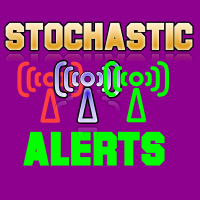
The Stochastic Alerts indicator is an advanced model of the standard stochastic indicator. This indicator is different from the standard indicator 2 level warning feature has been added.
For example, the user will be able to receive warnings at levels above 80 and below 20. It can change the levels you wish. For example 60 and 40 can do. This depends on the user's discretion. you can turn the alerts on or off as desired.
Parameters Kperiod - Standard stochastic kperiod setting Dperiod - Standa

Arrow entries indicator Arrow entries is a tool to help make entry decisions. It draws arrows for buy and sell and is based on 2 MFI indicators and filtered by fast over or under slow Moving Average.
Check out my other products: https://www.mql5.com/en/users/tkjelvik/seller#products
Input variables Period MFI1: How many candels to calculate MFI1. Shift_MFI1: Candels back to be used. Period MFI2: How may candels to calculate MFI2. Shift_MFI2: Candels back to be used. Overbought/Oversold area:

ARROW ENTRIES II EA Arrow Entries II EA is based on my Indicator Arrow Entries II signals. It doesn't use martingale or grid. Check out my other products: https://www.mql5.com/en/users/tkjelvik/seller#products
EA tries to catch short or medium term movements and is suitable for many traders.
Input parameters Periode Signal1 Periode Signal2 Shift Signal2 Overbought/Oversold MAfast MAslow tp sl ts Maxorders lot Magic
If you want to trade with big SL you have to manually close the trades
MetaTraderマーケットは、他に類のない自動売買ロボットやテクニカル指標の販売場所です。
MQL5.community ユーザーメモを読んで、取引シグナルのコピー、フリーランサーによるカスタムアプリの開発、支払いシステムを経由した自動支払い、MQL5Cloud Networkなど、当社がトレーダーに対して提供するユニークなサービスについて詳しくご覧ください。
取引の機会を逃しています。
- 無料取引アプリ
- 8千を超えるシグナルをコピー
- 金融ニュースで金融マーケットを探索
新規登録
ログイン