Exp4 Tester PAD for Strategy Tester
- Utilities
- Vladislav Andruschenko
- Version: 24.411
- Updated: 12 April 2024
The utility allows you to manually test your strategies in the strategy tester. One-click trading on the visualization chart.
The latest version of the utility offers advanced features for traders to manually test their trading strategies. With the strategy tester, you can now evaluate the effectiveness of your trading strategies in a simulated environment. This functionality allows you to analyze the performance of your trading techniques and refine them to improve your trading skills.
Moreover, the strategy tester provides a convenient and efficient way to execute trades with one-click trading on the visualization chart. This feature enables you to promptly enter and exit trades at the desired price levels without having to switch between different screens.
With the complete functionality available in the strategy tester, you can simulate and refine your trading strategies, analyze the results, and optimize your trading skills effectively and efficiently.
| MT5 version | Full Description +DEMO +PDF | How To Buy | How To Install | How to get Log Files | How To Test and Optimize | All products from Expforex |
Warning: This panel is for the strategy tester!
For one-click trading on a live chart, you can download our utilities VirtualTradePad for MetaTrader 4 and VirtualTradePad for MetaTrader 5.
Combining the beauty of our universal panel for EAs EAPADPRO and the power of our VirtualTradePad trading utility, we have created the product Exp - Tester PAD to test your strategies in the MetaTrader 5 and MetaTrader 4 strategy testers.
The manual simulator for the Strategy Tester is a utility for testing indicators and trading skills in the strategy tester in the visualization mode in the MetaTrader 4 and MetaTrader 5 platforms.
The market is closed? No problem! Trade in the tester!
Management
To use this panel, enable the strategy tester mode in your terminal. Visualization Mode.
The panel contains two trading tabs: Positions and Orders.
- Reverse - reverse the current positions. If there are several positions, the EA reverses all of them changing their type. Buy >> Sell and Sell >> Buy. Stop loss and take profit are set as well.
- Lock - lock the current positions. If there are several positions, the EA calculates the lot for locking and opens a position that locks all other positions. Stop loss and take profit are set to 0.
- TrailingStop - track a position using a trailing stop. A trailing stop is enabled only if TrailingStop exceeds 0.
- Sell Buy
- Lots - lot size. Lot step depends on the contract specification.
- Close Sell - close all sell positions.
- Close Buy - close all buy positions.
- Close All - close all positions.
- Stoploss - stop loss in points. 0 - not used. Increase step is equal to 10 pips on 5-digit quotes for more convenience.
- TakeProfit - take profit in points. 0 - not used. Increase step is equal to 10 pips on 5-digit quotes for more convenience.
- Modify - button for immediate modification of the current stop loss and take profit values at all positions.
- Sell STOP\LIMIT - sell.
- Buy STOP\LIMIT - buy.
- Delete Sell STOP\LIMIT - close all SELL STOP\LIMIT orders.
- Delete Buy STOP\LIMIT - close all BUY STOP\LIMIT orders.
- Grid - number of pending orders within a grid.
- Distance - distance from the current price to a pending order. Order placement level and a distance between the order grid.
Loading indicators to the strategy tester
You can also load your indicators and a trading template into the strategy tester.
In MetaTrader 4, this is done directly on the visualization chart.
In the normal mode, you transfer the necessary indicators from the Navigator to the tester graph.

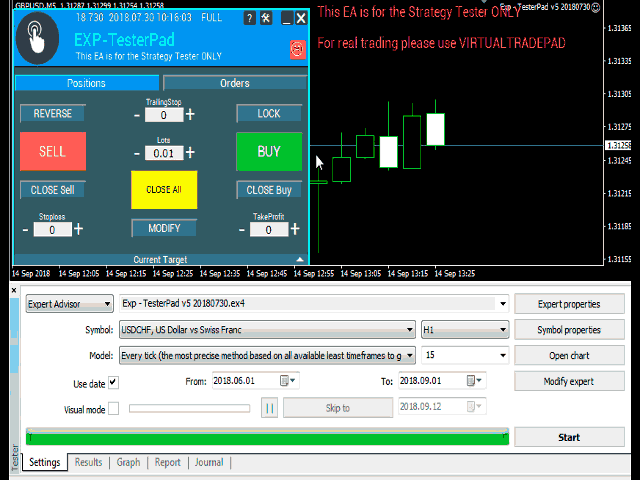

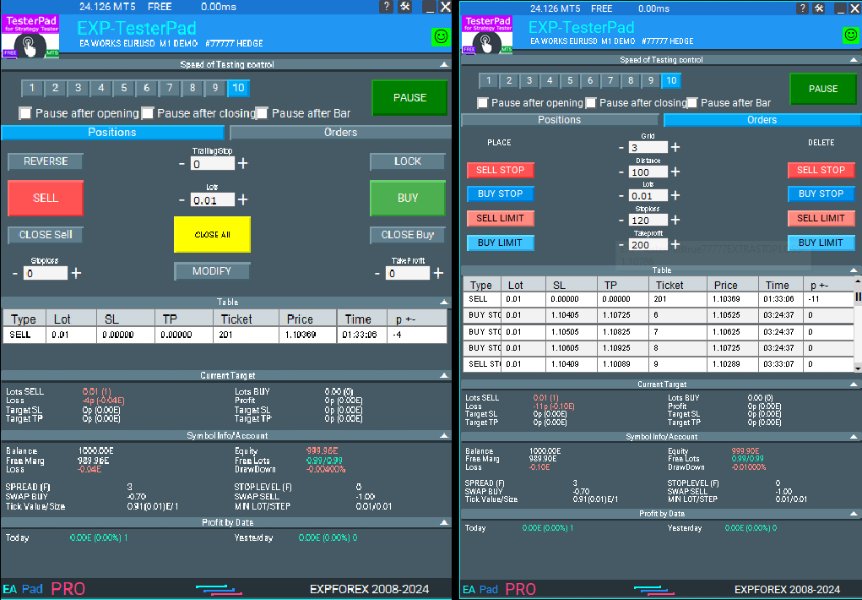
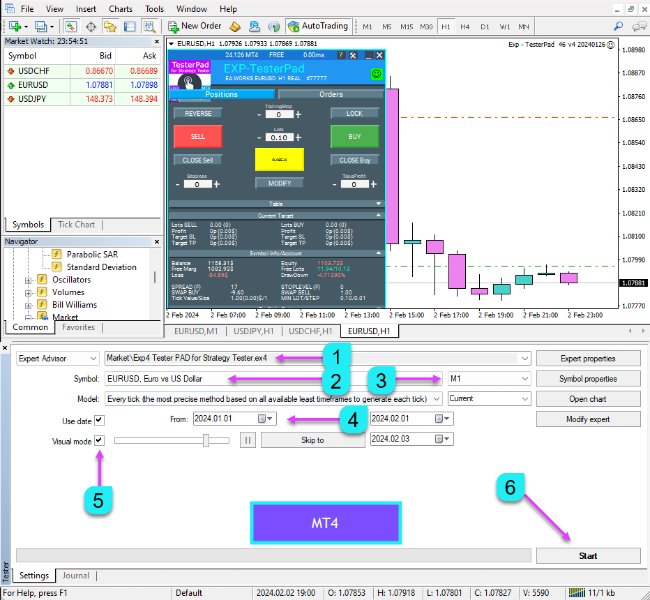

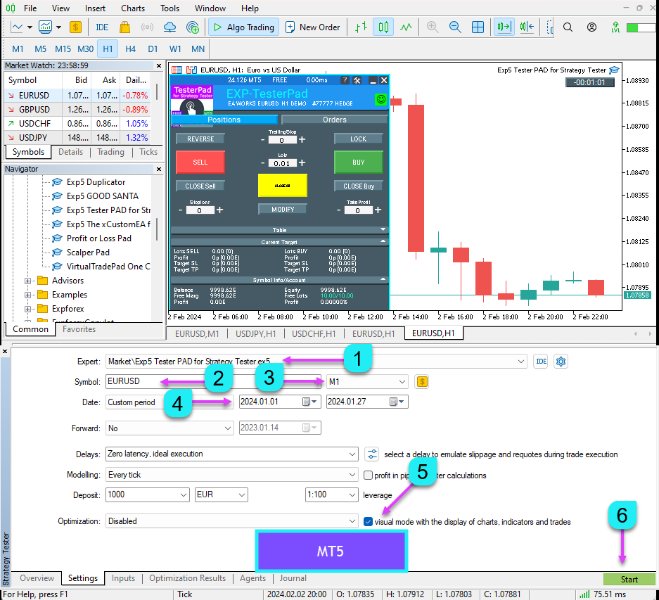
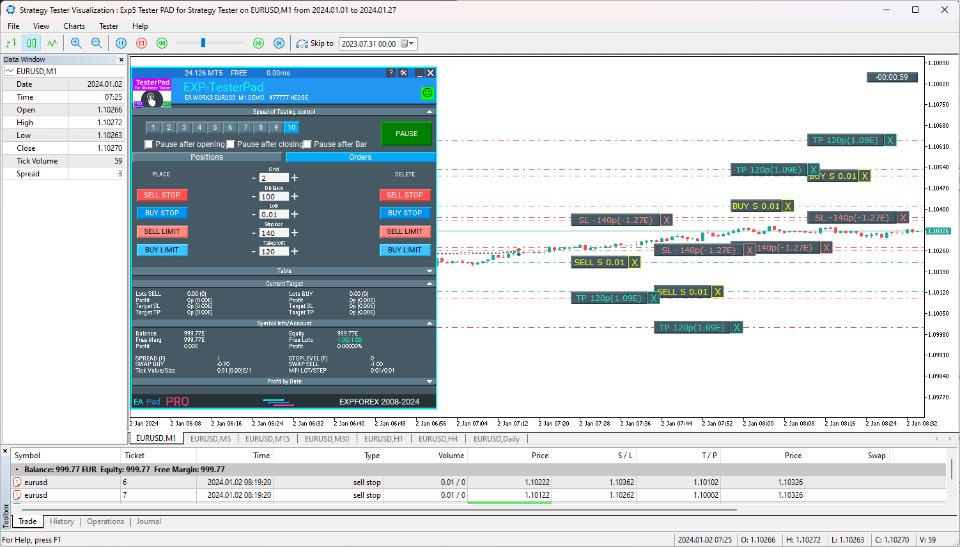
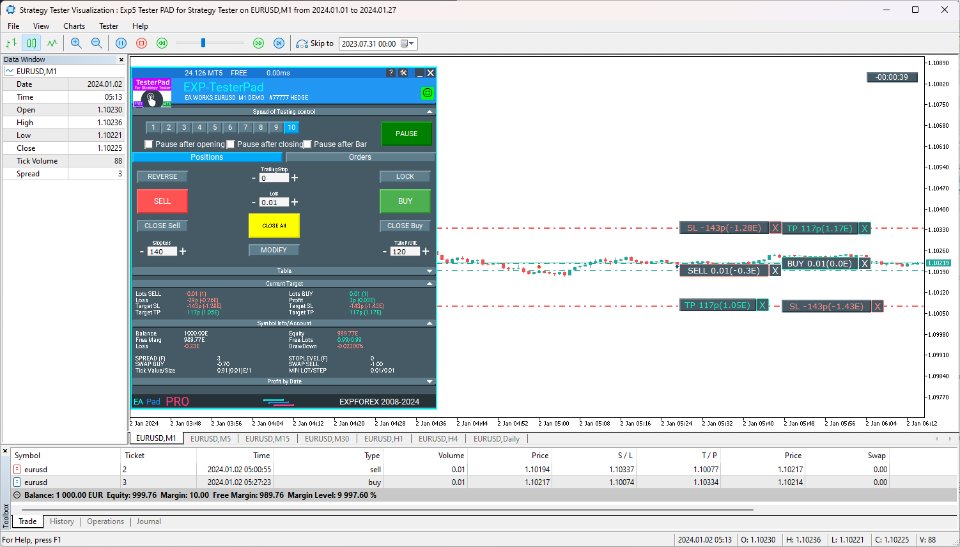
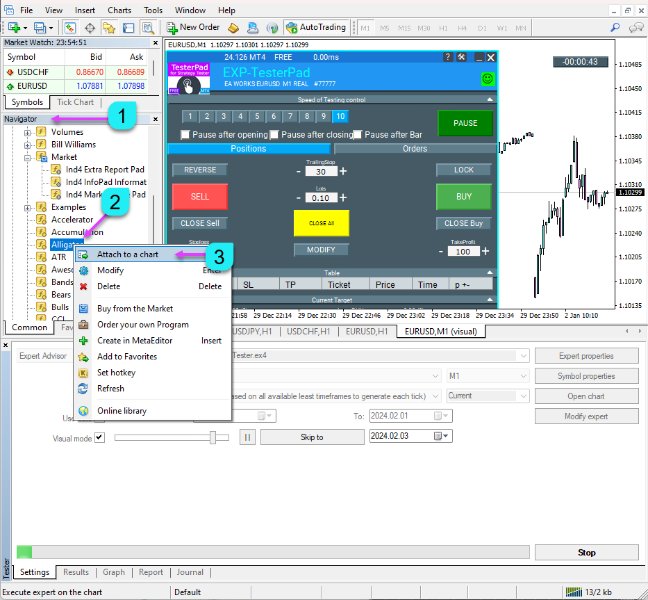

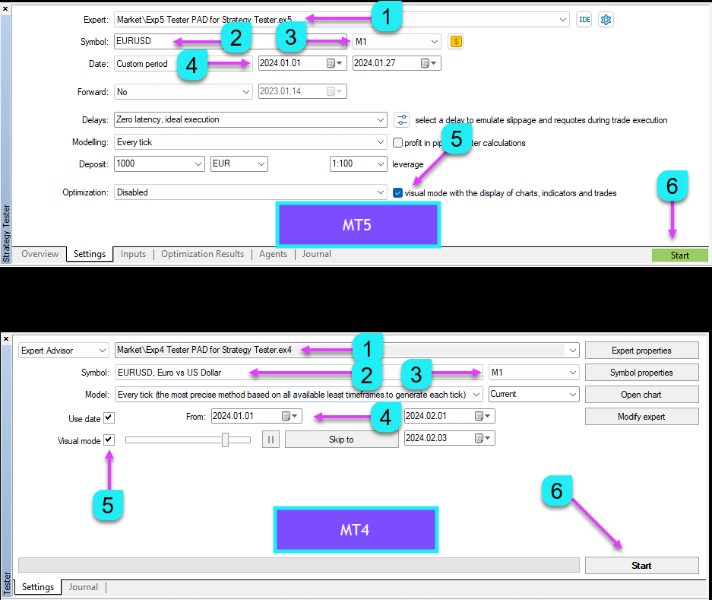
































































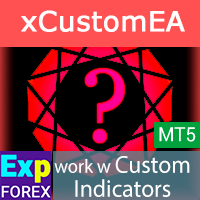





















Great! Thanks for making it free