I bought the indicator. It appeared in the platform. It worked. Now, how do I get it to copy it to the second computer? Where in which folder should it be located?
Thank you.

Built-in terminal help https://www.metatrader5.com/ru/terminal/help/startworking/interface
•После нажатия кнопки "Купить" указанная сумма будет списана с вашего счета. После этого начнется загрузка продукта в терминал.
•Все покупки и загрузки пользователя отображаются на вкладке "Покупки".
•Продукты загружаются в папку терминала /MQL5/program_type/Market/, где program_type — это тип приложения. Например, советники загружаются в папку /MQL5/Experts/Market/.
Downloading previously purchased applications
There may be a situation when you need to transfer a previously purchased application to another terminal. For example, if you use several client terminals on one computer or several computers.
If you are using multiple terminals on the same computer, to transfer a previously purchased application from one terminal to another, simply copy its ex5 file, to a similar folder. For example, from the [source client terminal]/\MQL5\Indicators\Market folder to the [target client terminal]/\MQL5\Indicators\Market folder.
If you need to transfer a previously purchased product to another computer, perform the following actions:
- In the terminal to which the application is being transferred, specify the details of your MQL5.community account in the "Community" tab.
- Open the "Market" tab and go to the "Purchases" tab. Next, click the "Install" button opposite the purchased product:
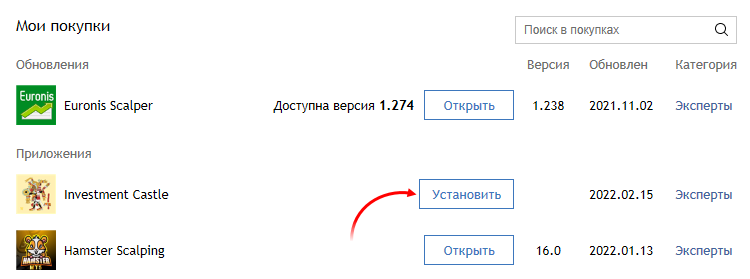
I started to look into it. For unknown reasons, there is no Market folder in the initial client terminal folder {MQL5/Indicators/ Market).
At the same time, there is a "trace" of the indicator in the navigator. But unfortunately, the indicator does not work. Besides, the bids glass has stopped working too and is greyed out in the panel.
I am perplexed. The demo platform is from Alpari. Right after I bought it, the indicator was functioning somehow.... But today it's like this. Can you shed some light on this?
It's also sad because the indicator I purchased is lost?
Thank you.
Please note that transferring a purchased file is only possible within one computer, as the file is encrypted for the hardware of the specific computer from which the purchase was made.
If you transfer the purchased product to another computer, it will simply not be decrypted.
And mmm in the sense of changing the iron by the user entails a surcharge in the form of repeated purchase of products in the Market?
I on the average change hardware every three years.... it seems to me in this some trouble on the market in 5 years.... people can't sit on old hardware forever after purchase...
I started to look into it. For unknown reasons, there is no Market folder in the initial client terminal's MQL5/Indicators/Market folder.
I on the average change the iron once in three years.... it seems to me in it some troubles on the market in 5 years.....
Here either the donkey dies or the padishah dies.....
- Free trading apps
- Over 8,000 signals for copying
- Economic news for exploring financial markets
You agree to website policy and terms of use
New article How to Buy a Trading Robot on MQL5 Market? is published:
Now you also can use trading robots and any technical indicators with MetaTrader 5. All you need to do is to launch MetaTrader 5 trading terminal and open Market tab of Toolbox window.
Author: MetaQuotes