You are missing trading opportunities:
- Free trading apps
- Over 8,000 signals for copying
- Economic news for exploring financial markets
Registration
Log in
You agree to website policy and terms of use
If you do not have an account, please register
In this case there is a "trace" of the indicator in the navigator. But unfortunately, the indicator does not work. In addition the application glass has stopped working too and is indicated in grey in the panel.
I am perplexed. The demo platform is from Alpari. Right after I bought it, the indicator was functioning somehow.... But today it's like this. Can you shed some light on this?
It's also sad because the indicator itself is lost?
Are you sure you read the passage from the help? Not according to the screenshot. And about the glass, look for information in the help.
If you need to transfer a previously purchased product to another computer, you should perform the following actions:
And mmm in the sense of change of iron by the user entails a surcharge in the form of repeated purchase of products in the Market?
I on the average change the hardware once in three years.... it seems to me in it some troubles on the market in 5 years..... people can't sit on old hardware forever after purchase...
By the way, product screenshots and pictures are not displayed in the MQDemo terminal marketplace
By the way, the latest build of MT5 (beta is already available on MetaQuotes-Demo) has permanent stacks and instruments without volume levels.
The essence of this stack is the ability to manage your orders conveniently and quickly.
That's what they told me to do, so I did it.
Please help.
Then, to keep the ex5 file with me, I follow this from the help:
"If you use multiple terminals on the same computer, to transfer a previously purchased application from one terminal to another, simply copy its ex5 file, to a similar folder. For example, from the [source client terminal]\MQL5\Indicators\Market folder to the [target client terminal]\MQL5\Indicators\Market folder".
I go to the path \MQL5\Indicators\Market. And the Market folder has not started.
So there's nothing to copy. I've already made two attempts to install it. To no avail - nothing is installed on the disc. It only appears in the navigator.
What to do? Who should I contact?
That's right. That's what happened. The ex5 file was saved, in the directory you specified.
Next question, if it is not difficult.
Why is the weight of the saved file and the size positioned by the author different? 19kb versus 23.56.
I'll take more of your time. I want to sort out the questions that arise so that there are no unclear things.
When you log in now, for some reason the glass becomes grey:
When I close the account, the glass comes back to life:
And lastly.
I decided to tear down the platform. Here's the whole move:
Some parsley. However, going back to the beginning, I mentioned in one of my posts that the indicator showed itself as working: it was doing something there. However, not as shown on the video presentation of it).
I realise that the indicator I bought should be used on FORTS. But still... It's as if some clever hand here or somewhere overshadows my progress on MT5. Just kidding.
Thank you in advance for any clarifications of my questions to those who understand the essence of things ... perhaps not serious questions. In the opinion of those who know.
Ibought an EA through the browser, but in the software it doesn't go to the marketplace
Error and that's all: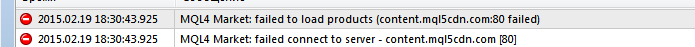
I have a problem, and I realise it's something completely stupid, but I don't understand how to approach it at all.
I installed the utility from the market - it installed normally on all my computers. On one vps also normally. But on the other one, I tried both ways and allowed it through the website, but in the end, the following line is written in the log: "MQL4 Market: failed to create temp file for downloading product 'first name' [267]". And when downloading through the terminal shop, it says "installation failed".
Can anyone tell me how to deal with this?