- MetaQuotes-Demo account is mostly used to update MT5 to the next beta build and to beta testing of the beta builds.
- If you are the beta tester (to find some possible bugs in the next beta MT5) - so it is fine.
- If you are the trader/coder so you should use the trading account of the broker you selected for your money.
The charts, the price on the charts, the symbols to trade, and the names of the symbols, and the time of the price on the chart - all of them are related to the brokers only.
So, if you want to trade some symbol so you should find the broker which is allowing this symbol for traders (because it is nothing to do with Metatrader platform application at all).
----------------
Forum on trading, automated trading systems and testing trading strategies
Sergey Golubev, 2021.11.15 05:43
Find Metatrader broker (there are a lot of Metatrader brokers, use google to find), and open the account according to their condition on their websites.
Try with demo first.
1. The article - MQL5.community - User Memo
2. MetaTrader 5 Help - Open an Account
3. Where Do I start from?
https://www.mql5.com/en/forum/212020
4. MetaTrader 5 Help - Trading Platform — User Manual
5. How to make a search on the forum
https://www.mql5.com/en/forum/193510
6. Find a Server by the Broker's Name:
https://www.mql5.com/en/forum/214820
7. My list of brokers: https://www.mql5.com/en/forum/353226/page3
Thank you Sergey Golubev and Fabio Cavalloni ,
This problem was not there before. I always was able to get real tick using the Metaquotes Demo accounts (how "real" they are is a different story) but I didn't get so many messages of "no real ticks" before.
Regarding opening an account to use my own money, as you may be aware, US traders are not accepted by any legit broker to trade Forex CFD using MT5. So, I am simply limited to use Demo accounts in Metaquotes to test my EAs.
I appreciate your comments.

Regarding opening an account to use my own money, as you may be aware, US traders
https://www.metatrader5.com/en/find-broker
-------------------
Forum on trading, automated trading systems and testing trading strategies
Fernando Carreiro, 2023.12.06 19:32
This seems new as I have never noticed before, but it seems that the MetaTrader 5 Website now offers broker recommendations:
------------------
Forum on trading, automated trading systems and testing trading strategies
Sergey Golubev, 2021.08.03 19:33
Discussion about the brokers is limited on the forum.
I mean: the discussion about the brokers (especially the recommendations) is prohibited on the forum (we moderators are banning the users for such a recommendation and for wide discussion about the brokers).
And that is why the traders/users from your country are not going to participate on this thread to propose some brokers they are using (because such a discussion and proposal are prohibited on the forum).
You can try to find the broker by yourself, or use the suggestion made by Fernando on this post #7
----------------
There are some information which may be useful to know:
FIFO rules: post #5
FIFO thread: https://www.mql5.com/en/forum/355248
FIFO status script: #21
----------------

- www.metatrader5.com
Thank you Sergey. I am aware of the prohibition around recommending brokers in the forum.
In reality, I was not looking for brokers, I just wanted to get "tick data" for the development of my EAs.
I appreciate your time.
As what has already been strongly suggested, just because it worked for years before, 1. does not mean that it should have worked in the past, and 2. does not automaticly mean that it will continue to work today.
The most common reasons for it not working suddenly, will be likely to do with corrupted files, and/or, and probably both at same time: a update of mt4/5, as there as been 2 of which for mt5 in the past month, but also windows cumulative updates and other updates are well documented to cause such corruptions to the data files.
As what has already been strongly suggested, just because it worked for years before, 1. does not mean that it should have worked in the past, and 2. does not automaticly mean that it will continue to work today.
The most common reasons for it not working suddenly, will be likely to do with corrupted files, and/or, and probably both at same time: a update of mt4/5, as there as been 2 of which for mt5 in the past month, but also windows cumulative updates and other updates are well documented to cause such corruptions to the data files.
Thank you Michael,
the missing tick data happens in two different OS machines. I have one running Windows, and another running Linux. So, this may mean that the Windows cumulative updates are not the cause of the problem. I am going to re-install MT5 to see if the data files are the problem.
c
- Free trading apps
- Over 8,000 signals for copying
- Economic news for exploring financial markets
You agree to website policy and terms of use
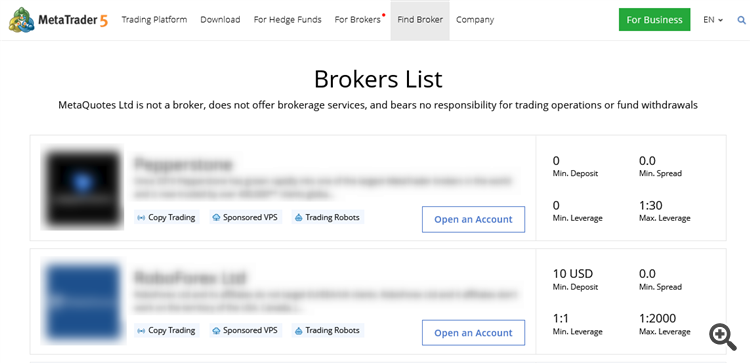
Hello all,
I am getting these messages "no real ticks within a day" in the Journal tab when running a EA test.
It happens with EURUSD, XAUUSD, USDJPY, and more.
It happens in two different computers (one running Linux and another one running Windows)
It happens for any EA I tried.
It happens while testing 1 year period from June 2024 and June 2025.
Real ticks are missing for too long and some EAs behave randomly. I cannot duplicate results twice using the same .set file back to back. If I optimize, and I do a single simulation selected from the optimization table, results are different.
I searched in the Forum, and there is nothing there that could tell me what is going on.
I am using a Metaquotes Demo account connected to the Access Point US1. My account currency is USD.
Any help is appreciated.
thank you