You are missing trading opportunities:
- Free trading apps
- Over 8,000 signals for copying
- Economic news for exploring financial markets
Registration
Log in
You agree to website policy and terms of use
If you do not have an account, please register
the default setting is 30 minutes euros/bucks
do i have to use your example and change the codes or copy and paste ?
By the way, the MQL Wizard for Stochastic uses such signals:
Thank you ... I'll have a look ...
I have to use your example to change codes or should I just copy and paste?
Unzip the zip, copy the 777 folder into the Experts folder and make sure you compile it in the MetaEditor.
\\\\
If you already have an Expert Advisor named 777, delete it, otherwise it won't work or rename it
unzip and copy the 777 folder into the Experts folder and make sure to Compile in the Metadvisor
\\\\
Also, if you have an Expert Advisor named 777, delete it - otherwise it will not run or rename it
Thanks for the effort Mr. SanAlex - I did as you suggested but it did not work - the compiler gave 17 errors ...
unzip and copy the 777 folder into the Experts folder and make sure to Compile in the Metadvisor
\\\\
If you have an Expert Advisor named 777, delete it, otherwise it will not work, or rename it
/***
/***
Can you even read? I've already advised you five times to insert the code correctly:
Insert the code correctly: when editing a post, click , in the window that appears,insert your code. Or you can attach the code using the button
, in the window that appears,insert your code. Or you can attach the code using the button 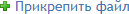
Can you even read? I've already advised you five times to insert the code correctly:
Please use button to insert code (press button, theninsert your code in appeared window) or use button to attach code
Vladimir when downloading from zip 777 folder the information filled in the new expert by itself ... I only had to delete the old Expert Advisor 777 as described and click the compile button ... no need to insert anything ... Sorry but it's not my fault ...
Vladimir when downloading from zip folder 777 the information filled in the new EA by itself ... I only had to delete the old EA 777 as told and press the compile button ... no need to insert anything ... Sorry, it's not my fault...
You are not pasting the code on the forum correctly. Please paste the code correctly:
Insert the code correctly: when you edit a post, click , in the window that appears,insert the code. Or you can use the button to attach the code
, in the window that appears,insert the code. Or you can use the button to attach the code 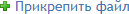
unzip and copy the 777 folder into the Experts folder and make sure to Compile in the Metadvisor
\\\\
If you have an Expert Advisor named 777, delete it, otherwise it will not work or rename it.
unzip the zip andcopy the 777 folder to the Experts folder.
\\\\
Also, if you have an Expert Advisor named 777 - delete it, otherwise it won't run or just rename it
I did as you said - vladimir said I had inserted it wrong ... I'm a little confused ... what should I do?
You are not inserting the code correctly in the forum. Please insert the code correctly:
Insert the code correctly: when editing a post, click , in the window that appears,insert your code. Or you can use the
, in the window that appears,insert your code. Or you can use the 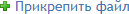 button to attach your code.
button to attach your code.
one minute