How many days ago did you buy the product?
Check your purchase in your profile here: https://www.mql5.com/en/users/rickz2121/market
----------------
How to install?
You should fill Community tab in Metatrader with your forum login and forum password, for example:
- you should have Internet Explorer the latest version installed on your PC (I am having version 11);
- make sure that you are using the latest build of Metatrader (MT5 in your case),
- make sure that your Windows 10 is on 64-bit (because MT5 is not supported by Windows 32-bit),
- login to Community folder using your forum login - not your email; your forum login is rickz2121 (do not use your email for login)
- make sure that your password is less than 10 characters and that you are using native forum password which is not related to google/facebook (if your password is 10 or more characters or if you came here from facebook/google - change this password; read this thread for information about how to change).
----------------
My example (about how I am filling Community tab and what I am checking):
Forum on trading, automated trading systems and testing trading strategies
...
Sergey Golubev, 2021.01.04 16:50
...
1. I made Community login:
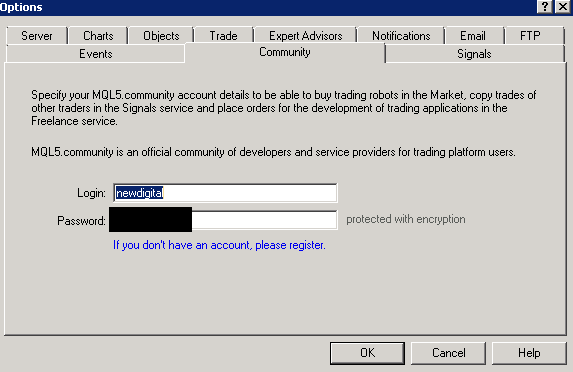
2. and checked in Metatrader journal:
3. I checked Internet Explorer installed on computer:

4. I checked the settings of Internet Explorer: yes, I can use the chat with not a problem by sending/receiving the messages:
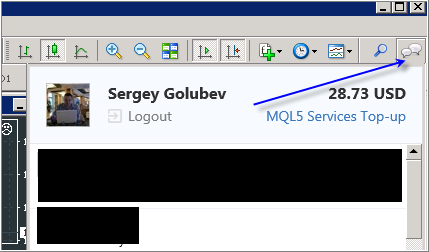
5. Signal tab works:
6. Market tab works:
If you filled Community tab in Metatrader in correct way, and if you see your purchase in your profile here https://www.mql5.com/en/users/igorcardines/market
but not in MT4 Market tab as purchased so you can try the following way:
Forum on trading, automated trading systems and testing trading strategies
The purchased tab is only showing the last two purchases
Alexey Petrov, 2021.01.19 11:17
Even if a Market product is removed from the showcase, those who already purchased it, can install it anytime from their MetaTrader terminal (Market \ Purchased section).
In case you don't see the product on the list of your purchases in the terminal, try the following:
- Close all your MetaTrader terminals
- Go to C:\Users\{user name}\AppData\Roaming\MetaQuotes\Terminal\Community
- Delete all files starting from mql4.market.* and mql5.market.*
- Open MetaTrader terminal
- Try to install product again

- www.mql5.com
I have purchased it yesterday. This is not the first time I purchase an EA.
I checked my purchase list, but the product that I purchased yesterday is not in the list (although I have received purchase confirmation email).
- If you used mql5 account/profile to pay from - so wait for Monday (because we do not know about how often the profiles are refreshed for new purchases).
- But if you used some external payment system (Visa, paypal or other) - it may be necessary to wait for some days.
---------------
By the way, you can try to install this product (at least - to see this product in Purchased tab in Metatrader).
If not so - use the following procedure from the service desk:
Forum on trading, automated trading systems and testing trading strategies
The purchased tab is only showing the last two purchases
Alexey Petrov, 2021.01.19 11:17
Even if a Market product is removed from the showcase, those who already purchased it, can install it anytime from their MetaTrader terminal (Market \ Purchased section).
In case you don't see the product on the list of your purchases in the terminal, try the following:
- Close all your MetaTrader terminals
- Go to C:\Users\{user name}\AppData\Roaming\MetaQuotes\Terminal\Community
- Delete all files starting from mql4.market.* and mql5.market.*
- Open MetaTrader terminal
- Try to install product again
So, check/perform everything which I wrote here on the thread.
Besides, I am suggesting to check with Purchased tab of Metatrader (check my previous post here if this tab is not empty or incomplete), because I received reply from the service desk some products which are displayed or not displayed in profile compare with Purchased tab of Metatrader:
- The product was bought for money
- The product is now not free, even if downloaded for free.
In the terminal, one category is added to this all:
- Physically installed on the device
Besides, there is one limitation:
the Market will not work for MT5 in case your Windows is on 32-bit:
For Metatrader 5 only, limitations:
----------------
How to check?
read this post #2 - it should be written as "Metatrader 5 x64 build ..

- www.mql5.com
I never had problem before. I used 64-bit Windows.
The issue is that after I pay, I can't download the EA on my second MT5 terminal. When I check the purchase list, the EA that I bought is not there.
You can check my record, I have purchased more than 10 EA without single problem. I just experience it now.
Try to login again on the second terminal with your "rickz2121" MQL5 account login.
EDIT: And check the Journal log to see if there are any error messages or authentication failures.
Try to login again on the second terminal with your "rickz2121" MQL5 account login.
EDIT: And check the Journal log to see if there are any error messages or authentication failures.
I did. There is no error in the Journal log. But, the EA is not on my Purchase tab.
I never had problem before. I used 64-bit Windows.
The issue is that after I pay, I can't download the EA on my second MT5 terminal. When I check the purchase list, the EA that I bought is not there.
You can check my record, I have purchased more than 10 EA without single problem. I just experience it now.
- What is purchase list?
Is it on your profile here? https://www.mql5.com/en/users/rickz2121/market - And how do you know that you bought EA from the Market?
- Did you use paypal or Visa card, or did you use your mql5 account/profile to buy?
- Did you try the procedure on the post #50 ?
------------------

- www.mql5.com
Can you show a screenshot of both terminals showing the purchase tab, showing the one that works and the one that does not?
Can you also confirm the following:
- Are both terminals of the same build and same version (MT5 64-bit)?
- Are both terminals signed in with the same MQL5 account?
- Free trading apps
- Over 8,000 signals for copying
- Economic news for exploring financial markets
You agree to website policy and terms of use
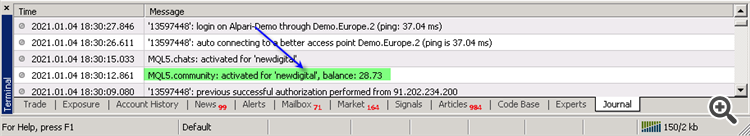
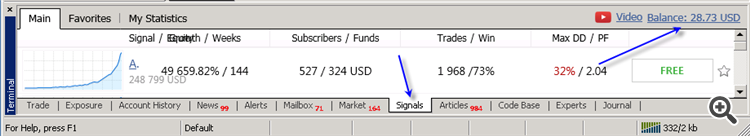

Hello,
I have purchased an EA, but I am unable to install it on the Metatrader 5. When I check it on my purchased list, it doesn't shown up. It's missing. I have received purchased confirmation email from MQL5.
Has anyone experience the samething?