This is standard reply for such the cases -
Forum on trading, automated trading systems and testing trading strategies
I cant install the purchased EA in MT5 platform
Sergey Golubev, 2020.05.21 13:36
Make sure -
- that you have Internet Explorer the latest version installed on your PC (I am having version 11);
- that you are using the latest build of Metatrader,
- that you are login to Community folder using your login - not your email (your Community login is agentrfr).
- that your password is less than 10 characters (if your password is 10 or more characters - change this password; read this thread for information).
----------------
I am successfully logged in to mql5 inside of the terminal
Terminal version is 1320 (11 Dec 2020)
IE version 11.0.19041.1
Edge version Microsoft Edge 44.19041.423.0 EdgeHTML 18.19041
Windows 10 Version 2004 19041.685
Password is less than 10 characters
I have tried deleteing everything inside of community folder
I have reintstalled the terminal
I have disabled DEP for the terminal exe
Still the same error :\
Why are you hiding your MQL5 account login?
We can easily see it from your profile url address and we cannot check if you have logged into your MQL5 account correctly?
So many members lately are trying to login into their MQL5 account with their email, when they are asked for their login, the one they've chosen upon registration.
So, make sure that you've logged into your MQL5 account with your forex_trader, agentrfr & shsgrizzly respectively and try again.
Why are you hiding your MQL5 account login?
We can easily see it from your profile url address and we cannot check if you have logged into your MQL5 account correctly?
So many members lately are trying to login into their MQL5 account with their email, when they are asked for their login, the one they've chosen upon registration.
So, make sure that you've logged into your MQL5 account with your forex_trader, agentrfr & shsgrizzly respectively and try again.
A mod deleted the link above, so I thought it should be kept private
Anyway please see below

I am trying my MT4 (build1320).
1. I made Community login:
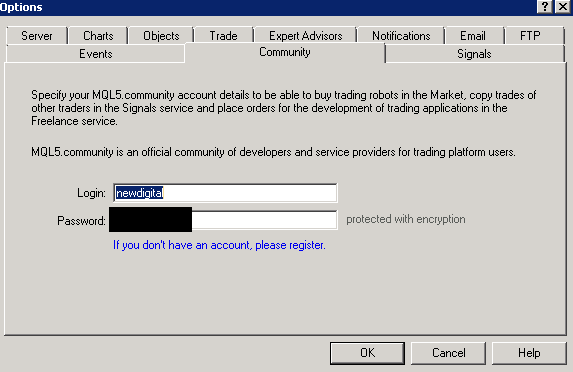
2. and checked in Metatrader journal:
3. I checked Internet Explorer installed on computer:

4. I checked the settings of Internet Explorer: yes, I can use the chat with not a problem by sending/receiving the messages:
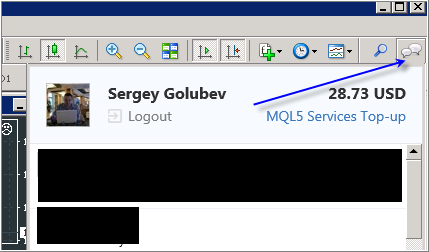
5. Signal tab works:
6. Market tab works:
7. I am trying to install free tool from the Market - Metatrader 4 (just to check how it works):
8. I am doing same with Metatrader 5, and it works:
I am trying my MT4 (build1320).
1. I made Community login:
2. and changed in Metatrader journal:
3. I check Internet Explorer installed on computer:
4. I check the settings of Internet Explorer: yes, I can use the chat with not a problem by sending/receiving the messages:
5. Signal tab works:
6. Market tab works:
7. I am trying to install free tool from the Market - Metatrader 4 (just to check how it works):
8. I am doing same with Metatrader 5, and it works:
Issue happen after pressed any signal that was listed in "Signals" tab.
and CTRL + F1 search also not work.
I have logged in properly heres some proof,also upon restarting mt4 nothing shows under my purchases any more
I also am having the same issue on my vps
things I have tried
reinstalled mt4
restarted my pc
tried downloading indicator on a different computer
tried downloading on indicator on my vps
all failed same journal errors whether it be an indicator or expert advisor or even a demo cant install at all

- www.mql5.com
- Free trading apps
- Over 8,000 signals for copying
- Economic news for exploring financial markets
You agree to website policy and terms of use

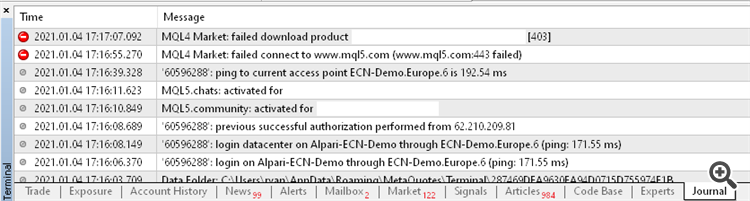
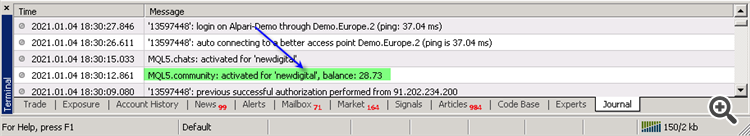
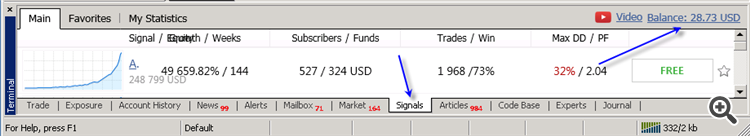

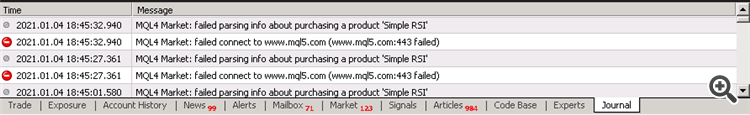
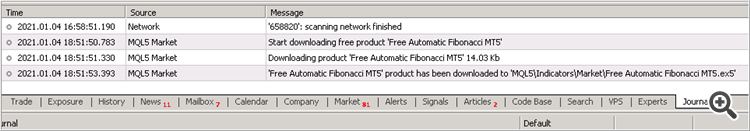
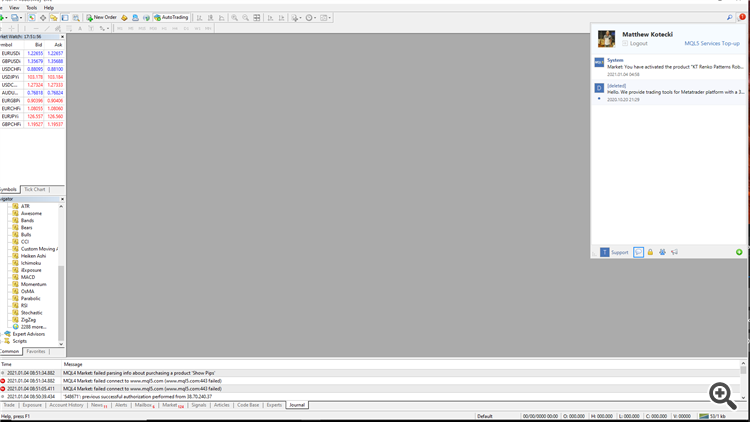
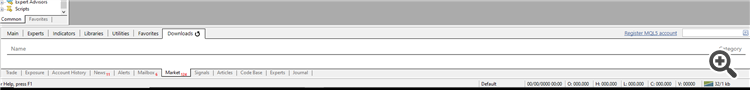
I'm trying to download the demo of this indicator
<Deleted>
And getting this error
2021.01.04 16:30:52.256 MQL4 Market: failed download product ' <Deleted> ' [403]
I have deleted the dat files in \\Terminal\Community, I have reinstalled MT4, I have tried two different mql5 accounts, I have tried two different broker terminals, every time the same error
Any ideas how to fix it?