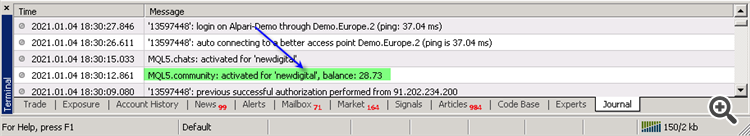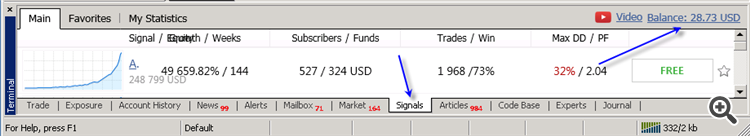- Installation is failed
- My MQL5 Downloads will not download in my MT4 live account.
- How to reinstall purchased indicator
You should login to Community tab in Metatrader with your forum login and forum password (the sucessful login should be comfirmed in Metatrader journal).
Do not use your email for login. Your forum login is zachrookstool
more details - read post #1
Forum on trading, automated trading systems and testing trading strategies
The purchased tab is only showing the last two purchases
Alexey Petrov, 2021.01.19 11:17
Even if a Market product is removed from the showcase, those who already purchased it, can install it anytime from their MetaTrader terminal (Market \ Purchased section).
In case you don't see the product on the list of your purchases in the terminal, try the following:
- Close all your MetaTrader terminals
- Go to C:\Users\{user name}\AppData\Roaming\MetaQuotes\Terminal\Community
- Delete all files starting from mql4.market.* and mql5.market.*
- Open MetaTrader terminal
- Try to install product again

- 2016.06.10
- www.mql5.com
Any help with this ?
It is same as for previous case:
Make sure (check the following) -
- that you have Internet Explorer the latest version installed on your PC (I am having version 11);
- that you are using the latest build of Metatrader,
- that you are login to Community folder using your login - not your email.
- that your password is less than 10 characters (if your password is 10 or more characters - change this password; read this thread for information).
----------------
And use this procedure provided by the service desk for such the cases):
Forum on trading, automated trading systems and testing trading strategies
The purchased tab is only showing the last two purchases
Alexey Petrov, 2021.01.19 11:17
Even if a Market product is removed from the showcase, those who already purchased it, can install it anytime from their MetaTrader terminal (Market \ Purchased section).
In case you don't see the product on the list of your purchases in the terminal, try the following:
- Close all your MetaTrader terminals
- Go to C:\Users\{user name}\AppData\Roaming\MetaQuotes\Terminal\Community
- Delete all files starting from mql4.market.* and mql5.market.*
- Open MetaTrader terminal
- Try to install product again

- 2020.07.02
- www.mql5.com
It is same as for previous case:
Make sure (check the following) -
- that you have Internet Explorer the latest version installed on your PC (I am having version 11);
- that you are using the latest build of Metatrader,
- that you are login to Community folder using your login - not your email.
- that your password is less than 10 characters (if your password is 10 or more characters - change this password; read this thread for information).
----------------
And use this procedure provided by the service desk for such the cases):
Done all that with community delete, even re installed mt4 after deleted everything from previous,all data from default folders. changed pass to lower number of characters, also have IE 11. Still same thing even more weird now i can get market tab logged into my account from mt4 but many purchased tools are missing even if they are available in browser. Also when i use main tab + search bar cant find the tools already pruchased in market tab mt4. really weird... maybe guys are working on something cos otherwise i dont see how few hours back was fine now not working at all.
thx for help anyway will figure it out probably soon.
cheers
Did all that with community delete, even re installed mt4 after deleted everything from previous,all data from default folders. changed pass to lower number of characters, also have IE 11. Still same thing even more weird now i can get market tab logged into my account from mt4 but many purchased tools are missing even if they are available in browser. Also when i use main tab + search bar cant find the tools already pruchased in market tab mt4. really weird... maybe guys are working on something cos otherwise i dont see how few hours back was fine now not working at all.
thc for help anyway will figure it out probably soon.
cheers
- If you bought the products under your metaal username so those products should be on this your page/profile listed:
https://www.mql5.com/en/users/metaal/market - If you are using MT4 (as I understand - it is MT4 on your screenshots) so you should search for MT4 products in the Market - Purchased tab.
And this is about what to check (you can check the settings of Internet Explorer, and more):
Forum on trading, automated trading systems and testing trading strategies
Error downloading market indicator demo (Error 403
Sergey Golubev, 2021.01.04 16:50
I am trying my MT4 (build1320).
1. I made Community login:
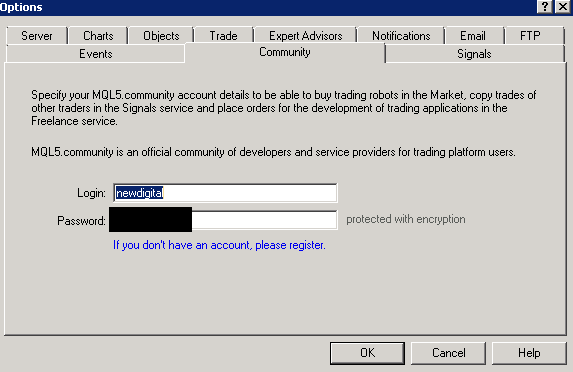
2. and checked in Metatrader journal:
3. I checked Internet Explorer installed on computer:

4. I checked the settings of Internet Explorer: yes, I can use the chat with not a problem by sending/receiving the messages:
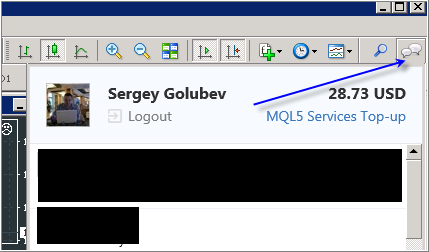
5. Signal tab works:
6. Market tab works:
...----------------
And this information is from the service desk about how to fix it:
Forum on trading, automated trading systems and testing trading strategies
The purchased tab is only showing the last two purchases
Alexey Petrov, 2021.01.19 11:17
Even if a Market product is removed from the showcase, those who already purchased it, can install it anytime from their MetaTrader terminal (Market \ Purchased section).
In case you don't see the product on the list of your purchases in the terminal, try the following:
- Close all your MetaTrader terminals
- Go to C:\Users\{user name}\AppData\Roaming\MetaQuotes\Terminal\Community
- Delete all files starting from mql4.market.* and mql5.market.*
- Open MetaTrader terminal
- Try to install product again
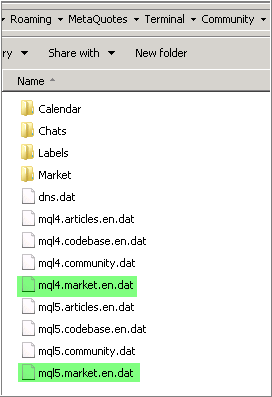
I mean: close everything (all Metatrader instances) and delete those two files (In Metatrader's menu: Open data Folder - .... and find those two files; close Metatrader; delete those two files; open Metatrader)
----------------
- It should work in case you are using home computer with Windows 10 for example.
- But if you are using external VPS from Zomro (for example) so this VPS provider was blocked from the services (you can read the post of MQ here about it: #19).
----------------
There are some other way: search for products using the search function in Metatrader (on the top right corner of Metatrader; jyst type the name of the products there and so on) but some people reported that it does not work in some cases.
But deleting mql4.market.* and mql5.market.* files (this way was proposed by the servuce desk) is always working.
----------------
So, you can read my postonce again and check everything. Because no one knows any technical details such as your Windows version, your logs, and so on, and because of that - we all can help you with advice only sorry.

- www.mql5.com
thx for help and time
cheers!
- Free trading apps
- Over 8,000 signals for copying
- Economic news for exploring financial markets
You agree to website policy and terms of use