Hi THere !
I hope this is the right place to ask. If not please let me know where to go and find a solution
My problem is that I have installed the MT4 FBS platform and tried to connect to my MQL5 account but it doesn't seem to get the connection and I cannot see my product purchase in the interface.
Anybody has a hint ?
Thanks in advance.
Steve.
You have to login into your MQL5 community account in MT4 >> Tools >> Options >> Comminity tab.
Then you go to the Market tab below in your Terminal window, click on the Purchased option and install your purchase.
For more information, visit the comments section of your purchased product.
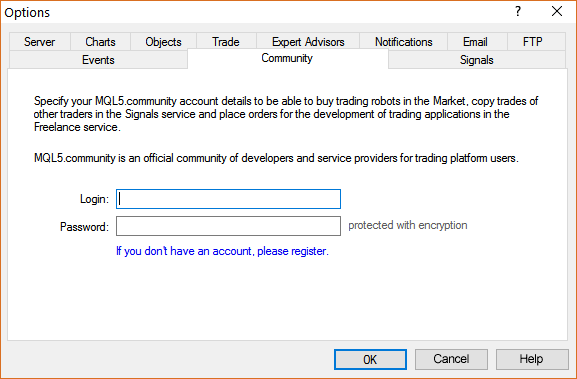
"..tried to connect to my MQL5 account but it doesn't seem to get the connection.."
Are you talking about Community tab?
Because Community tab is the only place to connect MQL5 account with Metatrader -
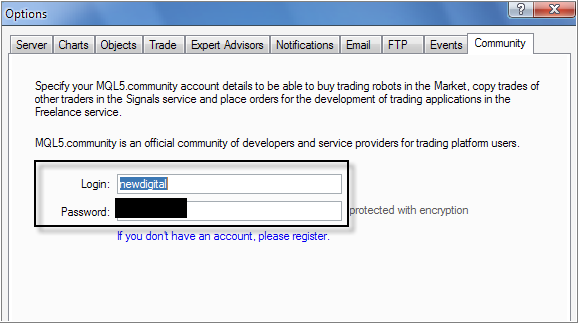
If yes so there are two posts with the decision -
----------------
Metatrader crashed after Community tab filled - the decision is the following:
https://www.mql5.com/en/forum/289231/page4#comment_9308265 and
https://www.mql5.com/en/forum/289231/page3#comment_9306799

- 2018.11.09
- www.mql5.com
Hi THere !
I hope this is the right place to ask. If not please let me know where to go and find a solution
My problem is that I have installed the MT4 FBS platform and tried to connect to my MQL5 account but it doesn't seem to get the connection and I cannot see my product purchase in the interface.
Anybody has a hint ?
Thanks in advance.
Steve.
Eleni Anna Branou
You have to login into your MQL5 community account in MT4 >> Tools >> Options >> Comminity tab.
Then you go to the Market tab below in your Terminal window, click on the Purchased option and install your purchase.
For more information, visit the comments section of your purchased product.
Hi Eleni,
Thank you so much Eleni, you very helpful bcos I have had today this same with my EA. But if I am on the Market and want click "Instal" there is before information: Its purchased but not downloaded yet. Where do I need downloaded my new EA?
I look forward to hearing from you.
Krystyna.
Hi Eleni,
Thank you so much Eleni, you very helpful bcos I have had today this same with my EA. But if I am on the Market and want click "Instal" there is before information: Its purchased but not downloaded yet. Where do I need downloaded my new EA?
I look forward to hearing from you.
Krystyna.
Please don't post inside the quote boxes as your post can easily be missed.
I have edited your post to move it outside of the quote box.
Hi Eleni,
Thank you so much Eleni, you very helpful bcos I have had today this same with my EA. But if I am on the Market and want click "Instal" there is before information: Its purchased but not downloaded yet. Where do I need downloaded my new EA?
I look forward to hearing from you.
Krystyna.
Go to the Market tab of Terminal window of your MT and then click the Purchased option on top, there you will see you purchased and you click Install on the far right on the product you want to install.
Make sure you've logged into your MQL5 community account first.
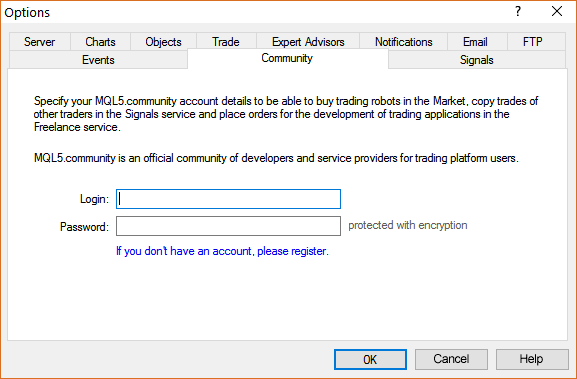
You have to login into your MQL5 community account in MT4 >> Tools >> Options >> Comminity tab.
Then you go to the Market tab below in your Terminal window, click on the Purchased option and install your purchase.
For more information, visit the comments section of your purchased product.
"..tried to connect to my MQL5 account but it doesn't seem to get the connection.."
Are you talking about Community tab?
Because Community tab is the only place to connect MQL5 account with Metatrader -
If yes so there are two posts with the decision -
----------------
Metatrader crashed after Community tab filled - the decision is the following:
https://www.mql5.com/en/forum/289231/page4#comment_9308265 and
https://www.mql5.com/en/forum/289231/page3#comment_9306799
I've purchased utility and cannot install it, because I am not able to download it.
I successfully logged to the community, but I see a message "product is purchased, but downloaded yet" (please see the upper right corner).
Please, please advise.
I've purchased utility and cannot install it, because I am not able to download it.
I successfully logged to the community, but I see a message "product is purchased, but downloaded yet" (please see the upper right corner).
Please, please advise.
Go to your MT4 terminal, log into your MQL5 coomunity account in MT4 >> Tools >> Options >> Community, then below at the Terminal window, click the Market tab, then the Purchased option and finally the Install button on the far right of the utility you've just bought.
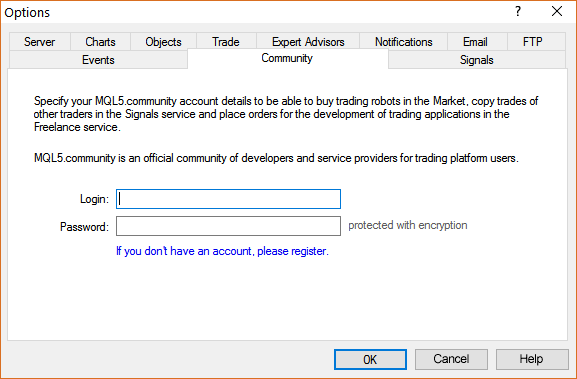
Go to your MT4 terminal, log into your MQL5 coomunity account in MT4 >> Tools >> Options >> Community, then below at the Terminal window, click the Market tab, then the Purchased option and finally the Install button on the far right of the utility you've just bought.
I've successfully logged. Below at at the Terminal window, clicked the Market tab, then the Purchased option.
Unfortunately just before the INSTALL button there is a message " "product is purchased, but not downloaded yet", so install is not successful.
Please see the screenshot below.
- Free trading apps
- Over 8,000 signals for copying
- Economic news for exploring financial markets
You agree to website policy and terms of use
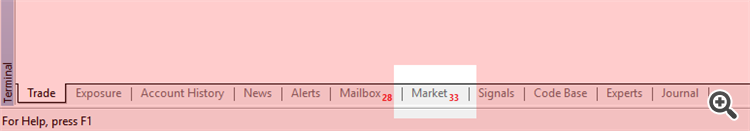
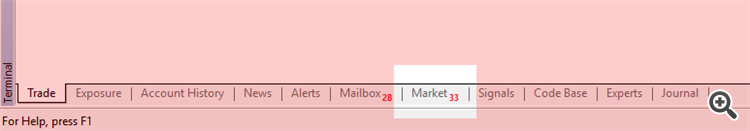
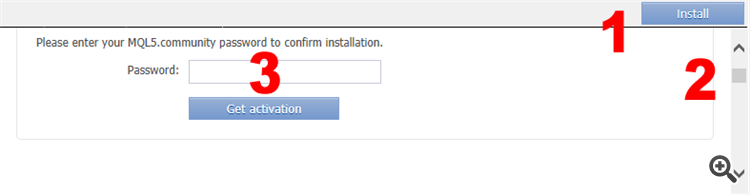
Hi THere !
I hope this is the right place to ask. If not please let me know where to go and find a solution
My problem is that I have installed the MT4 FBS platform and tried to connect to my MQL5 account but it doesn't seem to get the connection and I cannot see my product purchase in the interface.
Anybody has a hint ?
Thanks in advance.
Steve.