Below are step by step instructions, of how to subscribe to a MΤ4 signal:
1. Register a MQL5 account: https://www.mql5.com/en/auth_register
2. Open your MT4 platform and go to Menu >> Tools >> Optios and click on the Community tab. There you put your Login and Password of your MQL5 account and click OK.
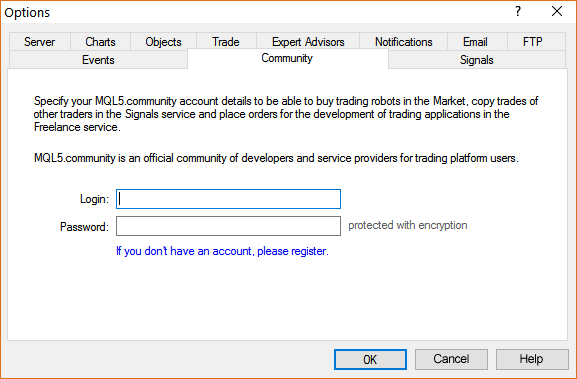
3. Go to the search area of your MT4 platform, on the upper right corner (where the magnifying glass is), type in the name of the signal you want to subscribe and click Enter.
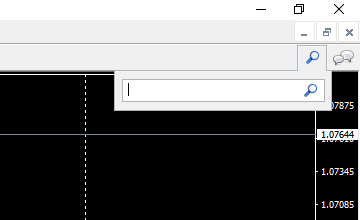
4. You will see lower, in the Terminal Window of your MT4 platform, the results of your search. Click on the name of the signal you want to subscribe.
5. Click on the green Subscribe for $$ USD button on the right side of your MT4's Terminal Window.
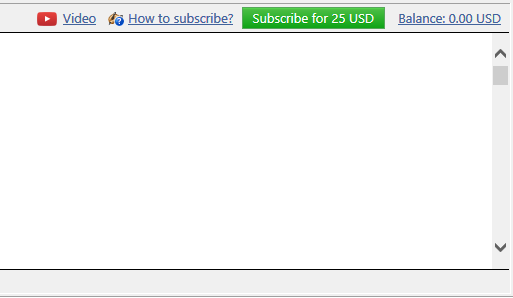
6. Select the payment method and complete payment for your subscription.
7. In the Options >> Signals window that opens, tick the following options:

- Agree to the terms of use of the signals service
- Enable real time signal subscription
- Copy Stop Loss and Take Profit levels
- Synchronise positions without confirmations
8. In the Use no more than: ...... of your deposit (95% maximum) field below, put the percentage of your capital, you want to participate in signal's copying.
9. In the Stop if equity is less than: ...... field, put the amount of your capital, you want to preserve, or leave it empty.
10. In the Deviation/Slippage field, select an option and click OK in the Options window to close it.
11. Now you have completed the subscription process and the only thing you need is a VPS (Virtual Hosting) in order to copy the signal 24/7 without having your MT4 platform open all day long.
12. Go to your account details in the Navigator window of your MT4 platform, right click in your account number or name and select the option Register a Virtual Server.
13. In the Virtual Hosting Wizard window that opens, the VPS with the lower Ping, ms value is presented automatically.
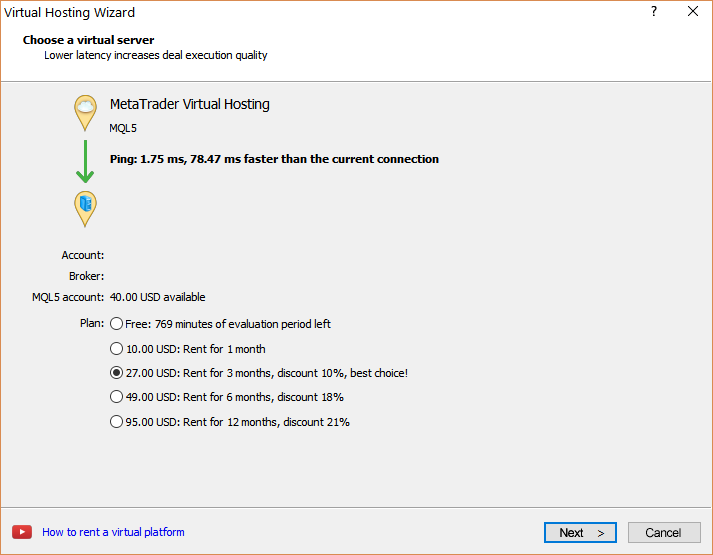
14. Select your payment plan for 1, 3, 6 or 12 months and click Next.
15. Tick the: I agree to the virtual hosting service rules and the auto renewal option below (if you want) and click Next.
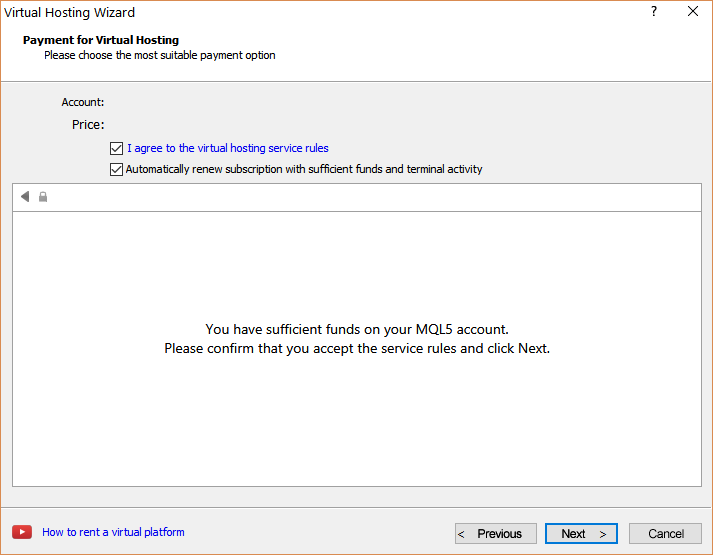
16. Complete your payment for the VPS Service.
17. In the next window, tick the Migrate signal: account and settings option, click End and you are done.
There are some limitations ... for example - the Signal service works for Windows only ... and some more (related to free/paid signals):
Forum on trading, automated trading systems and testing trading strategies
Sergey Golubev, 2016.12.30 20:14
...
------------
From the rules -
- Signals based on real accounts are available only by paid Subscription; signals based on demo accounts can be received only by free Subscription.
- Signals based on cent accounts cannot have paid Subscription. Such Signals are available only in the MetaTrader terminal for free. A cent account is defined automatically. In case a Signal is defined incorrectly, the service Administration may assign this property to the Signal manually.
Форум по трейдингу, автоматическим торговым системам и тестированию торговых стратегий
Frequently Asked Questions about the Signals service
Rashid Umarov, 2018.02.15 14:05
Signals based on cent accounts can not have a paid subscription
And some more which I collected -
Forum on trading, automated trading systems and testing trading strategies
Some Signals not showing in the signals list on certain live accounts
Demo account can subscribe to "demo" signals and real signals, and real account to "real" signals. Signal based on the real account available only for paid subscription.
And according to the signals in signal tab... so they (signals in Metatrader) are sorted accodring to the rating, and they are placed to your tab based on the compatibility with your broker/s account.
So, if you do not see your desirable signal to subscribe (or if you do not have the signal tab at all) - ask the broker (do they support the signals or not), and if yes so use Signal webpage here to subscribe.
Forum on trading, automated trading systems and testing trading strategies
how to create a signal for free in a real account
Aleksey Pak, 2016.02.19 14:04
Signal based on the real account available only for paid subscription. Demo signals always free.Forum on trading, automated trading systems and testing trading strategies
Khurram Mustafa, 2016.01.04 18:53
Some brokers are not allowed signal subscription, please check outForum on trading, automated trading systems and testing trading strategies
Get in touch with developers using Service Desk!
Mirko Cerulli, 2015.07.20 17:52
...Signals resale is prohibited.
Please read signal rules which is always updated.
IV. Subscription to Signals14. An account previously subscribed to a Signal, can be used for creating its own Signal not earlier than a week after the subscription expiration. Resale or free retransmission of Trading Signals is prohibited.
Forum on trading, automated trading systems and testing trading strategies
Demo account can subscribe to "demo" signals and to "real" signals, and real account to "real" signals.
Hello all,
I've found a lot of signals to copy for free inside the market
So when I click on Free copy this window appears , then I click on Start copying in Metatrader, nothing appears.
Do I need to select some options or what?
I use MT4 on Win7
Thanks
So, as you understand - there are many particularities ...
Let me try...
It seems a bit complicated with all these cases, mainly with linux users
Let me try...
It seems a bit complicated with all these cases, mainly with linux users
But you said, MT4 on Win 7.
But you said, MT4 on Win 7.
What's the best alternative?
Anyway I tryied the procedure you indicated, and I blocked after the point 4.
On MT4 I don't have any button subscribe (watch the image):
How to solve it?
Thanks

What's the best alternative?
Anyway I tryied the procedure you indicated, and I blocked after the point 4.
On MT4 I don't have any button subscribe (watch the image):
How to solve it?
Thanks
You have to click on the name of the signal and then you will see the green Subscribe on the left side.
4. You will see lower, in the Terminal Window of your MT4 platform, the results of your search. Click on the name of the signal you want to subscribe.
You have to click on the name of the signal and then you will see the green Subscribe on the left side.
4. You will see lower, in the Terminal Window of your MT4 platform, the results of your search. Click on the name of the signal you want to subscribe.
When I click on the name of the signal I want to subscribe, it just open the web page of the signal in Firefox.
MT4 remains as I showed you in the picture.
No button subscribe or others.
That's why I'm asking where is the problem.
- Free trading apps
- Over 8,000 signals for copying
- Economic news for exploring financial markets
You agree to website policy and terms of use
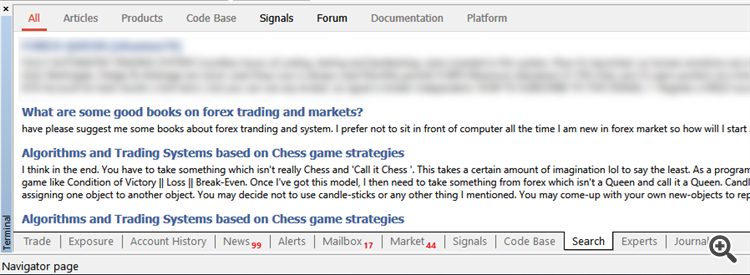
Hello all,
I've found a lot of signals to copy for free inside the market
So when I click on Free copy this window appears , then I click on Start copying in Metatrader, nothing appears.
Do I need to select some options or what?
I use MT4 on Win7
Thanks