Please explain in detail
I logged into MQL5.com; deposit money via paypal.
I launched MT4 patform, and sign into the Community and I can see the "Signals" tab. I can browse other signals.
I went to MQL5.com, found the signal I wanted to copy, and I clicked on "Copy Trades" and a popup comes up. And then I click on "Start copying in MetaTrader" and the pop up disappears and nothing happen.
I have MT4 platform running in the background
I logged into MQL5.com; deposit money via paypal.
I launched MT4 patform, and sign into the Community and I can see the "Signals" tab. I can browse other signals.
I went to MQL5.com, found the signal I wanted to copy, and I clicked on "Copy Trades" and a popup comes up. And then I click on "Start copying in MetaTrader" and the pop up disappears and nothing happen.
I have MT4 platform running in the background
ok, chrome and internet explorer has the same problem.
I used firefox and it's working now.
Open MT4 and without login possible you can not see Signal Tab (See image 1)
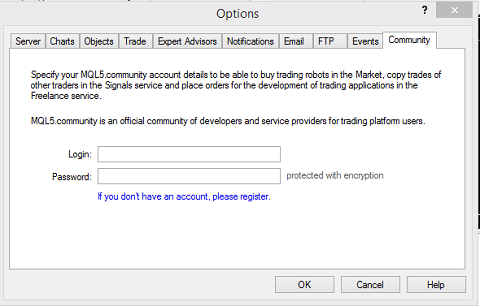
After login to community then you will see this Signal Tab (See Image 2)
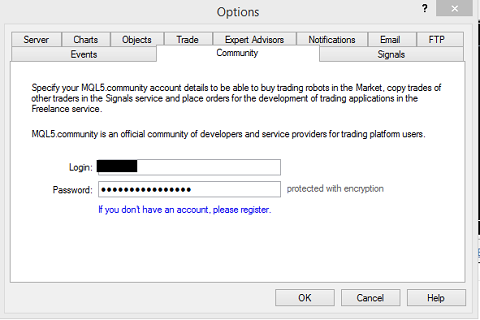
To make sure your logged in in MT4 use your MQL5 login details and click on Market or Signals tab and when you see your Available Balance means your logged in correctly (See Image 3)
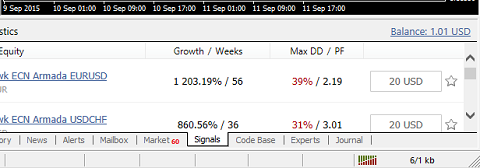
- Free trading apps
- Over 8,000 signals for copying
- Economic news for exploring financial markets
You agree to website policy and terms of use
I am not able to find the signal in the mt4 platform.
But I am able to find it in the mql5 website.
I clicked on "Copy Trades" and a popup comes up. And then I click on "Start copying in MetaTrader" and the pop up disappears and nothing happen