You are missing trading opportunities:
- Free trading apps
- Over 8,000 signals for copying
- Economic news for exploring financial markets
Registration
Log in
You agree to website policy and terms of use
If you do not have an account, please register
Forum on trading, automated trading systems and testing trading strategies
Discussion of the article "Trading Expert Advisor with GUI: Filling with functionality (Part II)"
Anatoli Kazharski, 2018.05.19 08:47
Someday maybe it will be.
It is not necessary to study all the articles to learn how to use the library.
Start with the examples that are presented in these articles:
There is a window and tabs on it. There are a lot of tabs, they go out of the window. How to fit the tabs within the window and that when the window size changes, they were rearranged according to the window width?
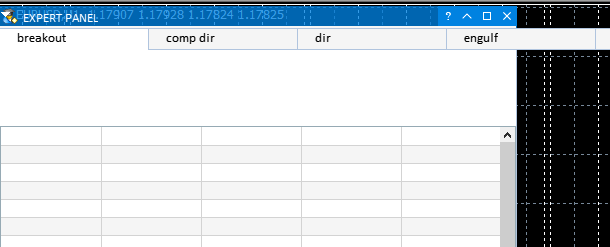
What is this method for? It's private. Where is it used at all?There is a window and tabs on it. There are a lot of tabs, they go out of the window. How to fit the tabs within the window and that when the window size changes, they were rearranged according to the window width?
...
I don't have this feature yet.
P.S. In your case you can make the width of the tabs themselves smaller.
There's no such opportunity yet.
P.S. In your case you can make the width of the tabs themselves smaller.
Thanks.
And in CTextEdit element how to cure this bug:
After pressing Backspace in the input field.
And in the CTextEdit element how to cure this bug:
Look at the example in this article and do exactly the same: Trading Expert Advisor with GUI: Filling with functionality (Part II)
When I click on a combo-box field, all text-idits on the form that had IsAvailable property false become available and have to be locked again. Is this the way it is designed or is it a bug?
Also, when changing the values of form fields on one chart, the values of fields on the other chart change. How to get rid of it?
When I click on a combo-box field, all text-idits on the form that had IsAvailable property false become available and have to be locked again. Is this the way it is designed or is it a bug?
Also, when changing the values of form fields on one chart, the values of fields on the other chart change. How to get rid of it?
I need a short example for reproduction.
Need a brief example to reproduce.
Brief example. On the "parameters" tab, after clicking or selecting a value in the combo-box, inaccessible fields become available.
If you run the example on two charts, then close and open the terminal and change values in one form, then the corresponding values in the other form will also change on mouseover.
Need a quick example to reproduce.
I took an example from the article"Graphical Interfaces XI: Drawn Controls (14.2)". If you put a panel on two charts and reload the terminal without deleting it, then clicking and pointing at elements of one form changes elements of the second form. For example, selecting tabs, hovering over form close button, hovering over icon button 2, split button 1, selecting combobox 1 value, etc. At the same time I noticed that this behaviour does not vary from time to time and can change when reloading the terminal. Sometimes everything works normally, and sometimes there is a duplication!
If you run the example on two charts, then close and open the terminal and change values in one form, the corresponding values in the other form will also change on mouseover.
This is one of the fresh bugs.
Temporary solution is to compile without code optimisation:
Forum on trading, automated trading systems and testing trading strategies
MetaTrader 5 build 1845 beta: Features for working with bars in MQL5 and improvements in the strategy tester.
Andrey Khatimlianskii, 2018.06.11 21:43
MetaTrader 5Config/metaeditor.ini
[Experts] Optimize=0