Do you use MQL5 VPS to receive the signals all the time even if your compater is switched off and no internet at home?
No i did not know i had to ill check it out asap thanks
Might just leave the computer on till i have time to set it up thanks
Forum on trading, automated trading systems and testing trading strategies
Eleni Anna Branou, 2023.08.08 19:44
MQL5 VPS does not work as a traditional VPS, so you don't get an IP access as with non MQL5 VPSs.
You can use it in order to upload your MT4/5 trading environment onto a virtual server.
So you need to prepare your charts and EAs (or signal subscription settings), that you want to migrate to the virtual server.
After you uploaded and properly setup your EAs on the appropriate currency pairs charts, you click the Auto Trading button on your local MT4/5 terminal.
Then you right click on the MQL5 VPS details in the Navigator window (for MT4) >> Synchronize experts, indicators (or Synchronize signal only, for a signal subscription) or tick the appropriate Migrate option down below in the VPS tab of your Toolbox window for MT5.
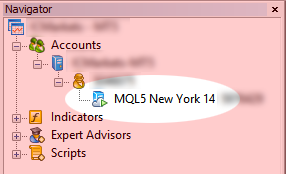
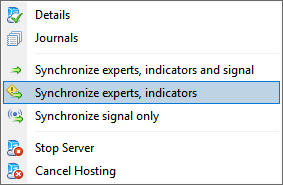
Finally you can check that everything was done perfectly in the MQL5 VPS (right click) >> Journal and see if you've got something like below, indicating that your migration was succesful.
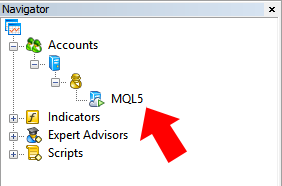
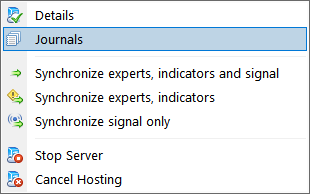
for experts, indicators
Forum on trading, automated trading systems and testing trading strategies
How to rent VPs after deposit on mql5 account
Eleni Anna Branou, 2022.02.18 12:15
Login into your MQL5 account in MT4/5 >> Tools >> Options >> Community tab with your ... login and right click on your account number in the Navigator window >> Register a Virtual Server.
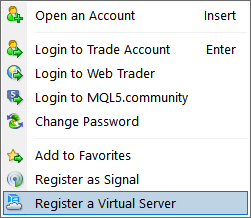
Hello Nashy, below are the steps for implementing MQL5 integrated VPS:
1. Go to your account details in the Navigator window of your MT4 platform, right click in your account number or name and select the option Register a Virtual Server.
2. In the Virtual Hosting Wizard window that opens, the VPS with the lower Ping, ms value is presented automatically.
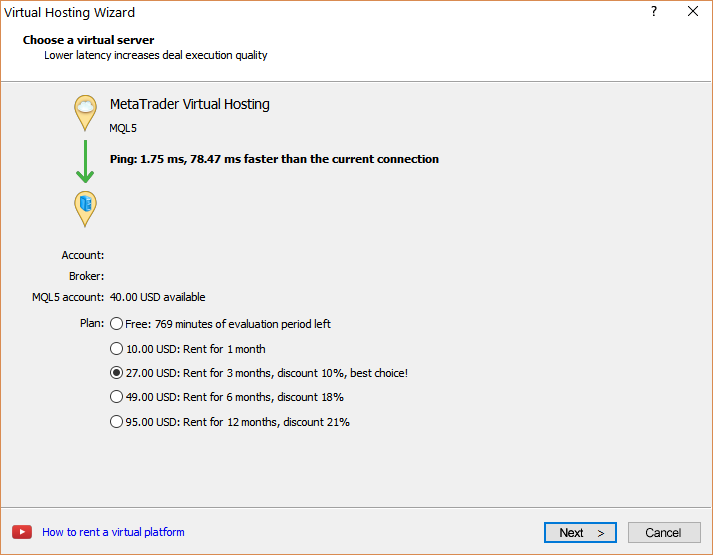
3. Select your payment plan for 1, 3, 6 or 12 months and click Next.
4. Tick the: I agree to the virtual hosting service rules and the auto renewal option below (if you want) and click Next.
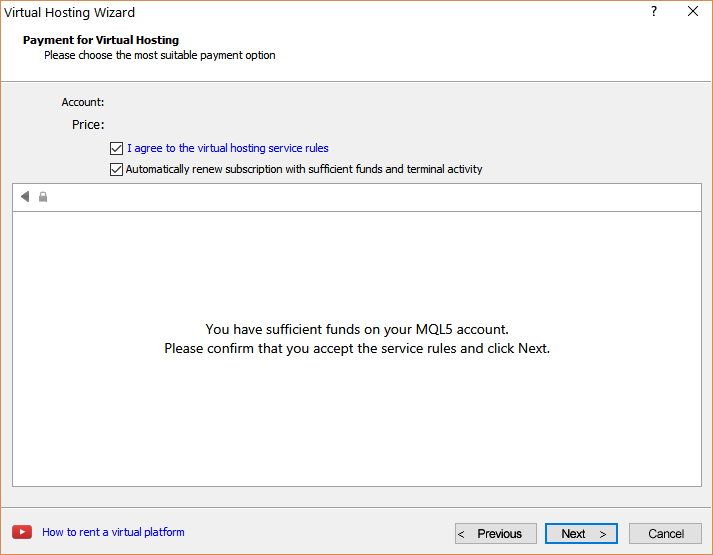
5. Complete your payment for the VPS Service.
6. In the next window, tick the Migrate signal: account and settings option, click End and you are done.
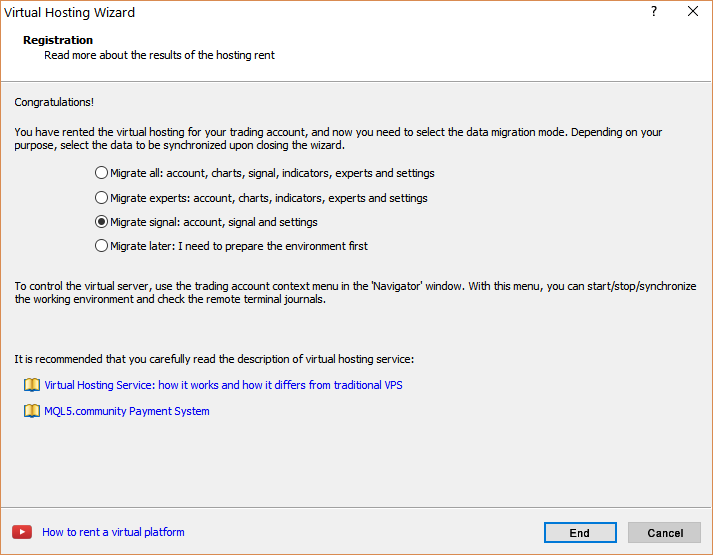
Forum on trading, automated trading systems and testing trading strategies
Eleni Anna Branou, 2020.07.27 08:34
Yes, you can.
----------------
When you use MQL5 VPS you do not need to keep your computer on.
You must synchronize properly your EAs and/or indicators in order to work on the virtual server.
Your MQL5 VPS's journal log will begin recording after your first synchronization.
In order to synchronize an Expert Advisor with your MQL5 VPS server, you need to attach your EA on a chart, click the Auto Trading button and then right click on your VPS server >> Synchronize experts, indicators.
After the synchronization you check the VPS (right click) >> Journals, that you are getting the following message: 1 (or whatever) chart, 1 (or whatever) EA, 0 (or whatever) custom indicators, signal disabled.
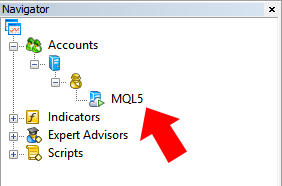
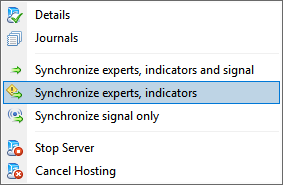
After the synchronization with your MQL5 VPS you DO NOT keep the Auto Trading button ON.
-----------------------------------------------------------------------------------------------------------------
SYNCHRONIZATION OF SIGNAL SUBSCRIPTION
1. When you are subscribed to a signal, you should check frequently that your signal subscription is active and you are copying the trades perfectly. Please go to your MT4 Navigator window and right click on the VPS number, under your account. Click on the >> Journals, option.
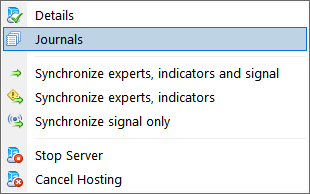
2. On the Journals log file that opens, you should locate a: signal enabled, message along with details of your signal subscription, like the copying ratio etc.
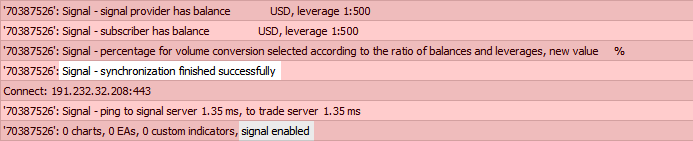
3. If you see a: signal disabled, message then something is wrong, you should go over your MT4 or MT5 >> Tools >> Options >> Signals, tab settings again and then re-synchronize with your MQL5 VPS.
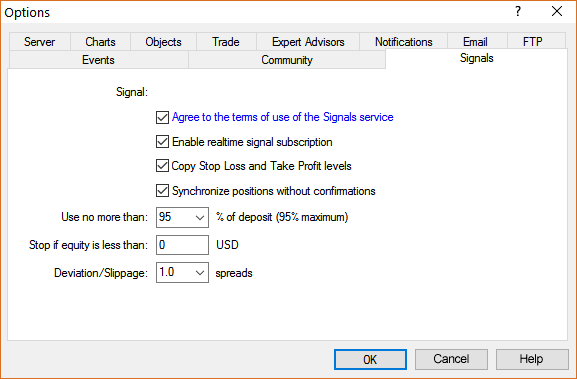
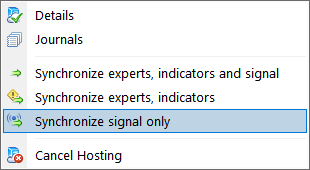
4. You should check for this: signal enabled, message regularly (once a day I would say), in order to ensure that you are copying the signal perfectly.
WARNING: After you finished with the synchronization of the signal subscription to the MQL5 VPS, you don’t need to tick the: Enable realtime signal subscription, option again in your local computer’s MT4/5 platform, because that way you will copy the signal twice and this is extremely dangerous !!!
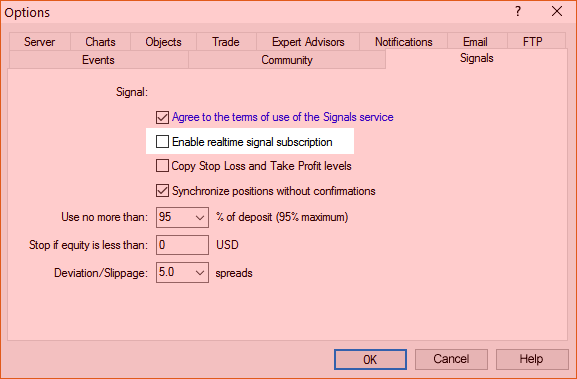
For Metatrader 5 only, limitations:

- www.mql5.com
I am using a VPS and still getting the error.
There is an existing thread for this issue, you are not the only one experiencing this problem.
Forum on trading, automated trading systems and testing trading strategies
Pros and cons of VPS at mql5.com
MetaQuotes Software Corp. , 2018.11.04 13:15
- Why do you need a VPS?
And what is the value of fast execution?
- Why is our VPS better?
What are the benefits of technological effectiveness?
- 24 hours free
How to test a virtual platform in 24 hours?
- Available Rates
You will receive computer resources on demand, and the rate is always the same.
- What are paid $ 10?
And how quickly will they pay off due to better performance?
- How it works?
Learn how to rent a Forex VPS and how to manage it.
And this is the information about ping -
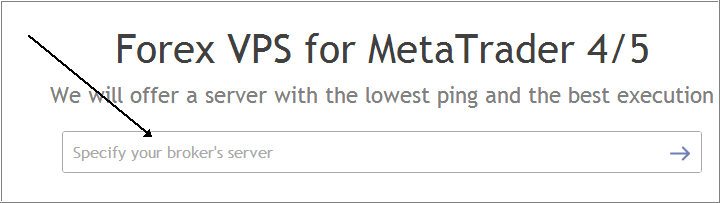
Forum on trading, automated trading systems and testing trading strategies
Pros and cons of VPS at mql5.com
MetaQuotes Software Corp. , 2018.11.04 13:59
Enter the name of your broker's trading server to get an estimate of network delays: https://www.mql5.com/en/vpsForum on trading, automated trading systems and testing trading strategies
Hooking up my home computer to the VPS
Eleni Anna Branou, 2019.11.15 16:22
MQL5 VPS does not work as a traditional VPS. You can use it in order to upload your MT4/5 trading environment onto a virtual server.
So you need to prepare your charts and EAs (or signal subscription settings), that you want to migrate to the virtual server.
After you uploaded and properly setup your EAs on the appropriate currency pairs charts, you click the Auto Trading button on your local MT4/5 terminal.
Then you right click on the MQL5 VPS details in the Navigator window (for MT4) >> Synchronize experts, indicators (or Synchronize signal only, for a signal subscription) or tick the appropriate Migrate option down below in the VPS tab of your Toolbox window for MT5.
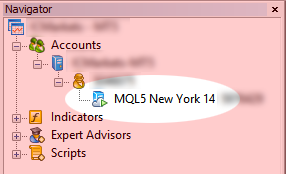
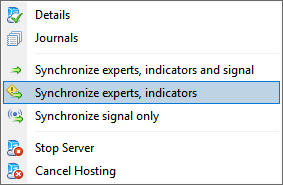
Finally you can check that everything was done perfectly in the MQL5 VPS (right click) >> Journal and see if you've got something like below, indicating that your migration was succesful.
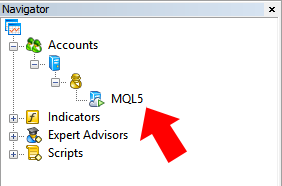
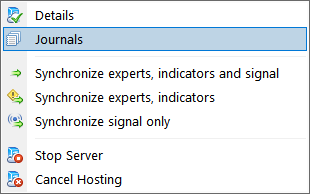
for experts, indicators

for a signal subscription
Forum on trading, automated trading systems and testing trading strategies
How to place current broker's MT4 into MQL5 VPS
Eleni Anna Branou, 2021.02.17 17:15
- Free trading apps
- Over 8,000 signals for copying
- Economic news for exploring financial markets
You agree to website policy and terms of use
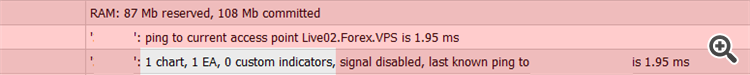
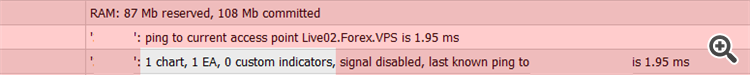
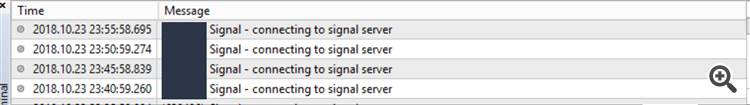
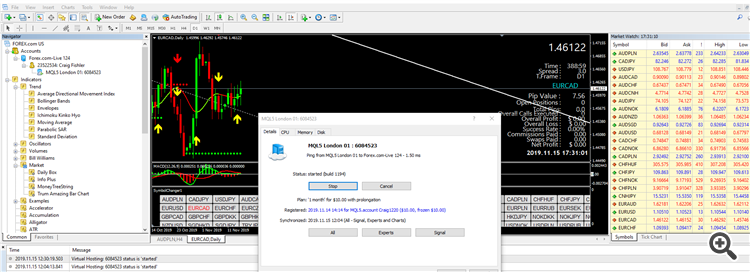
I have been subscribed to a signal for 1 month and up until now have had only 2 trades have been made on my account. The signal history shows about 60 trades over the month why is it different???