You are missing trading opportunities:
- Free trading apps
- Over 8,000 signals for copying
- Economic news for exploring financial markets
Registration
Log in
You agree to website policy and terms of use
If you do not have an account, please register
Dear mladen
I wonder if you have some spare time
to make a 4TF bar for HAS
Thank you very much
Dan
Is it possible to make a non repaint version of this?
Is it possible to make a non repaint version of this?
rondofx
It does not repaint - no need to change anything in that multi time frame indicator that works as any normal multi time frame indicators do
rondofx
It does not repaint - no need to change anything in that multi time frame indicator that works as any normal multi time frame indicators doThank you. "Repaint" wasnt the best term to use.
For example when viewing the M1 time frame and the M5 changes from long to short, the current indicator will change the last 5 bars on M5 to short until the M5 time frame is complete. Is it possible to have the indicator update each bar independently so when backtesting we can see the ups and down of each bar of the higher time frame instead of where the higher time frame closes. Attaching a MTF indicator that handles the higher time frame that way.
Thank you. "Repaint" wasnt the best term to use.
For example when viewing the M1 time frame and the M5 changes from long to short, the current indicator will change the last 5 bars on M5 to short until the M5 time frame is complete. Is it possible to have the indicator update each bar independently so when backtesting we can see the ups and down of each bar of the higher time frame instead of where the higher time frame closes. Attaching a MTF indicator that handles the higher time frame that way.Sorry but I had quite a few posts explaining why I don't use what I call a "naive multi time framing" (since that method was used in the pre-computers TA times), but in short : first of all they are not accurate, and second, just some limited number of indicators can be made like that (as an example : try doing that with rsi, and you shall see what do I mean)
Thanks! I just found your post where you explain in that term in detail.
Dear Mladen
I am still struggling to hit the lost button, sometimes hit,sometimes not ...could you add horizontal option, and add level line 80,60,40,20.. all_time_frame_rsi_2.ex4
...could you add horizontal option, and add level line 80,60,40,20.. all_time_frame_rsi_2.ex4
Thank you for your help
Dear Mladen
I am still struggling to hit the lost button, sometimes hit,sometimes not ...could you add horizontal option, and add level line 80,60,40,20.. all_time_frame_rsi_2.ex4
...could you add horizontal option, and add level line 80,60,40,20.. all_time_frame_rsi_2.ex4
Thank you for your help
bobdita
Can you post the exact version that you are using (I would like to check something)?
Dear Mlade,
I don't understand what you meant with the exact version of your indicator all_time_frame_rsi_2.ex4 perhaps what you meant is the setting,here it is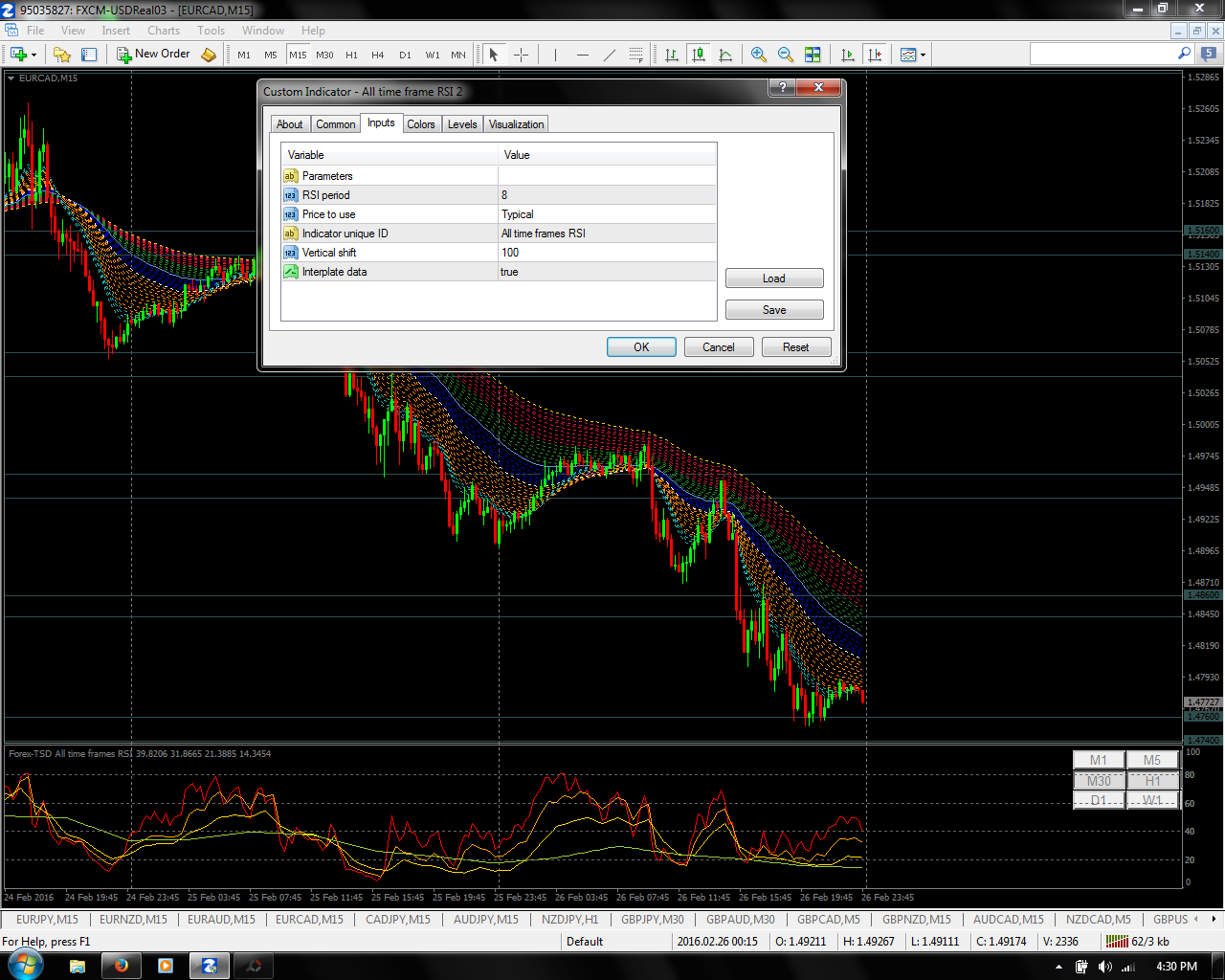
if the indicator seem as if fit to subwindows, i adjust it manually, better use vertical value with 20..it exactly at the bottom..i hope you fix the problem and maybe come with better idea
Thank you Mladen
Dear Mlade,
I don't understand what you meant with the exact version of your indicator all_time_frame_rsi_2.ex4 perhaps what you meant is the setting,here it is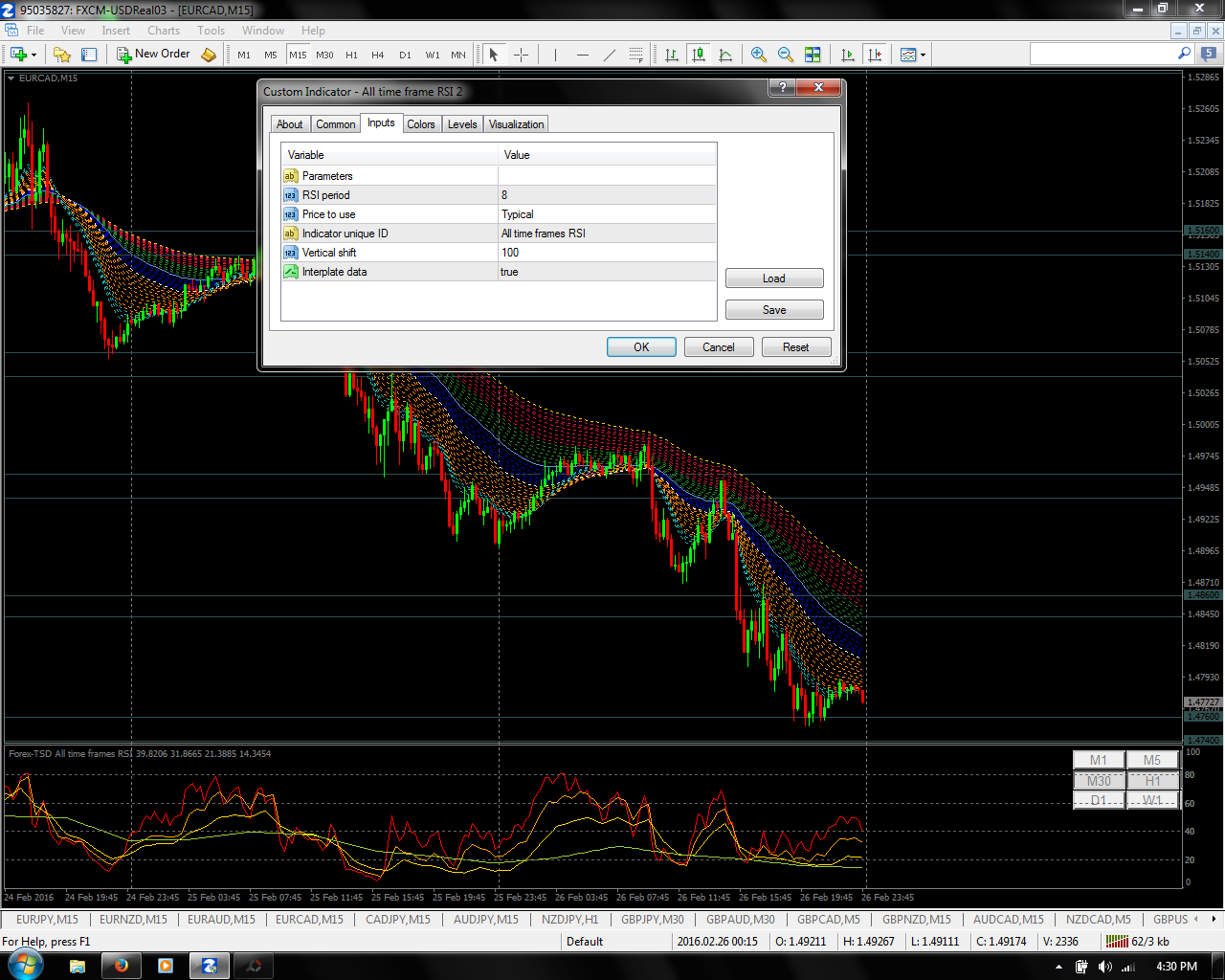
if the indicator seem as if fit to subwindows, i adjust it manually, better use vertical value with 20..it exactly at the bottom..i hope you fix the problem and maybe come with better idea
Thank you Mladen
That was a problem of some of the build and objects treated differently (their positioning)
Try out thus version : all_time_frame_rsi_2_1.ex4