You are missing trading opportunities:
- Free trading apps
- Over 8,000 signals for copying
- Economic news for exploring financial markets
Registration
Log in
You agree to website policy and terms of use
If you do not have an account, please register
hello all my friend can you someone to give me indicator it's name Volaritility qualtity nrs - alerts et arrows but format mq4 not ex4 and thank you . Your friend Samir
can you someone to give me indicator it's name Volaritility qualtity nrs - alerts et arrows but format mq4 not ex4 and thank you . Your friend Samir
Samir
Are you by chance looking for one of these : https://www.mql5.com/en/forum/general or maybe this one : https://www.mql5.com/en/forum/general
Never knew that Thomas Stridsman invented it
Dear Mladen,
hope you would like to help us solve the problem about the vq ea attached.
I attached an image that shows what happen. The ea/indicator/set are attached as well in the rar file. The indicator isn't the "nrp" version but in "steady" mode I see that doesn't repaint (if not please let me know ) and it's a multitimeframe version. The strategy involved the use of the ea on a 1Mtf but with the ea indi parameters on a 5Mtf; that is possible because the indicator attached permits this mode(it's a mtf). I made only a modification to the ea adding the "steady" mode to allow the ea to work in this way according the indicator. I am not a coder. The solution (ie: allowing ea in 1Mtf but with 5Mtf in the ea parameters: "steady" mode) seems working better than letting the ea directly works in the 5Mtf because it makes possible to match in advance the retracements and, in a scalping way on a 1Mtf, eventually open/close the trade with much more positive results. The problem, as shown in the image attached (that is also in the rar. file), is that sometimes the ea doesn't follow the indicator (I repeat in "steady" mode) so could happen that retards the trade or doesn't open or, illogically as in the image attached, open the opposite trade as shown by the indi
) and it's a multitimeframe version. The strategy involved the use of the ea on a 1Mtf but with the ea indi parameters on a 5Mtf; that is possible because the indicator attached permits this mode(it's a mtf). I made only a modification to the ea adding the "steady" mode to allow the ea to work in this way according the indicator. I am not a coder. The solution (ie: allowing ea in 1Mtf but with 5Mtf in the ea parameters: "steady" mode) seems working better than letting the ea directly works in the 5Mtf because it makes possible to match in advance the retracements and, in a scalping way on a 1Mtf, eventually open/close the trade with much more positive results. The problem, as shown in the image attached (that is also in the rar. file), is that sometimes the ea doesn't follow the indicator (I repeat in "steady" mode) so could happen that retards the trade or doesn't open or, illogically as in the image attached, open the opposite trade as shown by the indi  . Would you please help us to solve this problem? In visual/manual mode the indicator gives a lot of god signals (on 1Mtf with 5Mtf parameter). Many Thanks for your time.
. Would you please help us to solve this problem? In visual/manual mode the indicator gives a lot of god signals (on 1Mtf with 5Mtf parameter). Many Thanks for your time. 
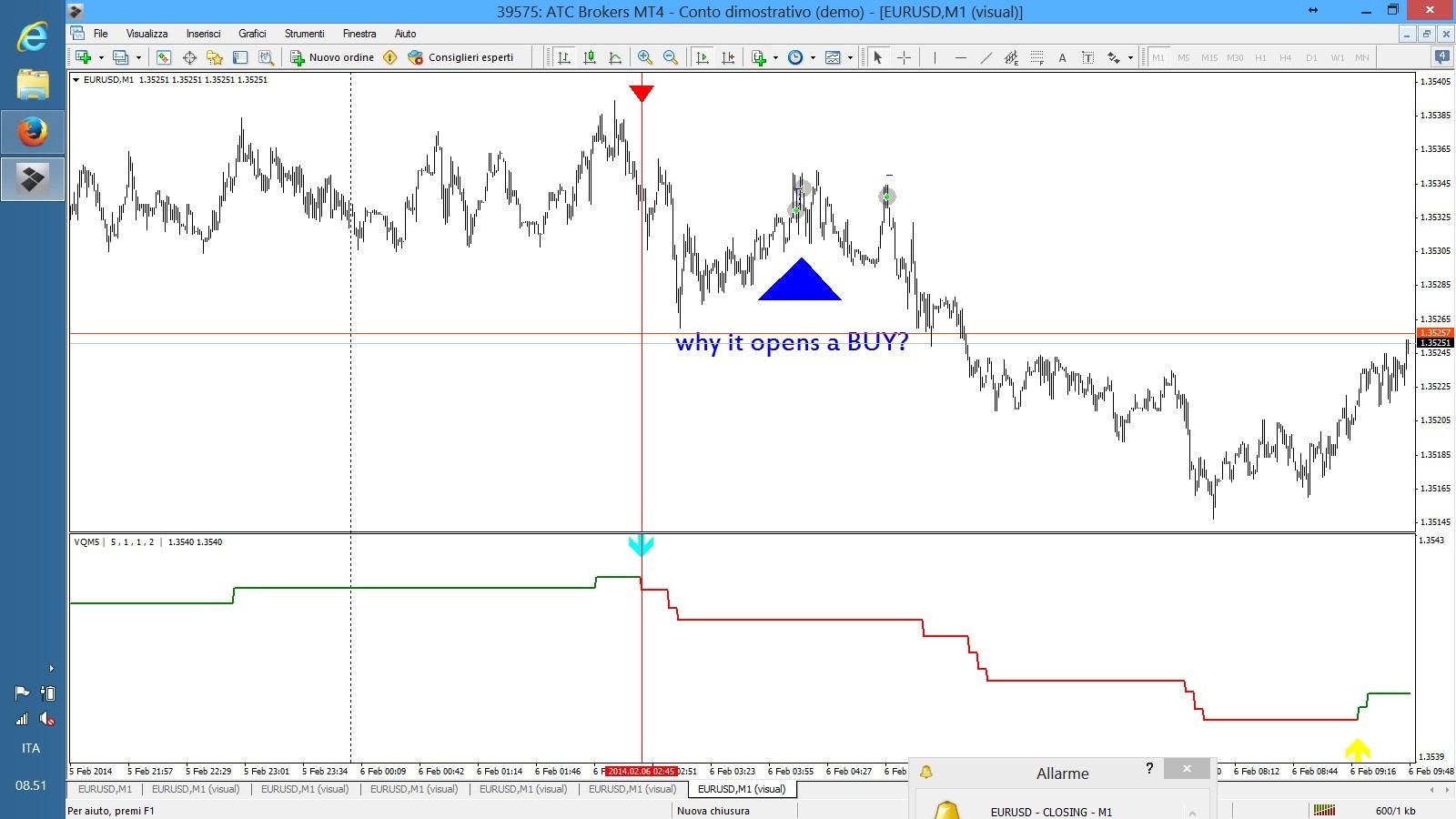
vq_indiea.rar
Dear Mladen,
hope you would like to help us solve the problem about the vq ea attached.
I attached an image that shows what happen. The ea/indicator/set are attached as well in the rar file. The indicator isn't the "nrp" version but in "steady" mode I see that doesn't repaint (if not please let me know ) and it's a multitimeframe version. The strategy involved the use of the ea on a 1Mtf but with the ea indi parameters on a 5Mtf; that is possible because the indicator attached permits this mode(it's a mtf). I made only a modification to the ea adding the "steady" mode to allow the ea to work in this way according the indicator. I am not a coder. The solution (ie: allowing ea in 1Mtf but with 5Mtf in the ea parameters: "steady" mode) seems working better than letting the ea directly works in the 5Mtf because it makes possible to match in advance the retracements and, in a scalping way on a 1Mtf, eventually open/close the trade with much more positive results. The problem, as shown in the image attached (that is also in the rar. file), is that sometimes the ea doesn't follow the indicator (I repeat in "steady" mode) so could happen that retards the trade or doesn't open or, illogically as in the image attached, open the opposite trade as shown by the indi
) and it's a multitimeframe version. The strategy involved the use of the ea on a 1Mtf but with the ea indi parameters on a 5Mtf; that is possible because the indicator attached permits this mode(it's a mtf). I made only a modification to the ea adding the "steady" mode to allow the ea to work in this way according the indicator. I am not a coder. The solution (ie: allowing ea in 1Mtf but with 5Mtf in the ea parameters: "steady" mode) seems working better than letting the ea directly works in the 5Mtf because it makes possible to match in advance the retracements and, in a scalping way on a 1Mtf, eventually open/close the trade with much more positive results. The problem, as shown in the image attached (that is also in the rar. file), is that sometimes the ea doesn't follow the indicator (I repeat in "steady" mode) so could happen that retards the trade or doesn't open or, illogically as in the image attached, open the opposite trade as shown by the indi  . Would you please help us to solve this problem? In visual/manual mode the indicator gives a lot of god signals (on 1Mtf with 5Mtf parameter). Many Thanks for your time.
. Would you please help us to solve this problem? In visual/manual mode the indicator gives a lot of god signals (on 1Mtf with 5Mtf parameter). Many Thanks for your time. 
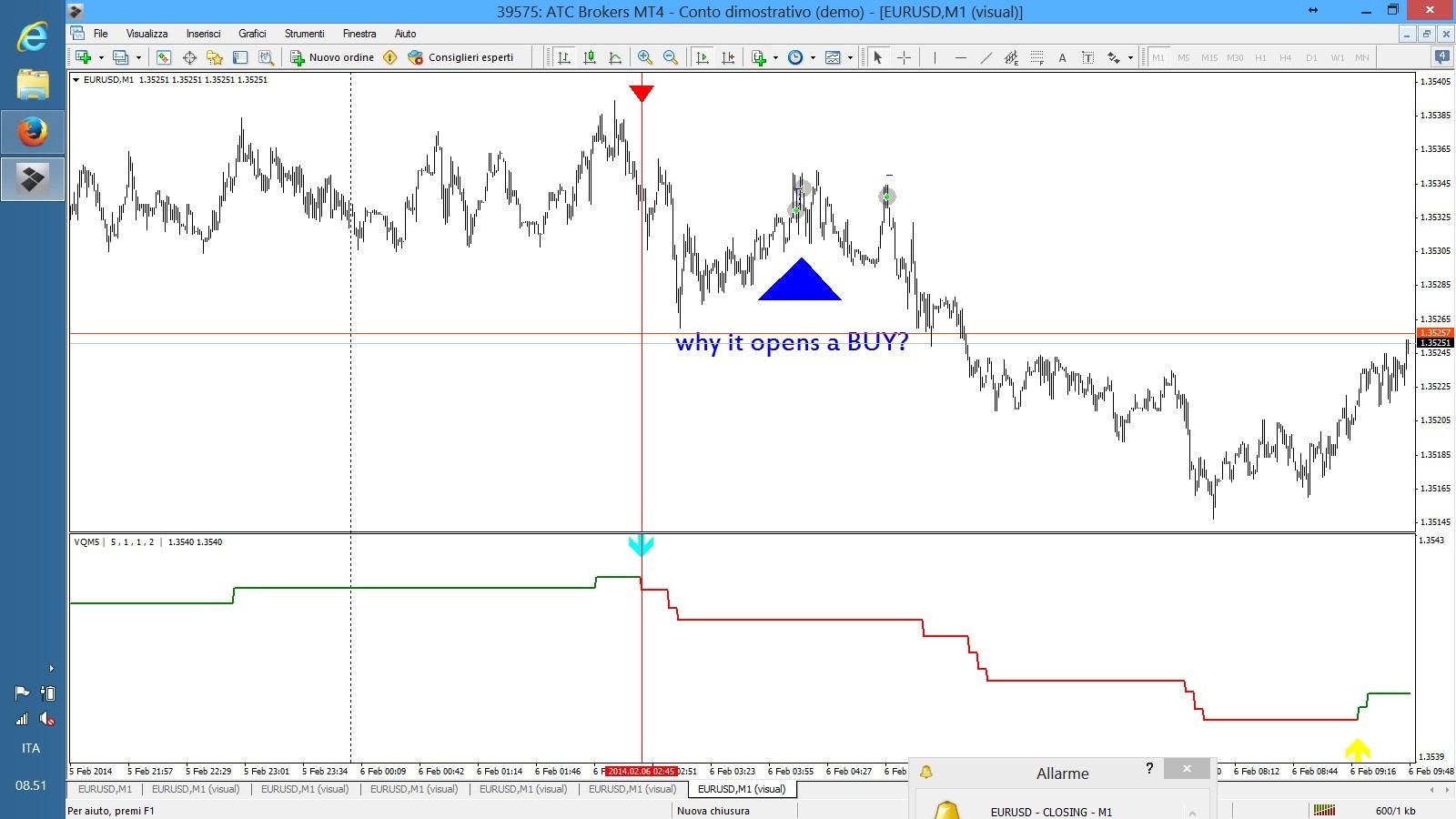
vq_indiea.rarIn your EA you are looking for last signal (that could happen a long time ago). First of all try using only 2 values : one for current direction and one for previous direction (buffer 6). When the value of the current bar changes compared to previous bar, then you have a signal. If the direction is 1, then it is a signal for buy, if the direction is -1, then the signal is for sell
________________
PS: no need for a loop in the EA to find the values of the direction. Simply use index 1 for first closed bar and index 2 for second closed bar (in order to work on signals based on closed bar)
Dear Mladen thank for the quick answer. Sorry but I am not a coder but if you suggest, in a more comprehensible way for my level, what I should do on the metaeditor I'll try to do myself. Sorry to say, but I don't even know what you intend with "buffer" .Thank again.
.Thank again.
In your EA you are looking for last signal (that could happen a long time ago). First of all try using only 2 values : one for current direction and one for previous direction (buffer 6). When the value of the current bar changes compared to previous bar, then you have a signal. If the direction is 1, then it is a signal for buy, if the direction is -1, then the signal is for sell
________________
PS: no need for a loop in the EA to find the values of the direction. Simply use index 1 for first closed bar and index 2 for second closed bar (in order to work on signals based on closed bar)Dear Mladen thank for the quick answer. Sorry but I am not a coder but if you suggest, in a more comprehensible way for my level, what I should do on the metaeditor I'll try to do myself. Sorry to say, but I don't even know what you intend with "buffer"
vitoingletto
Try replacing this part :
VQ1=iCustom(NULL,0,"VQ",Crash,TimeFrame,Length,Method,Smoothing,Filter,RealTime,Steady,3,i);
VQ2=iCustom(NULL,0,"VQ",Crash,TimeFrame,Length,Method,Smoothing,Filter,RealTime,Steady,4,i);
if(VQ2>0&&VQ1<EMPTY_VALUE){if(Reverse)SV=1;else BV=1;break;}
if(VQ1>0&&VQ2<EMPTY_VALUE){if(Reverse)BV=1;else SV=1;break;}}
[/PHP]
With this :
[PHP] double VQCurrent =iCustom(NULL,TimeFrame,"VQ",Crash,0,Length,Method,Smoothing,Filter,RealTime,Steady,6,1);
double VQPrevious=iCustom(NULL,TimeFrame,"VQ",Crash,0,Length,Method,Smoothing,Filter,RealTime,Steady,6,2);
if (VQCurrent!=VQPrevious)
{
if (VQCurrent== 1) if (Reverse) SV=1; else BV=1;
if (VQCurrent==-1) if (Reverse) BV=1; else SV=1;
}
vitoingletto
Try replacing this part :
VQ1=iCustom(NULL,0,"VQ",Crash,TimeFrame,Length,Method,Smoothing,Filter,RealTime,Steady,3,i);
VQ2=iCustom(NULL,0,"VQ",Crash,TimeFrame,Length,Method,Smoothing,Filter,RealTime,Steady,4,i);
if(VQ2>0&&VQ1<EMPTY_VALUE){if(Reverse)SV=1;else BV=1;break;}
if(VQ1>0&&VQ2<EMPTY_VALUE){if(Reverse)BV=1;else SV=1;break;}}
[/PHP]
With this :
[PHP] double VQCurrent =iCustom(NULL,TimeFrame,"VQ",Crash,0,Length,Method,Smoothing,Filter,RealTime,Steady,6,1);
double VQPrevious=iCustom(NULL,TimeFrame,"VQ",Crash,0,Length,Method,Smoothing,Filter,RealTime,Steady,6,2);
if (VQCurrent!=VQPrevious)
{
if (VQCurrent== 1) if (Reverse) SV=1; else BV=1;
if (VQCurrent==-1) if (Reverse) BV=1; else SV=1;
}
vitoingletto
Second parameter of the iCustom() call is the time frame parameter. In the case of the multi time frame indicators it is the best to use that parameter to make the indicator work in correct way. If the values when time frame is used as a second parameter of iCustom() call are not the same as when you pass it to indicator (in the TimeFrame parameter of the indicator) then the indicator does not work correctly in multi time frame mode (and that is the only case when they can differ)
Also, in these two lines of the original EA :
there is a part that is not necessary. VQ2>0 and VQ1>0 is always true (EMPTY_VALUE is a positive value) and those two are not needed for comparison at all. It is enough to check if VQ1 or VQ2 are not equal to EMPTY_VALUE
done it!!!!
I changed :
for(int i=1;i<=limit;i++){
VQ1=iCustom(NULL,0,"VQ",Crash,TimeFrame,Length,Method,Smoothing,Filter,RealTime,Steady,3,i);
VQ2=iCustom(NULL,0,"VQ",Crash,TimeFrame,Length,Method,Smoothing,Filter,RealTime,Steady,4,i);
in
for(int i=1;i<=limit;i++){
VQ1=iCustom(NULL,5,"VQ",Crash,TimeFrame,Length,Method,Smoothing,Filter,RealTime,Steady,3,i);
VQ2=iCustom(NULL,5,"VQ",Crash,TimeFrame,Length,Method,Smoothing,Filter,RealTime,Steady,4,i);
and it works. Only one problem, in backtest once opened two positions on the same bar with a 10 tp
vitoingletto Second parameter of the iCustom() call is the time frame parameter. In the case of the multi time frame indicators it is the best to use that parameter to make the indicator work in correct way. If the values when time frame is used as a second parameter of iCustom() call are not the same as when you pass it to indicator (in the TimeFrame parameter of the indicator) then the indicator does not work correctly in multi time frame mode (and that is the only case when they can differ)