To make it short: There is no chance to use an indicator without a valid license.
The best solution in your case would be a VPS you are able to access via RDP from all these different locations.
So you'll install the indicator just once at the VPS MT4. Disadvantage is that the VPS will cost you a monthly fee.
Where I can read About number activations ?
activations concern
1 the broker
2 the IP computer
3 the meta number
Questions :
4 I have a demo account with a broker and the real account ,,how many activations are ?? If I have two meta installed
5 I have a demo and real account with a broker in the same installed meta simply I only change status account at meta ,, how many activations I needed ??
6 I have a 29 day demo and after it exireted ,,I will to have activate in a new demo ??
7 I have 3 pc at work each pc have to do one different ,, even if they have the same meta account opened ??
8 I THINK THAT THE BEST SOLUTION TO THESE QUESTIONS IS TO FORGET TO BUY AN INDICATOR ,,,,, RIGHT ??
Some more (from the rules):
Forum on trading, automated trading systems and testing trading strategies
Sergey Golubev, 2016.08.10 17:00
Rules of Using the Market Service -13. The number of free Product Activations available to the Buyer on another PC after purchasing the Product is defined by the Seller. The minimum number of such Activations is 4.
14. The Buyer purchases the right to activate a Product as many times as specified by the Seller at the moment of purchasing or renting this Product. For example, if a Product allows 20 activations at the moment of its purchase, the Buyers can install it on 20 different hardware configurations even if the Seller will decrease this number afterwards.
The author/seller can prodide more activation. How many activation do you have and how many of them were left?
Go to your Profile - Purchases
Some more which I found
Forum on trading, automated trading systems and testing trading strategies
Downloading from the market doesn`t work
Sergey Golubev, 2017.02.17 08:30
- Wine does not support the Market section,
- Internet Explorer 8 or higher is required for the Market to work in Metatrader treminal.
- and there may be some other particulatiries related to Windows XP 64-bit and Windows 2003 x64.
So, use MQL5 VPS and this issue will be solved.
I purchased 2 indicators on the MQL 4 market in May 2017 and they have worked fine on my charts until this morning. This morning I clicked on a Windows upgrade and:
* Purchased Indicators vanished off my charts - while the other indicators remained.
* In the Navigator - Indicators, I can see the purchased indicator names in the drop down list under the Market heading, but when I click on them they do not load on the charts.
* In the Open Data Folder - Indicators, I can see the purchased indicator names in the drop down list under the Market heading, but when I click on them they do not compile.
* I logged onto the MQL 5 website and opened my Profile to find I have used one of my available activations. And from what I have read in this forum string a way out is to use a second activation.
OK - My problem is I can't see (I'm here looking at my Profile page) how to trigger my second activation????
* So where do I go?
* Or/And in 1, 2, 3 format, what do I do?

- www.metatrader5.com
I purchased 2 indicators on the MQL 4 market in May 2017 and they have worked fine on my charts until this morning. This morning I clicked on a Windows upgrade and:
* Purchased Indicators vanished off my charts - while the other indicators remained.
* In the Navigator - Indicators, I can see the purchased indicator names in the drop down list under the Market heading, but when I click on them they do not load on the charts.
* In the Open Data Folder - Indicators, I can see the purchased indicator names in the drop down list under the Market heading, but when I click on them they do not compile.
* I logged onto the MQL 5 website and opened my Profile to find I have used one of my available activations. And from what I have read in this forum string a way out is to use a second activation.
OK - My problem is I can't see (I'm here looking at my Profile page) how to trigger my second activation????
* So where do I go?
* Or/And in 1, 2, 3 format, what do I do?
First of all - you need to understand - why do you need the second activation.
- If you are using same computer, same operation system on it (same Windows version), same metatrader, and everything is same so you will need to write to the service desk for example.
- If you are using different computer, or you upgraded your Windows to Windows 10 (for example), or something more - yes, you may need the second activation.
1 activation = unlimited using on 1 PC (one particular computer - hardware) with one OS (Operating System, for example - with Windows 8.1).
--------------------
Forum on trading, automated trading systems and testing trading strategies
Stuart Browne, 2015.03.06 11:32
The activation number is the number of different PC's you can use the product on with one license, not how many times it's been downloaded. It's a common misconception :)
As Alain said above, you get one activation per PC, regardless of the number of accounts you are running on that PC. So if the product shows 5 activations, you can use it on 5 different PCs under the MQL5 login account you purchased the indicator or EA on.
Check your MQL5 login in your Metatrader (under which I bought indicator from the Market).
This is my MQL5 account in my Metatrader:
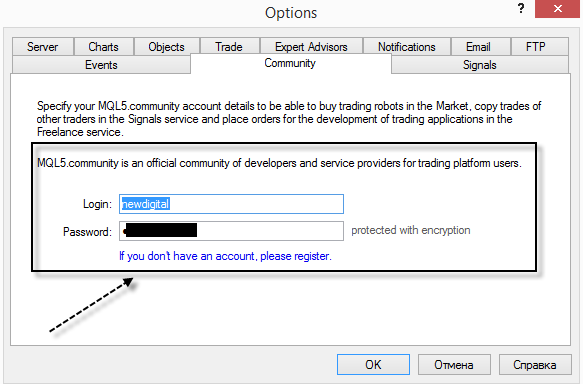
Sorry I did not indicate what the upgrade was all about. Same computer but the upgrade was from Windows 8 to Windows 10.
So my question remains unanswered.
* So where do I go?
* Or/And in 1, 2, 3 format, what do I do?
Sorry I did not indicate what the upgrade was all about. Same computer but the upgrade was from Windows 8 to Windows 10.
So my question remains unanswered.
* So where do I go?
* Or/And in 1, 2, 3 format, what do I do?
Place your MQL5 login in your Metatrader ((mql5 account under which you bought your indicators - Community tab - see image above), and make the following steps:
Forum on trading, automated trading systems and testing trading strategies
Indicators has stop working after yesterdays (11/8/2016) windows 10 update Please HELP!
Daniel Stein, 2016.08.12 10:55
Please follow these three steps:
- At first you have to delete the "old/invalid" market products in the Navigator of your terminal
- Second you restart your terminal
- Now you are able to reinstall your products with a newly generated license
- Free trading apps
- Over 8,000 signals for copying
- Economic news for exploring financial markets
You agree to website policy and terms of use
Good day all.
I have question regarding the activation of an indicator. I'm planning to purchase an indicator that has 5 activations. I'd like to know if there is a way of not activating the indicator so I can keep it to 5 activations. I do my trading in an internet cafe which means I will be using different PC's all the time and because of that I might end up using all the activations and I might have to purchase the indicator again just to be able to use it. That's pretty inconvenient.
I've already thought of a workaround for this but I don't know if it's going to work. What I thought was have a portable version of MT4 on my flash drive and run the MT4 application from the flash drive so I won't have to copy the indicator to the PC and use up the activation. Is this going to work? Is there a way to not use up the activation on the indicator?
Thanks in advance for future answers. I would really appreciate them.